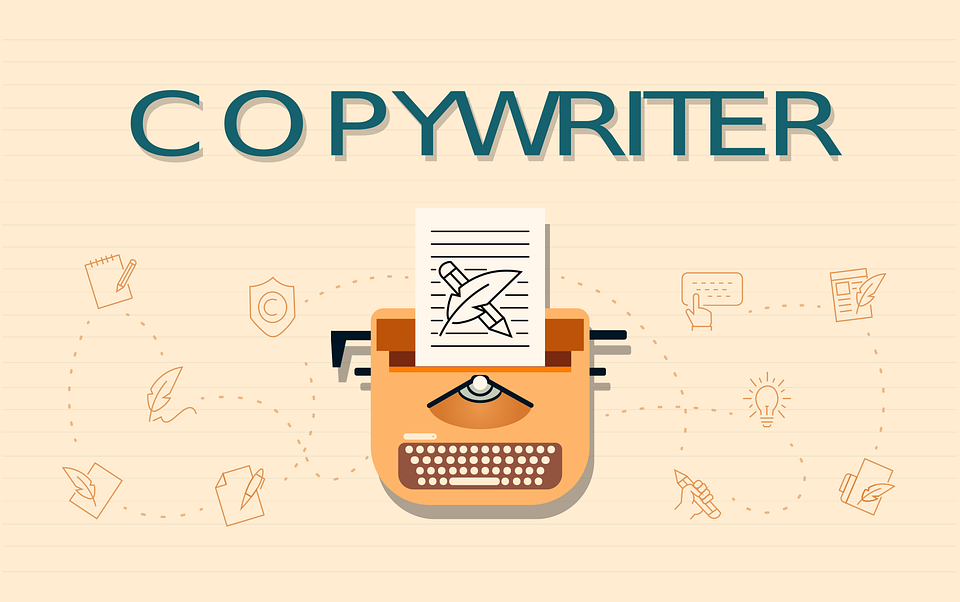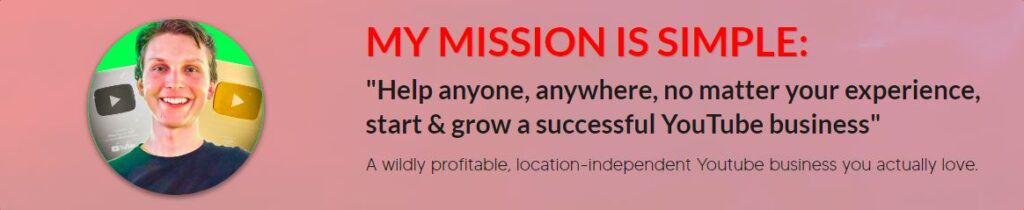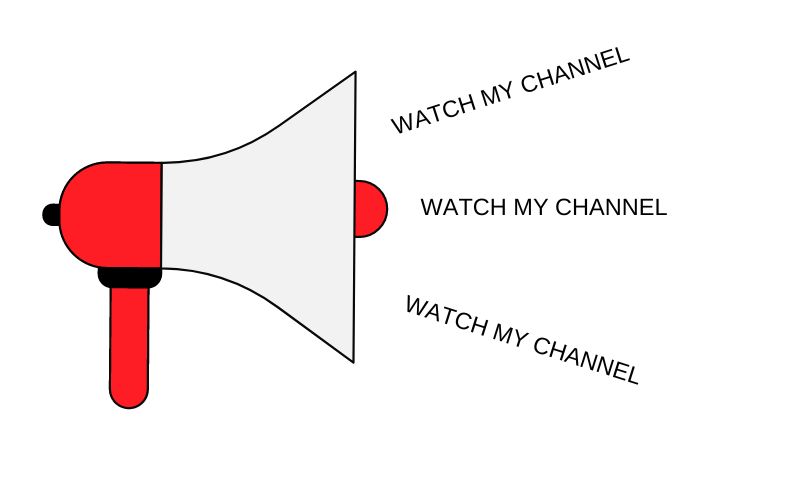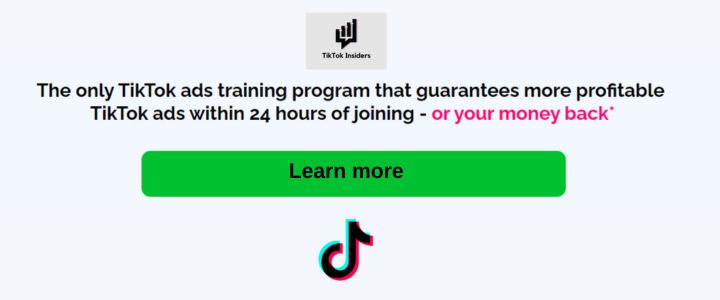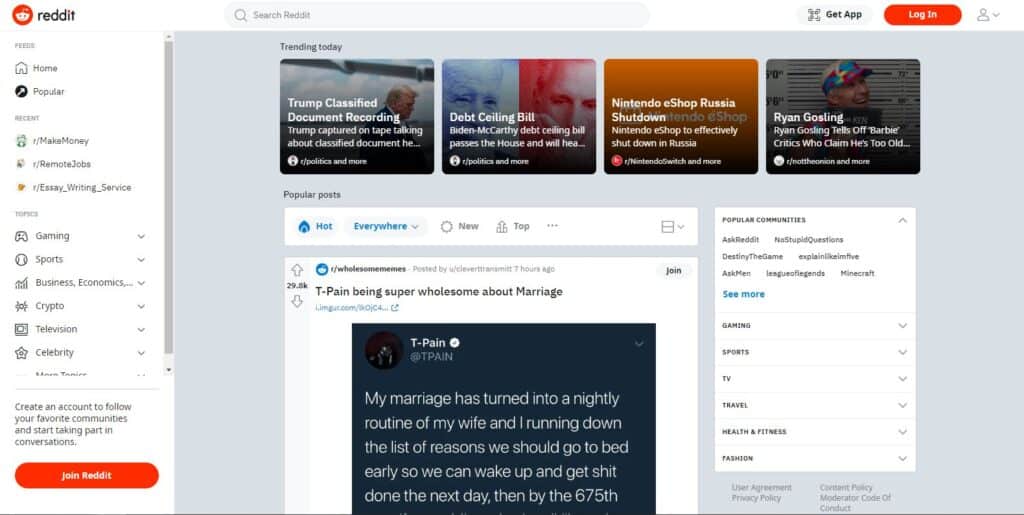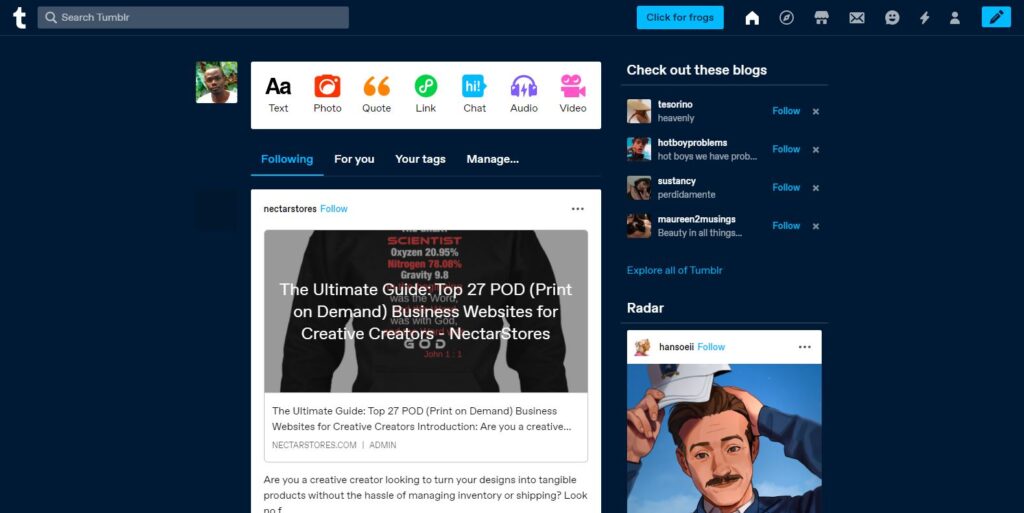From Employee to Freelancer: A Guide to Success
Making the leap from a traditional 9-to-5 job to the freedom of freelancing can be both exhilarating and challenging. “From Employee to Freelancer: A Guide to Success” is your compass to navigate this exciting transition successfully. In this comprehensive guide, we will explore every aspect of freelancing, from the initial steps to building a thriving freelance career.
The Freelancer’s Journey
Embracing Change
Embracing change is the first step in your journey from employee to freelancer. This transition represents a shift in your career paradigm, and it’s essential to approach it with an open mind and a positive attitude.
Identifying Your Niche
Discovering your niche is crucial for freelancers. It’s the specialization that sets you apart in a competitive market. Take time to identify your skills and passions, which will guide you toward the right niche.
Building a Stellar Portfolio
Your portfolio is your freelance identity. Create a compelling portfolio that showcases your best work, providing potential clients with a glimpse of your expertise.
Setting Up Your Freelance Business
Navigate the legal and financial aspects of freelancing, including registering your business, handling taxes, and setting competitive rates.
Marketing Yourself
Learn the art of self-promotion and marketing to attract clients. Utilize social media, websites, and networking to establish a strong online presence.
Managing Finances
Freelancers must be diligent in managing their finances. Explore budgeting strategies, handling irregular income, and planning for retirement.
Time Management
Effective time management is key to balancing work and life. Discover tips for setting boundaries, staying organized, and maintaining a healthy work-life balance.
Handling Clients
Nurture client relationships by providing excellent customer service, clear communication, and delivering high-quality work.
Staying Motivated
Freelancing can be isolating, making it essential to stay motivated. Find inspiration and maintain your drive to excel in your freelance career.
Handling Rejections
Rejections are part of the freelancing journey. Learn how to handle them with grace and turn them into opportunities for growth.
Expanding Your Skills
Continual learning and skill development are essential. Explore resources and strategies for expanding your skill set. Side hustles are a great way to explore different ways of making money with freelancing
Dealing with Burnout
Freelancers often face burnout due to the hustle mentality. Discover how to recognize and combat burnout for a sustainable freelance career.
Legalities and Contracts
Understand the legal aspects of freelancing, including contracts, intellectual property rights, and liability.

Networking and Collaborations
Building a strong network is essential for freelancers. Learn how to network effectively and collaborate with fellow freelancers.
Health and Insurance
Explore health insurance options and prioritize self-care to maintain your physical and mental well-being.
Retirement Planning
Freelancers need to plan for retirement independently. Discover retirement savings options and strategies.
Overcoming Challenges
Freelancing comes with its unique challenges. Explore strategies to overcome obstacles and setbacks.
Thriving in a Gig Economy
Understand the gig economy and how freelancers fit into this evolving landscape.
Freelancing Tools and Resources
Discover essential tools and resources that can enhance your productivity and efficiency as a freelancer.
Evolving in Your Career
Learn how to evolve and adapt as a freelancer to stay relevant and competitive in your industry.
Freelancer Communities
Engage with freelancer communities to gain support, share experiences, and access valuable insights.
Impactful Marketing Strategies
Master marketing strategies to reach a broader audience and secure more clients.
Navigating Economic Downturns
Prepare for economic downturns and learn strategies to navigate them successfully.
Success Stories
Draw inspiration from real-life success stories of freelancers who have transformed their careers.
Frequently Asked Questions
How do I determine my freelance rates?
Determining your freelance rates depends on factors like your experience, niche, and location. Research industry standards and adjust your rates accordingly to remain competitive.
What legal documents do I need as a freelancer?
As a freelancer, you may need contracts, invoices, and business licenses. Consult with a legal professional to ensure you have the necessary documents in place.
How do I find my first freelance clients?
Begin by tapping into your existing network, utilizing freelance job platforms, and creating a compelling online presence. Building a portfolio will also help attract initial clients.
What is the best way to manage irregular income as a freelancer?
To manage irregular income, create a budget, set aside a portion of your earnings as savings, and consider alternative income sources during slow periods.
How can I maintain a work-life balance as a freelancer?
Establish clear boundaries between work and personal life, create a dedicated workspace, and schedule regular breaks to maintain a healthy work-life balance.
What strategies can I use to stay motivated in my freelance career?
Stay motivated by setting clear goals, celebrating your achievements, and seeking inspiration from mentors, peers, or online communities.
Conclusion
Transitioning from an employee to a successful freelancer is an empowering journey. By following the insights and tips outlined in this guide, you can navigate the challenges and uncertainties of freelancing with confidence. Remember, there are different avenues you can take to start your freelancing career such as virtual assistant, writing, editing, programming and so much more.
From Employee to Freelancer: A Guide to Success Read More »