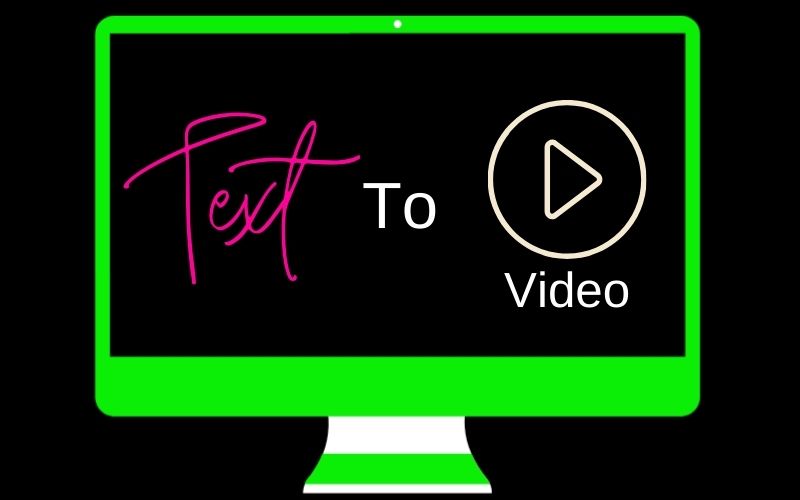Looking to transform your written content into engaging videos effortlessly? Discover the power of text-to-video generators! These innovative tools utilize artificial intelligence to convert text into captivating video content, making it easier than ever to share your message visually. Here we dive into some of this year’s best text-to-video generators with groundbreaking technology.
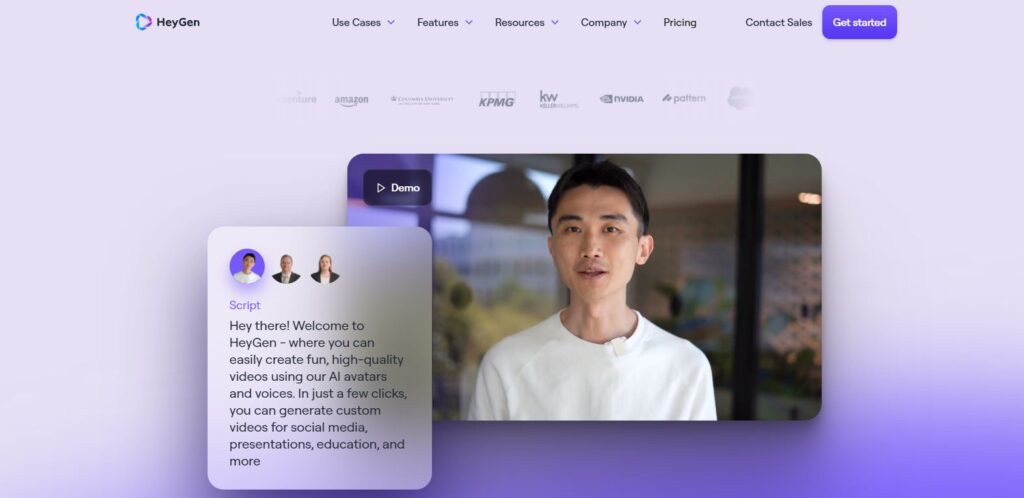
HeyGen is an AI-powered video creation platform that allows users to effortlessly produce high-quality videos using AI-generated avatars and voices. The platform offers a range of features to cater to various needs, making video creation accessible and efficient. Here’s a breakdown of HeyGen’s key features:
Features:
Script and Demo:
- Users can easily create fun and custom videos for social media, presentations, education, and more.
- A demo showcases the capabilities of HeyGen in creating videos for different purposes.
Create Videos for Every Team:
- Tailored solutions for different teams, such as sales outreach, content marketing, product marketing, and learning & development.
How it Works:
- A simple three-step process:
- Choose or create an avatar.
- Select a voice from a collection of high-quality options.
- Choose a template or start from scratch.
- A simple three-step process:
AI Avatars:
- Over 100+ AI avatars available, covering different ethnicities, ages, poses, and clothing options.
- Users can create their own custom avatars.
AI Voices:
- A selection of 300+ voices in different styles and languages.
- AI-driven text reader for human-like intonation and inflections.
Features for Scale:
- Video translator for effortless translation of videos with one-click solution.
- API for integrating HeyGen’s AI capabilities programmatically.
- ChatGPT script writer to accelerate video creation with AI writing assistance.
- AI outfits for customizable clothing options.
Templates for Everything:
- Ready-to-use templates for popular scenarios, learning & development, and e-commerce.
Security and Ethics:
- HeyGen is SOC 2 compliant, ensuring industry-standard data protection.
- Emphasis on ethical AI use, transparency, and content moderation.
User Reviews:
- Over 15,000 5-star reviews, showcasing positive experiences from users across different business sizes and industries.
Get Started for Free:
- No credit card required, allowing both professionals and beginners to create stunning videos in minutes.
Testimonials:
- Positive reviews from users across various business sizes and industries, highlighting the ease of use, quality of generated videos, and the platform’s creative capabilities.
Conclusion:
HeyGen is positioned as a versatile and user-friendly platform, leveraging AI to make video creation accessible, efficient, and creative across diverse applications. The platform’s features cater to different teams and industries, making it a valuable tool for businesses aiming to establish a strong online presence through engaging videos.
2. DeepBrain
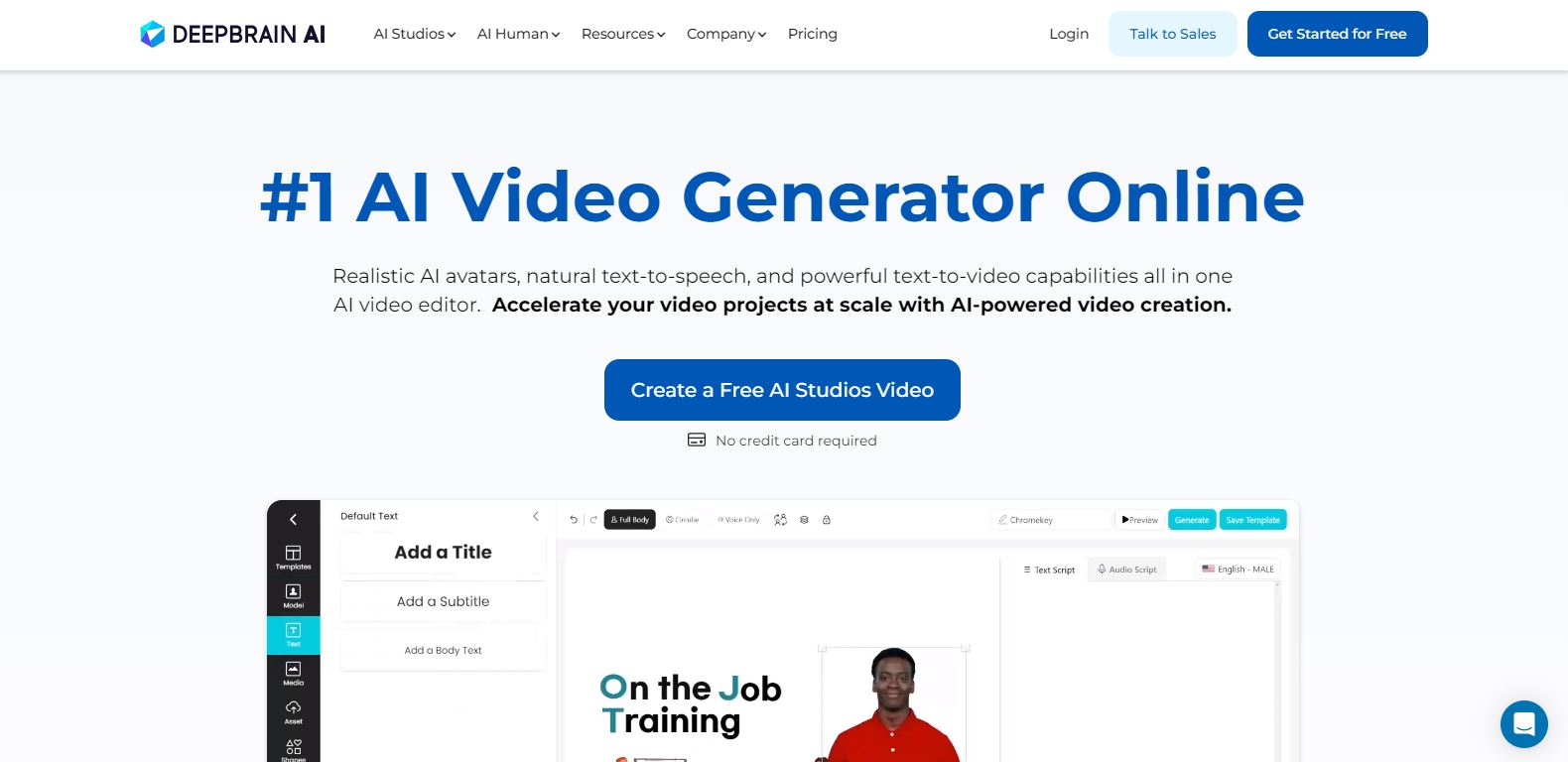
DeepBrain AI Video Generator positions itself as the #1 AI video generator online, offering realistic AI avatars, natural text-to-speech, and powerful text-to-video capabilities. It aims to accelerate video projects at scale through AI-powered video creation.
Features:
Create AI Videos in 3 Easy Steps:
Generate a Voiceover:
- Over 80 languages supported with 100+ studio-quality voices.
- In-editor ChatGPT tool for grammar checks, idea generation, and script translation.
Select an AI Avatar:
- Over 100 diverse avatars available or the option to create a custom avatar.
Finish and Download:
- Add graphic designs, background music, and text to customize videos.
- One-click download for quick sharing on all platforms.
Scale Your Video Production:
- A step-by-step guide on using an AI video generator with lifelike avatars.
- Powerful video editing tools to create full-production videos directly from the browser, saving time and costs.
Multi-Language AI Text-to-Speech:
- Generate lifelike voiceovers in over 80 languages with 100+ AI voices.
- Break language barriers and connect with a global audience.
Flexible AI Video Maker:
- Instantly convert various content sources (URLs, PDFs, blogs, articles, PowerPoint presentations) into engaging, professional-quality videos.
Text-to-Video Powered by ChatGPT:
- Integration with ChatGPT in the AI video editor for drafting, translating, checking grammar, and brainstorming ideas without leaving the tab.
AI Avatar Features:
1. Stock Avatars:
- 100+ highly realistic avatars capturing details like expressions, accents, and habits.
- Avatars are 96.5% similar to real humans.
2. Languages:
- DeepBrain’s Text-to-Speech (TTS) technology supports 80+ languages.
- Choose from 100+ premium voices for video narration.
3. Easy-to-Use Editor:
- User-friendly editor suitable for both beginners and professionals.
- Saves over 80% of time and costs, eliminating the need for cameras, microphones, or actors.
Pricing:
- Free plan available with paid plans starting at $12 per month for additional features.
Testimonials:
- Positive user feedback highlighting the user-friendly nature of the platform, its impressive experience, and its excellence in creating human-like videos.
Awards:
- Recognized as a CES Innovation Awards Honoree Winner in 2022 & 2023.
Conclusion:
DeepBrain AI Video Generator emerges as a versatile and user-friendly platform, offering a comprehensive suite of features to revolutionize video creation. With lifelike avatars, multi-language support, and easy-to-use editing tools, it aims to cater to both beginners and professionals, making AI-powered video creation accessible to all.
3. Synthesia
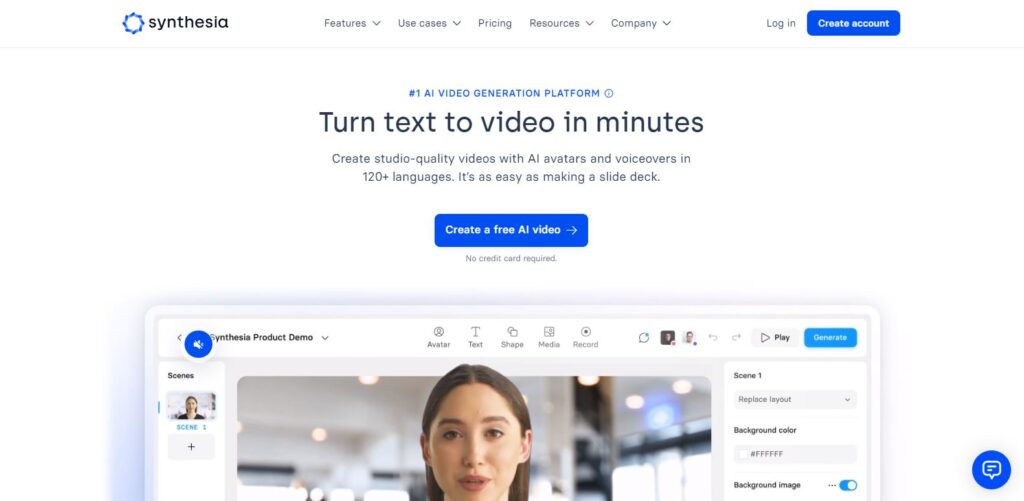
Synthesia emerges as a leading AI video generator, offering the ability to turn text into studio-quality videos seamlessly. With applications in various industries, it boasts simplicity comparable to creating a slide deck.
Features:
1. From Idea to Video in Minutes:
Create Your Script:
- Use your script or generate it from a link, document, or even just an idea with the help of AI.
Customize Your Video:
- Collaborate on the platform to customize the video according to your requirements.
Share and Export:
- Easily share and export the finalized video.
2. ROI for Your Business:
Cost Savings:
- Xerox’s global training team reduced video and voiceover costs by over 50% compared to traditional hiring methods.
Time Savings:
- Zoom’s instructional designers cut video creation time by 90%, shifting from days to hours compared to traditional methods.
Engagement Increase:
- BSH experienced over a 30% increase in engagement compared to traditional text-based e-learning modules and PowerPoints.
3. AI Avatars:
- Diverse Avatars:
- Over 140 AI avatars to engage viewers inclusively and diversely.
- Users can create their own AI avatar (digital twin).
4. AI Voiceovers:
- High-Quality Voiceovers:
- Turn text into high-quality voiceovers in over 120 languages.
- Automatic generation of closed captions.
- Ability to clone your own voice.
5. Easy Updates:
- Keep Your Library Up to Date:
- Prototype videos, get feedback, and make edits in one place.
- Update videos seamlessly with a click of a button.
6. Integrations:
- Embedding Videos:
- Streamline video creation by embedding videos into authoring tools, LMS, LXPs, and more.
AI Safety:
- Synthesia prioritizes secure, safe, and ethical use of AI in product development.
- SOC 2 & GDPR compliant with independent audits.
- Trust & Safety team ensures data protection and ethical AI application.
Templates:
- Over 200 free video templates to help users get started quickly.
Conclusion:
Synthesia stands out as an AI-powered video creation platform, providing a user-friendly experience with features like diverse avatars, multilingual voiceovers, and easy updates. Its impact on cost savings, time efficiency, and increased engagement positions it as a valuable tool for various industries seeking innovative and engaging ways to communicate through video.
4. Descript
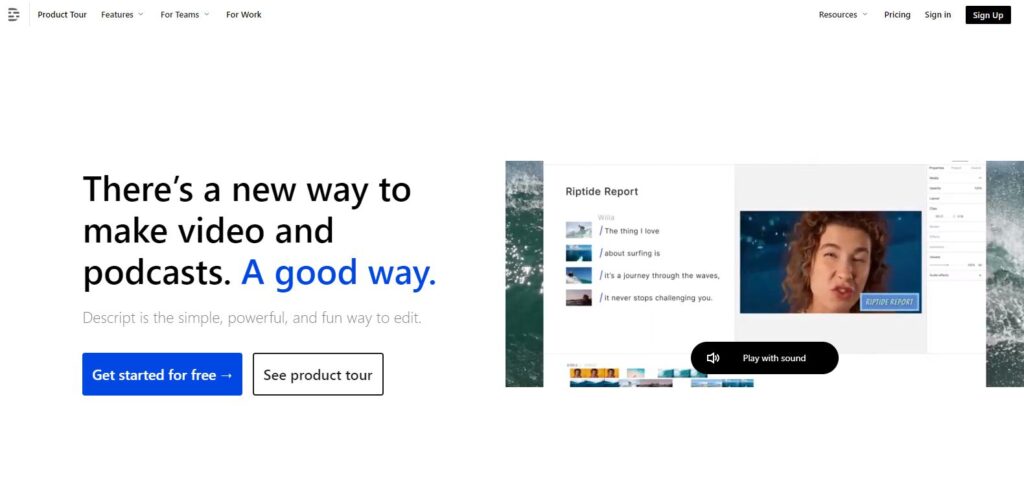
Descript introduces a new and effective way to create videos and podcasts with simplicity, power, and fun. The platform offers a range of features to streamline the entire workflow of writing, recording, transcribing, editing, collaborating, and sharing content seamlessly.
Get Started for Free:
- Descript allows users to start for free without the need for a credit card, providing a glimpse of its capabilities.
One Tool for Full Workflow:
- Descript is positioned as the all-in-one tool for video and podcast creators, covering writing, recording, transcribing, editing, collaborating, and sharing.
Video Editing:
- Video editing in Descript is as easy as using documents and slides, simplifying the editing process.
Podcasting:
- Descript facilitates multitrack audio editing for podcasts, offering the ease of editing similar to working on a document.
Screen Recording:
- Users can instantly capture, edit, and share screen/webcam recordings using Descript.
Transcription:
- Descript boasts industry-leading accuracy and speed in transcription, complemented by powerful correction tools.
Clip Creation:
- The platform allows content repurposing through clip creation using templates, subtitles, and more.
Publishing:
- Videos can be hosted using Descript’s powerful embeddable player, enhancing the publishing capabilities.
AI Features:
- Descript incorporates powerful AI features to elevate video and podcast content:
- Edit Video by Editing Text: Transcribes video content, allowing users to edit it as they would with a document.
- AI Voice Cloning: Enables the creation of ultra-realistic AI voice clones and generates text-to-speech in seconds.
- Studio-Quality Sound: Offers one-click removal of background noise and instant audio polishing with Studio Sound.
- Green Screen Effect: Allows users to remove video backgrounds and place subjects anywhere with a single click.
Descript for Work:
- Descript is positioned as an essential tool for team communication, making video recording, editing, and collaboration as easy as working with documents and slides.
User Testimonials:
- Positive user testimonials highlight Descript’s transformative impact, describing it as the best, coolest, futuristic, and earth-shatteringly spectacular software.
Pricing:
- Descript offers a free plan with paid plans starting at $12 per month for users seeking additional features and capabilities.
Conclusion: Descript emerges as a comprehensive and user-friendly platform, leveraging AI to simplify and enhance the video and podcast creation process. With features like text-based editing, AI voice cloning, and studio-quality sound, Descript stands out as a versatile tool for content creators at various skill levels.
5. Invideo
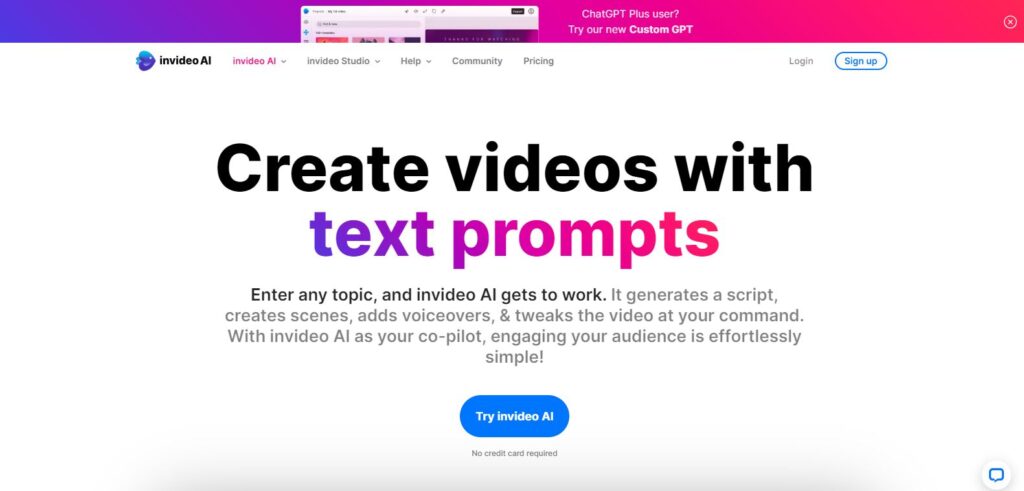
InVideo positions itself as an AI-powered video creation tool that simplifies the process of generating, tweaking, and editing videos effortlessly. With a user-friendly interface and versatile features, it empowers users to bring their ideas to life.
Key Features:
1. Text Prompt Video Generation:
- Users can enter any topic, and InVideo AI takes charge.
- It generates a script, creates scenes, adds voiceovers, and customizes the video according to user commands.
2. Customization Options:
- One box, unlimited possibilities – users can add instructions such as target audience and platform.
- Every generated video is unique, providing a tailored approach to content creation.
3. Text Command Tweaks:
- Users can make big or small changes to the generated video using simple text commands.
- This feature provides flexibility, allowing users to instruct the AI like a video editor.
4. Complete Editing Control:
- InVideo offers an easy interface to change the script and media.
- It includes a fully-powered video editor, giving users control over every aspect of their video.
5. 16 Million+ Stock Media:
- InVideo provides access to a vast library of stock media made discoverable with AI.
- Users can effortlessly enhance their videos with images and videos from the extensive collection.
6. Intuitive Editor for Easy Edits:
- An intuitive editor allows users to edit media, text, and transitions seamlessly.
- This feature ensures that users can refine their videos with ease.
7. Human-sounding Voiceovers:
- InVideo offers human-sounding voiceovers to bring videos to life.
- This adds a professional touch to the generated content.
8. Real-time Collaboration with Multiplayer Editing:
- Users can collaborate in real-time with multiplayer editing, facilitating teamwork and creativity.
9. Future Feature: Monetization and Brand Growth:
- InVideo hints at upcoming features focused on brand growth, video monetization, and social media success.
- Users can plan and execute a video content strategy to increase brand exposure and engagement.
Pricing Plans:
InVideo provides flexible pricing plans catering to different user needs:
Free Plan:
- Ideal for those wishing to try AI video creation.
- Offers 10 mins/week of AI generation, 10 GB storage, and 4 exports/week with InVideo logo.
Plus Plan:
- Designed for creators starting their journey.
- Includes 50 mins/month of AI generation, 80 iStock images/month, 100 GB storage, unlimited exports, and 2 voice clones.
Max Plan:
- Geared towards growing and established creators.
- Provides 200 mins/month of AI generation, 320 iStock images/month, 400 GB storage, unlimited exports, and 5 voice clones.
Conclusion:
InVideo emerges as a comprehensive AI tool for video creation, offering a range of features from text prompt video generation to real-time collaboration. With an emphasis on ease of use, customization, and access to a vast media library, InVideo caters to users at various stages of their video creation journey.
6. Pika
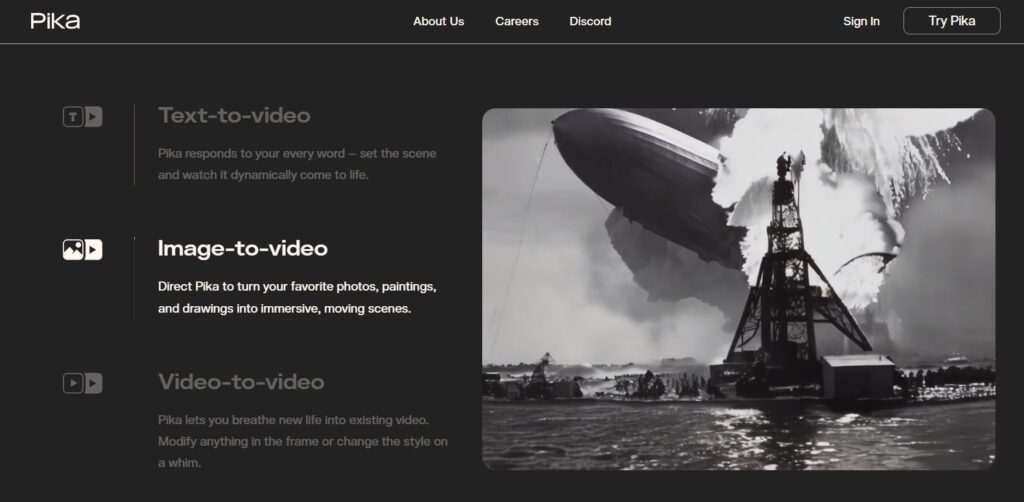
Pika presents itself as an AI video creation tool that empowers users to bring their creative ideas to life. With a distinctive black desktop UI and a raccoon wearing glasses adorning the mobile UI, Pika positions itself as a playful yet powerful platform for turning imagination into reality.
Key Features:
1. Three Creative Creation Modes:
Text-to-Video:
- Pika dynamically transforms your words into visually engaging scenes.
- Users can set the scene by describing it, and Pika brings it to life dynamically.
Image-to-Video:
- Direct Pika to turn favorite photos, paintings, and drawings into immersive, moving scenes.
- Offers a creative way to animate static images and artworks.
Video-to-Video:
- Breathe new life into existing videos. Users can modify anything in the frame or change the style effortlessly.
- Allows users to remix and revamp their pre-existing video content.
2. Creative Control in Editing:
Modify Region:
- Users can call out changes they want, and Pika seamlessly incorporates them into the frame.
- Provides detailed control over specific regions within the video.
Expand Canvas:
- Pika liberates users from the confines of the frame, allowing them to create the world around their video.
- Offers a broader canvas for users to expand their creative boundaries.
Extend Video Length:
- Users can add as much time as needed to their videos, giving flexibility to the storytelling process.
- The user has control over the duration of the video, enabling a more extended narrative.
3. Community Showcase:
- Pika features a community showcase highlighting creations such as cartoons, raccoon capers, and short films.
- It emphasizes the platform’s capability to facilitate diverse and imaginative content creation.
Conclusion:
Pika positions itself as an AI video creation tool that prioritizes creative freedom and ease of use. With the ability to interpret text, images, and existing videos into dynamic visual content, Pika aims to cater to a wide range of users – from meme enthusiasts to aspiring filmmakers. The platform’s focus on creative control, versatility in creation modes, and an active community showcase make it a promising tool for those who want to bring their imaginative visions to life seamlessly.
7. Fliki
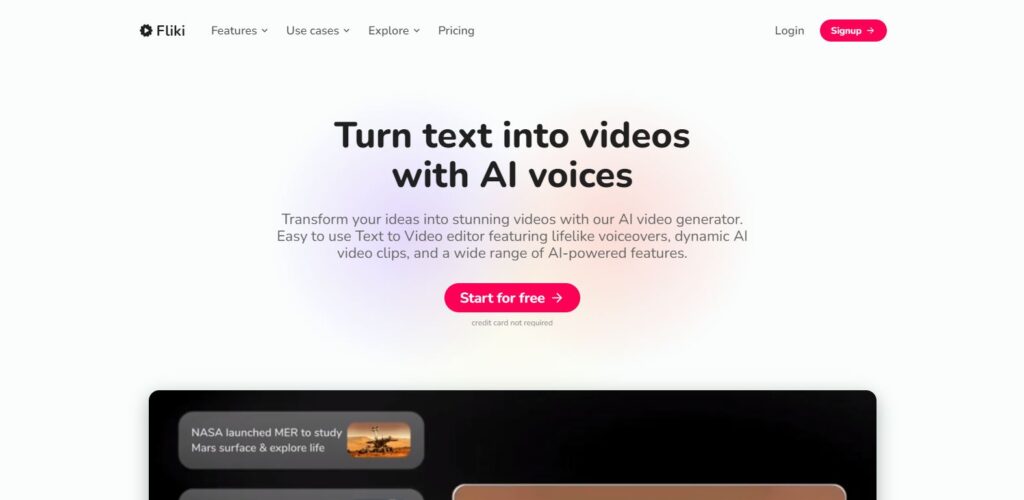
Fliki is an AI-powered video creation platform that simplifies the process of turning ideas into captivating videos. With an emphasis on simplicity, speed, and cost-effectiveness, Fliki offers a script-based editor, lifelike AI voiceovers, dynamic AI video clips, and a range of features to enhance the video creation experience.
Key Features:
1. Simple Editor:
- Fliki’s script-based editor makes video creation as straightforward as writing an email.
- Users can easily craft compelling videos without the complexity associated with traditional video editing tools.
2. Fast Creation with Lifelike Voiceovers:
- The platform allows users to create videos with lifelike voiceovers in minutes, powered by AI technology.
- Leveraging AI accelerates the content creation process, providing efficiency without compromising quality.
3. Cost-Effective Content Creation:
- Fliki emphasizes cost-effectiveness, enabling users to produce high-quality content at scale while minimizing expenses.
- This feature is particularly valuable for businesses looking to create impactful videos without breaking the bank.
4. Effortless Content Creation Workflow:
- Fliki offers a seamless four-step content creation process:
- Start with your text, ideas, ppt, blogs, or tweets.
- Choose and personalize your AI voice.
- Select media or let AI create.
- Preview instantly and perfect your creation.
5. Diverse Use Cases:
- Fliki caters to various content creation needs, including business and corporate videos, marketing and social media content, education and e-learning materials, eCommerce product videos, and localization and translation projects.
6. Rich Stock Media Library:
- Users can access millions of rich stock media assets to enhance their video creations.
- Fliki’s extensive stock library provides a diverse range of elements for creative expression.
7. Realistic Text-to-Speech Voices:
- Fliki boasts over 2000 realistic Text-to-Speech voices across 75+ languages.
- The AI-powered voice generator eliminates the need for costly voice-over artists and recording equipment.
8. User Testimonials:
- Fliki has garnered praise from educators, content creators, and professionals worldwide.
- Positive reviews highlight the platform’s excellent neural voices, a super-fast app, and its effectiveness in turning blog posts into engaging videos.
Conclusion:
Fliki stands out as an innovative AI video generator that prioritizes simplicity, speed, and cost-effectiveness. By offering a user-friendly interface, lifelike voiceovers, and a diverse set of features, Fliki empowers content creators across various industries. The platform’s success is reflected in its user satisfaction ratings, positive reviews, and significant time and cost savings in content creation. Fliki’s commitment to transforming text into impactful video and audio content positions it as a valuable tool in the realm of AI-driven content creation.
8. Veed.io
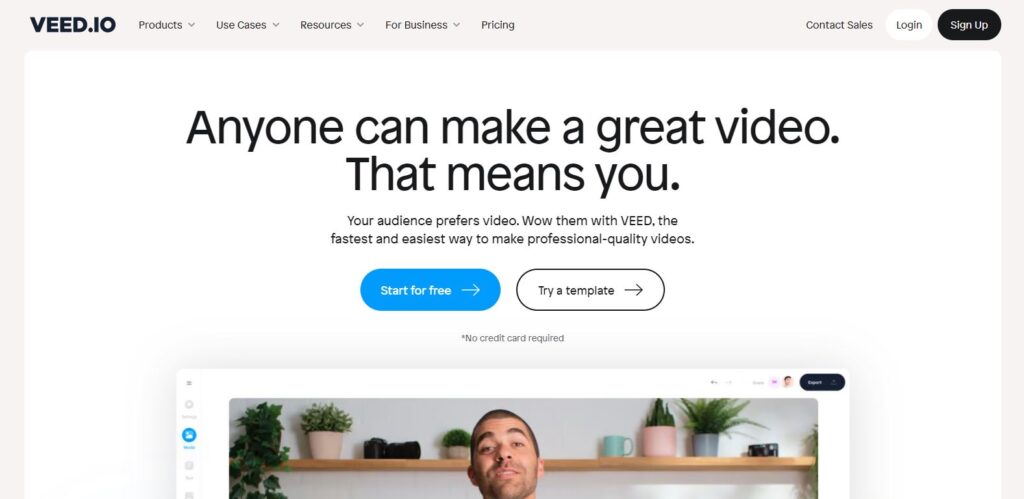
Veed.io is a user-friendly online video editor designed to empower creators and teams to produce professional-quality videos effortlessly. With a range of features and tools, Veed.io aims to simplify the video creation process, making it accessible to both individual content creators and collaborative teams.
Key Features:
1. User-Friendly Interface:
- Veed.io provides a full-featured video editor accessible directly in your browser.
- The interface is designed to be intuitive, enabling users to navigate the platform with ease.
2. Auto-Generate Subtitles:
- The platform offers an auto-subtitling tool that transcribes video audio to text accurately.
- Users can effortlessly add subtitles with a single click, enhancing accessibility and engagement.
3. Text Formatting:
- Veed.io allows users to format text within their videos, providing creative flexibility.
- Text formatting features contribute to the professional look and feel of the final product.
4. Stock Library:
- Access a stock library with a diverse range of media assets to enhance video creations.
- The inclusion of stock elements adds visual appeal and creativity to videos.
5. Music & Soundwaves:
- Incorporate music and soundwaves to enhance the audiovisual experience.
- Veed.io provides tools to add a dynamic audio layer to videos, contributing to their overall quality.
6. Advanced Features with One-Click Ease:
- Veed.io offers one-click features for advanced video editing:
- Transcriptions
- Background removal
- Silences and noise removal
- Filters and effects
7. Engagement Features:
- Auto-resizing for different platforms ensures videos are optimized for various social media and online channels.
- Live collaboration facilitates teamwork on video projects in real-time.
- Additional features include adding images, stickers, and annotations.
8. Endless Use Cases:
- Veed.io caters to diverse use cases, making it suitable for:
- Subtitles and translations
- Meetings and communication
- Training and e-learning
- Marketing and social media
9. Template Library:
- Explore a template library to kickstart video projects with popular and customizable templates.
- Templates cover a wide range of themes and styles for inspiration.
10. Screen Recorder:
- Users can record their screens and webcams directly within Veed.io.
- This feature is particularly useful for creating professional demos and tutorials.
User Testimonials:
Laura Haleydt, Brand Marketing Manager, Carlsberg Importers:
- Highlights accurate speech-to-subtitles transcription and content elevation.
Max Alter, Director of Audience Development, NBC:
- Describes Veed.io as game-changing, enabling the creation of gorgeous content with ease.
Adam Harrison, VP of Marketing, Weavr:
- Emphasizes time and money savings, particularly in adding subtitles and repurposing assets.
Chris Y., Content Creator:
- Commends Veed.io for its advanced features that set it apart from other editors.
Conclusion:
Veed.io positions itself as the fastest and easiest way to create professional-quality videos. With a focus on simplicity, versatility, and collaborative features, it caters to a wide range of users, from individual content creators to teams in diverse industries. The platform’s success is reflected in positive user reviews, highlighting its impact on content creation efficiency, quality, and accessibility. Veed.io’s commitment to making video creation accessible to everyone establishes it as a valuable tool in the landscape of online video editing.
9. Elai
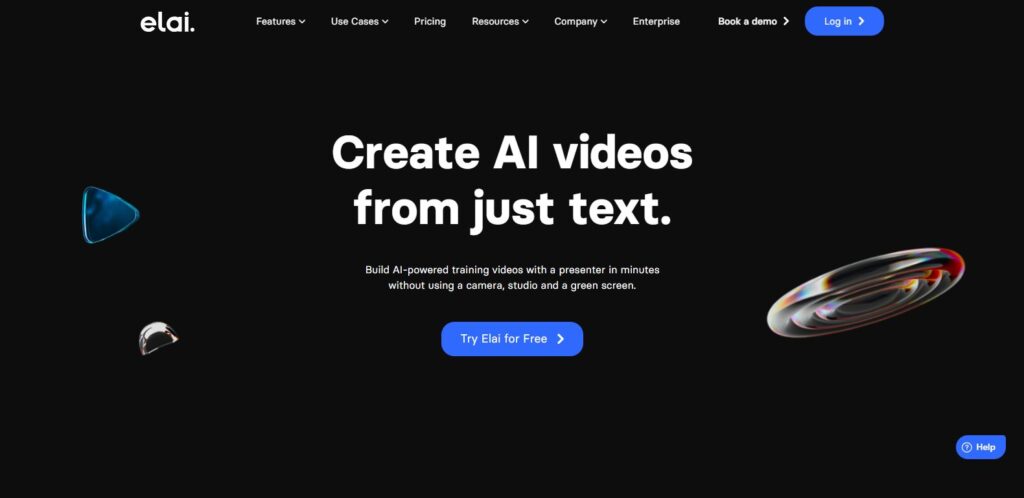
Elai is an innovative AI video generator designed to simplify and accelerate the creation of training videos at scale. With a focus on hassle-free content generation, Elai empowers users to produce high-quality videos without the need for cameras, studios, or extensive production resources. It offers a range of features, including multi-lingual voice cloning, automated translations, and customizable avatars, making it a preferred choice for companies globally.
Key Features:
1. AI Avatars:
- Boasting over 80 high-quality avatars, Elai provides users with diverse options for creating engaging video content.
- Users can choose from four avatar types: selfie, studio, photo, and animated mascot, allowing customization based on their needs.
2. Multi-Lingual Voice Cloning:
- Elai enables voice cloning in 28 languages, allowing users to narrate content in their preferred language.
- The platform offers a personalized touch by allowing users to clone their own voice into multiple languages.
3. Automated Translations:
- With one-click video translation, Elai facilitates the expansion of content reach to a global audience.
- Users can translate videos into 75 languages effortlessly, ensuring accessibility and inclusivity.
4. AI Storyboard:
- Ideal for learning and development professionals, Elai features an AI storyboard for creating course outlines and turning them into engaging videos.
- The tool streamlines content creation for training purposes.
5. Content Conversion Tools:
- Elai provides various content conversion tools, including an article-to-video converter for turning blog posts into narrated videos.
- Users can upload PPTX files, which Elai transforms into interactive video presentations with editable components.
6. Avatar Dialogs:
- Users can enhance scenario-based learning by adding two avatars to a slide, creating dynamic and interactive video content.
7. Personalization at Scale:
- Elai facilitates the creation of personalized video campaigns at scale, allowing for targeted messaging and stronger audience relationships.
8. Screen Recorder:
- The screen recording feature enables users to effortlessly capture and upload screen recordings for use in video presentations.
9. Flexible Pricing Plans:
- Elai offers flexible pricing plans, including a free tier, making it accessible to users with varying needs and budgets.
- Paid plans include Basic, Advanced, and Custom options, providing scalability for individual creators and enterprises.
Success Metrics:
$7000+ Saved on Video Creation:
- Enterprise clients save over $7000 on L&D content creation using Elai.
35%+ Increase in User Engagement:
- Personalized videos created with Elai outperform regular content by 35%.
5 Hours Saved on Single Video Production:
- Users save an average of 5 hours on creating a single video with Elai.
Security and Enterprise Adoption:
Privacy-Focused:
- Elai prioritizes privacy and is designed to protect user data.
Enterprise Adoption:
- Top global companies use Elai for large-scale training video content creation.
Conclusion:
Elai positions itself as a leading AI video generator focused on training content creation. With a robust set of features, it addresses the challenges of scalability, affordability, and quality in video production. Elai’s success metrics and adoption by top companies underscore its effectiveness in transforming the landscape of video content creation for training purposes. As a privacy-focused and user-friendly platform, Elai stands out as a valuable tool for individuals and businesses seeking efficient and impactful video training solutions.
10. Pictory

Pictory is an AI-powered online platform designed to simplify video creation for content marketers, enabling them to generate more leads and enhance sales.
Key Features:
Script To Video – Online Video Creator:
- Users can transform their scripts into professional-quality videos within minutes. The platform promises to deliver videos with realistic AI voices, matching footage, and music, providing a quick and efficient video creation process.
Turn Blog Posts Into Videos:
- Pictory allows users to automatically convert blog posts into engaging videos. This feature aims to improve SEO and reduce bounce rates by creating videos that appeal to both readers and search engines.
Create Video Highlights:
- The platform enables the transformation of long-form videos, such as Zoom, Teams, Webinar, and Podcast recordings, into short branded video snippets. This feature is designed for easy sharing on social media platforms, enhancing engagement with the audience.
Add Captions for Increased Reach and Watch Time:
- Recognizing that a significant portion of social media videos is watched on mute, Pictory automatically adds captions to videos. This addition is expected to result in up to a 12% longer view time, improving content reach and engagement.
Automatically Add Captions and Subtitles to Videos:
- Pictory provides an automated solution for adding captions and subtitles to videos, enhancing accessibility and viewer engagement.
Pictory Teams Plan:
- The Teams Plan emphasizes collaboration by providing a space where colleagues from different company departments and external suppliers can share assets and ideas. This collaborative feature aims to foster creativity within the team.
Free Starter Option:
- Pictory offers a free starting point for users, allowing them to explore the platform and its features without initial financial commitment. This encourages users to experience the benefits before opting for premium plans.
In summary, Pictory focuses on streamlining the video creation process for content marketers, offering features that cover script-to-video conversion, blog post transformation, video highlights creation, captioning for increased reach, collaborative team plans, and a free starting option for users to get acquainted with the platform.
11. Colossyan
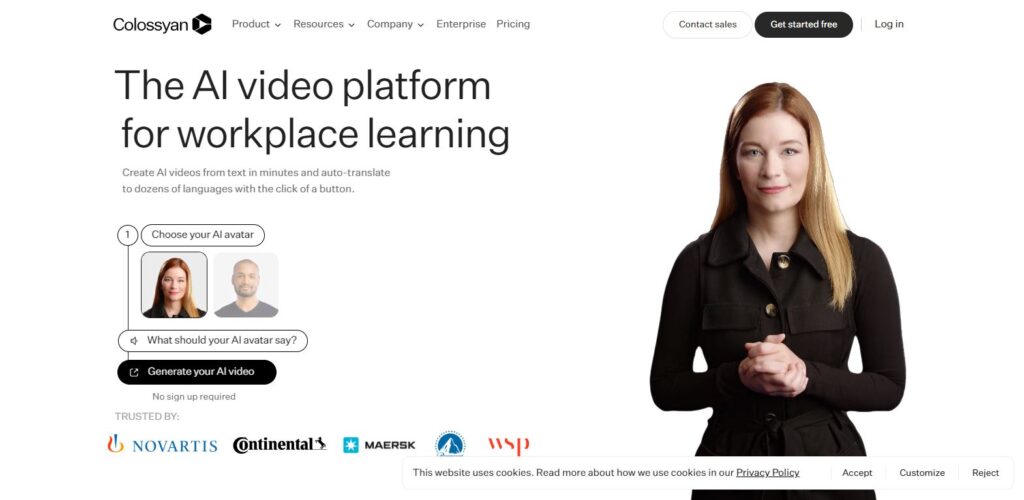
Colossyan is an AI video platform designed for workplace learning, allowing users to create AI-generated videos from text in minutes. The platform offers several features tailored for instructional content creation, language translation, and user-friendly customization.
Key features:
AI Avatars:
- Users can choose from a variety of AI avatars to act as presenters in their videos. These avatars can be selected based on personal preferences, and users have the option to create custom avatars.
Template Library:
- Colossyan provides a collection of pre-designed templates to kickstart the video creation process. These templates are optimized for learner experience and cover various scenarios such as product demos, KPI reports, e-learning, medical presentations, company updates, and more.
Text-to-Video Conversion:
- Colossyan allows users to transform text-based content, including PDFs and PPTs, into engaging videos. This feature streamlines the process of converting educational materials into a video format, enhancing the learning experience.
Scenario-Based Learning:
- The platform is designed with a focus on scenario-based learning, providing an effective method for learners to engage with content in a meaningful way. This approach is beneficial for creating immersive and interactive learning experiences.
AI Actors and Avatars:
- Colossyan offers a diverse range of AI actors and avatars, each with unique characteristics and accents. Users can choose the perfect AI presenter for their content, and this variety helps cater to different audience preferences.
Localization and Translation:
- The platform simplifies the translation process by allowing users to auto-translate entire videos with just a few clicks. Users can also change accents and clothing styles to enhance the customization of their videos. The embedded videos are always kept up-to-date.
ROI Statistics:
- Colossyan highlights key results from leading companies, showcasing the platform’s impact on engagement, video generation time, learner satisfaction, and multilingual content creation.
Customer Testimonials:
- The platform features testimonials from satisfied users, emphasizing the time-saving benefits, excellent range of avatars and accents, and the game-changing impact of automated translation.
Conclusion
Colossyan aims to empower content marketers and workplace learning professionals to efficiently create engaging AI-powered videos from text. The platform focuses on personalization, scenario-based learning, and ease of use, making it a valuable tool for instructional designers and training facilitators.
Also read Generative Art