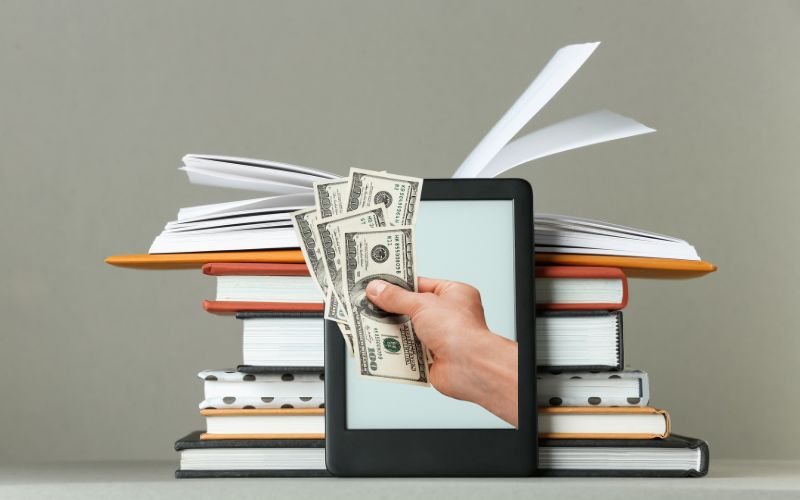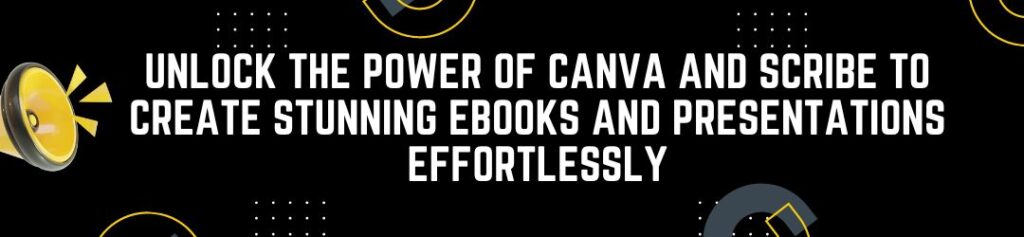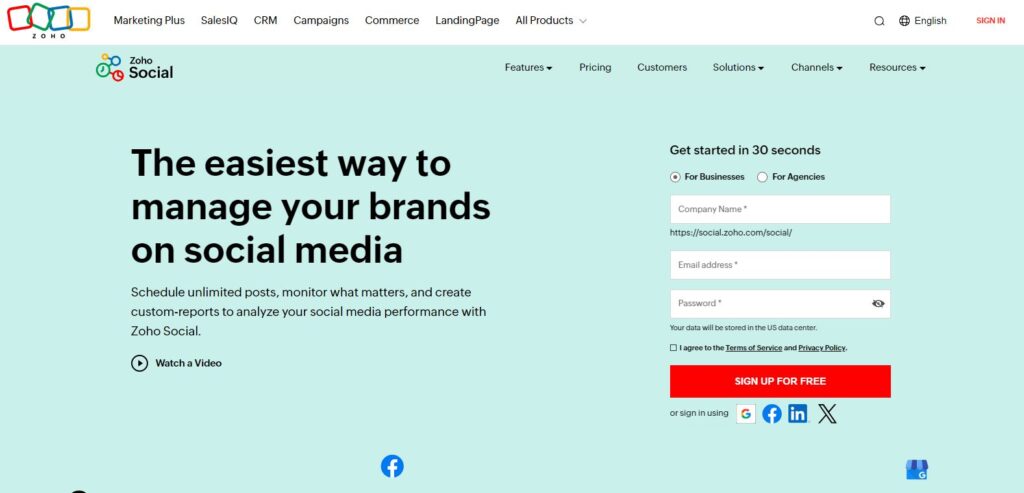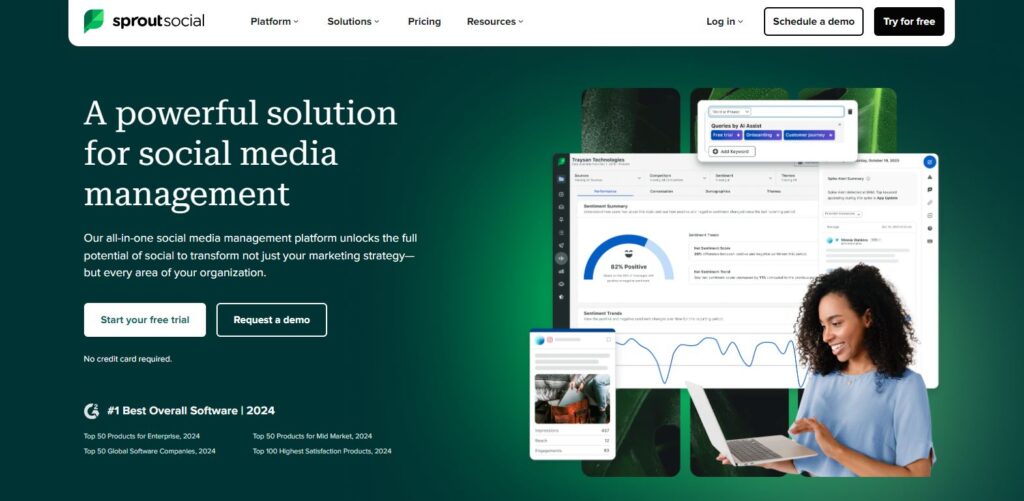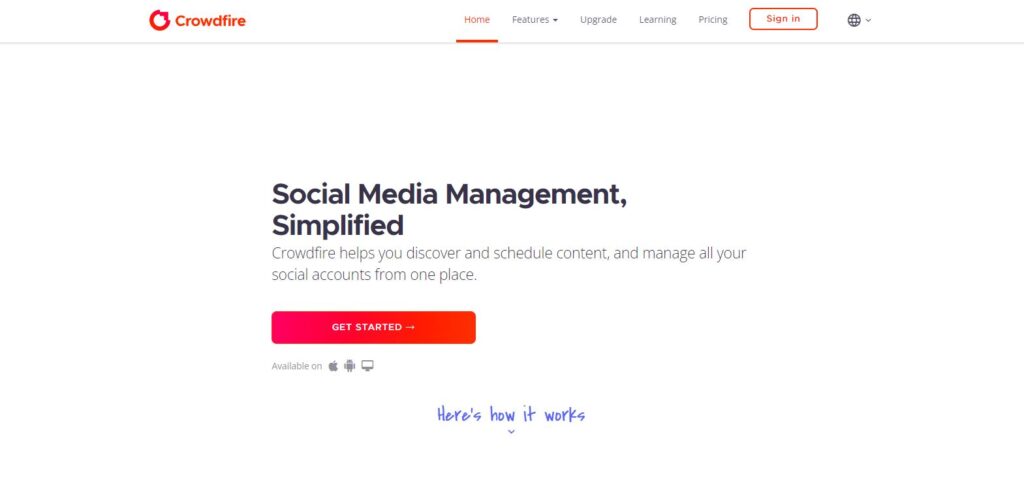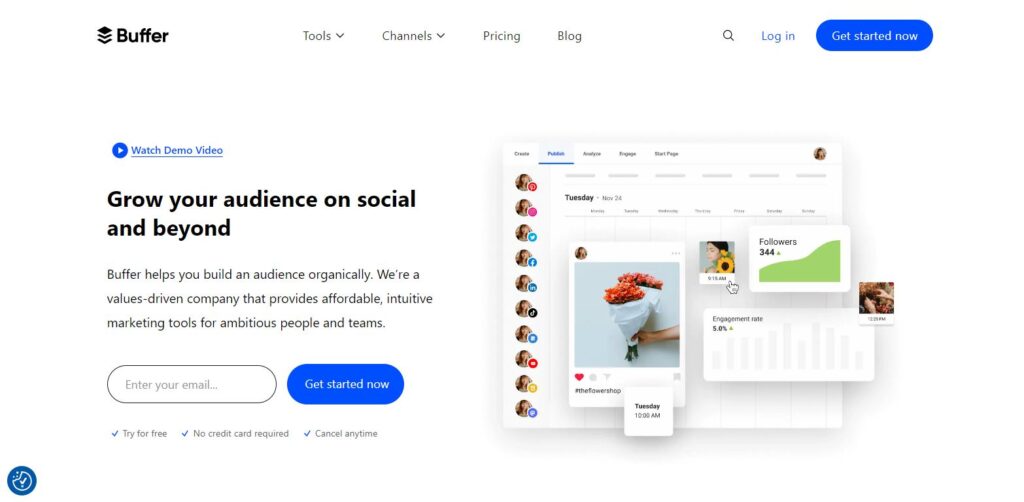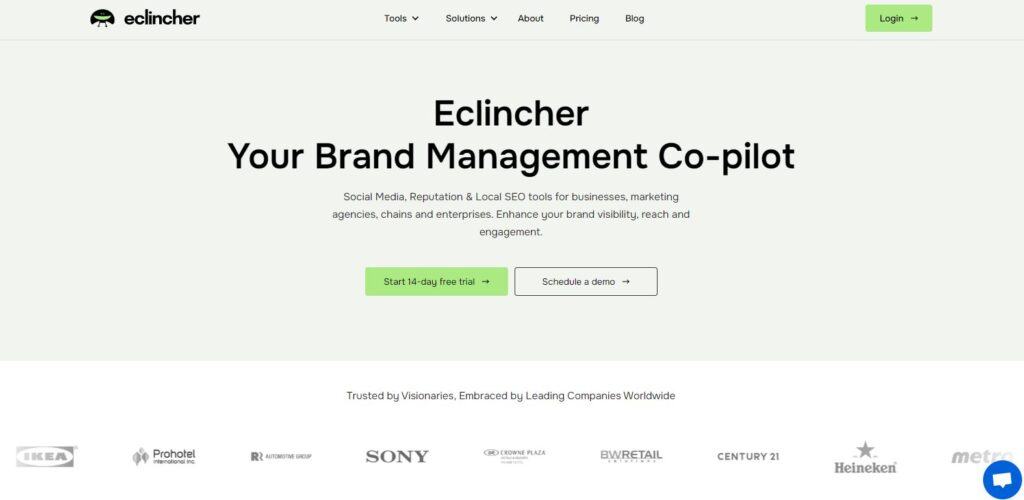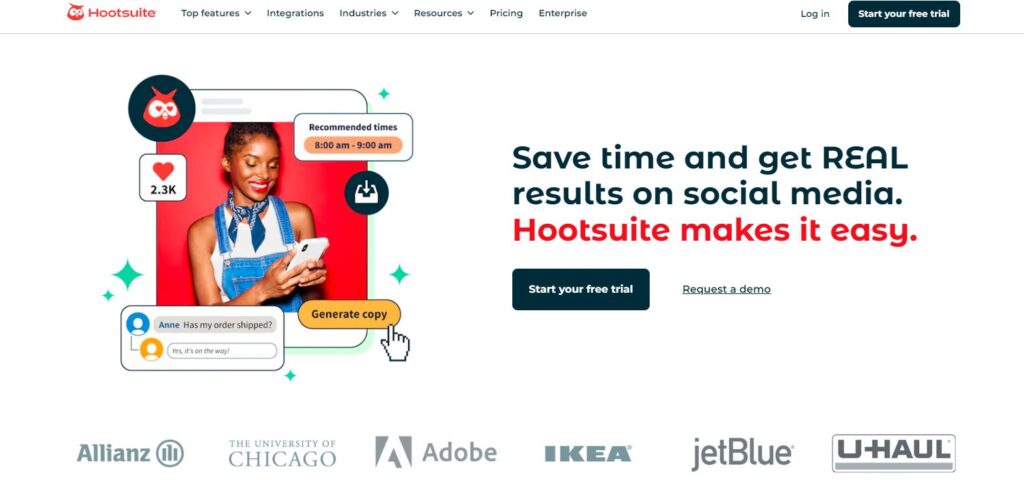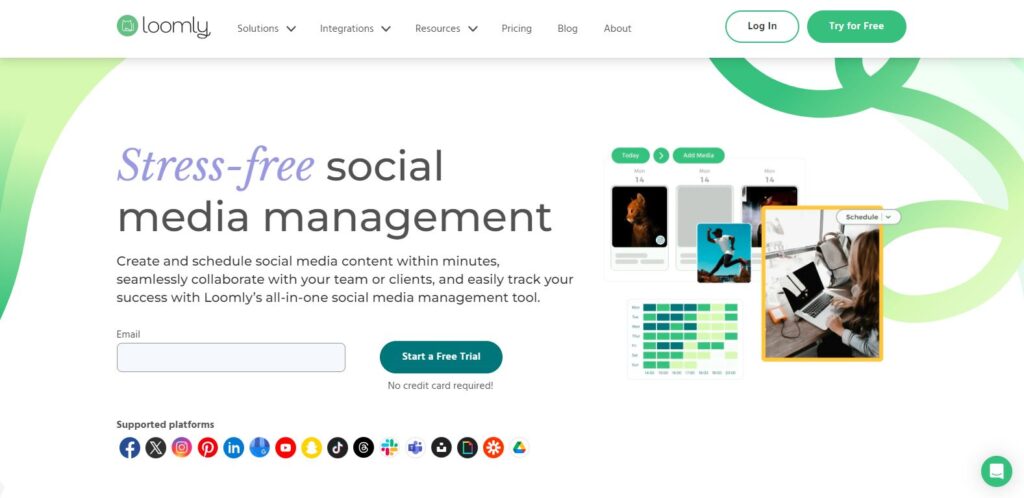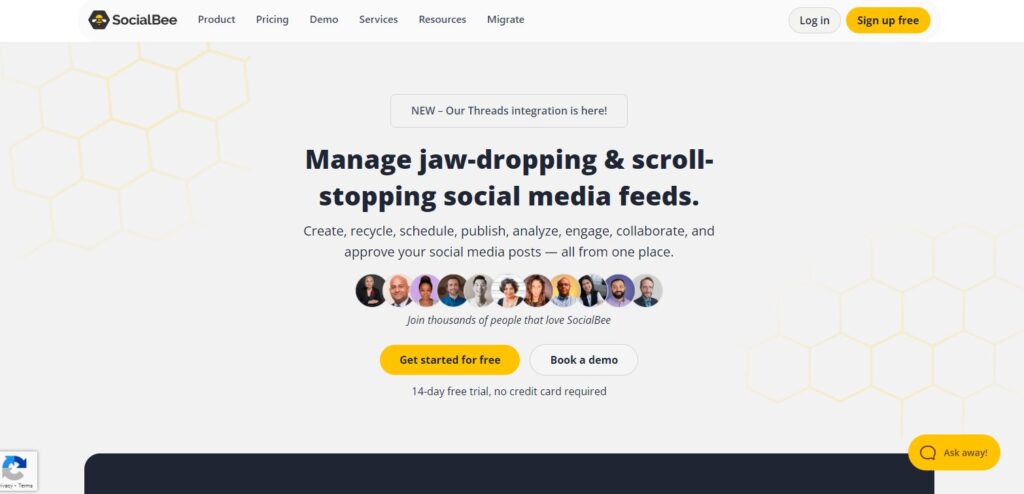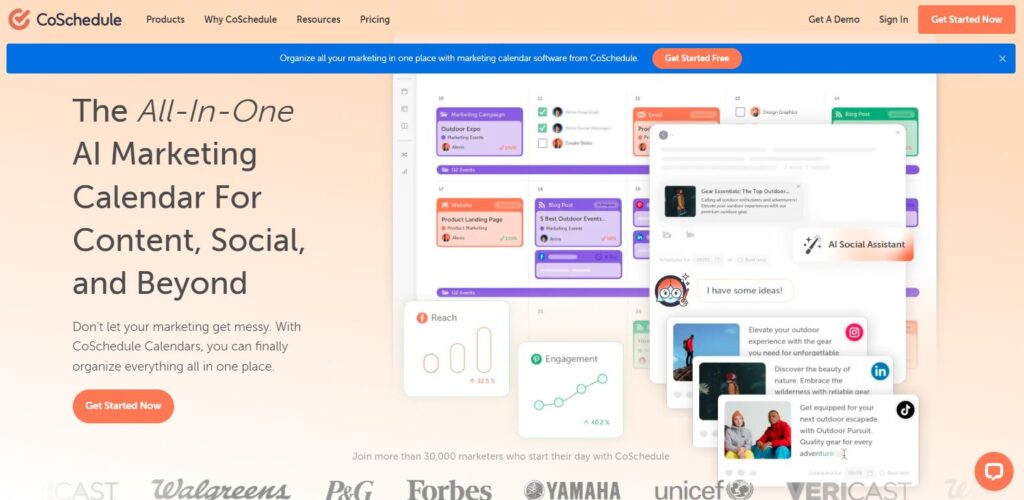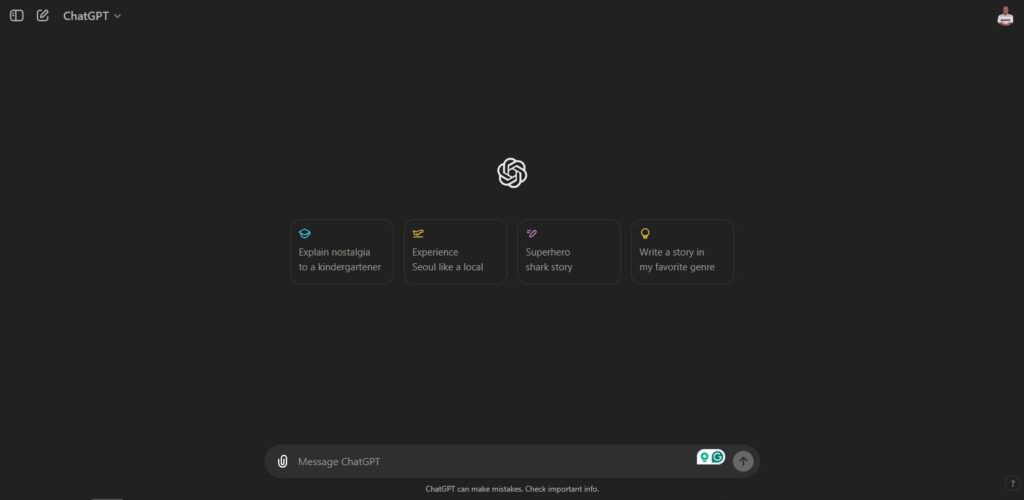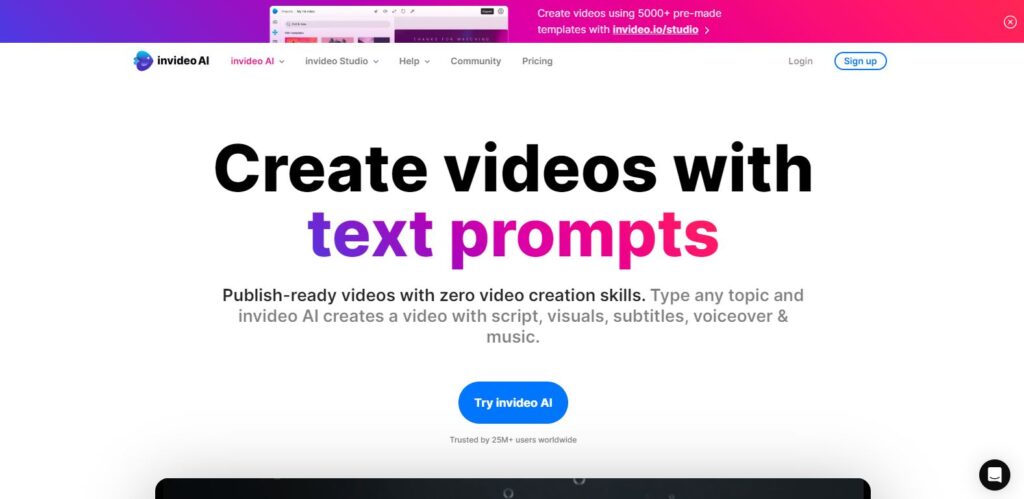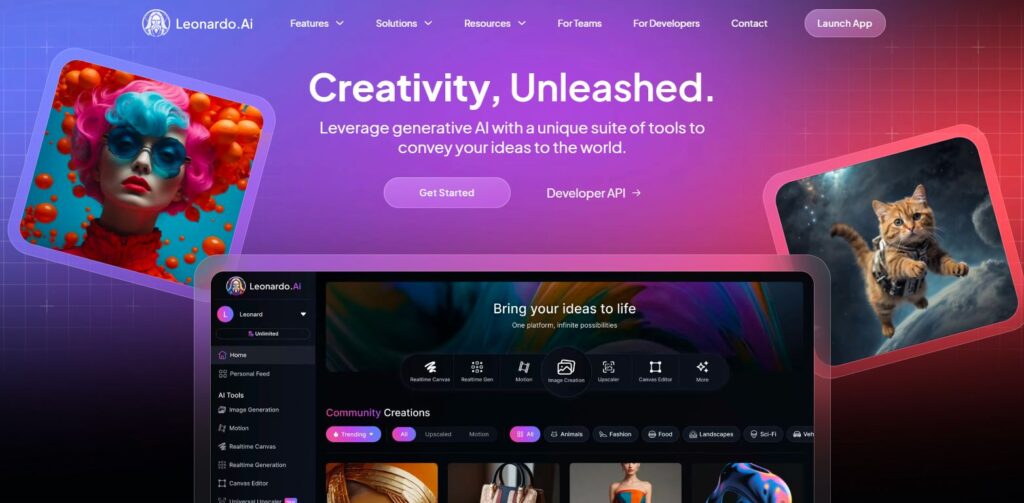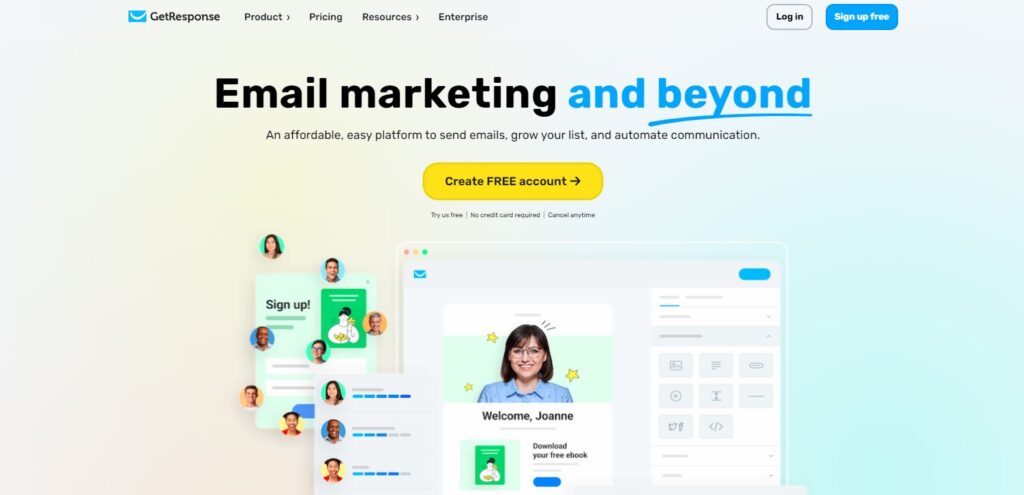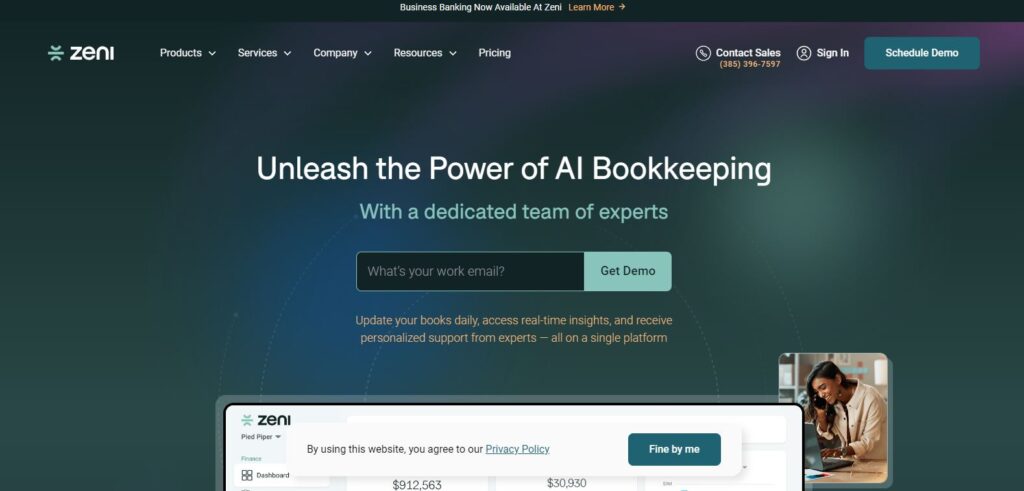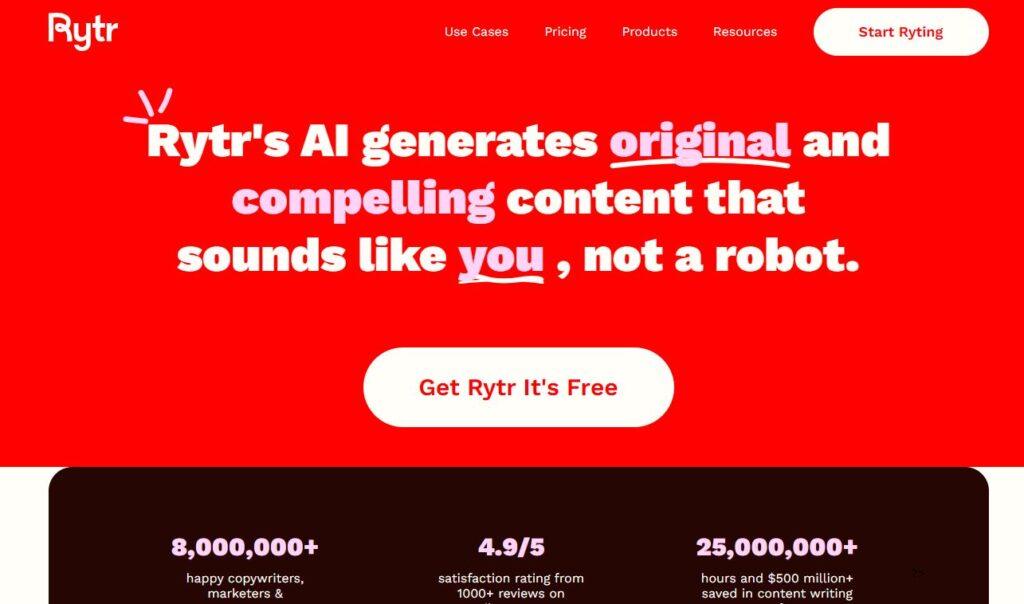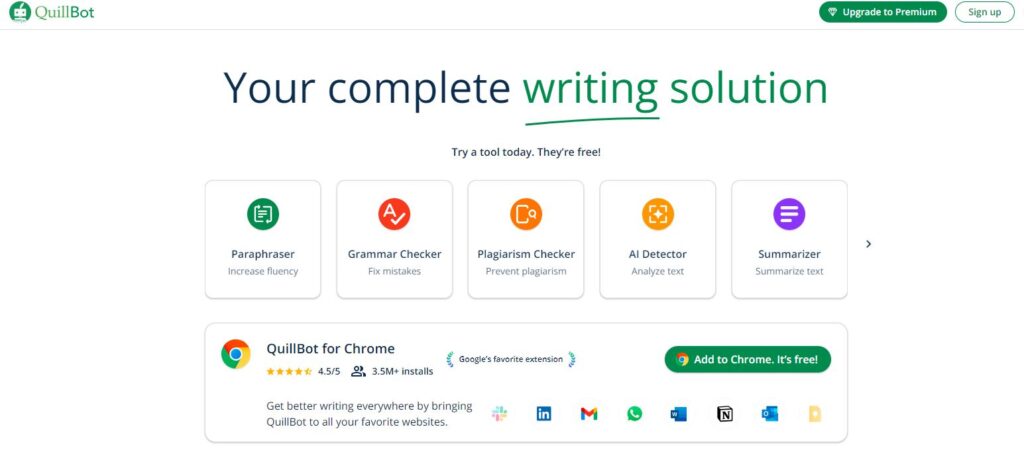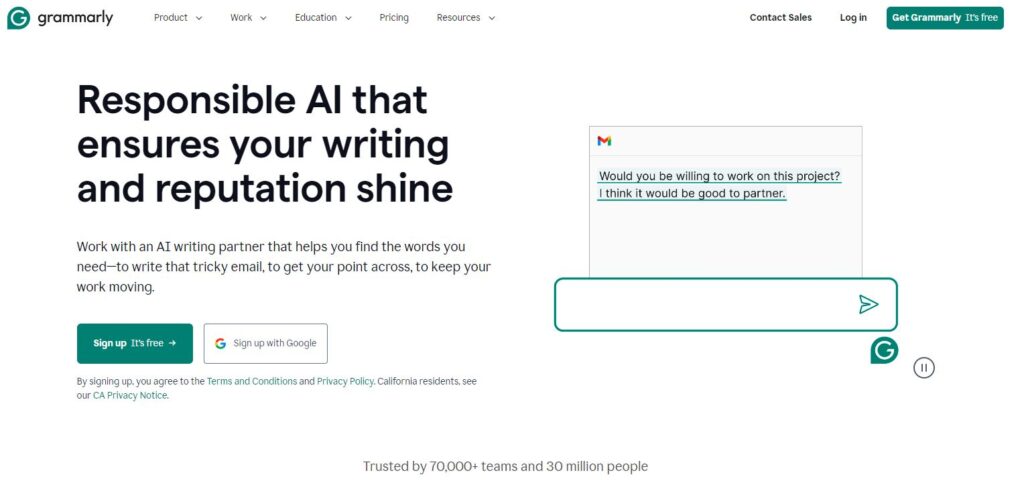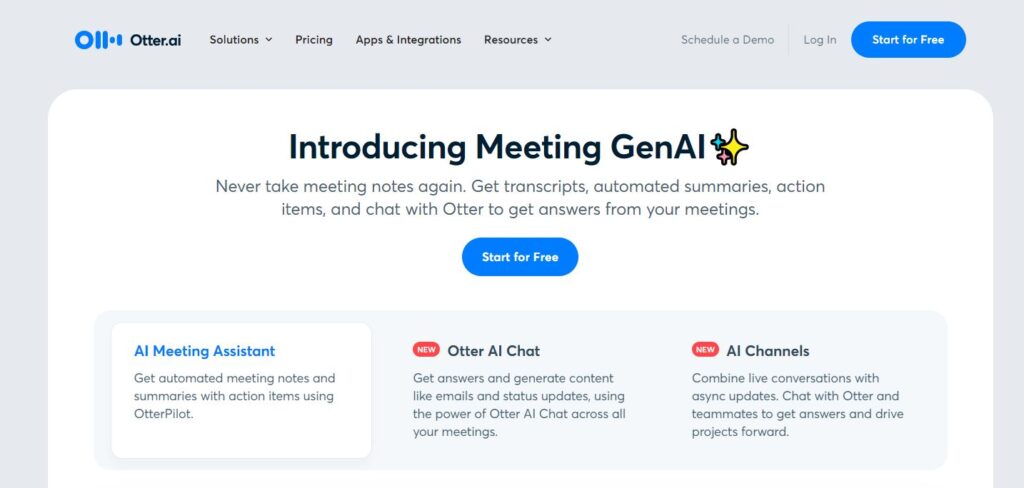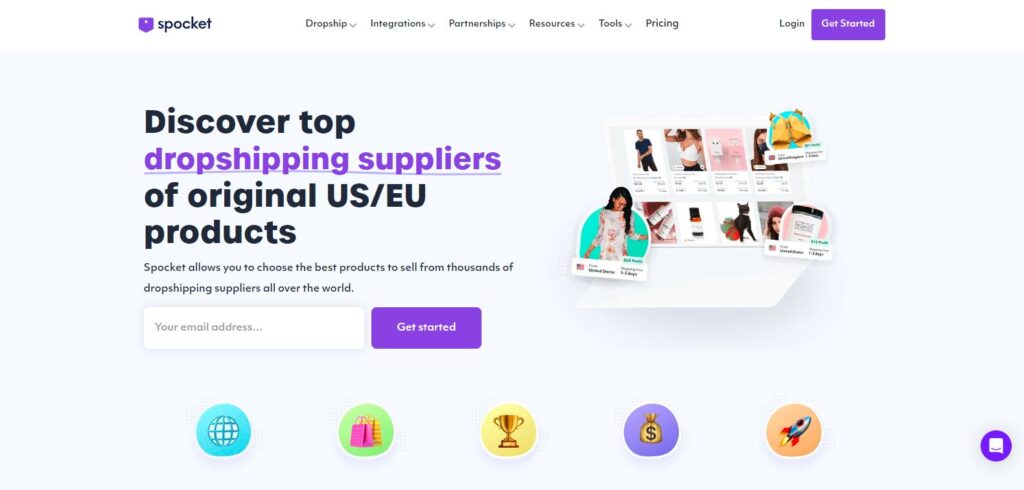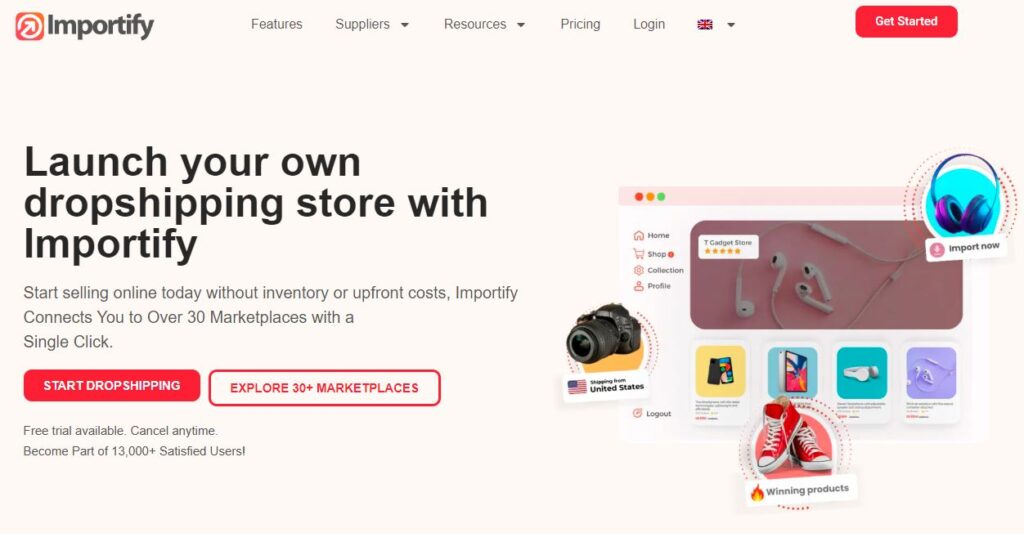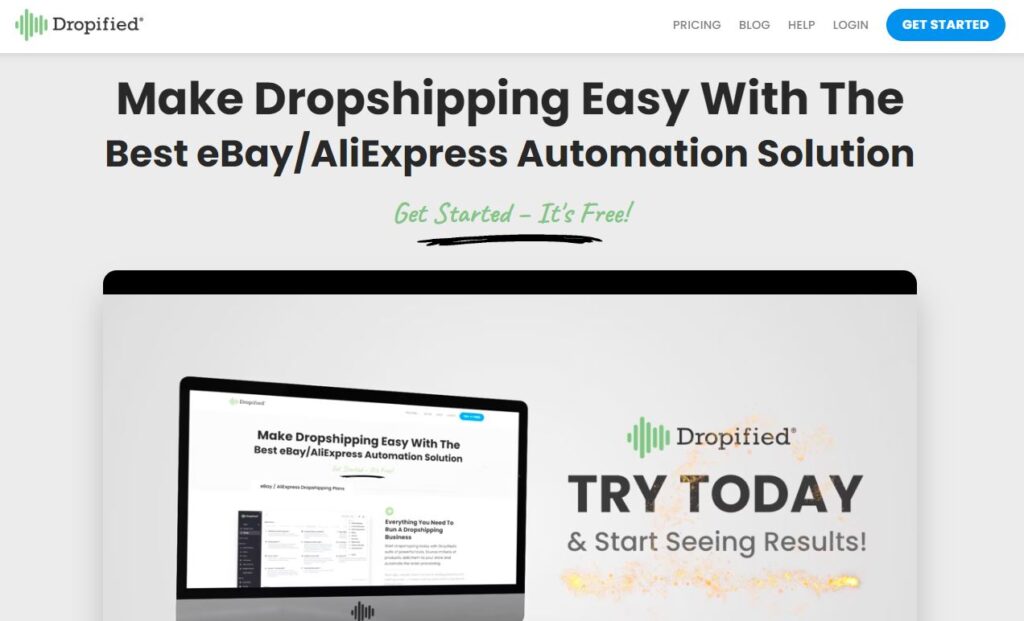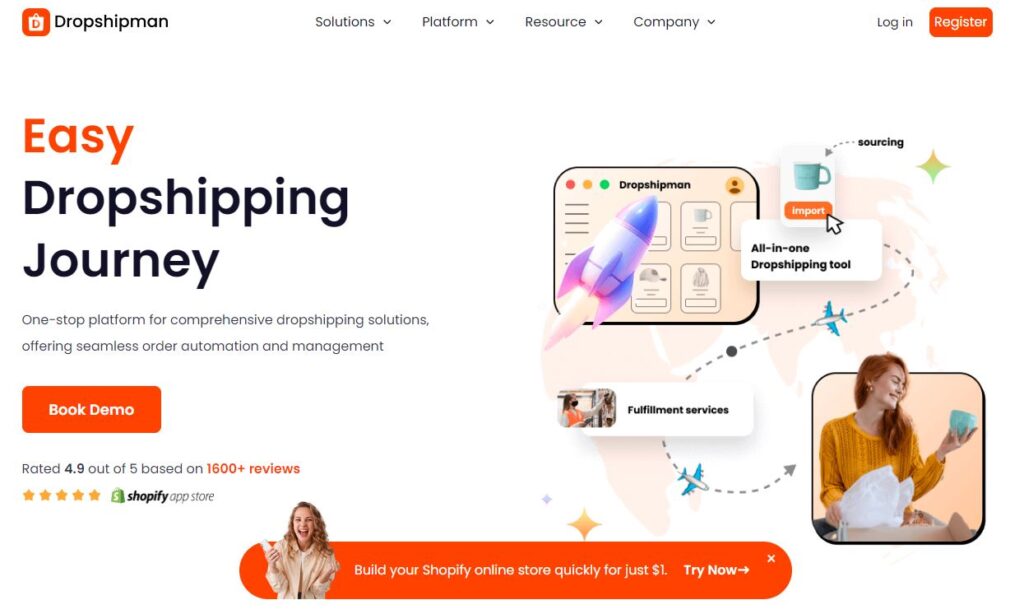Best Free Sites to Promote Your Ebook
Promoting your ebook on the right platforms can boost visibility and generate income, whether through sales or affiliate links. Here are some of the best free sites to promote your ebook:
1. SlideShare
SlideShare is a powerful platform for sharing PDF content like ebooks, presentations, and infographics. It gets about 74.5 million monthly visitors and supports a variety of categories, making it ideal for any niche. Simply create an account, upload your ebook, and target relevant tags and categories to improve discoverability.
Advantages:
- Huge audience
- Easy upload process
- High-ranking potential with appropriate tags
2. Scribd
One of the most popular ebook platforms, Scribd boasts 166 million monthly visits. It allows users to upload their ebooks in PDF or other formats and promote them to a wide audience. Scribd also functions as a subscription service, so readers can discover your ebook while browsing for content within their interests.
Advantages:
- Massive readership
- Easy integration with affiliate marketing
- Suitable for various niches
3. PowerShow
Although not as popular as other platforms, PowerShow still garners 198,000 monthly visitors. PowerShow supports formats such as PPT, PPS, and PPTX, so you’ll need to convert your ebook into a PowerPoint presentation. While this can be a slight inconvenience, it’s another great way to target a specific audience and generate interest.
Advantages:
- Focused audience
- Great for educational content and professional ebooks
- Less competition compared to other platforms
4. FlipHTML5
This platform allows users to convert PDFs, PPTs, and images into interactive flipbooks. It’s perfect for ebooks that could benefit from a more visual or engaging format. FlipHTML5 receives 15.3 million visitors monthly, making it a robust option to promote your content, especially if you’re looking to present your ebook in a unique way.
Advantages:
- Converts static content into engaging flipbooks
- Visually appealing format
- Broad user base
5. FlipBuilder
Like FlipHTML5, FlipBuilder also converts PDFs into digital flipbooks. It provides an easy way to give your ebook a more interactive and professional look. FlipBuilder draws around 1.8 million monthly visitors, making it a good option for niche markets where presentation and reader engagement are key.
Advantages:
- Professional presentation style
- Ideal for marketing ebooks with visual elements
- Easy to share across social media platforms
6. AnyFlip
Another flipbook creation platform, AnyFlip is user-friendly and designed for individuals or businesses looking to make their ebooks stand out. It supports PDF conversion into interactive formats and has 10.3 million monthly visitors, giving your ebook a broad audience.
Advantages:
- Free to use
- Interactive book format
- Compatible with various media types
7. PubHTML5
PubHTML5 is similar to FlipHTML5 and AnyFlip, allowing users to convert and publish their ebooks as flipbooks. It receives about 3.3 million visitors per month, providing a smaller but still relevant platform for ebook promotion. This site is especially helpful for those looking to add multimedia elements to their ebooks.
Advantages:
- Converts ebooks into flipbooks
- Integrated multimedia options
- Suitable for content-rich ebooks
Bonus: Additional Promotion Tips
- Social Media Sharing: After uploading your ebook on these platforms, share the links across your social media channels for additional reach.
- Affiliate Marketing: Embed affiliate links within your ebook to create a revenue stream while distributing your ebook for free.
- SEO Optimization: Use relevant keywords in your ebook title and description to rank higher on search engines and platform-specific searches.
Conclusion
The platforms listed above provide excellent opportunities to promote your ebook for free, helping you reach vast audiences and potentially increase your earnings through affiliate marketing. By leveraging multiple platforms, you can diversify your audience base and create a sustainable ebook marketing strategy.
Best Free Sites to Promote Your Ebook Read More »