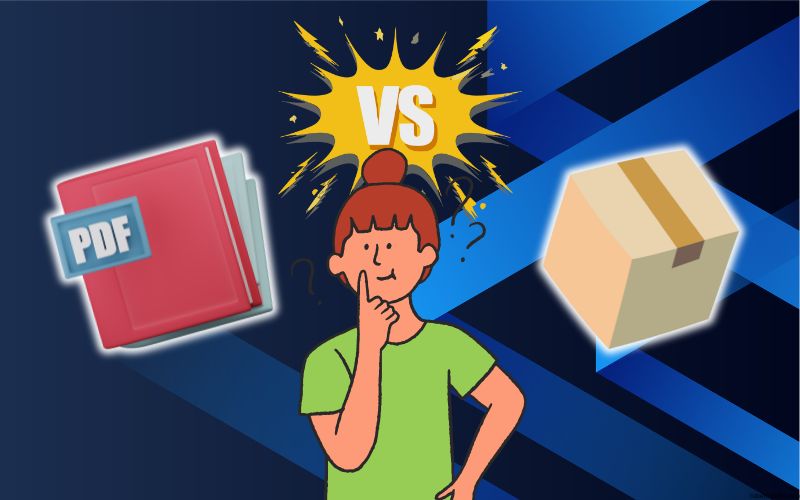Email marketing remains one of the most powerful tools for growing and monetizing an online audience. Two popular platforms—GetResponse and Kit (formerly ConvertKit)—offer creators, entrepreneurs, and marketers powerful automation features, analytics, and monetization tools. But which one should you choose?
In this comparison review, we’ll break down the key differences between GetResponse and Kit based on features, ease of use, automation, pricing, and who each platform is best suited for.
Table of Contents
Toggle1. Overview of Each Platform
GetResponse has been a leader in email marketing since 1998. Known for its robust automation tools, it caters to small businesses, marketers, and large enterprises alike. It’s ideal for anyone looking to create complex sales funnels, ecommerce campaigns, and detailed customer journeys.
Kit is an email-first platform designed for content creators like YouTubers, authors, educators, and coaches. With a clean interface and personalization features, Kit empowers users to grow their audience, sell digital products, and build a sustainable creator business.
2. Feature Comparison
| Feature | GetResponse | Kit (ConvertKit) |
|---|---|---|
| Email Campaigns | Unlimited newsletters, A/B testing, predictive sending | Unlimited email sends, custom templates, conditional content |
| Automation | Visual workflows, advanced triggers, SMS and transactional emails | Visual automation builder, automation templates, RSS campaigns |
| Landing Pages & Forms | Built-in landing page builder, popups, native integrations | Unlimited opt-in forms, newsletter feed, custom domain |
| Analytics | Real-time insights, conversion tracking, campaign reports | List growth reporting, open rates, click-through metrics |
| Monetization Tools | Ecommerce features, course creation, promo codes, payments | Digital product sales, paid newsletters, virtual tip jars |
| Integrations | 100+ integrations including Stripe, PayPal, Shopify | Kit App Store with apps like Canva, GIPHY, Circle, and SavvyCal |
| Support | 24/7 live chat, enterprise support available | Free migration service for larger lists, community-driven support |

3. Ease of Use
GetResponse is ideal for users who want an all-in-one marketing suite. However, due to its extensive features, it may take a bit more time to master for beginners.
Kit is built with simplicity and creators in mind. Its user interface is intuitive, making it easy to launch automations, create content, and segment subscribers—even for users with minimal technical skills.
4. Pricing Comparison
| Plan | GetResponse | Kit |
|---|---|---|
| Starter | From $15/month | Free up to 10,000 subscribers |
| Marketer | From $48/month | Paid plans start after 10K subs |
| Creator | From $56/month | Custom plans for advanced creators |
| Enterprise | Custom pricing | Free migration for 5K+ subs |
GetResponse charges based on contact list size and feature access. It’s ideal for businesses needing automation, ecommerce, and webinar capabilities.
Kit offers generous free plans for creators with small to mid-sized audiences and scales with the creator’s business.
5. Who Should Use GetResponse?
Choose GetResponse if:
You manage a business or ecommerce store
You need advanced automation and sales funnel tools
You want a robust all-in-one platform (email, landing pages, webinars, analytics)
You serve global audiences and need 24/7 support
6. Who Should Use Kit?
Choose Kit if:
You’re a creator (YouTuber, coach, writer, podcaster)
You want to monetize digital products, newsletters, and memberships
You prefer simplicity and storytelling-focused email tools
You’re just starting and need to grow without upfront costs
7. Conclusion
Both GetResponse and Kit offer excellent email marketing solutions—but for very different audiences.
GetResponse shines for marketers who need complex automations, ecommerce tools, and enterprise-level support.
Kit excels for creators who value ease of use, meaningful audience connections, and monetization through content.
Evaluate your goals, budget, and business type to make the right decision. Whether you’re scaling an ecommerce brand or launching your first course, the right email tool will help you build lasting relationships and drive sustainable revenue.