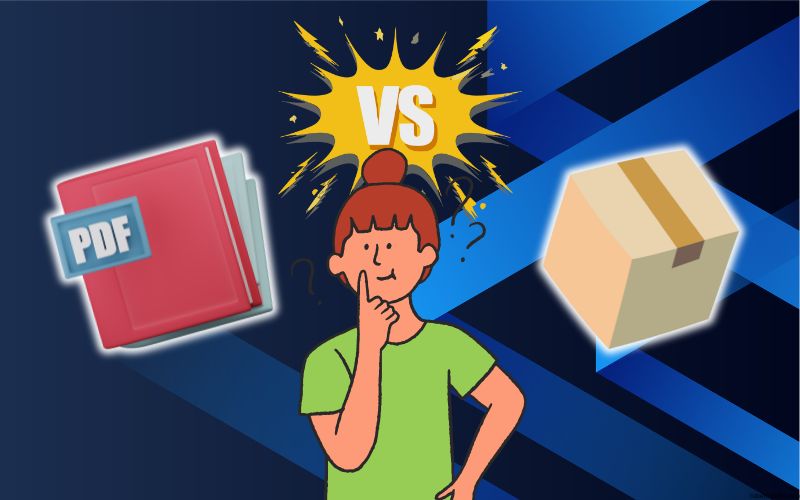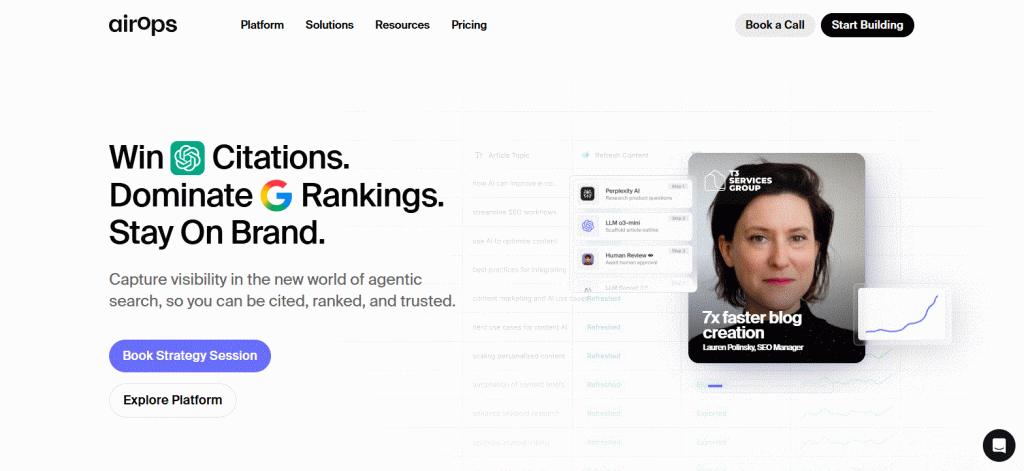Creating a sales funnel for your digital products isn’t just a smart move—it’s essential. Whether you’re selling eBooks, courses, templates, or AI-powered tools, a well-built funnel can automate your sales, increase conversions, and turn strangers into loyal customers.
In this guide, you’ll learn exactly how to build a profitable digital product funnel—step-by-step—using tools like WordPress, Stripe, GetResponse, and more (without expensive platforms like Samcart or ClickFunnels).
Table of Contents
ToggleWhat is a Funnel for Digital Products?
A funnel is a guided path that leads potential customers from discovering your product to purchasing it—and even buying more from you later.
Unlike a website (where users can wander off), a funnel keeps visitors focused with one goal in mind: conversion.
Why You Need a Funnel for Digital Products
Here’s why a funnel is a must if you sell digital products:
Increased conversions – You guide users to take specific actions.
Automation – From emails to payments, everything runs on autopilot.
Scalability – Easily promote to thousands without extra effort.
Upsells and cross-sells – You can increase the order value instantly.
Tools You’ll Need
To build your funnel affordably and effectively, you’ll need:
Website Builder: WordPress + Elementor or any page builder.
Checkout Processor: Stripe (for direct payments without third-party fees).
Email Marketing: GetResponse or Systeme.io (free to start).
Lead Magnet Tool: Canva or ChatGPT (for quick lead magnet creation).
Domain + Hosting: Namecheap + Hostinger or SiteGround.
Step-by-Step: How to Create a Funnel for Digital Products
Step 1: Identify Your Offer
Before building the funnel, get clear on what you’re selling. Ask:
What is my main digital product?
Who is the ideal customer?
What pain does it solve?
💡 Example: You’re selling an AI Prompt Pack for Instagram growth. Your audience? Coaches, creators, and digital entrepreneurs.
Step 2: Create a Lead Magnet
A lead magnet is a freebie that attracts your ideal customer. It can be:
A checklist
A short eBook
A free video tutorial
A template pack
Tip: Use ChatGPT to generate the content and Canva to design it.
Step 3: Build a Landing Page
This is where traffic lands and grabs your freebie in exchange for an email.
Your landing page must include:
Headline that hooks
Benefits of the freebie
Visuals/mockups
Opt-in form (connected to GetResponse or Systeme.io)
📌 Use Elementor or Systeme.io’s free page builder.
Step 4: Set Up an Email Sequence
Once someone opts in, your funnel begins. Here’s a simple email flow:
Welcome Email – Deliver the freebie.
Problem-Aware Email – Talk about the pain they have.
Value Email – Offer tips or a story (build trust).
Product Pitch – Introduce your paid product.
Reminder Email – Add urgency (limited time offer).
✅ Use automation tools in GetResponse or Systeme.io to set this up.

Step 5: Create a Sales Page
Now that you’ve warmed them up with emails, direct them to your sales page.
Must-have elements on the sales page:
Problem-promise-proof format
Clear headline and benefits
Testimonials or social proof
Strong CTA (Call to Action)
Secure Stripe checkout button
🎯 Focus on ONE product, ONE message, and ONE goal.
Step 6: Add an Order Bump or Upsell
This is where the magic happens: increase your average order value.
When they click Buy Now, offer:
A template pack for $9
A mini-course for $17
A 1-on-1 coaching session at a discount
💰 This small addition can boost profits by 30%+.
Step 7: Deliver Your Product Automatically
Use email automation or your platform to auto-deliver your product:
Send a link to a Google Drive folder
Give access to a Notion doc
Provide login details to a course hub (like ThriveCart Learn, Teachable, or a WordPress LMS plugin)
Keep it smooth and friction-free.
Step 8: Retarget and Re-Engage
Only 1-3% of people buy on the first visit. Use these strategies to follow up:
Retargeting Ads – Use Facebook Pixel or TikTok Pixel.
Abandoned Cart Emails – Remind users to complete purchase.
Re-engagement Sequences – Send new offers or content regularly.
Funnel Example for a Digital Product (AI Prompt Pack)
Here’s what your funnel might look like:
Ad or Instagram Link →
Landing Page (Free ChatGPT prompts) →
Email Welcome Sequence →
Sales Page (AI Prompt Pack $27) →
Order Bump (Notion Prompt Library $9) →
Thank You Page + Delivery Email →
Follow-up Emails for Reviews or Upsells
Best Practices for High-Converting Funnels
Keep it simple – Don’t overcomplicate the steps.
Test your copy – Headlines and CTAs can make or break conversions.
Use scarcity ethically – Limited bonuses or limited spots increase urgency.
Optimize for mobile – 80%+ of traffic comes from mobile.
Track everything – Use Google Analytics, heatmaps, and conversion tools.
Final Thoughts
Building a funnel for digital products doesn’t require fancy platforms or a massive budget. With the right tools and strategy, you can build a high-converting, automated system that sells your products 24/7—even while you sleep.
Whether you’re launching an eBook, an AI tool, or a mini course, the key is to guide your audience every step of the way.
Start small, refine the process, and scale as you go.
Learn how to create your own digital product with AI in two days with my AI-Powered Minicourse Blueprint