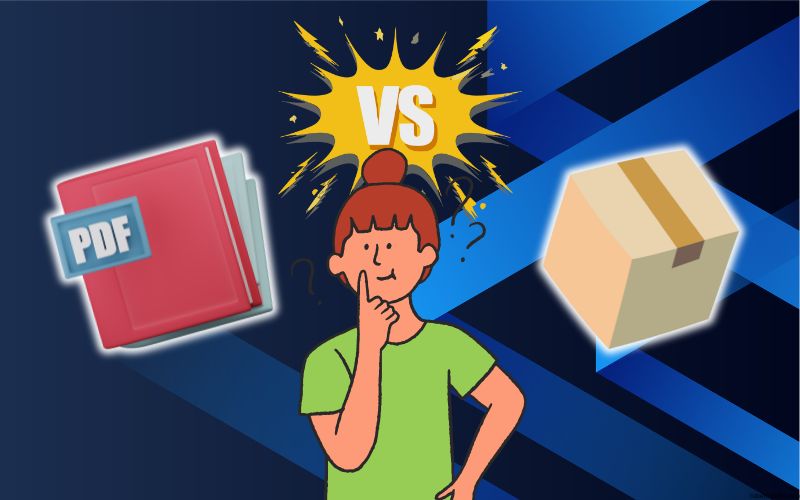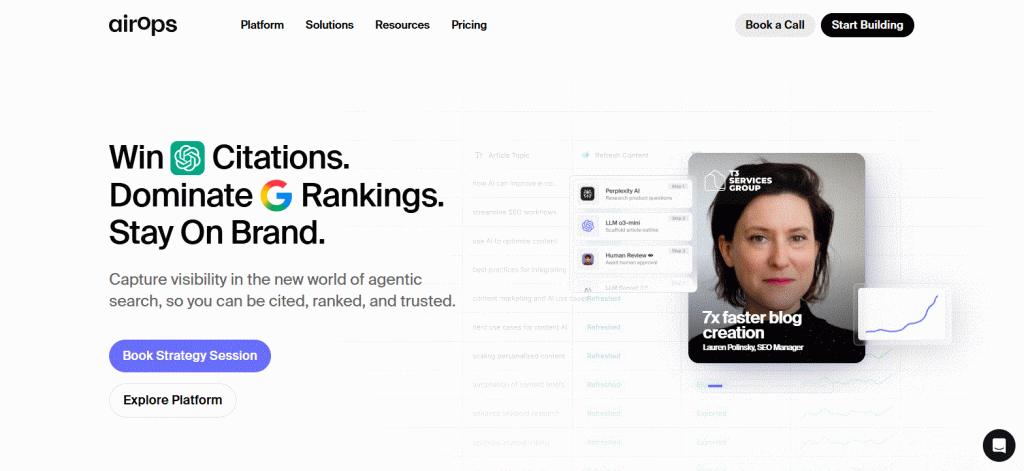Short videos are dominating the online space—from YouTube Shorts and Instagram Reels to TikTok and Facebook Stories. If you’re looking to drive traffic, boost affiliate sales, and promote your digital products effectively, then InVideo is one of the best tools to get started fast—even if you have no editing experience.
In this guide, you’ll learn how to use InVideo step-by-step to create stunning short videos that convert.
Table of Contents
ToggleWhat is InVideo?
InVideo is an AI-powered online video creation platform that allows you to make high-quality videos in minutes. It comes with pre-designed templates, stock footage, AI voiceovers, and text-to-video features—perfect for creating short-form content for social media marketing.
Why Use InVideo to Promote Affiliate & Digital Products?
Here’s why InVideo is ideal for marketers and content creators:
Fast Video Creation – Use templates or text-to-video to create shorts in minutes.
Professional Quality – Thousands of templates and transitions for a polished look.
AI-Powered Editing – Convert scripts into videos automatically.
Perfect for Reels & Shorts – Supports 9:16 aspect ratio for mobile-first platforms.
Direct Call-to-Action – Easily add CTAs like “Download Now” or “Buy via Link.”
Strategy: Promote Affiliate & Digital Products with Short Videos
Before jumping into InVideo, let’s break down the short video strategy:
Hook: Grab attention in the first 3 seconds.
Problem: Highlight a pain point your audience has.
Solution: Introduce your digital/affiliate product.
Call-to-Action: Invite viewers to click your bio link or pinned comment.
Now, let’s build that with InVideo.
Step-by-Step: How to Use InVideo to Create Short Videos
Step 1: Create a Free InVideo Account
Go to Invideo.io
Sign up with your email or Google account.
Once logged in, click “Create New”.
Step 2: Choose “Text-to-Video” or “Template”
You’ll see 3 creation modes:
AI Text-to-Video
Pre-made Templates
Blank Canvas
If you already have a script, go with AI Text-to-Video.
If you want faster visuals, choose a Pre-made Template.
For short videos, use the 9:16 (portrait) format.
Step 3: Input Your Script or Idea
Example for affiliate promo script:
“Struggling to get your first 100 leads? Here’s the AI tool I used to get 1,000 leads in 2 weeks. It’s fast, beginner-friendly, and 100% automated. Try it from the link in bio!”
Paste this into InVideo’s script input field.
Step 4: Let InVideo Generate Scenes
InVideo will automatically break your script into short clips with:
Stock videos
Text overlays
Animations
You can edit text, change visuals, or upload your own footage (like product demos or screen recordings).
Step 5: Add Branding & Product Link CTA
Insert your logo, brand colors, and font style.
At the end of the video, add:
Call to Action: “Link in Bio,” “Click Below,” or “DM Me for Access.”
Overlay Text: “Access the full guide here” with an arrow pointing.
Tip: Use InVideo’s sticker library to include arrows, click animations, and emojis.

Step 6: Add Voiceover or Background Music
You have 3 voiceover options:
Upload your own voice.
Use InVideo’s AI voiceover.
Add royalty-free music from the library.
Choose upbeat tracks for Reels/TikTok, or subtle background music for educational Shorts.
Step 7: Export Your Video in HD
Once done:
Click “Export”.
Choose 1080p HD resolution.
Download your file.
Your video is now ready to be uploaded to YouTube Shorts, Instagram Reels, TikTok, or Facebook.
Where to Use the Short Video
Once your video is exported, publish it on:
YouTube Shorts
Add a title with your main keyword.
Include affiliate link or product URL in the description or pinned comment.
Instagram Reels
Use attention-grabbing captions like:
“This AI tool made me $500 in 7 days!”
Add “Link in Bio” in overlay text and caption.
TikTok
Post with trending sounds.
Tell users to comment “INFO” or “SEND” so you can DM the product link.
Facebook Reels or Stories
Add clickable CTAs using Facebook’s story stickers.
SEO Tips for Video Descriptions
Use these SEO keywords in your video titles and descriptions:
“How to promote affiliate products with AI”
“Make money online with short videos”
“Best AI tools for digital product promotion”
“Text-to-video software for affiliate marketing”
This will help your videos rank better on YouTube and Google.
Bonus: InVideo Hacks to Increase Sales
Batch Create: Use one script and turn it into 3 variations to test different hooks.
Add Testimonials: Use stock footage + quotes like “I made $300 with this course.”
Use Timers & Urgency: Add countdowns or “Offer ends today” for urgency.
Pin Comments: On YouTube, always pin your affiliate or product link.
Re-purpose: Repost the same video to multiple platforms to 10x reach.
Final Thoughts
Using InVideo to create short-form videos is one of the easiest and most effective ways to promote your affiliate and digital products. With its AI capabilities, drag-and-drop editor, and ready-to-use templates, you don’t need to be a video expert to get started.
If you’re serious about turning video views into affiliate commissions or product sales, then start creating with InVideo today and start posting consistently.
Ready to start creating high-converting short videos?
Get my full training here on how to sell digital products using AI tools like InVideo, Canva, DeepSeek, and more.