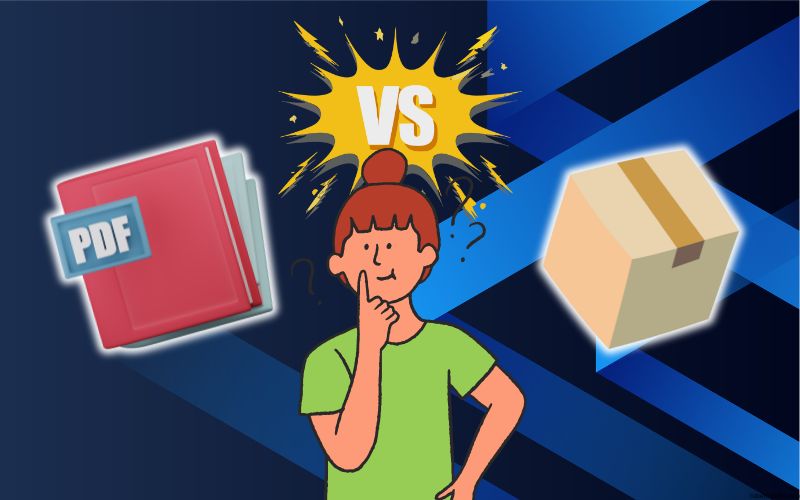If you’re still sleeping on Pinterest for affiliate marketing, you’re leaving a ton of money on the table.
Most people still think Pinterest is all about home décor, recipes, or wedding inspiration—but here’s the truth: Pinterest is a visual search engine, and more importantly, a goldmine for affiliate marketers. It’s where users search with buyer intent, planning their next purchase, download, or project.
Whether you’re a complete beginner or already dabbling in affiliate marketing, this guide will show you the top 5 Pinterest tools that helped skyrocket my affiliate income—and how you can use them to do the same.
Let’s dive in.
Table of Contents
ToggleWhy Pinterest + Affiliate Marketing = Passive Income Powerhouse
Pinterest users are not just browsing—they’re planning, buying, and searching for real solutions. They’re looking for:
The best budget planners
Free Notion templates for creators
Beginner freelance tools
Instagram growth checklists
If you can offer solutions through blog posts, lead magnets, digital products, or review pages (even video pins with a simple CTA), Pinterest becomes a free traffic engine that keeps working for you long after you hit “publish.”
Now let’s look at the 5 tools that helped me generate affiliate income from Pinterest—faster and smarter.
1. Canva – Design Stunning Pins That Convert
If you’re not using Canva to design your pins, you’re doing it the hard way.
Canva offers ready-made Pinterest templates. All you need to do is:
Swap out the text
Change the colors
Upload niche-relevant images
Match it with your product or offer
Examples:
“Top 5 AI Tools to Make $100 a Day from Home”
“How I Lost 15 KGs Using This Digital Planner”
“Free Notion Templates for Content Creators”
These pins can link directly to:
Affiliate blog posts
Your lead magnets
Product funnels
Digital product landing pages
Canva makes your content visually engaging and clickable—essential for standing out in Pinterest search results.
2. Pinterest Trends Tool – Create What People Are Already Searching For
The Pinterest Trends tool helps you research real-time trending topics in your niche.
You can search for keywords like:
“Work from home”
“Budget planner”
“AI tools”
“Meal prep”
What you get:
Weekly, monthly, and yearly keyword performance
Gender and age demographics
Insights into buyer behavior
Use this data to update your:
Pin titles
Descriptions
Overlay text
This ensures you’re always producing relevant, timely content that people are actively searching for—resulting in more impressions, clicks, and conversions.
3. Tailwind – Automate Your Pinterest Strategy
Tailwind is a Pinterest-approved scheduler that allows you to:
Batch your pins once a week
Schedule posts across multiple boards
Get analytics on which pins perform best
Join Tailwind Communities for more reach
Instead of posting manually every day, you can schedule all your pins on Sunday and let Tailwind do the work throughout the week.
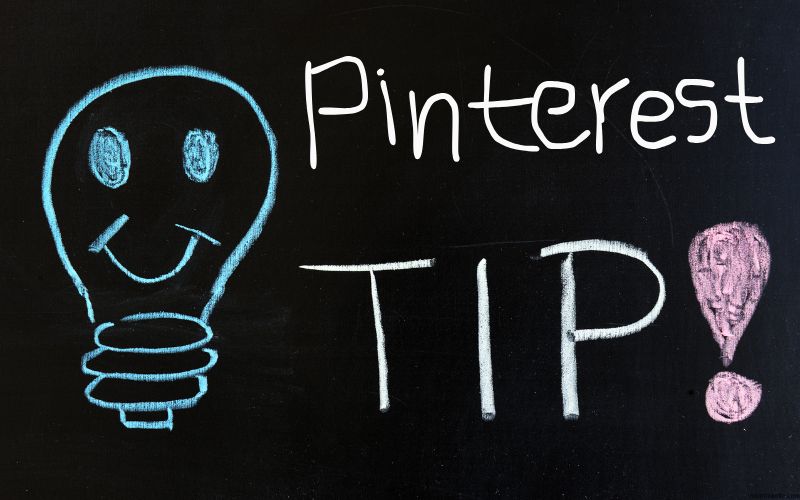
Pro Tip:
Use custom time settings instead of Smart Schedule for more control.
Reuse best-performing pins with updated links or visuals.
Tailwind saves time and ensures your account stays active—without the burnout.
4. ChatGPT (or DeepSeek) – Create Optimized Pin Titles, Descriptions, and Ideas
Don’t waste hours thinking up pin descriptions or blog titles.
Just ask ChatGPT or DeepSeek for:
“Write 5 Pinterest pin descriptions for a Side Hustle Toolkit.”
“Give me 20 Pinterest content ideas for affiliate marketing beginners.”
“Write a blog outline on how to grow a balcony garden.”
You’ll instantly get:
Keyword-rich descriptions
Benefit-driven CTAs
Topic ideas that resonate with your niche
This step fuels your content strategy across Pinterest, blogs, and even emails—keeping your message consistent and compelling.
5. ConvertKit (Kit) – Build Funnels That Capture Leads
ConvertKit (now branded as Kit) allows you to create:
Beautiful landing pages
High-converting email opt-in forms
Simple funnels for affiliate or digital products
You can:
Choose from customizable templates
Add your own images and text
Redirect subscribers to your affiliate offer or lead magnet
Capture up to 10,000 email subscribers on the free plan
Here’s how to do it:
Create a landing page
Customize headline, image, and description
Set up a redirect to your sales or affiliate link
Share your landing page URL on every pin
This makes it easy to build your list while promoting your affiliate offers—all from one tool.
Bonus Tool: Bitly (or any Link Shortener)
Most affiliate links are ugly—full of random numbers and special characters. That’s a red flag for Pinterest users.
With Bitly, TinyURL, or Cutt.ly, you can:
Shorten long affiliate links
Customize the slug to match your product or brand
Track click performance
Example:
Instead of:https://affiliate.network.com/prod/3544m?ref=83492&lks&=5yrt
Use:bit.ly/ai-toolkit
ortinyurl.com/budget-planner
This instantly increases trust and click-through rates.
Final Thoughts
Pinterest is one of the most underrated platforms for affiliate marketers in 2025. It’s free, evergreen, and packed with buyers.
By combining:
Canva for visuals
Pinterest Trends for SEO
Tailwind for automation
ChatGPT for content
Kit for funnel building
And Bitly for clean links
You’ve got everything you need to turn Pinterest into a passive income machine.
Want to Know the Best Affiliate Products to Promote in 2025?
Download my free PDF where I break down:
The most in-demand affiliate niches
High-converting digital products
Affiliate programs with the best commissions
These are the exact products I’m promoting to generate passive income from Pinterest.