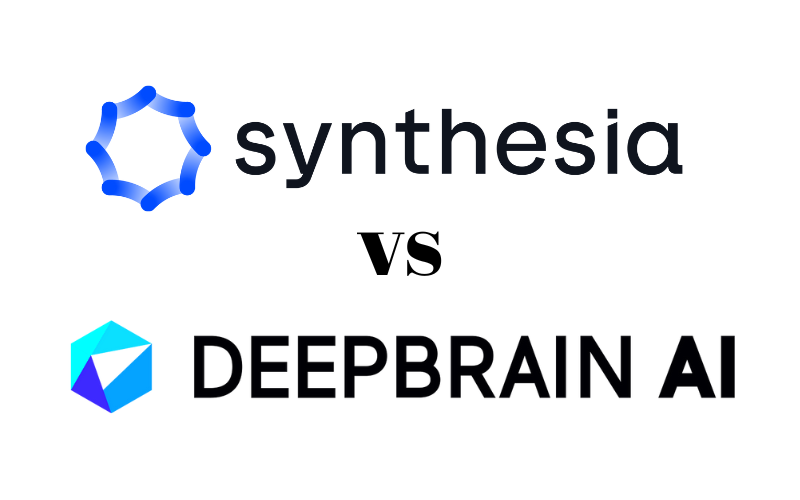The digital landscape is rapidly evolving, and the emergence of artificial intelligence has revolutionized various industries, including video production. AI-powered platforms such as Synthesia and DeepBrain have transformed the once complex and time-consuming task of video creation into an accessible and efficient process. In this comprehensive comparison, we will delve into the features, use cases, and functionalities of Synthesia and DeepBrain, two leading AI-driven video creation platforms. By exploring their unique attributes, we aim to provide readers with valuable insights to make an informed choice based on their specific needs and preferences.
Table of Contents
ToggleSynthesia
Synthesia is not just a video creation tool; it represents a paradigm shift in the world of video production. With its commitment to harnessing the power of artificial intelligence, Synthesia focuses on providing a faster, more effective alternative to traditional video making.
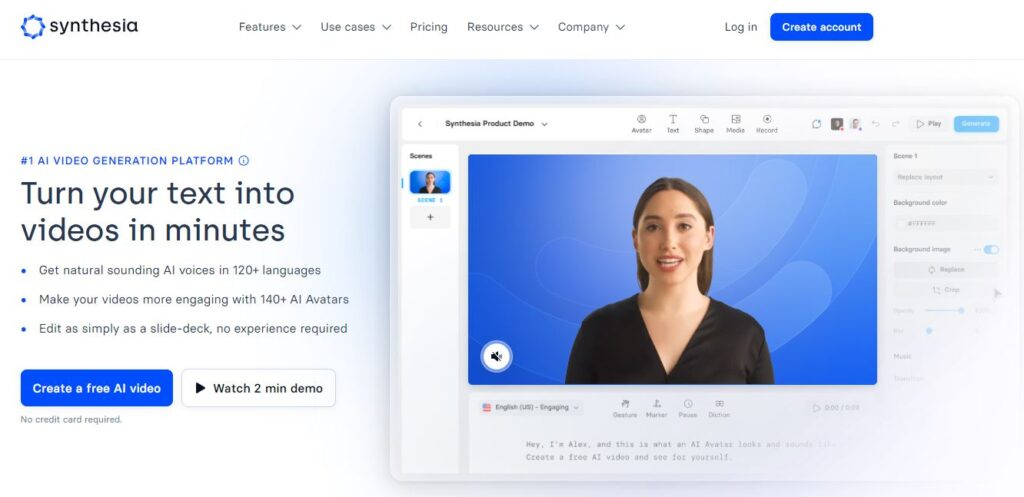
Key Features of Synthesia
- AI Avatars: Synthesia boasts a diverse library of over 150 stock AI avatars, offering a personalized touch to video content.
- Multilingual Capabilities: With support for more than 120 languages, Synthesia breaks down language barriers, ensuring global accessibility.
- Text-to-Speech Functionality: Synthesia’s user-friendly text-to-speech feature allows users to transform written scripts into polished voiceovers effortlessly.
- Custom AI Avatars: Users can create bespoke AI avatars, enhancing the uniqueness of their videos.
- AI Script Assistant: Synthesia aids in crafting engaging storylines, ensuring the quality of the content.
- Media Library and Animations: The platform provides access to a vast media collection and enables the integration of dynamic animations into videos.
Use Cases of Synthesia
- Educational Content: Teachers utilize Synthesia to create engaging tutorials and explainer videos, breaking down complex concepts for students.
- Sales Training: Sales teams leverage Synthesia to produce product demonstrations, training modules, and pitch videos, ensuring quick dissemination of information.
- Marketing and Advertisements: Advertisers utilize Synthesia’s configurability and diverse AI avatars to create attention-grabbing marketing campaigns.
- Corporate Communications: Synthesia enhances internal corporate communications by transforming mundane updates into engaging interactions through AI avatars.
- Customer Support: Support departments utilize Synthesia to create concise and informative support videos, improving the customer experience.
How to Use Synthesia
- Create a Free AI Video: Users can initiate the video creation process by selecting a template and adding a script.
- Customization: Synthesia provides a range of customization options, allowing users to personalize avatars, gestures, and animations.
- Export and Sharing: Completed videos can be exported and shared across various platforms, ensuring maximum reach.
Pricing
Synthesia offers premium pricing starting from $30/month, providing access to a wide array of features and templates.
DeepBrain
DeepBrain stands at the forefront of the video production revolution, emphasizing flexibility and inclusivity. By bridging the gap between text and visual communication, DeepBrain enables users to transform textual material into dynamic and visually stunning videos.
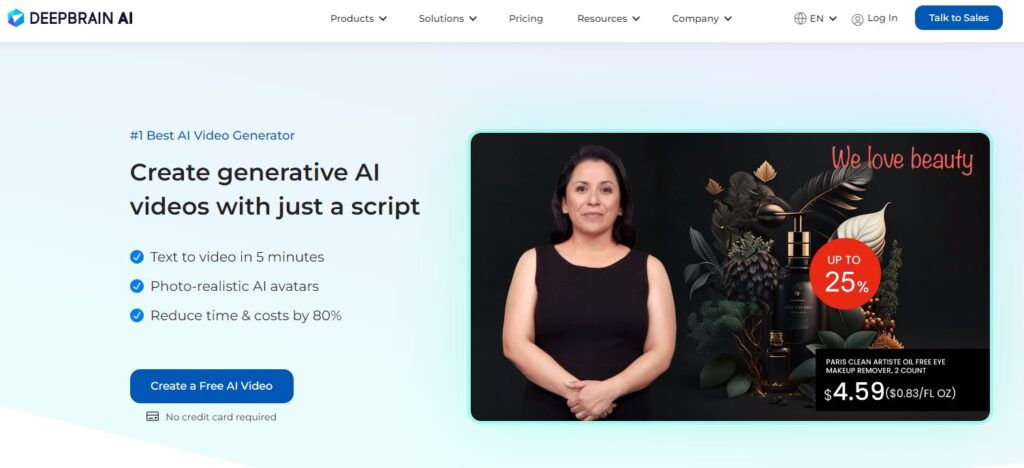
Key Features of DeepBrain
- Flexible Text-to-Video Maker: DeepBrain’s versatile text-to-video maker facilitates the seamless transformation of written material into polished videos, ensuring engaging and educational content.
- Multilingual TTS Support: DeepBrain’s multilingual text-to-speech capabilities enable the creation of videos in various languages, fostering international audience engagement.
- Various Video Templates: DeepBrain offers a wide selection of premade video templates, catering to diverse content requirements, including explainer videos, marketing content, and training modules.
- Hassle-Free Online Video Editor: The platform’s user-friendly online video editor simplifies the video creation process, allowing users of all technical proficiencies to craft compelling videos effortlessly.
- AI Avatars and Customization: DeepBrain’s AI avatars add a personal touch to videos, ensuring clear and compelling communication. Users can match the tone and style of their content to these avatars for enhanced viewer connection.
Use Cases of DeepBrain
- Educational Content Creation: DeepBrain is a valuable tool for educators, enabling the creation of inclusive and engaging educational content that caters to diverse student demographics.
- Corporate Training Modules: DeepBrain’s templates are utilized by HR and training departments to develop training modules for new recruits, product training, and policy updates.
- Marketing and Brand Promotion: DeepBrain’s adaptable features empower advertisers to create eye-catching advertising and promotional videos, transcending linguistic barriers.
- Social Media Content Creation: Content creators leverage DeepBrain’s social media templates to craft engaging content for platforms like YouTube, TikTok, and Instagram.
- Interactive Content for Websites: DeepBrain enhances user experience on websites by enabling the creation of interactive content, including product demos and explainer videos.
How to Use DeepBrain
- Create a Free AI Video: Users can initiate video creation by selecting a template and adding a topic.
- Customization: DeepBrain’s AI studio interface allows users to customize videos by selecting avatars, voices, subtitles, and more.
- Export and Sharing: Completed videos can be exported and shared, ensuring widespread dissemination of content.
Pricing
DeepBrain offers premium pricing starting from $30/month, providing access to a range of features and customization options.
Similarities and Differences
Similarities
- Text-to-Video Functionality: Both Synthesia and DeepBrain enable users to transform written scripts into engaging video content, fostering accessibility and creativity.
- Multilingual Support: Both platforms offer multilingual capabilities, ensuring content is understood by diverse global audiences.
- AI Avatars: Synthesia and DeepBrain provide AI-driven avatars that enhance the personalization and relatability of videos, increasing viewer engagement.
Differences
- Emphasis on Speed and Efficiency (Synthesia): Synthesia places a strong emphasis on speed, catering to users who require quick and efficient video creation, especially in areas like sales training.
- Emphasis on Flexibility and Inclusivity (DeepBrain): DeepBrain prioritizes flexibility and customization, allowing users to create tailored content for diverse purposes, including education, marketing, and corporate communications.
Conclusion
In the dynamic landscape of AI-driven video creation, both Synthesia and DeepBrain stand as powerful tools, each offering unique strengths to users. Synthesia excels in providing a rapid and efficient solution, ideal for professionals in fast-paced industries like sales and marketing. On the other hand, DeepBrain shines in its flexibility and inclusivity, empowering users with a wide range of customization options for diverse content creation needs.
Choosing between Synthesia and DeepBrain ultimately depends on individual requirements, preferences, and the specific goals of the user. Whether one prioritizes speed or customization, both platforms democratize video creation, making it accessible to individuals from various backgrounds and expertise levels. In the continually evolving digital landscape, the choice between Synthesia and DeepBrain should align with the specific demands of the project at hand.