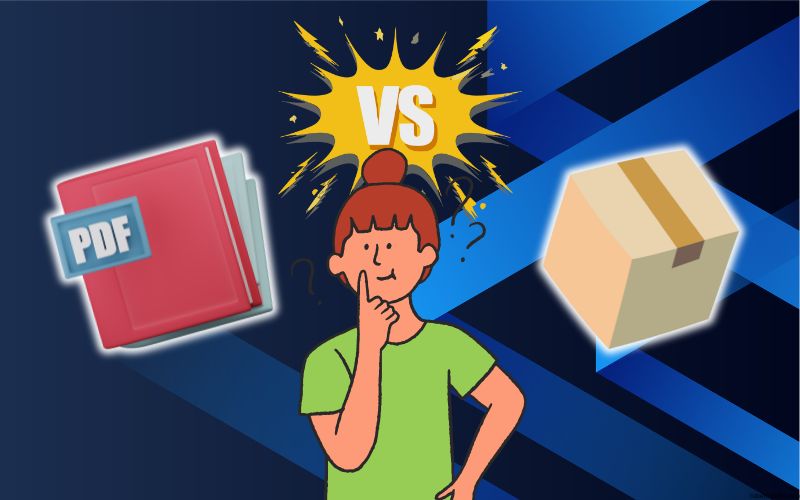Writing comparison reviews is an effective way to help consumers make informed decisions. With the power of DeepSeek, a cutting-edge AI tool, you can create high-quality, data-driven comparison reviews that stand out in search results. In this guide, we’ll walk through the process of writing SEO-friendly comparison reviews using DeepSeek.
Table of Contents
ToggleWhy Use DeepSeek for Comparison Reviews?
Data-Driven Insights – DeepSeek leverages AI to gather and analyze comprehensive data, ensuring your comparisons are fact-based.
Time Efficiency – It streamlines research and content generation, saving you time while maintaining high quality.
SEO Optimization – DeepSeek enhances keyword usage and readability, helping your reviews rank higher in search engines.
User Engagement – AI-generated insights ensure your reviews are thorough and informative, increasing audience engagement.
Step-by-Step Guide to Writing Comparison Reviews with DeepSeek
1. Select Your Products or Services
Choose two or more products or services within the same category. Ensure they are relevant to your audience and have enough differences to warrant a comparison.
2. Gather Data with DeepSeek
Use DeepSeek to collect key information about the products, such as:
Features and specifications
Pricing and value for money
User reviews and ratings
Pros and cons
Unique selling points
3. Structure Your Comparison Review
Organize your content into an easy-to-read format. A typical structure includes:
Introduction
Briefly introduce the products being compared.
Explain the purpose of the review.
Mention any key factors that will be analyzed.
Comparison Table (Optional)
A quick-glance table summarizing key features helps readers make a fast decision. Use DeepSeek to generate an informative and well-structured comparison table.
Detailed Feature-by-Feature Comparison
Break down each aspect in detail, such as:
Design and Build Quality
Performance and Usability
Pricing and Value
Customer Support
Pros and Cons
Use AI-generated insights from DeepSeek to ensure accuracy and depth in your analysis.
Final Verdict
Summarize your findings and suggest which product suits different types of users.
4. Optimize for SEO
To maximize reach, optimize your comparison review for search engines:
Use relevant keywords naturally throughout the content (e.g., “DeepSeek review”, “best product comparison tool”).
Add meta title and description that include primary keywords.
Use internal and external links to credible sources.
Structure content with H1, H2, and H3 headings for better readability.
Incorporate alt text for images and tables.
5. Enhance Readability and Engagement
Use bullet points for easy scanning.
Write in a conversational yet professional tone.
Include call-to-action (CTA) phrases like “Click here to compare more products.”
Add real-world examples or testimonials when possible.
Conclusion
Writing comparison reviews with DeepSeek simplifies the research and content creation process while improving SEO performance. By structuring your reviews effectively, optimizing for search engines, and delivering valuable insights, you can create compelling content that ranks well and drives conversions.
There are so many ways you can use DeepSeek to start a business online including selling ebooks. Read this article on How to write and sell ebooks with DeepSeek.