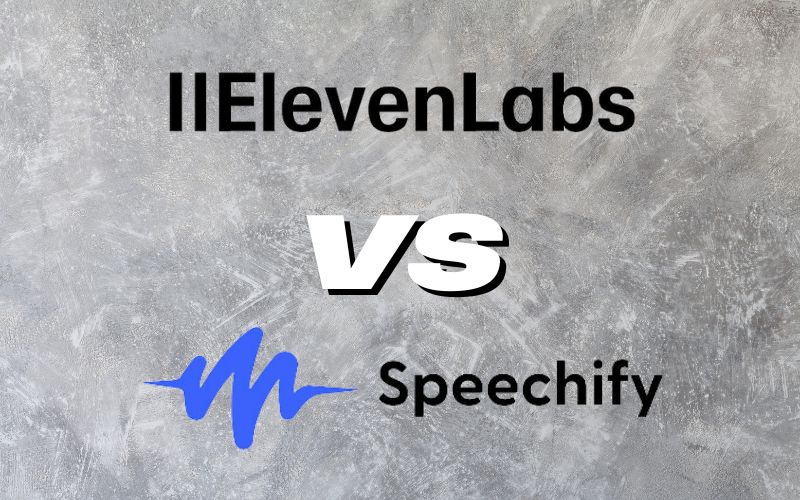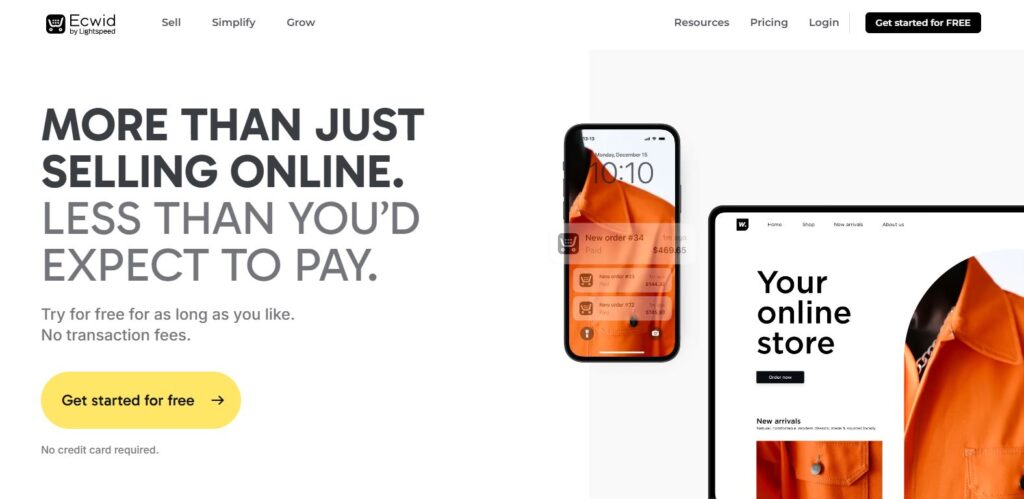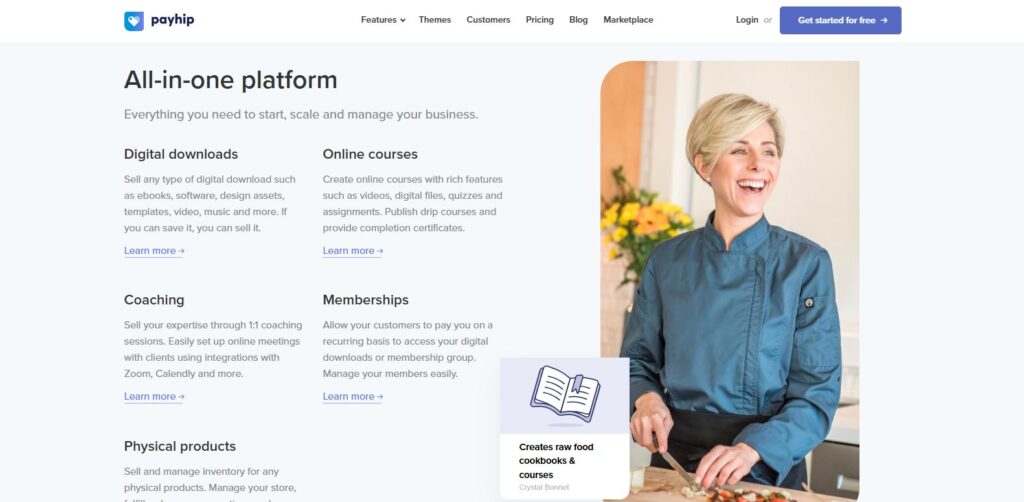Starting a print-on-demand (POD) business is one of the easiest ways to generate passive income online. With no need for inventory, upfront costs, or warehousing, you can sell custom-designed products worldwide. In this guide, you’ll learn how to set up your own print-on-demand store using Printful and start selling custom t-shirts, mugs, and accessories in just 10 minutes.
Table of Contents
ToggleWhat is Print-On-Demand?
Print-on-demand is an e-commerce business model where you design custom products, and a third-party company prints and ships them directly to your customers. This means:
No inventory management
No upfront costs for products
No shipping or handling
Why Choose Printful?
Printful is a leading POD platform that integrates with multiple e-commerce platforms like Shopify, Etsy, and Equid. It offers high-quality printing, a wide range of products, and worldwide shipping.
Step-by-Step Guide to Starting Your Print-On-Demand Business
Step 1: Sign Up on Printful
Go to Printful.
Click on Sign Up and create a free account.
Once registered, access your dashboard where you can set up your store, upload products, and manage billing.
Step 2: Connect Your Store
Printful allows integration with platforms like Shopify, Etsy, Equid, and Amazon. To connect your store:
Go to Stores in the Printful dashboard.
Click Choose Platform and select an e-commerce platform.
Follow the setup process and authorize Printful to link with your store.
If using Equid, click Get the App, install it, and sign in.
Step 3: Create and Upload Your Design
If you don’t have a design, use Canva to create one.
Open Canva and select Custom Size (1500×3000 pixels).
Choose a relevant design theme. For example, if selling music-themed apparel, search for music graphics in Canva.
Add text and adjust colors to match your brand.
Download your design as a transparent PNG.
Step 4: Upload Your Design to Printful
In your Printful dashboard, click Add Product.
Select a category (e.g., T-Shirts, Mugs, Accessories).
Choose a Best-Selling T-Shirt to maximize sales potential.
Upload your design and adjust the placement within the print area.
Click Apply to save your design.
Step 5: Generate Mockups
Printful provides ready-made mockups to showcase your products.
Choose from available mockup styles and select the best one for your store.
Set the image format to JPG for faster loading speeds.
Click Continue to proceed.
Step 6: Set Product Title & Description
Edit the default product title (e.g., change “Unisex T-Shirt” to “Music Beats T-Shirt”).
Customize the product description by highlighting:
High-quality fabric
Comfortable fit
Print-on-demand details (e.g., “Each product is made to order, reducing waste”)
Step 7: Set Your Pricing
Printful provides a base cost (e.g., $10 for a t-shirt).
Adjust your retail price to ensure profitability (e.g., set it at $24.99 to make a $14.99 profit per sale).
Account for different pricing for larger sizes (2XL, 3XL may cost more).
Step 8: Configure Shipping Settings
Choose Worldwide Shipping to maximize sales.
If you want to target a specific region, select Limit by Region and enter country names.
Keep the Shipping Markup at zero for competitive pricing.
Step 9: Publish to Your Store
Click Submit to Store to finalize your product listing.
Printful will sync the product to your store.
Your customers can now view and purchase the product!
Step 10: Start Marketing Your Store
To start making sales, you need traffic. Here are some effective strategies:
Social Media Marketing: Promote your store on Instagram, TikTok, and Pinterest.
Influencer Collaboration: Partner with niche influencers to showcase your products.
SEO Optimization: Use targeted keywords in product descriptions to rank higher on search engines.
Paid Ads: Run Facebook and Google Ads to drive traffic.

How to Scale Your Print-On-Demand Business
Once you’ve set up your store and made a few sales, consider scaling with these methods:
Launch New Designs: Regularly add trending and seasonal designs.
Expand Product Range: Offer hoodies, mugs, phone cases, and tote bags.
Use Email Marketing: Build a customer list and send exclusive offers.
Leverage Affiliate Marketing: Offer commissions to influencers for promoting your products.
Final Thoughts
Starting a Print-On-Demand business is one of the easiest ways to generate passive income online. By using Printful, you can create and sell custom designs globally without worrying about inventory or shipping. Follow the steps in this guide to set up your store in just 10 minutes.
Next Steps:
Want to learn how to create a full e-commerce store using Equid? Watch my detailed tutorial here.
Interested in Affiliate Marketing? Join my one-on-one coaching program where we build a custom WordPress website and guide you through selling top affiliate programs.