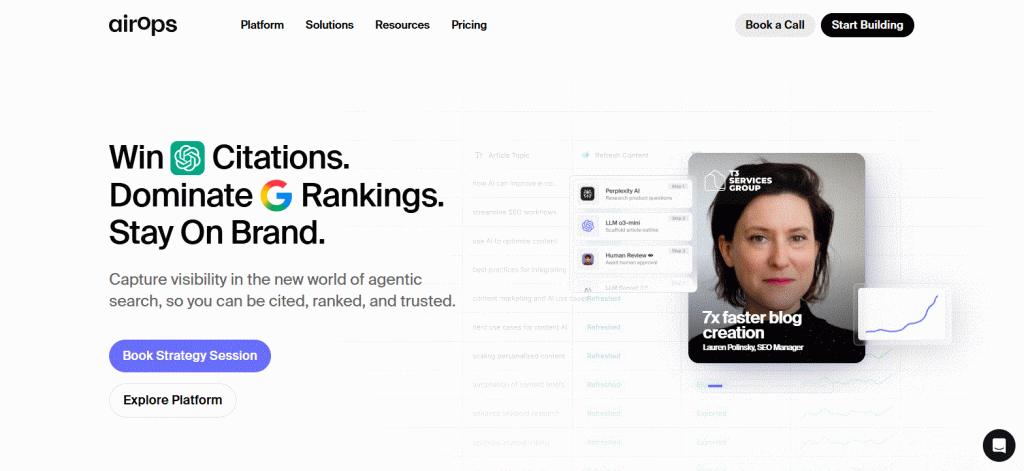Affiliate marketing on Pinterest can be a goldmine if you know the right strategies—and the right tools. In this guide, I’ll reveal a secret AI-powered method to find high-performing pins, create SEO-optimized content, and boost your affiliate commissions without spending a dime on ads.
Table of Contents
ToggleWhy Pinterest is Perfect for Affiliate Marketing
Pinterest isn’t just for DIY crafts and recipes—it’s a powerful search engine where users actively seek solutions. Best of all, pins have a long shelf life, meaning they can drive traffic (and sales) for months or even years.
The Secret Weapon: Pinterest Sort Extension
Before creating pins, you need to spy on competitors and replicate what works. The Pinterest Sort Extension (free on Chrome Web Store) reveals:
Saves, likes, repins, and comments on any pin
The posting date to gauge evergreen potential
How to Use It:
Install the extension from the Chrome Web Store.
Refresh Pinterest—you’ll see engagement stats on every pin.
Sort by saves to find viral-worthy content ideas.
Step 1: Pick a Profitable Affiliate Product
For this example, I used Digistore24 (but you can use ClickBank, ShareASale, etc.). Look for:
Low-ticket items (e.g., $12 ebooks)—they convert faster.
Recurring commissions (if available).
I chose “Training Your Dogs and Cats” ($12/ebook).
Step 2: Generate an AI-Optimized Article
Instead of writing from scratch, I used SEO Writing AI (free tool) to create a blog post in minutes.
Settings I Used:
Keyword: “Dog training”
Tone: First-person (more relatable)
Article Type: How-to guide
AI Model: GPT-4 (for high-quality content)
Added a CTA linking to my affiliate product.
The tool generated a 2,400+ word article with images, FAQs, and SEO-friendly headers.
Step 3: Build a FREE AI Website
No coding? No problem. I used Gamma.app (free AI website builder) to create a single-page site in seconds:
Enter your niche (e.g., “dog training”).
Pick a template (I chose “Night Sky”).
Paste the AI-generated article.
Embed an email opt-in form (using ConvertKit) to capture leads.
Step 4: Design a High-Converting Pin
Viral pins have:
Bold text
Clear value (e.g., “5 Common Dog Mistakes to Avoid”)
A bright, eye-catching image (use Canva’s free templates).
I replicated a top-performing pin’s layout (found via the Pinterest Sort Extension) and linked it to my site.
Step 5: Post Consistently
Pin 3x/day to relevant boards.
Use niche-specific hashtags (#DogTrainingTips, #PuppyCare).
Track performance with the Pinterest Sort Extension.
Pro Tip:
Boost conversions by sending traffic to a lead capture page (instead of directly to the affiliate link). I used ConvertKit to:
Offer a free “Dog Training Cheat Sheet.”
Redirect subscribers to the affiliate product afterward.
Final Thoughts
This AI-powered Pinterest strategy works because it:
✅ Leverages viral content trends (no guessing).
✅ Uses free tools (zero upfront cost).
✅ Builds an email list for long-term profits.
Ready to start? Install the Pinterest Sort Extension, pick an affiliate product, and let AI handle the heavy lifting!
Learn how you can use Deepseek to make money on Pinterest here