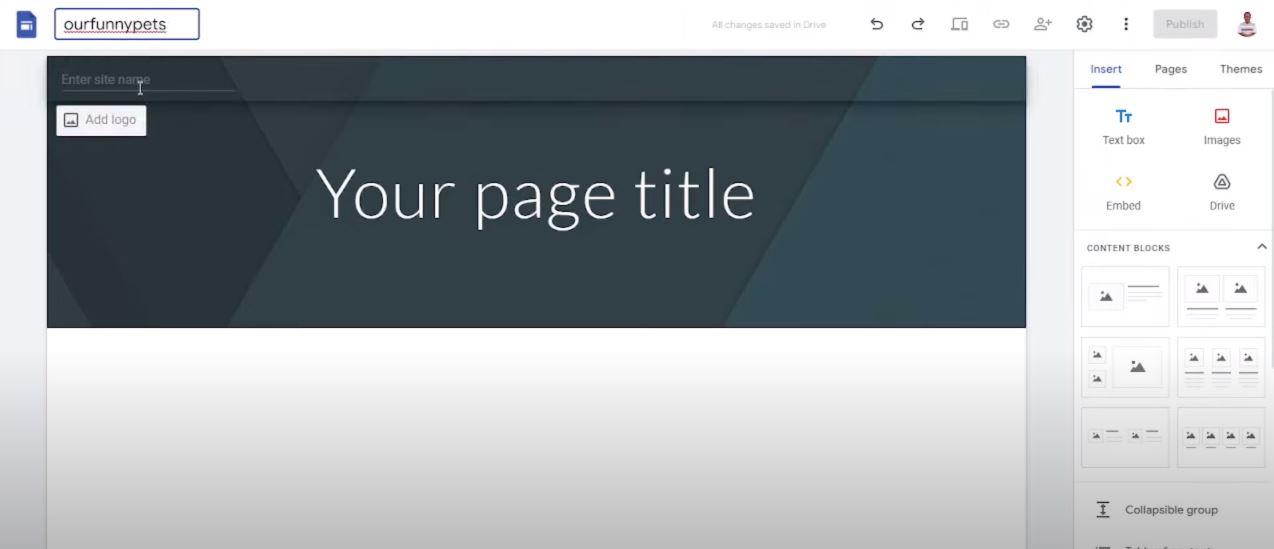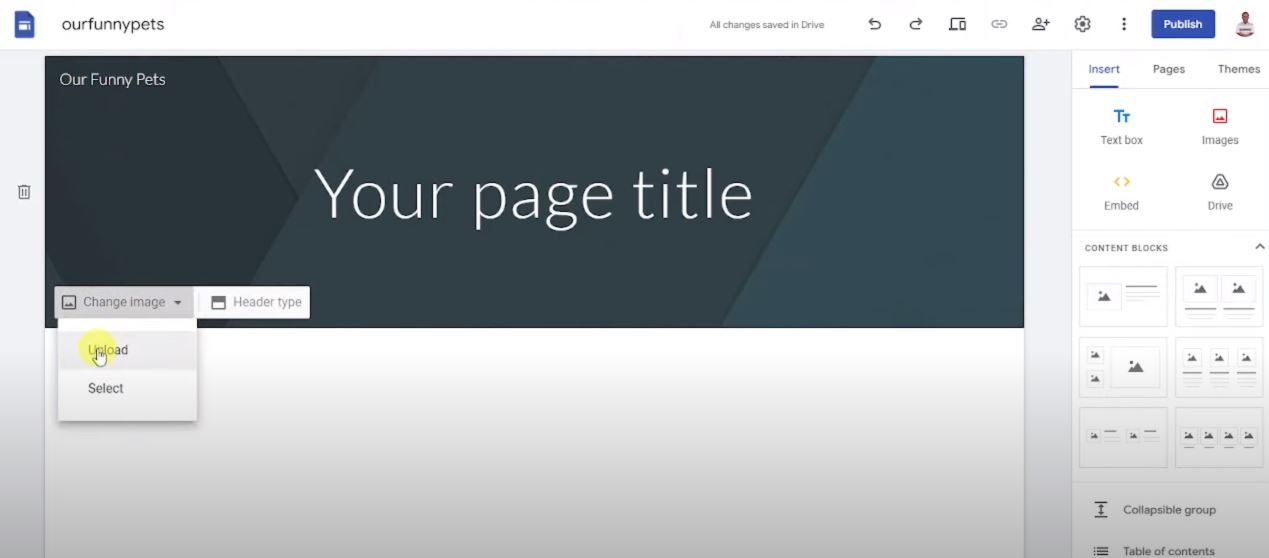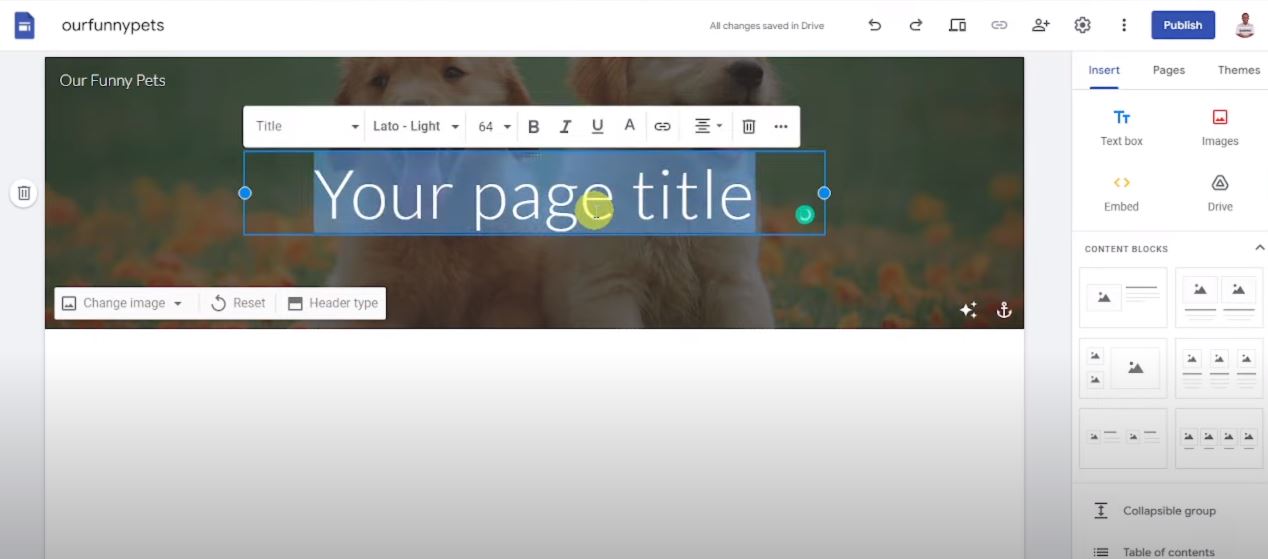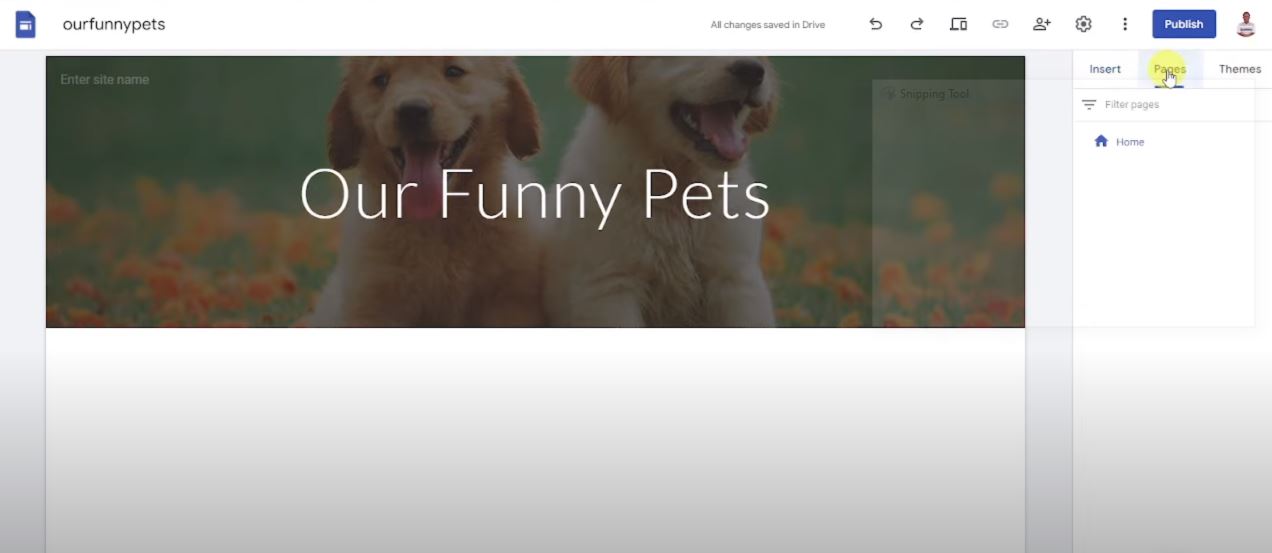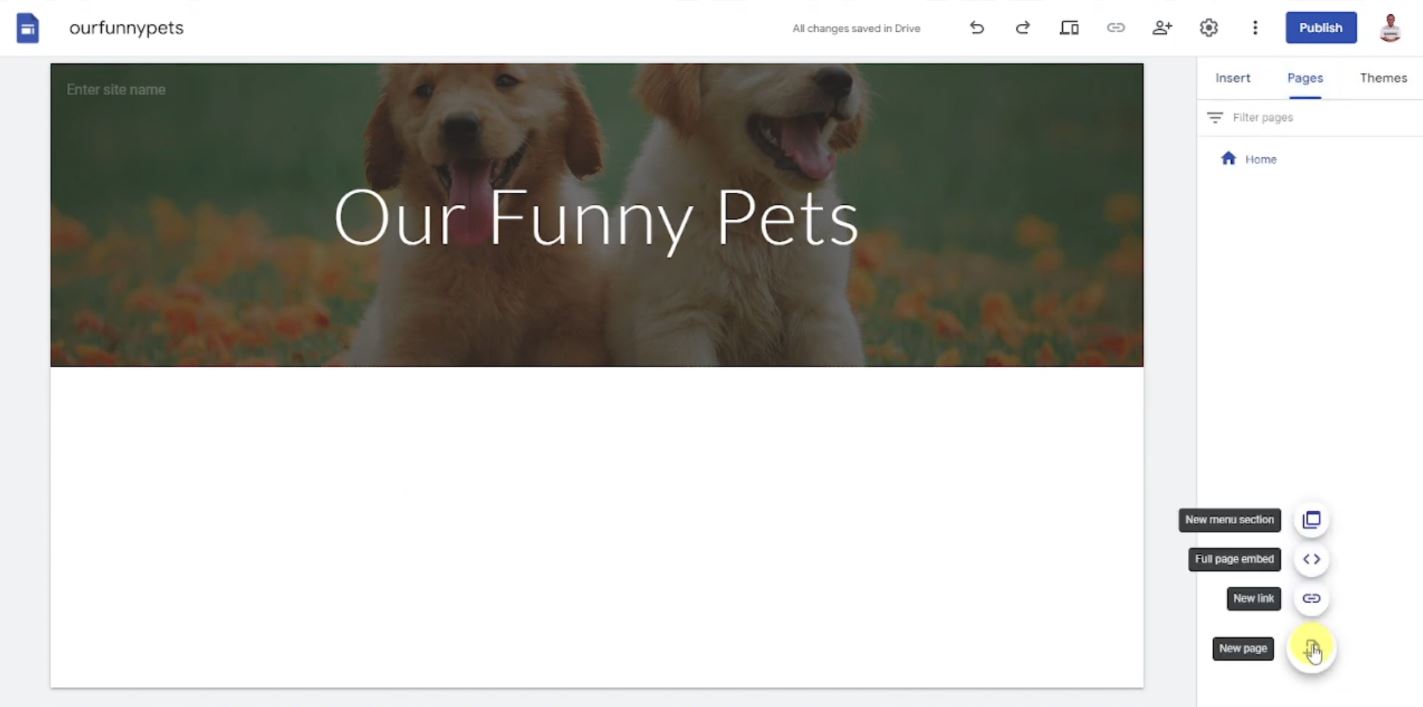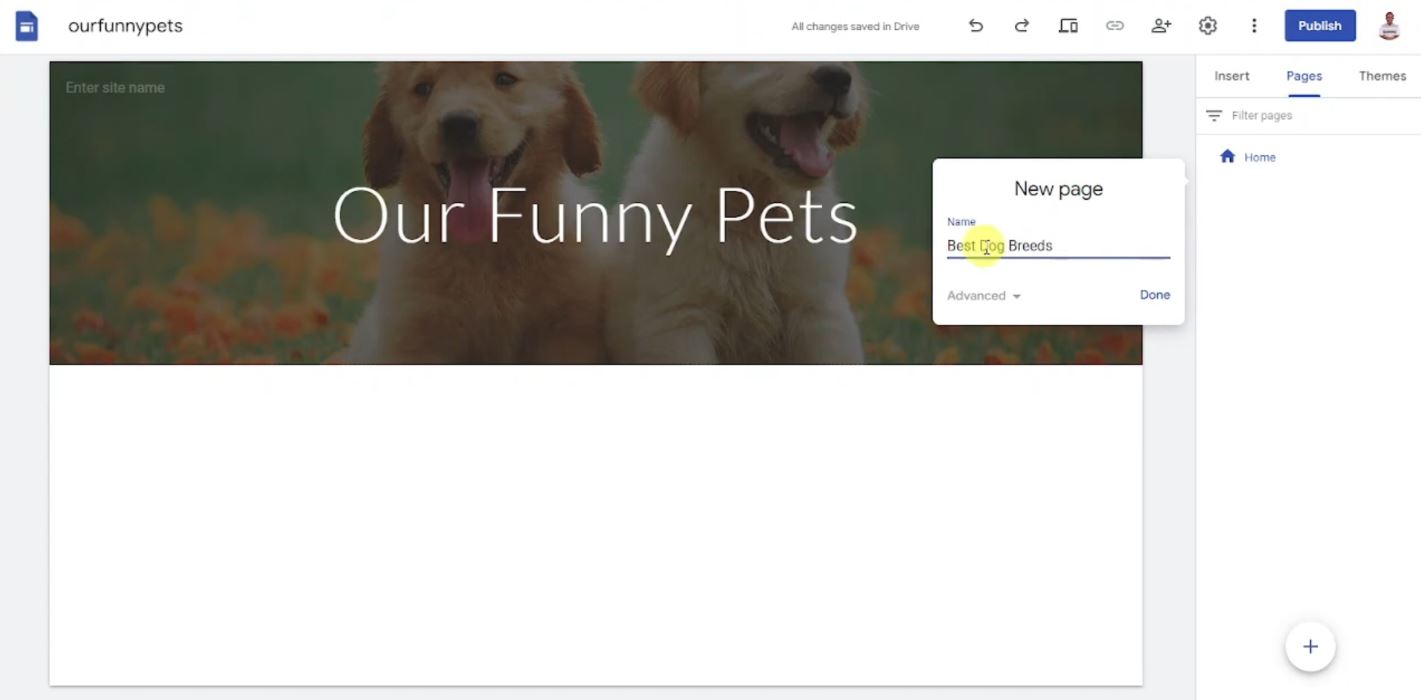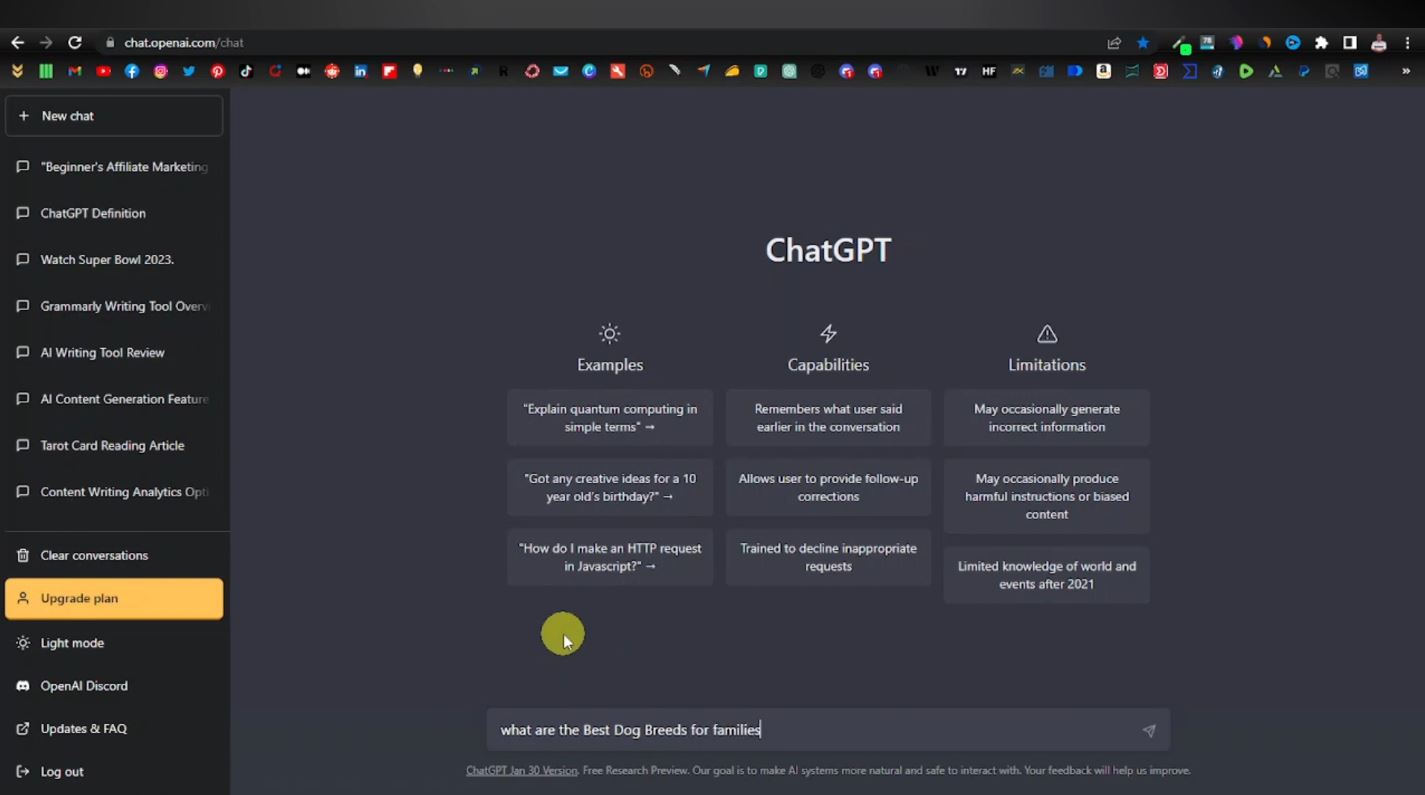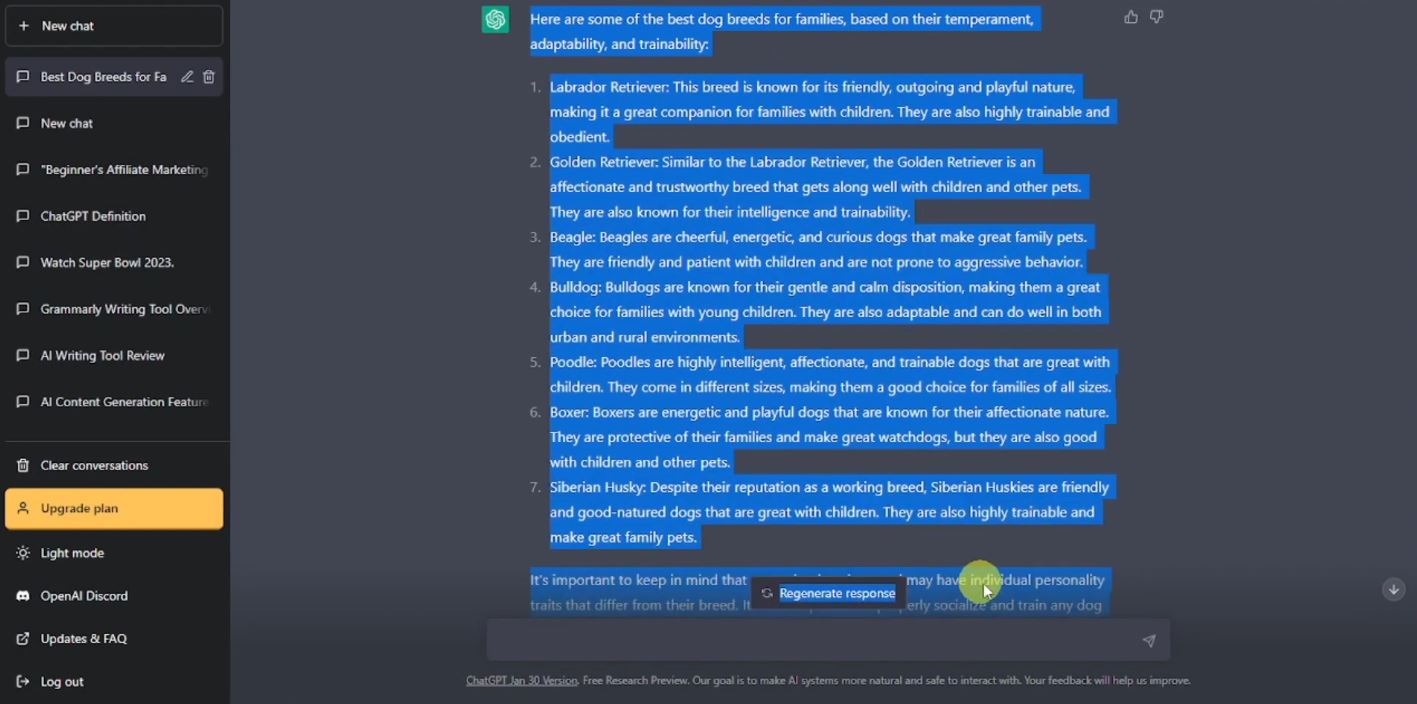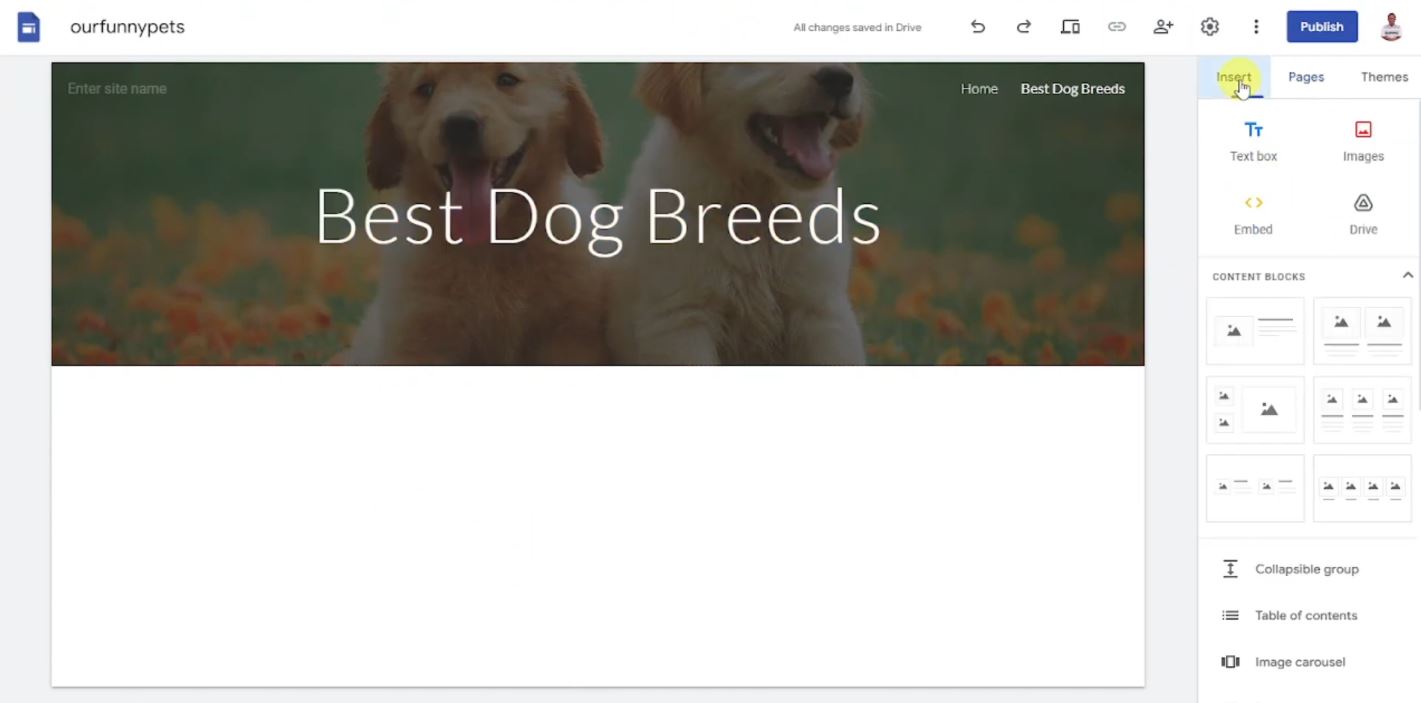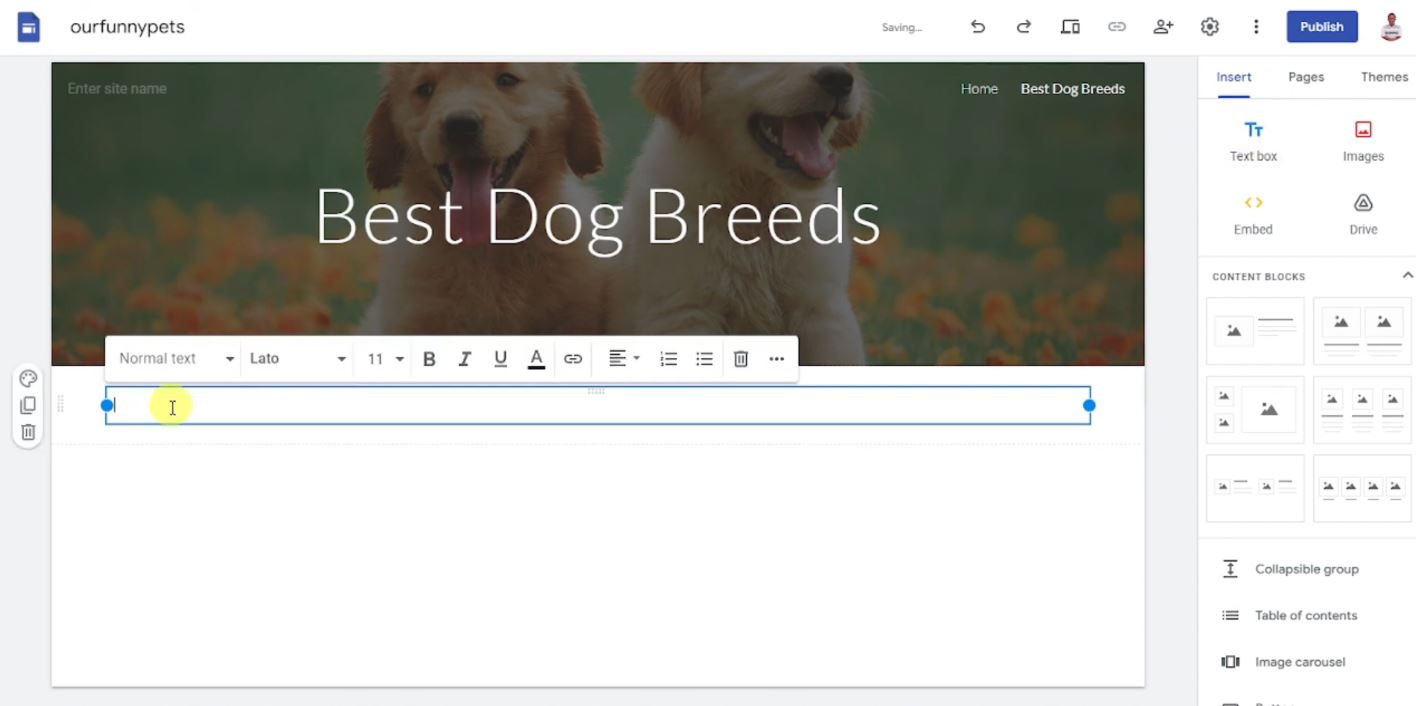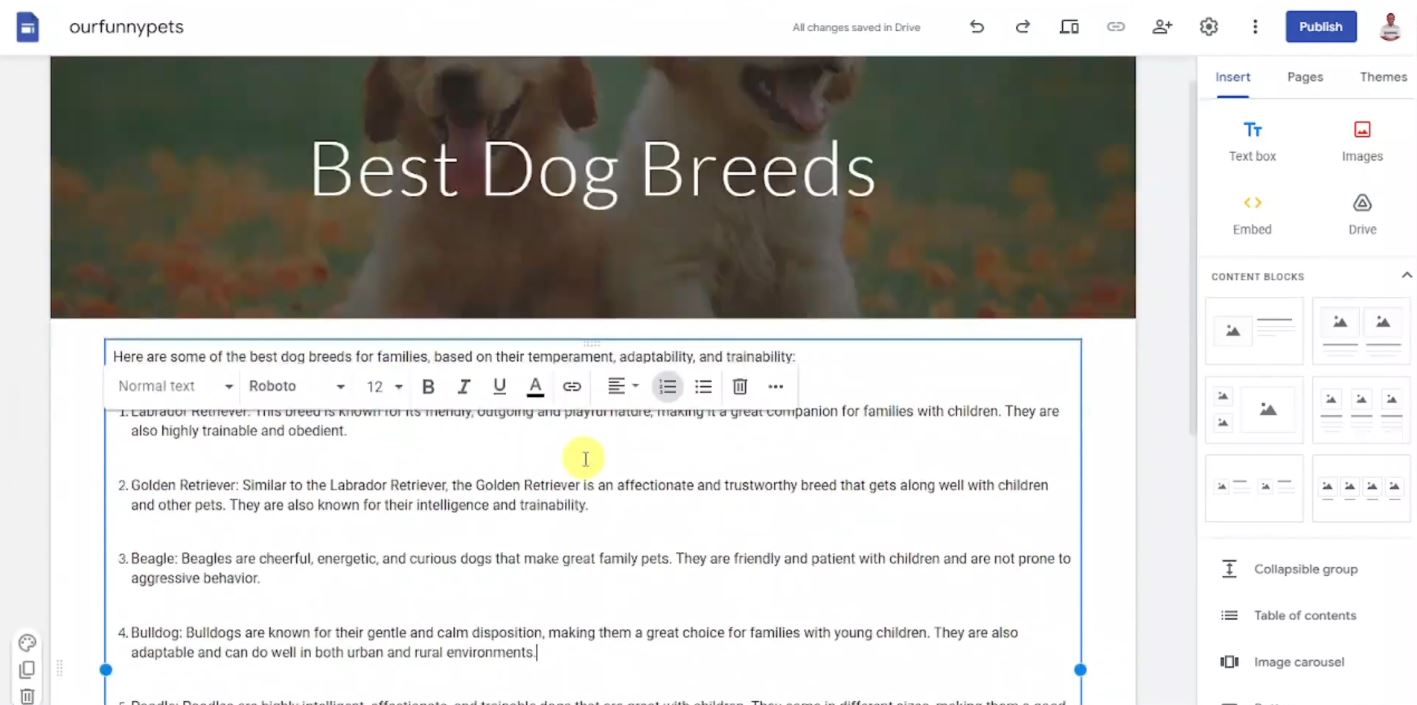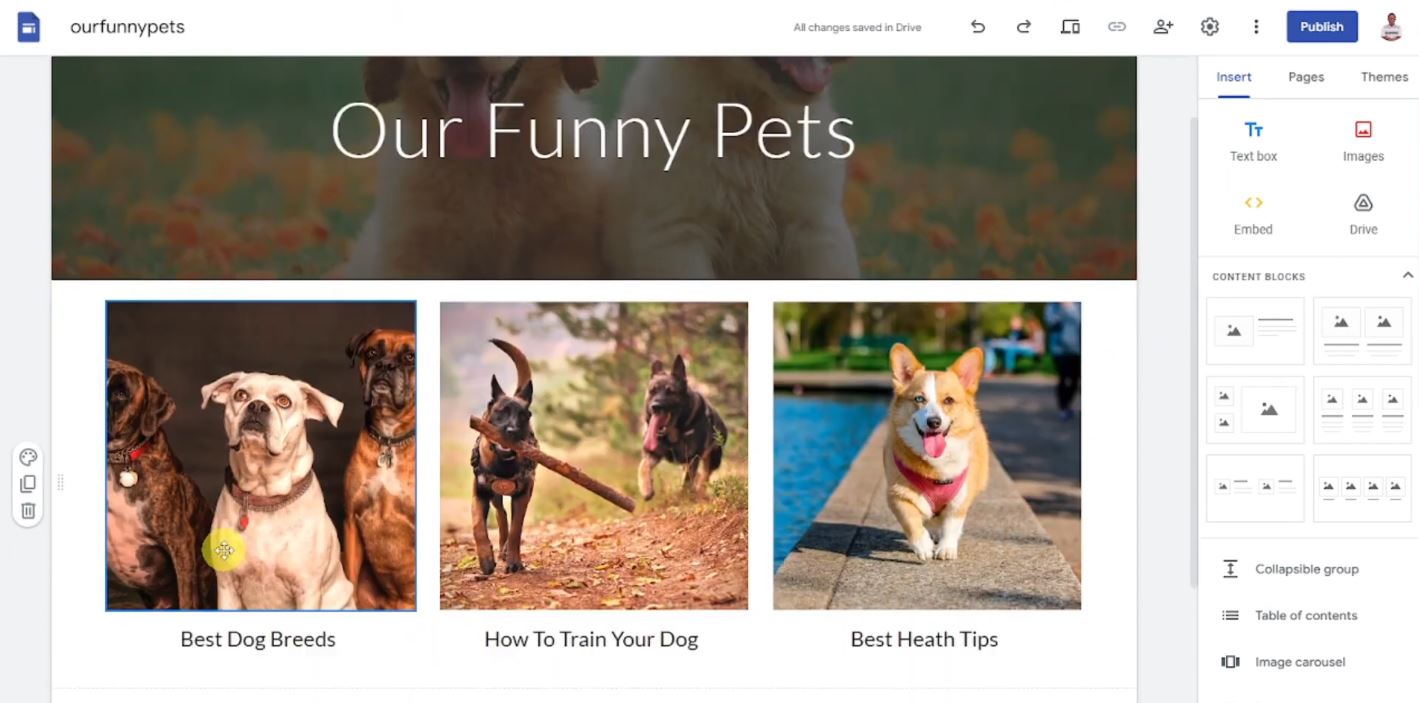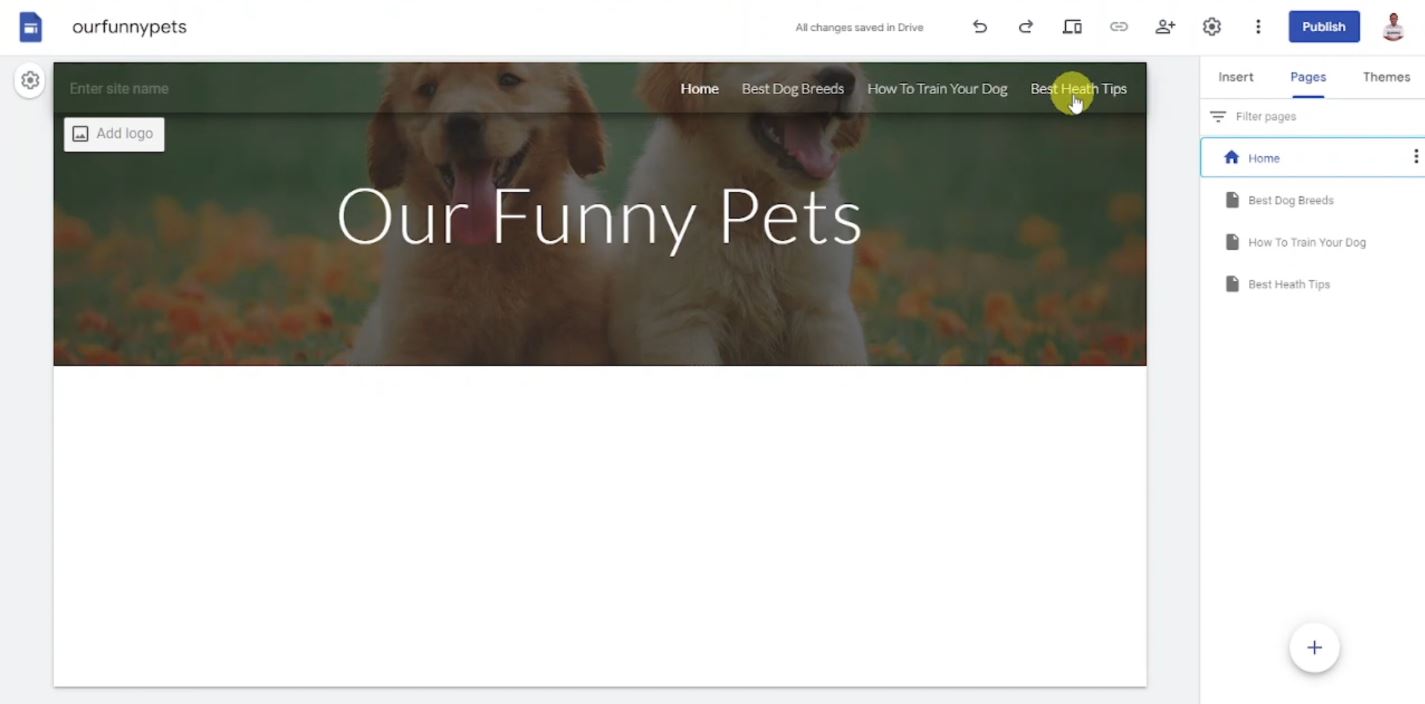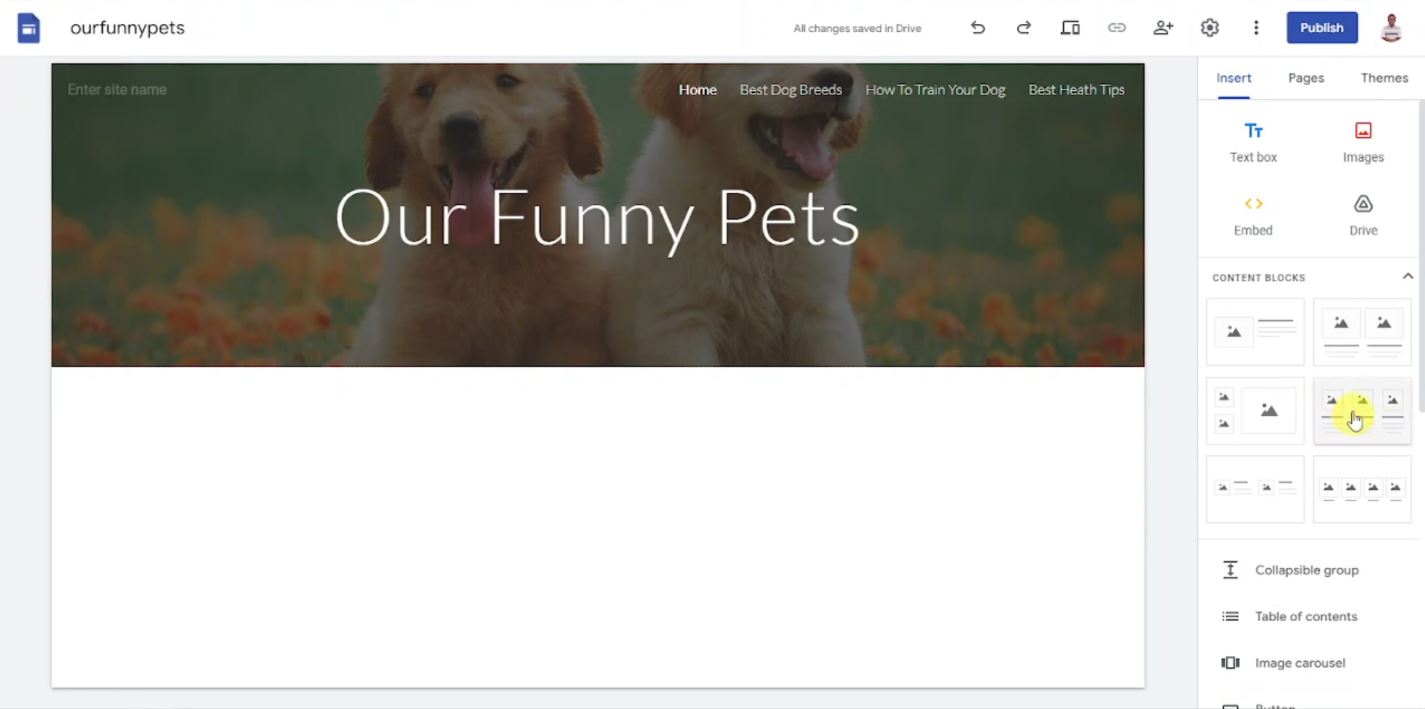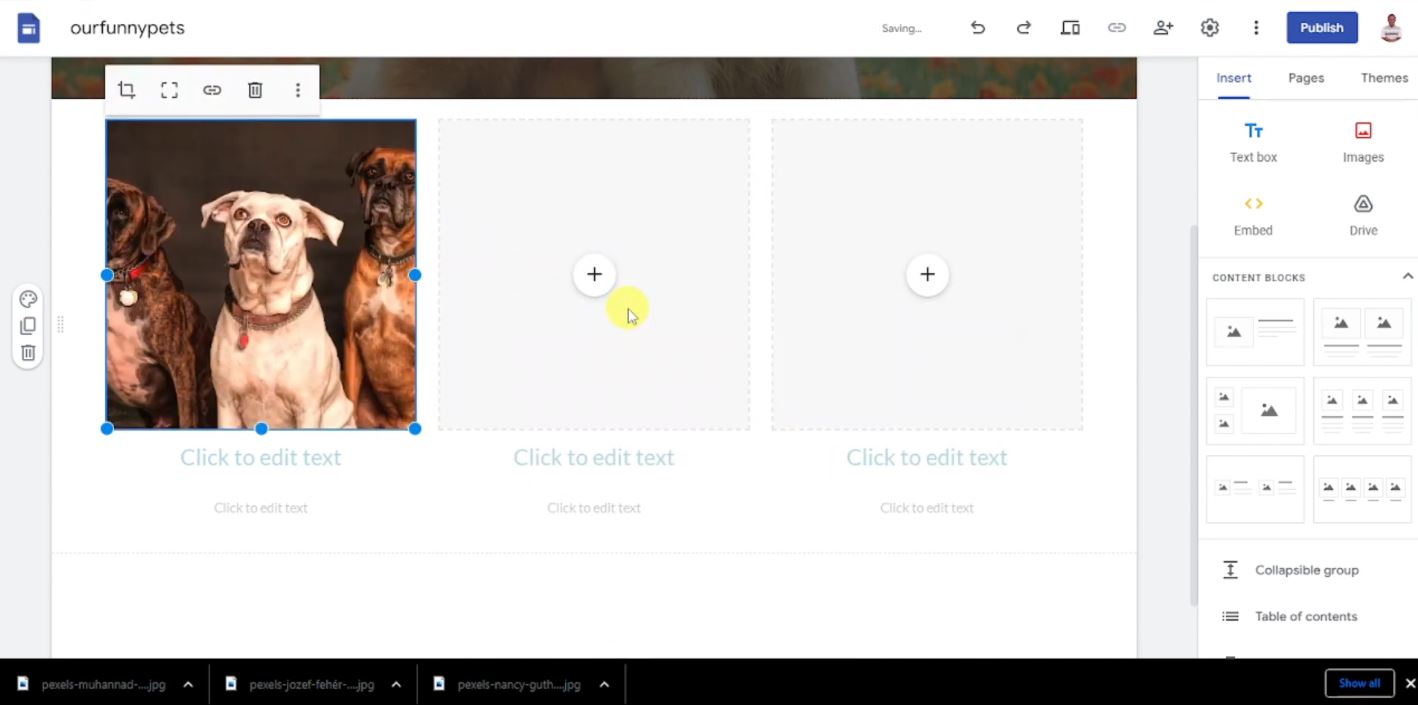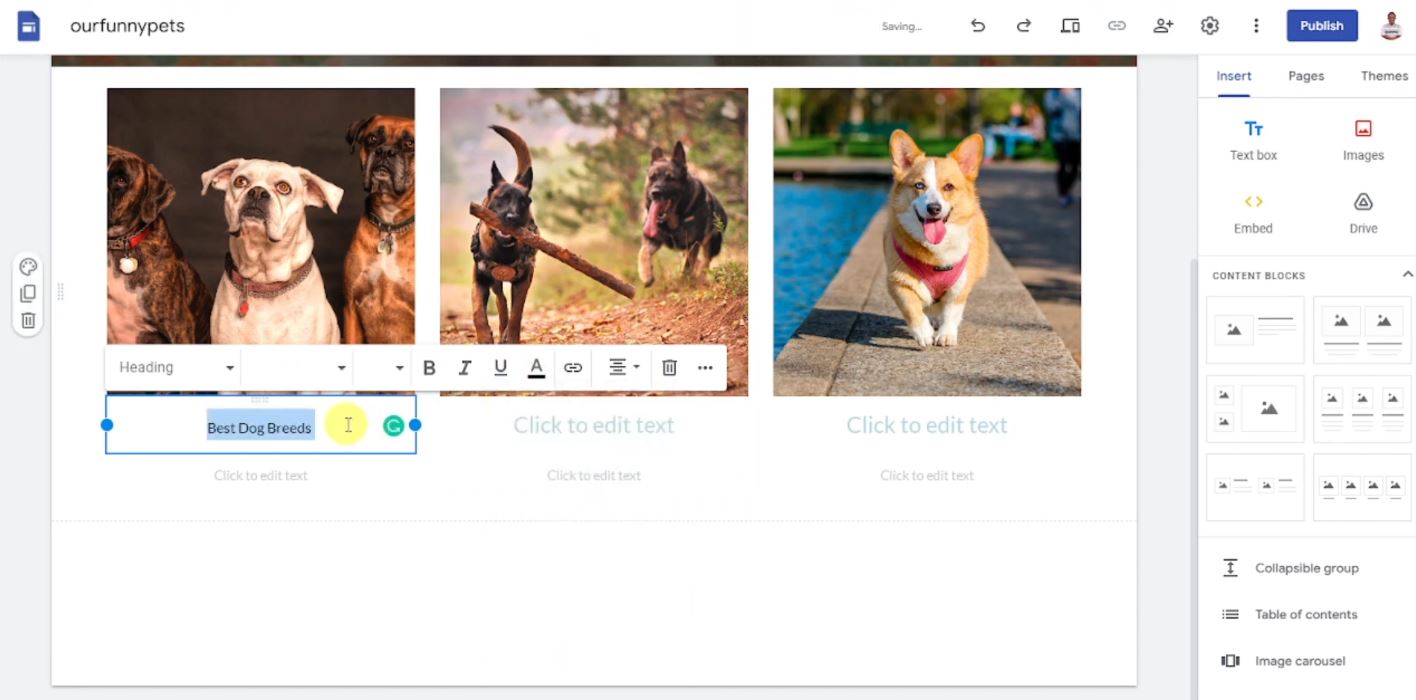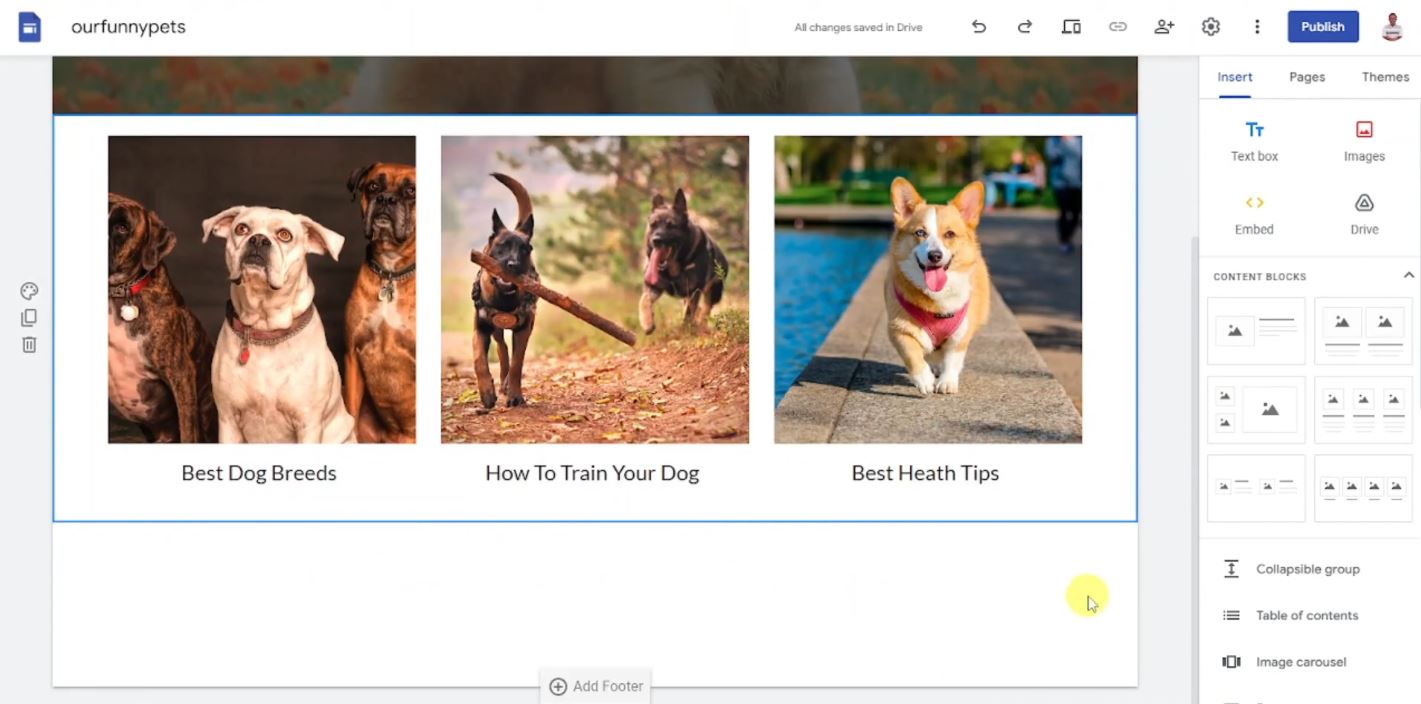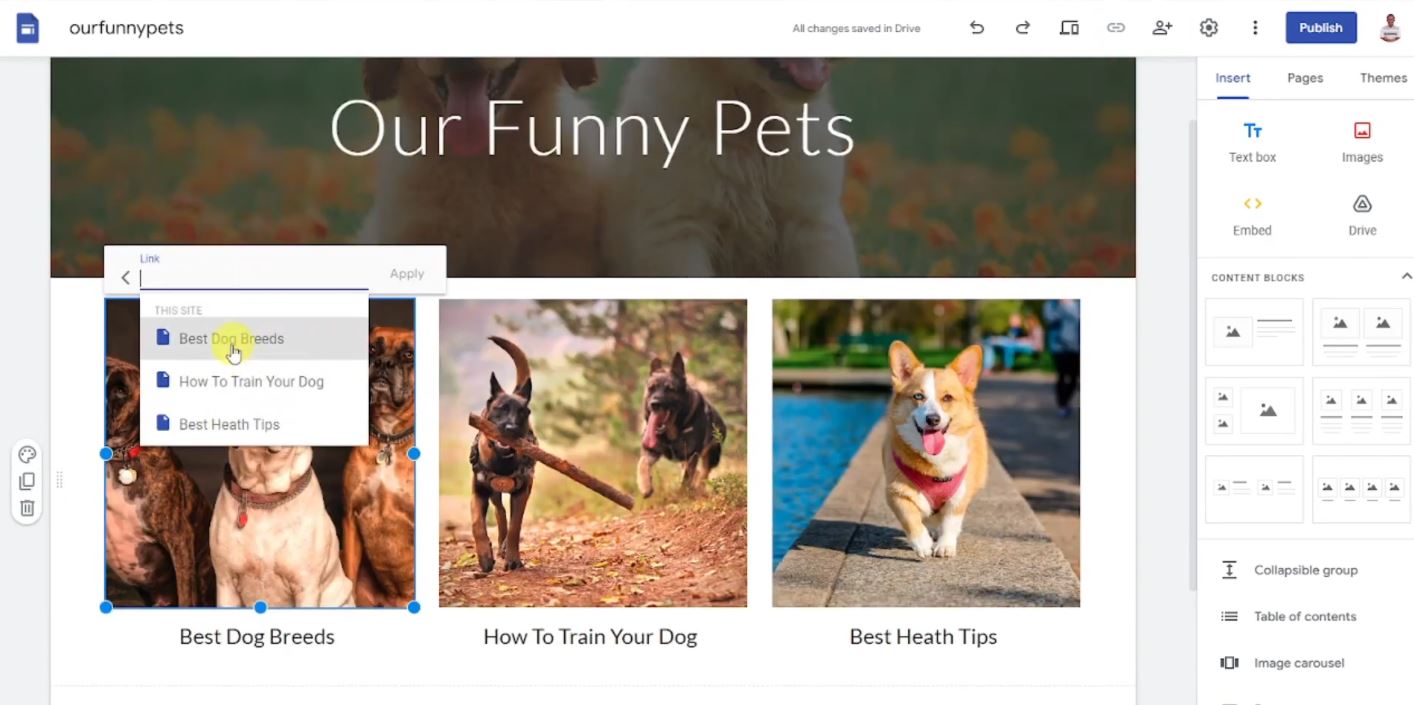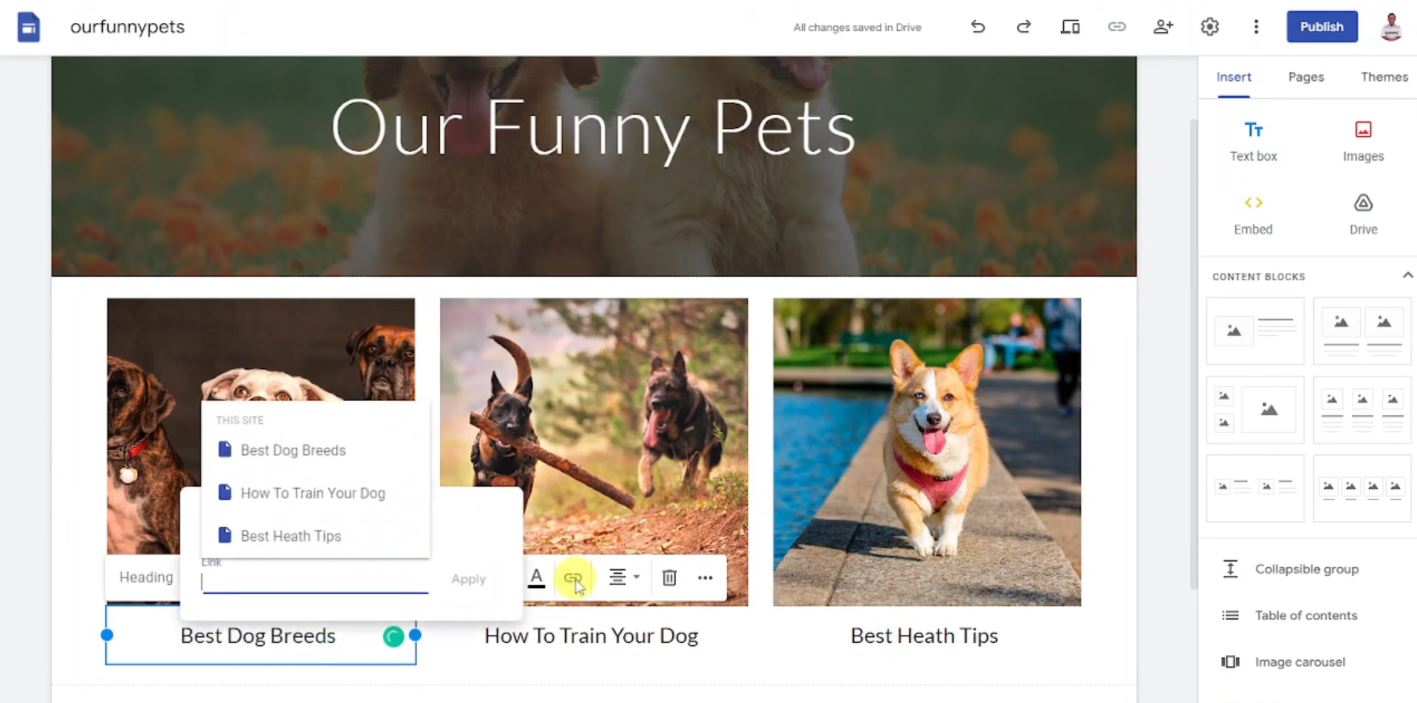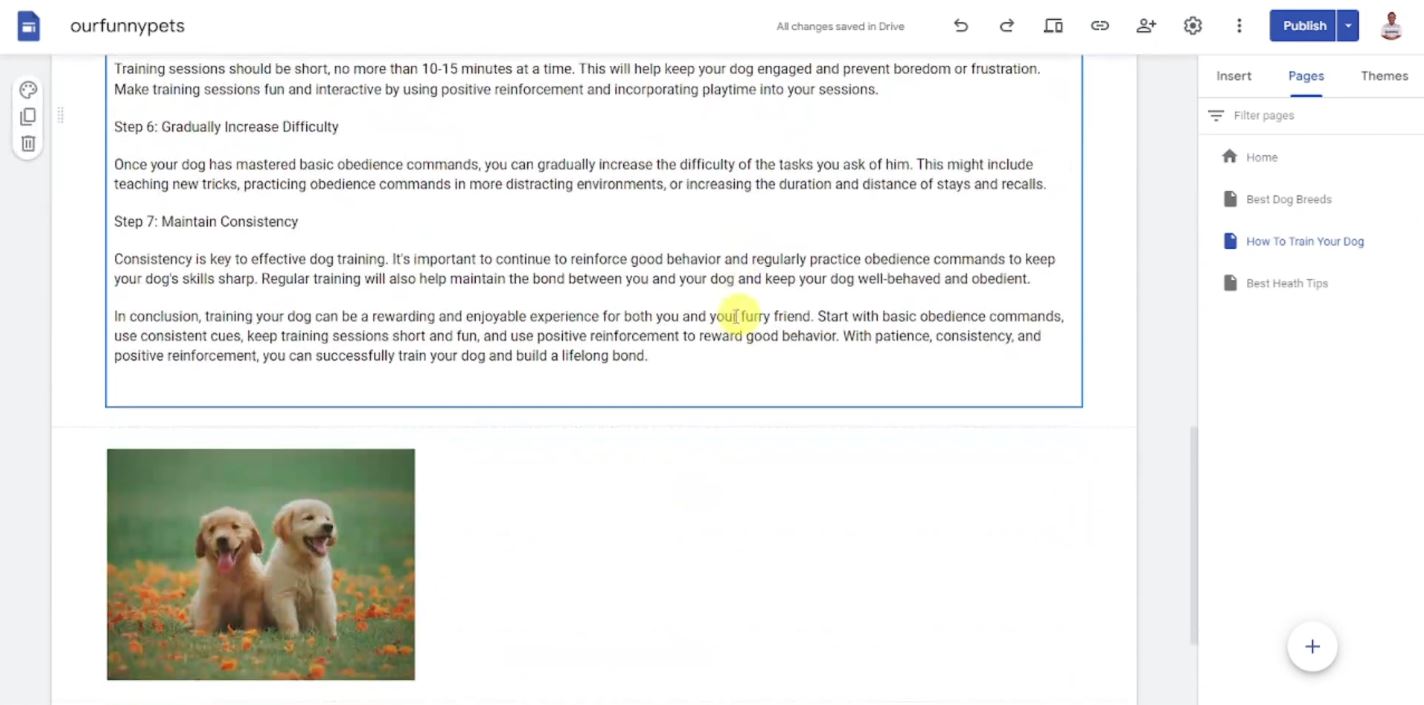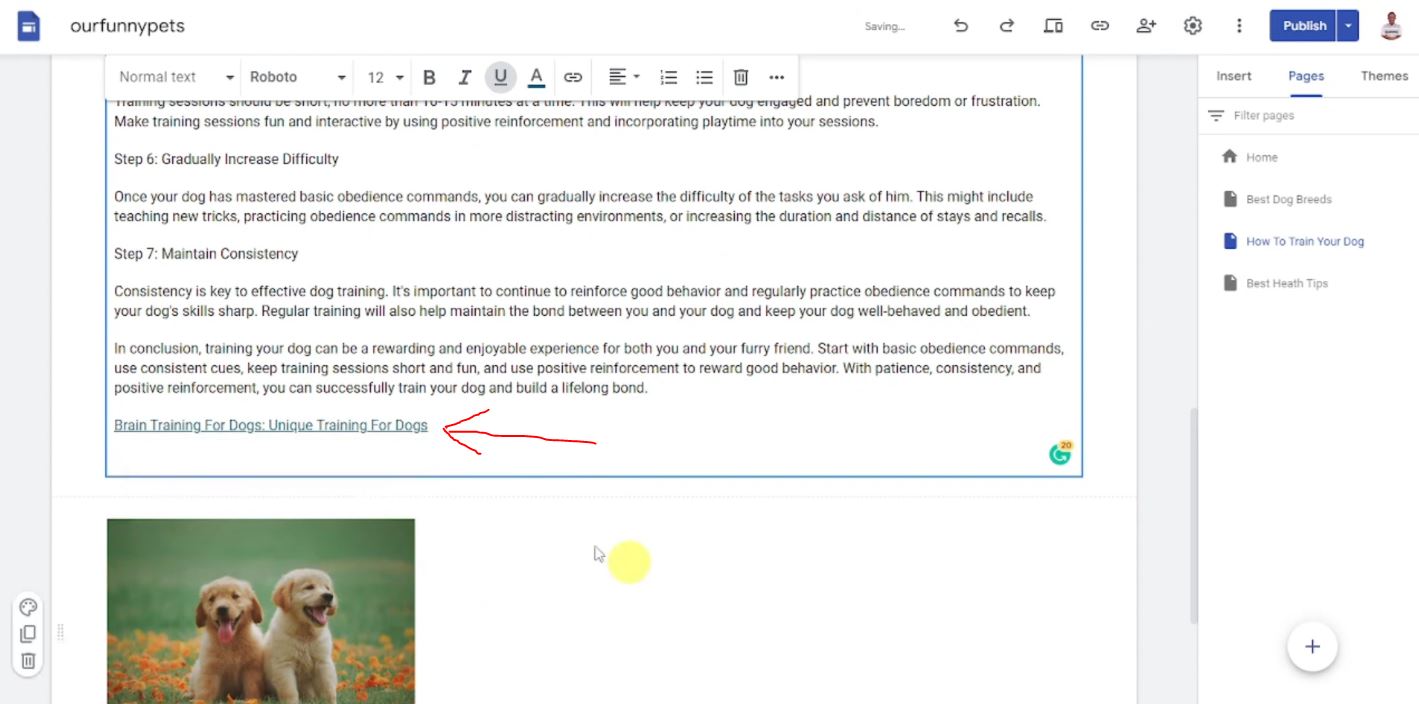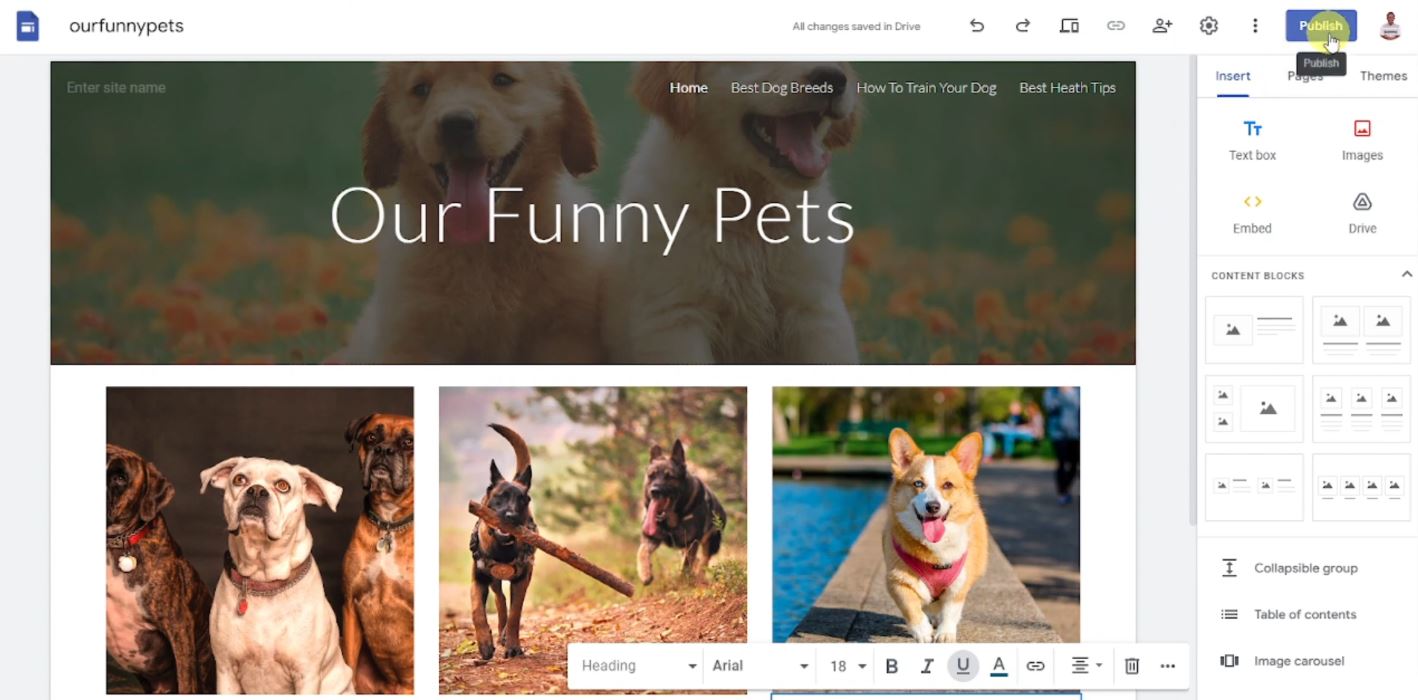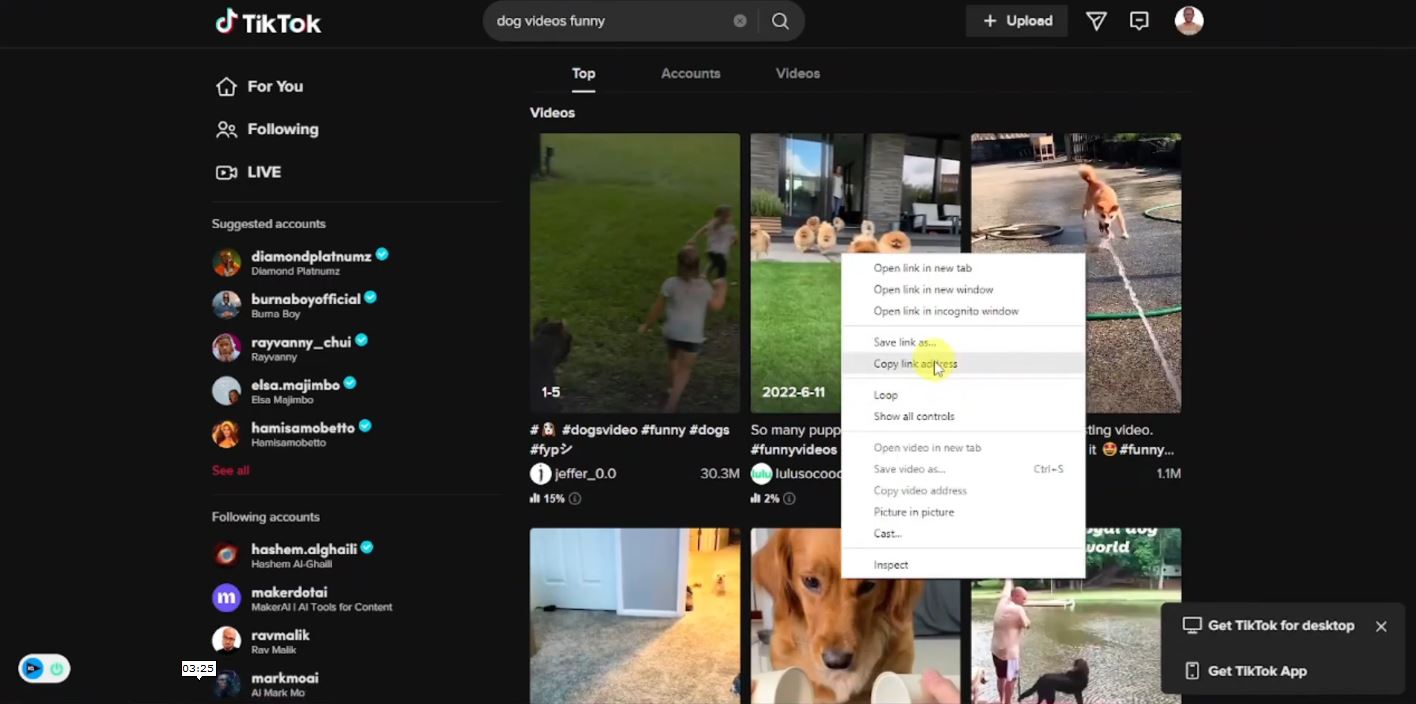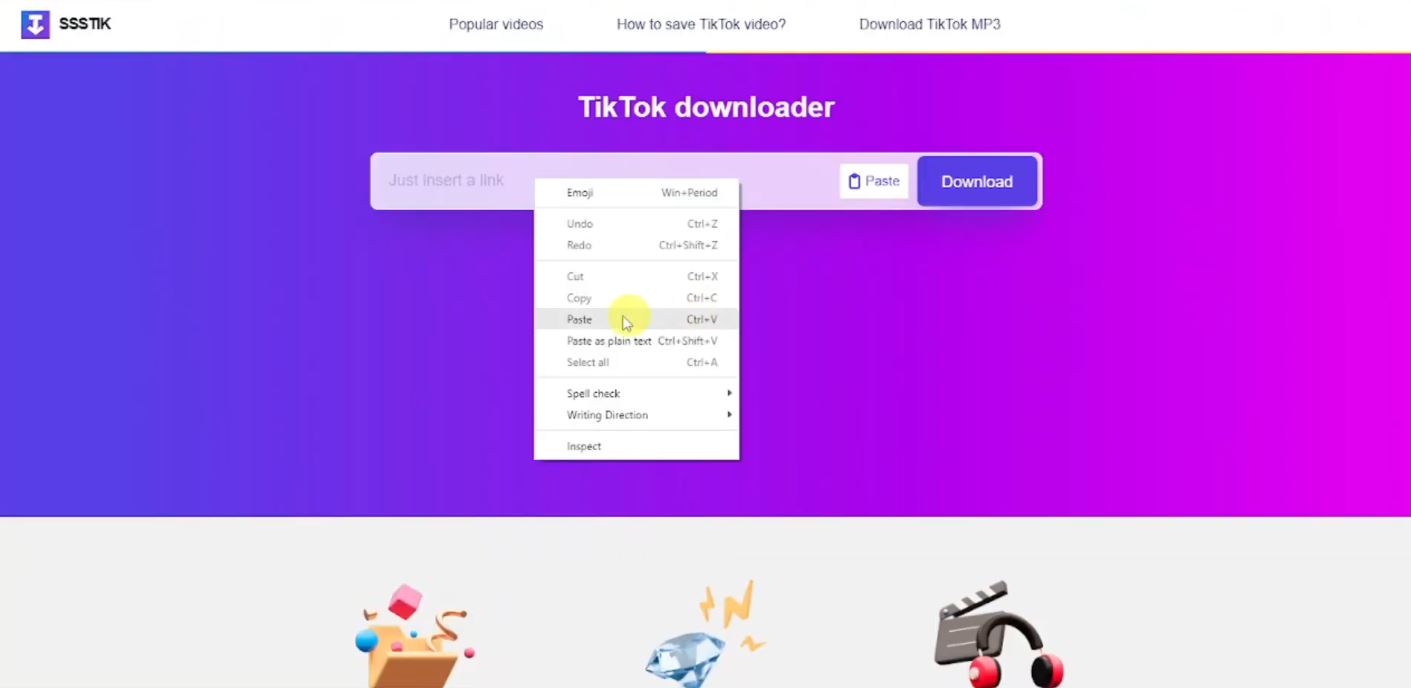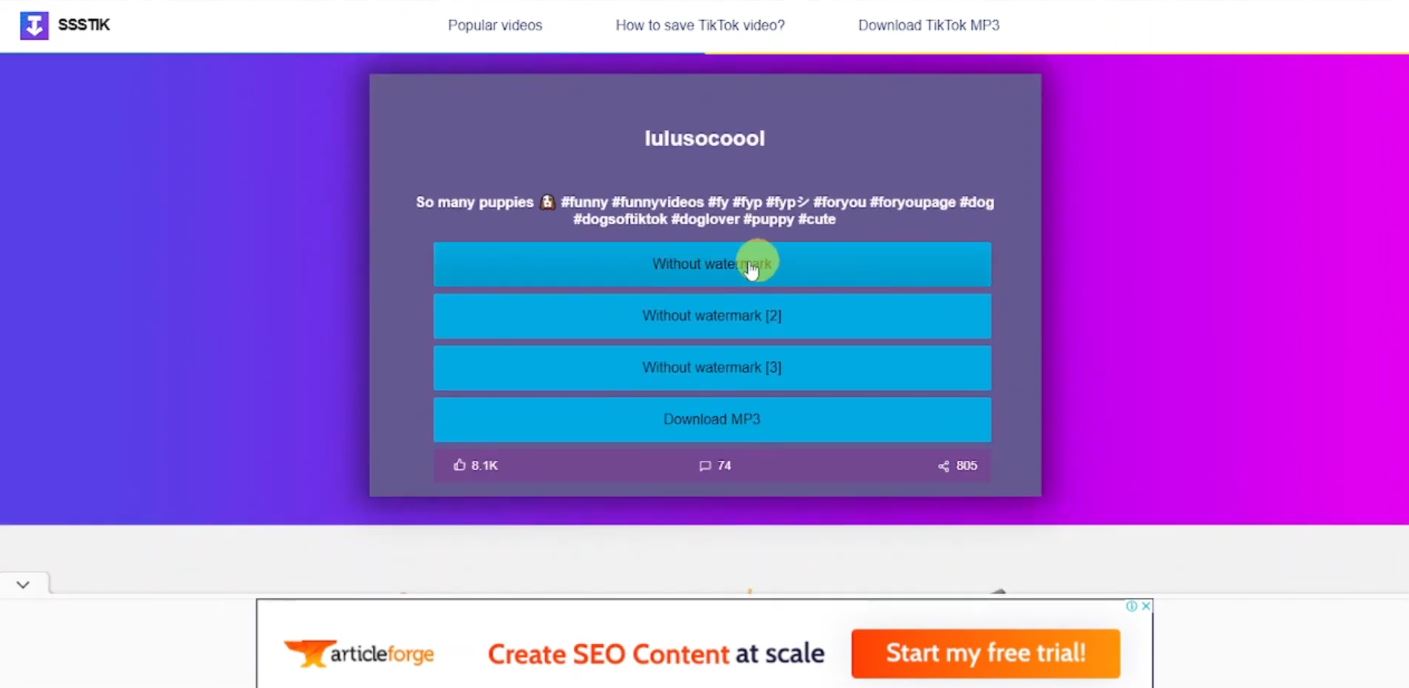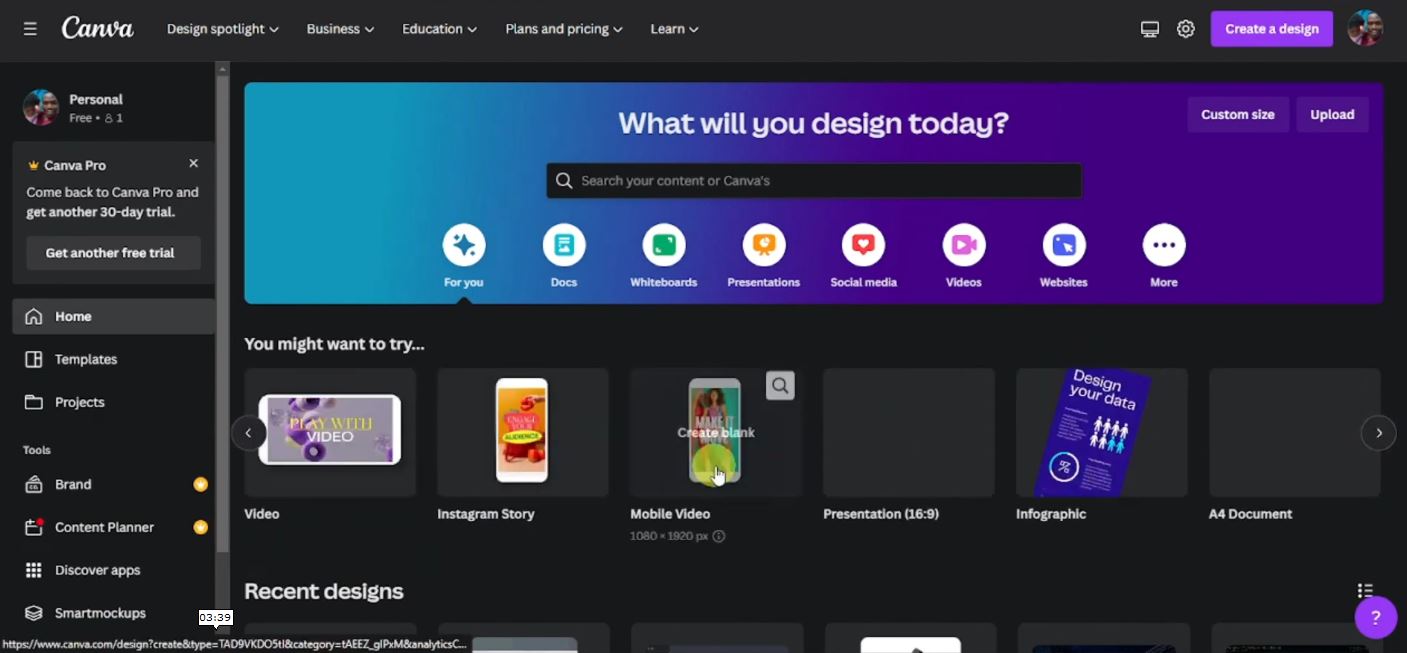In this Make Money Online tutorial, I’m going to show you how to create a simple affiliate marketing website for the animal Niche, particularly the dog Niche.
I’m also going to show you where we can get our content, the type of content that we can use for the website and lastly I’m also going to show you where we can promote and how we can promote our website using the best free traffic platforms.
So the reason why you want to get into the animal Niche especially the dog Niche is that people just love dogs, many people around the world have dogs and somehow humans just find them fascinating and as they say, they are man’s best friend, so you’ll always find a dog in most homes and this is why this is an easy product to promote.
Table of Contents
ToggleCreate a simple affiliate marketing site
1. Go to sites.google.com and create a new site
2. From here you will give your website a relevant name.
3. Give your banner a different image by selecting ‘Change Image’ and selecting ‘Upload’.
You can use the default images but I recommend downloading from Pexels.com
4. Give your homepage a relevant title.
So now this is going to be our home page which means we’re going to have
different pages. So we’re going to first create pages but before that, you need to know what we’re going to be blogging about on the dog Niche.
This is a broad subject and you can talk about anything with dogs, for example, different types of dog breeds, the best dog breeds, the best way to train your puppies, something along those lines.
So what we’re going to do is create pages.
5. Click on pages on the far right.
6. Click on New page at the bottom
7. Enter a name for your page and click on Done. A new page will be created using the same banner image which you can change.
From here we will need to write an article for our new page with the help of ChatGPT
8. Open ChatGPT and type for example, ‘what are the best dog breeds for families’
9. Copy the written article from ChatGPT
10. Click on Insert from the menu on your website
11. Paste the article on the text box
You now have content for your new page and you can go on and add images to make it lively. You can also edit texts such as adding H2 or H3 tags to your headings and subheadings. This is good for SEO.
Once you are done with your page you can repeat the same process for different pages on your website using ChatGPT to write your blog articles and Midjourney to generate images. It’s a rinse-and-repeat process from here.
What we’re going to do next is create sections or links for each of the pages that we have created on our home page as shown below.
12. From the menu on the right, click on Pages and click on Home
13. Click on Insert from the menu and select any content block, preferably the fourth one.
You will need to download 3 images from Pexels.com to upload them onto the content blocks
14. Click on the plus button in the middle to upload an image.
15. After you have uploaded all 3 images, you will need to add a name for each of them
So what we’re going to do next is link each section to their respective pages.
16. Click on the image and select the relevant page. Do the same for the text title and repeat the process for each block.
Before publishing our website, the next thing we’re going to do is add affiliate links on each page of our website.
Now, depending on what your website is about you will look for a relevant product to promote by joining that affiliate program or network.
ClickBank has hundreds of affiliate products for any category that you can promote on your website including the dog category.
You can also find affiliate products from different categories from Digistore24.
Sign up to create an account from any of these affiliate networks and copy your affiliate link.
17. Go back to your website and open a page
Now you don’t just want to paste the affiliate link nakedly on your website. You are going to hide it in a sentence as shown below. You can also make it stand out by bolding it and increasing the font size.
From here, you can just copy and paste the same link onto different pages on your website.
Now that we are done with our website, the next thing we’re going to do is publish it.
18. Click on Publish on the top right.
19. Confirm if the name you chose is available. If not, you will choose another one and click on Publish.
We are now completely done with our website and all we need to do now is to promote it by driving traffic to it.
The best way to drive traffic to any website is with videos, particularly viral or funny videos, and dog videos are perfect for our website
You can find most of these viral funny dog videos on TikTok and YouTube Shorts and this is where we are going to download and edit the videos.
20. Open TikTok and search for ‘funny dog videos’ and copy the video link.
21. Go to SSSTIK and paste the video url and click on Download
22. Click on the first ‘Without watermark’ button. This will download the TikTok video without a watermark. Download multiple videos so you can come up with a reasonably long video for TikTok or Shorts.
Now that we have downloaded our videos, we need to combine them by using a video editor.
23. Go to Canva and open the Mobile Video template.
24. Upload all the videos to Canva and join them. For a more detailed video tutorial on editing the videos, click here.
Wrapping up
Creating an affiliate marketing website is not hard and anyone can do it. You just need to know the best products to promote and how you are going to drive traffic to your website.
One tip I can leave you with is promote products that people need. Once you know these types of products, you will be on your way to a successful affiliate marketing business.