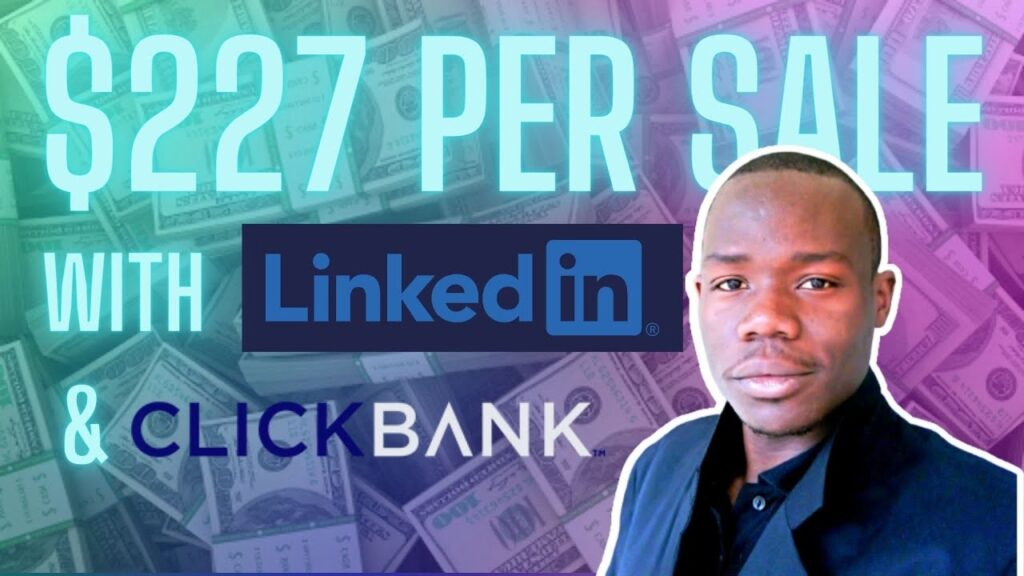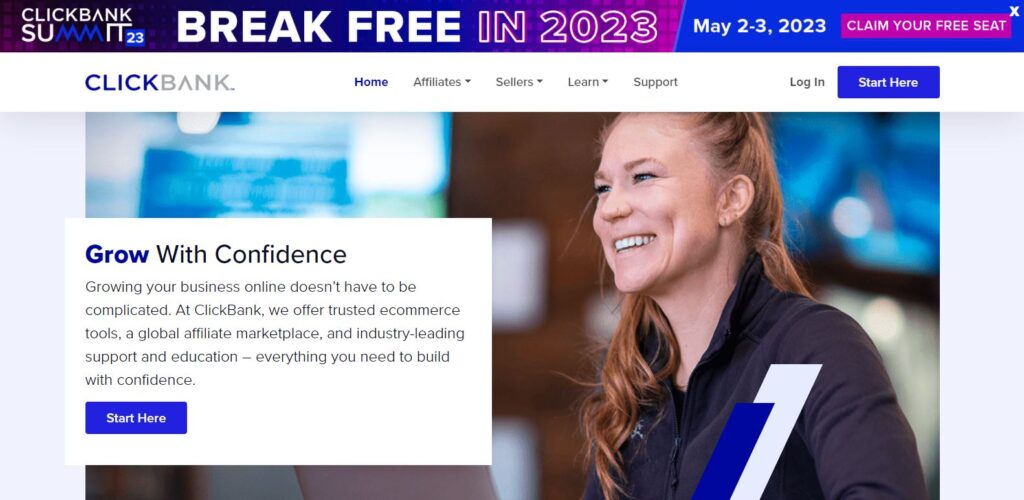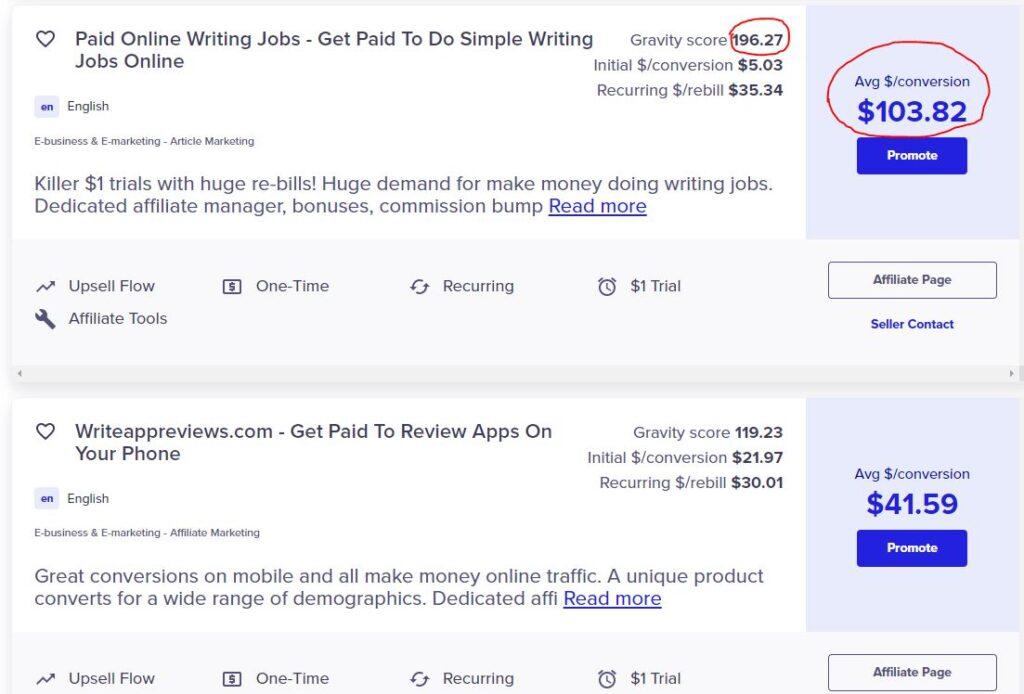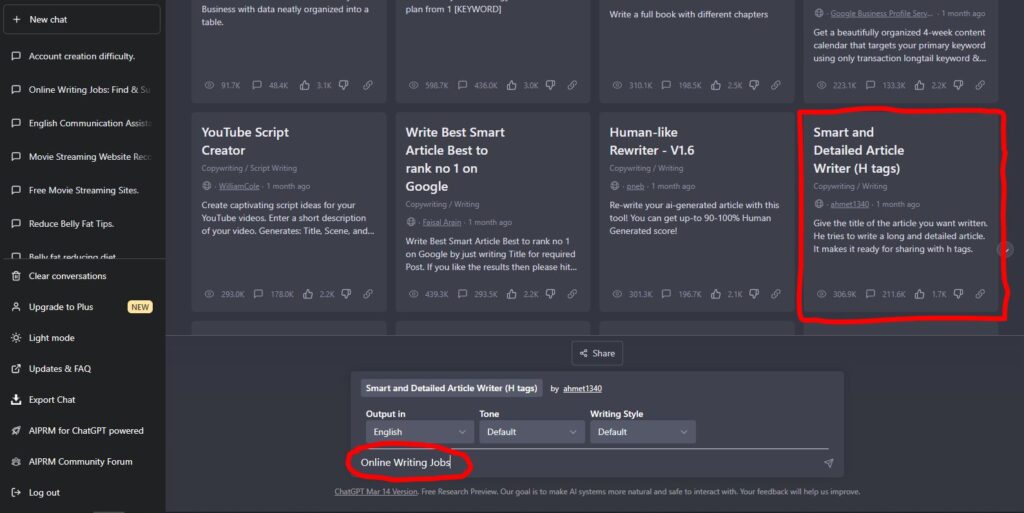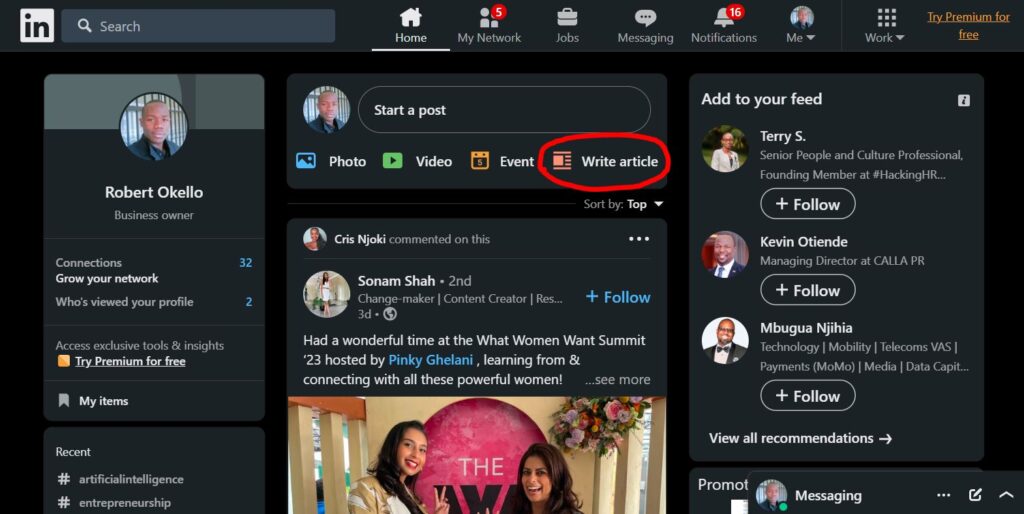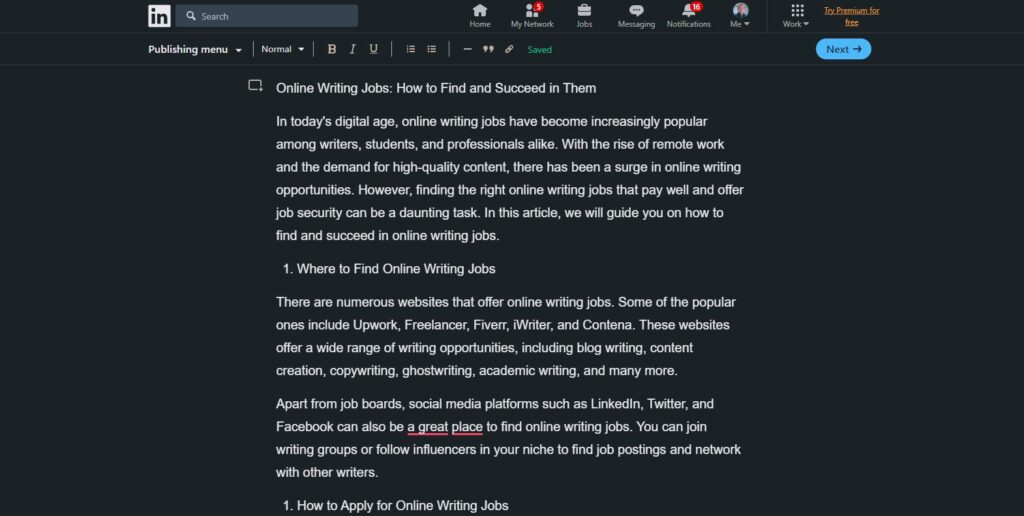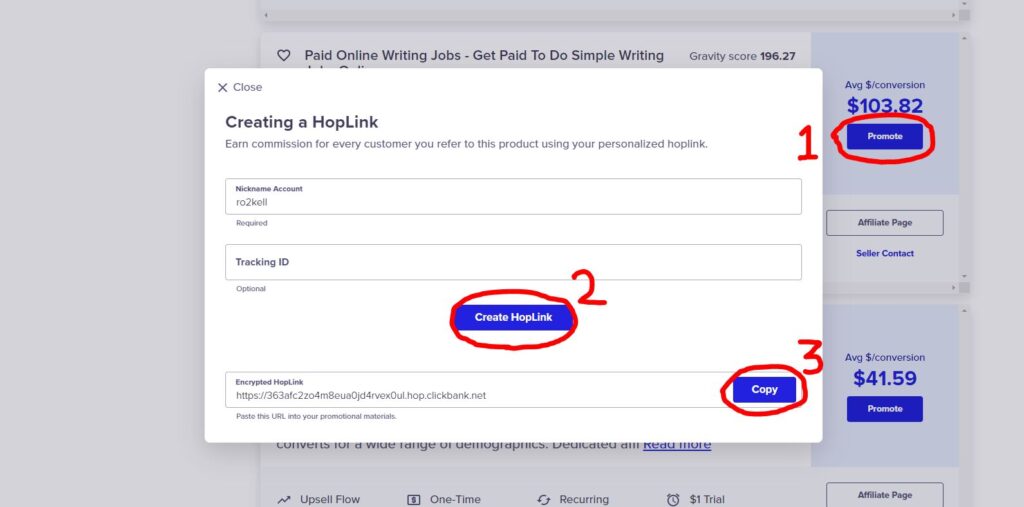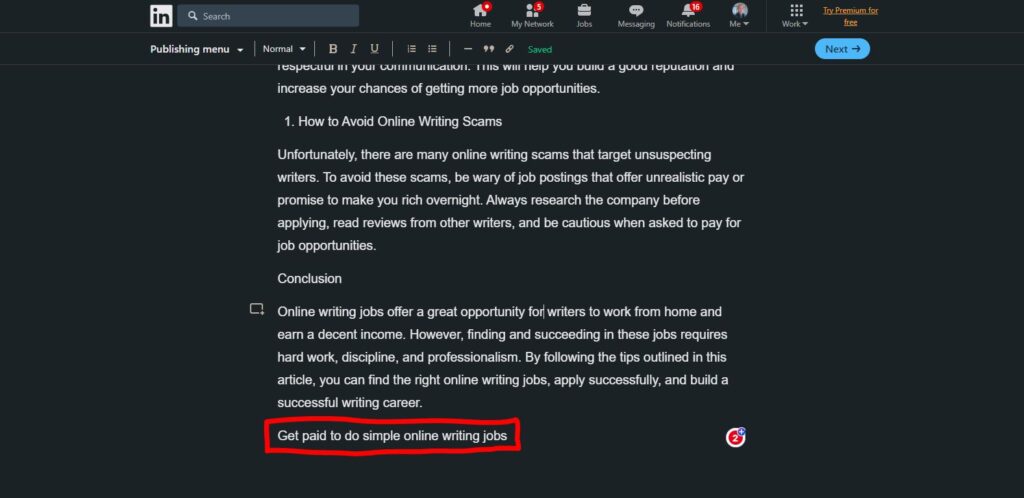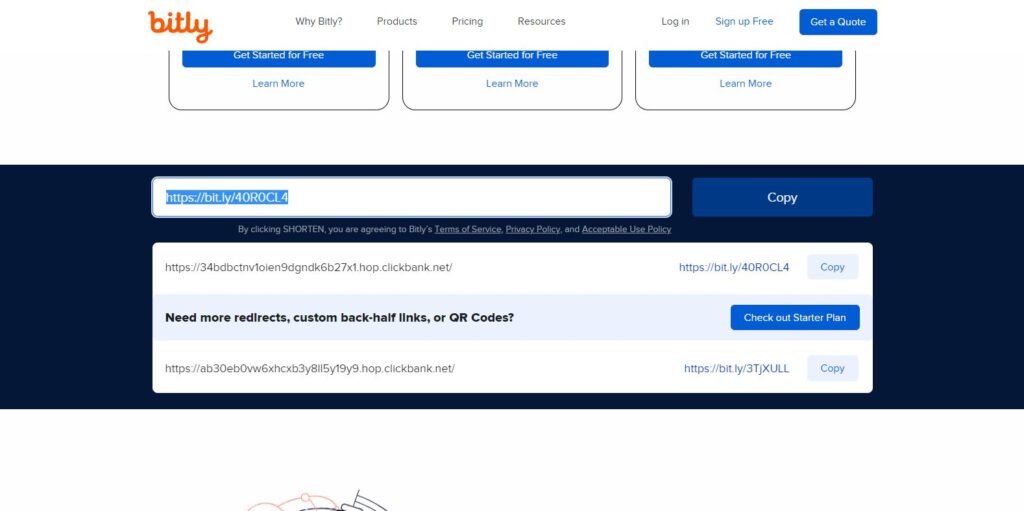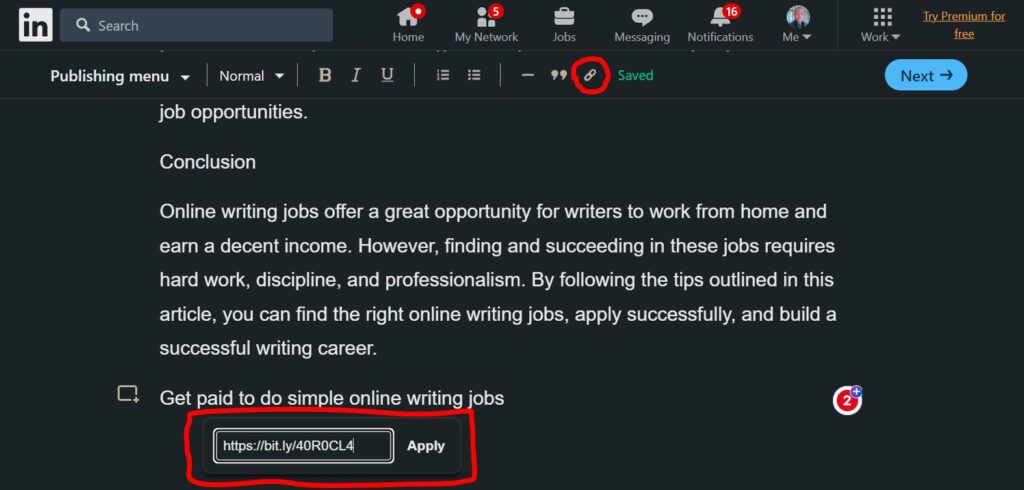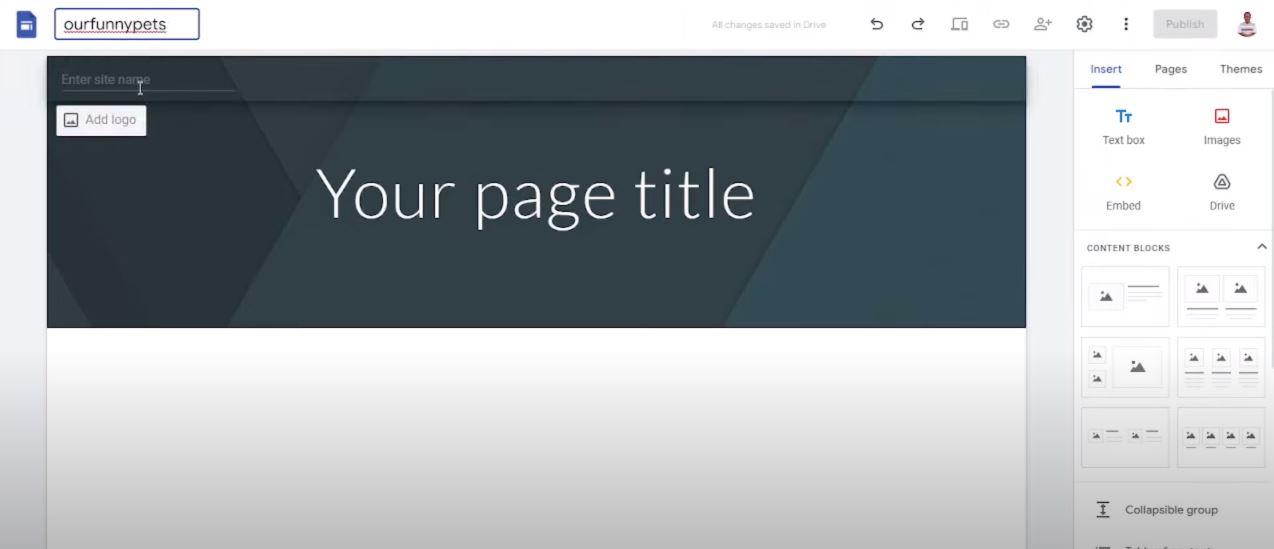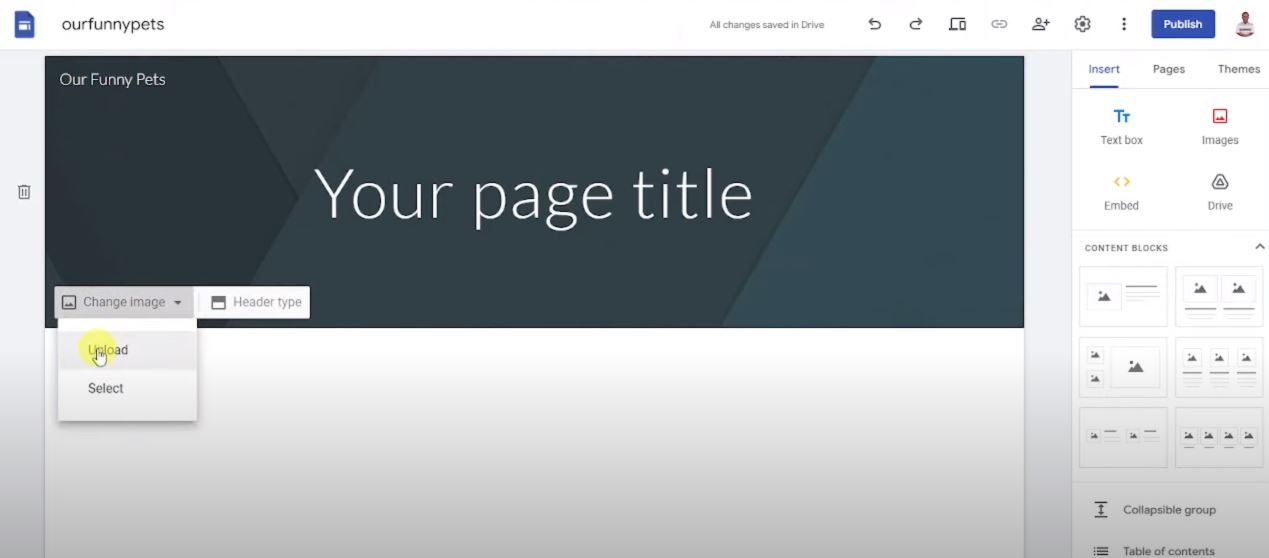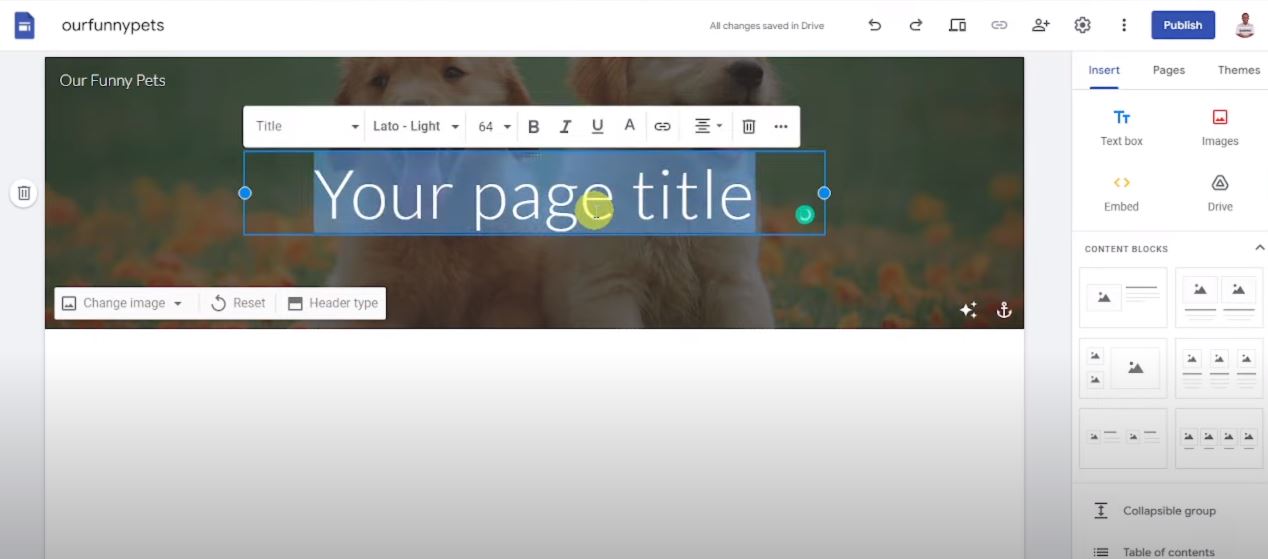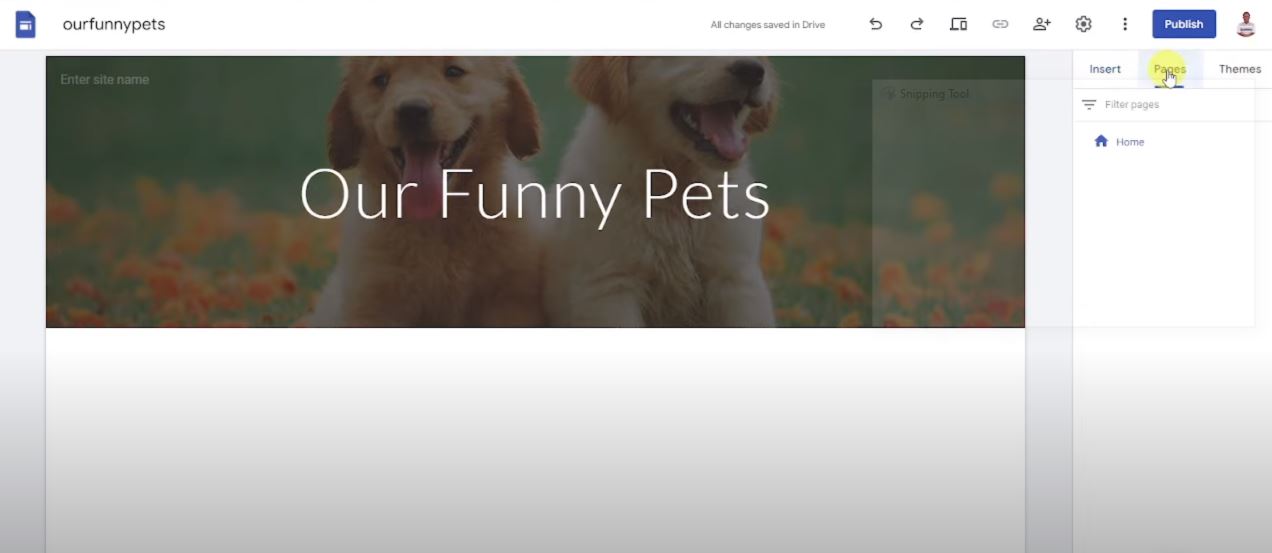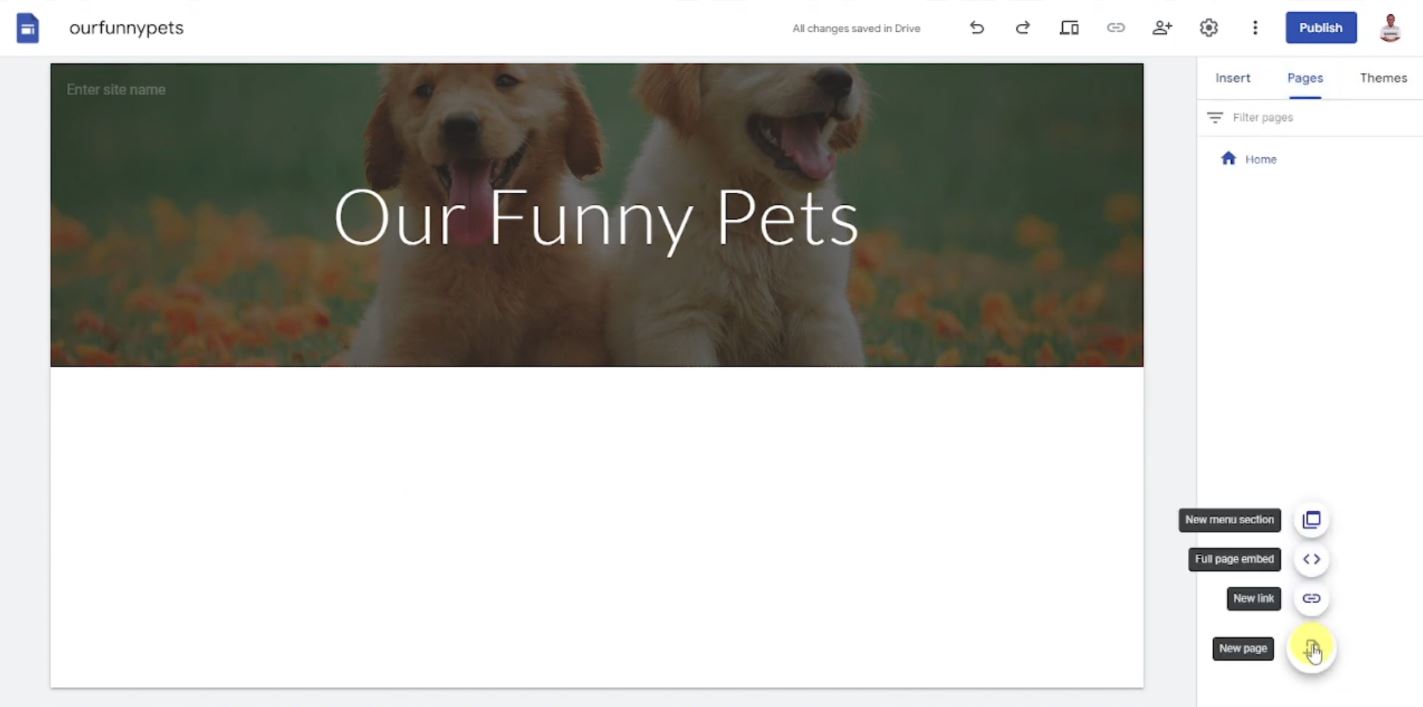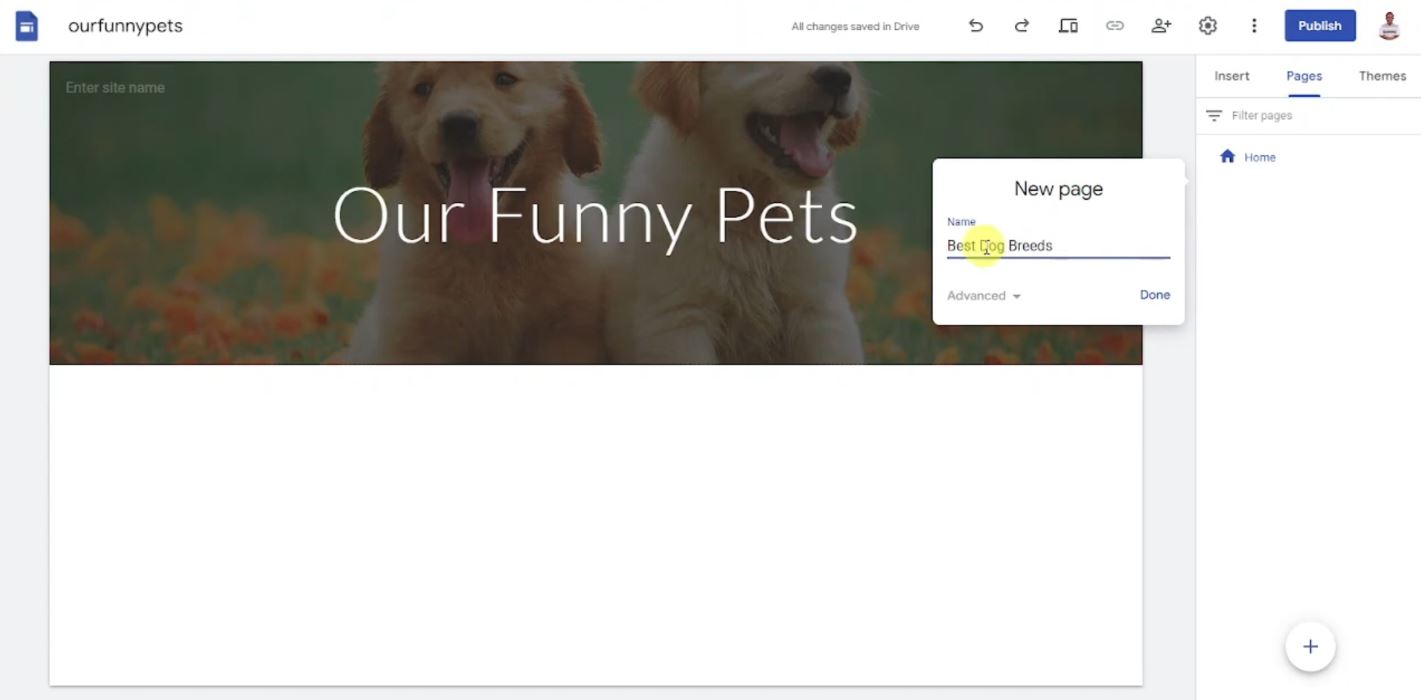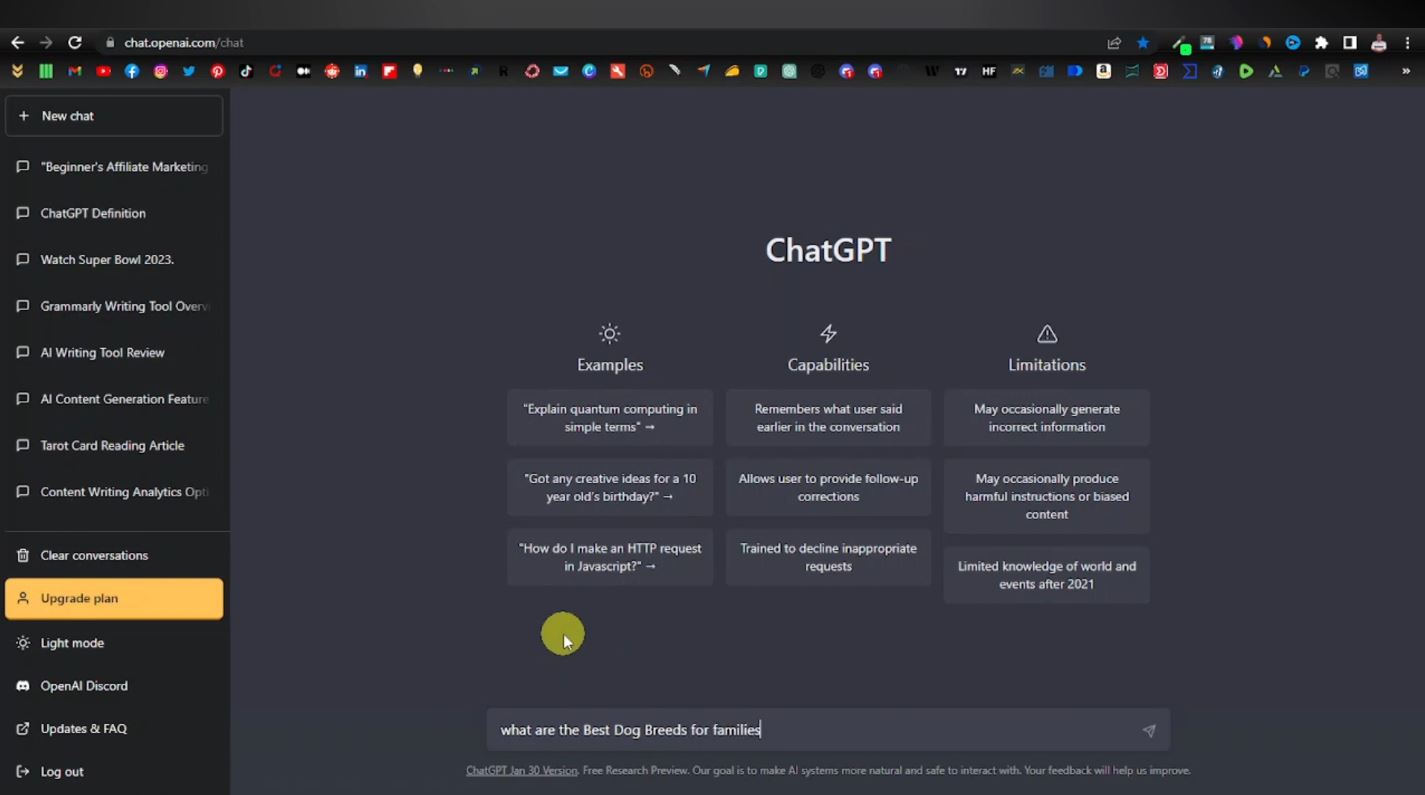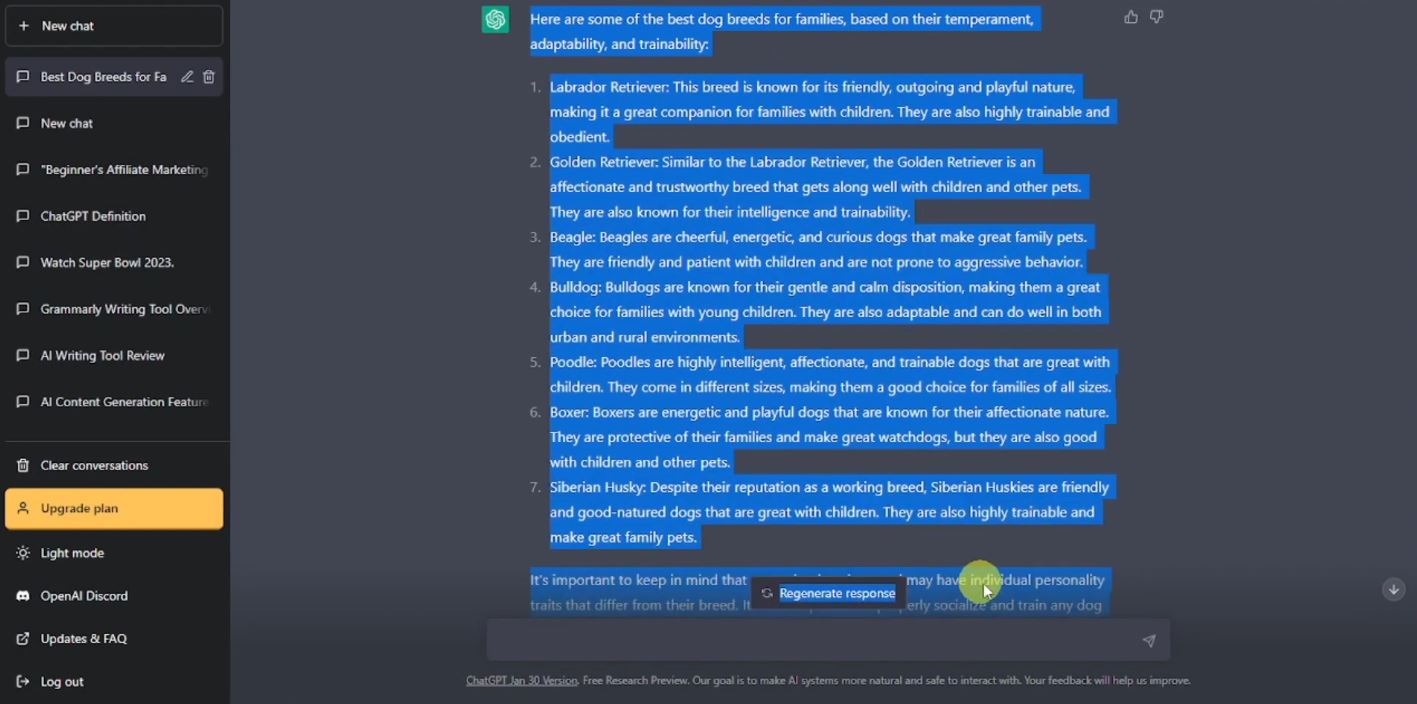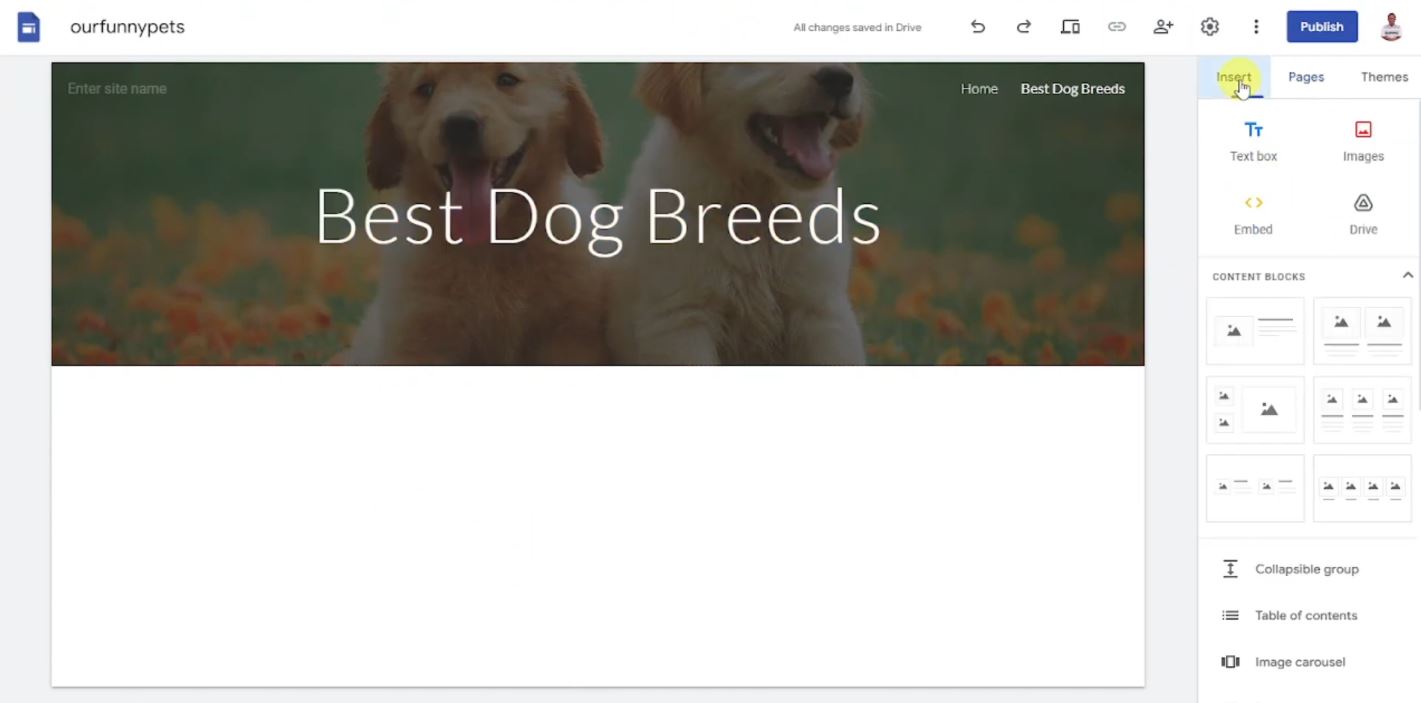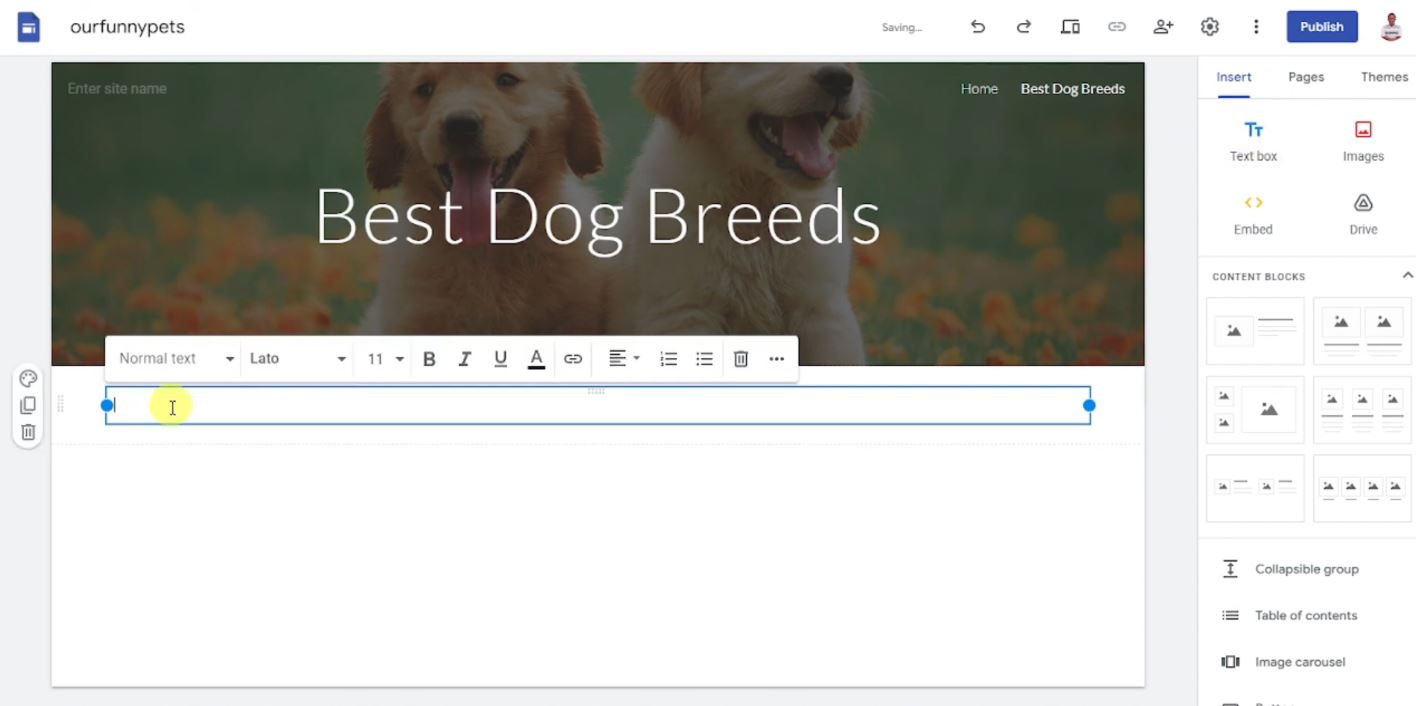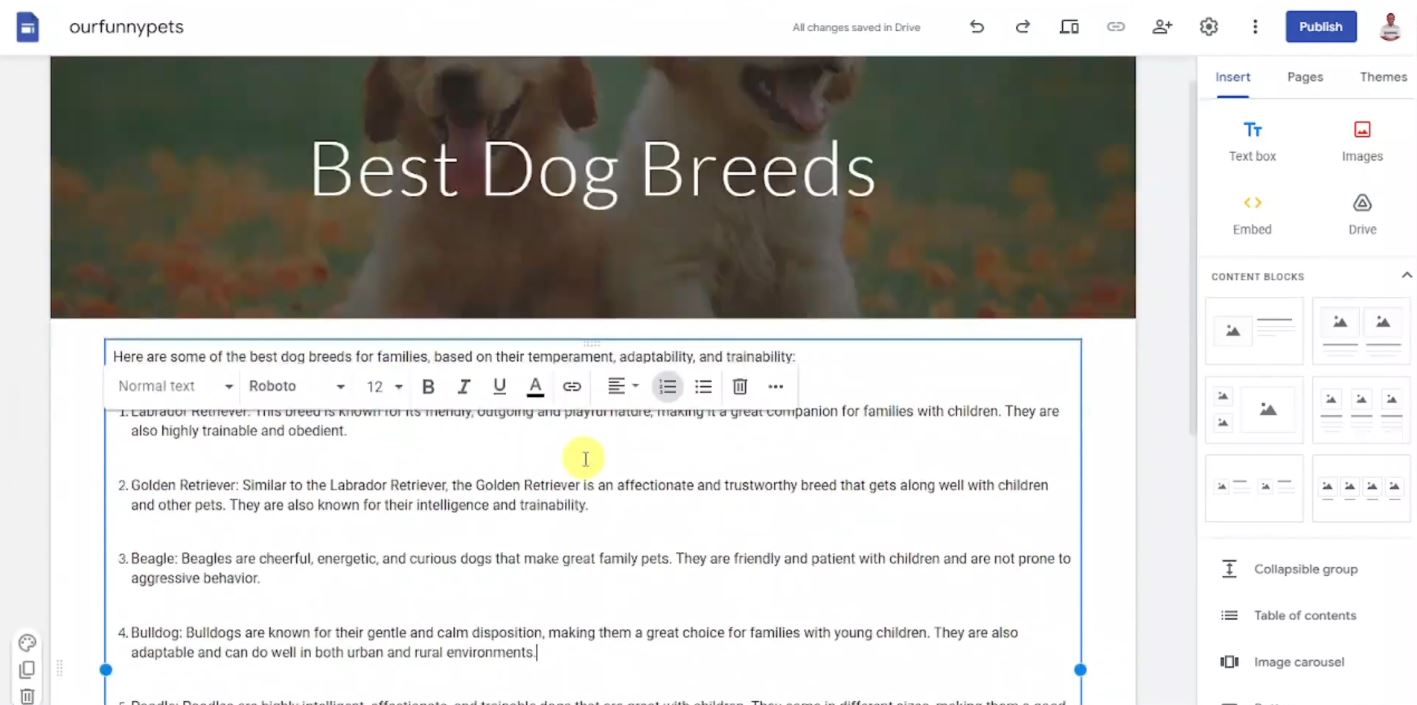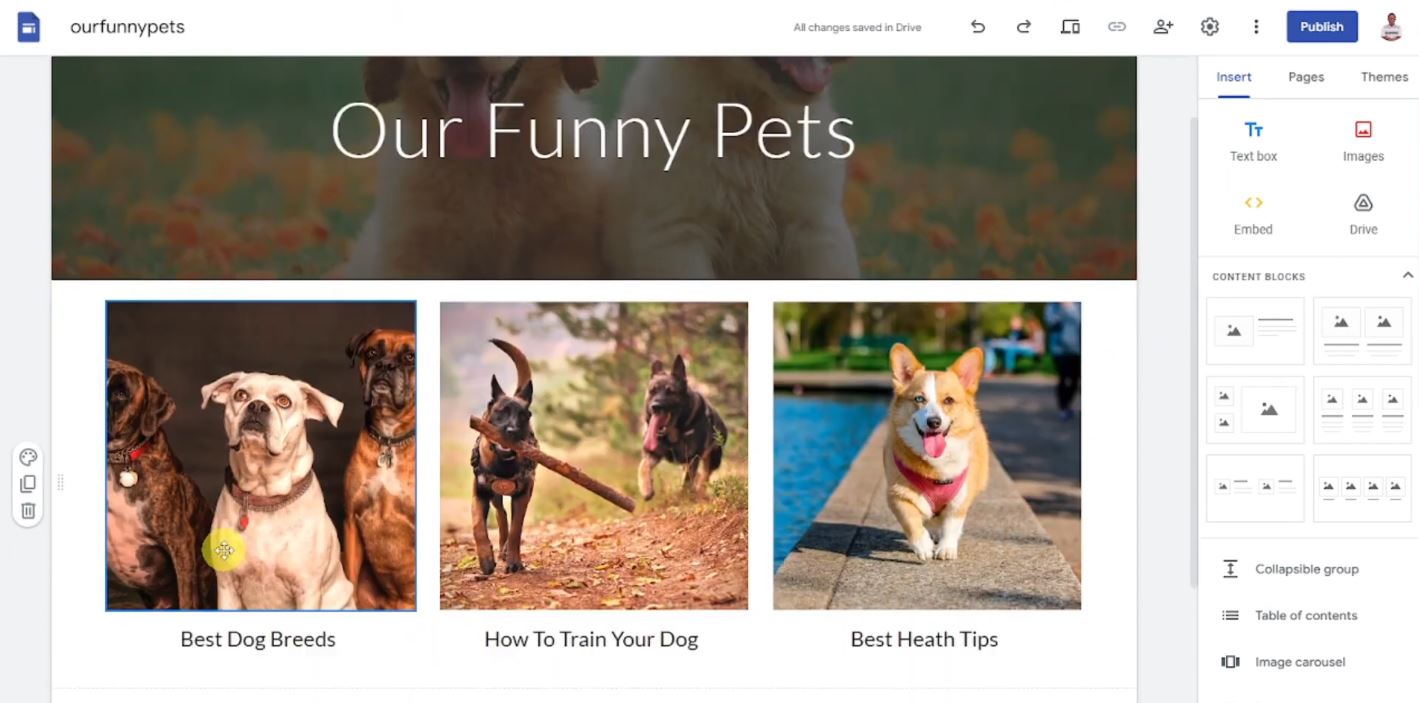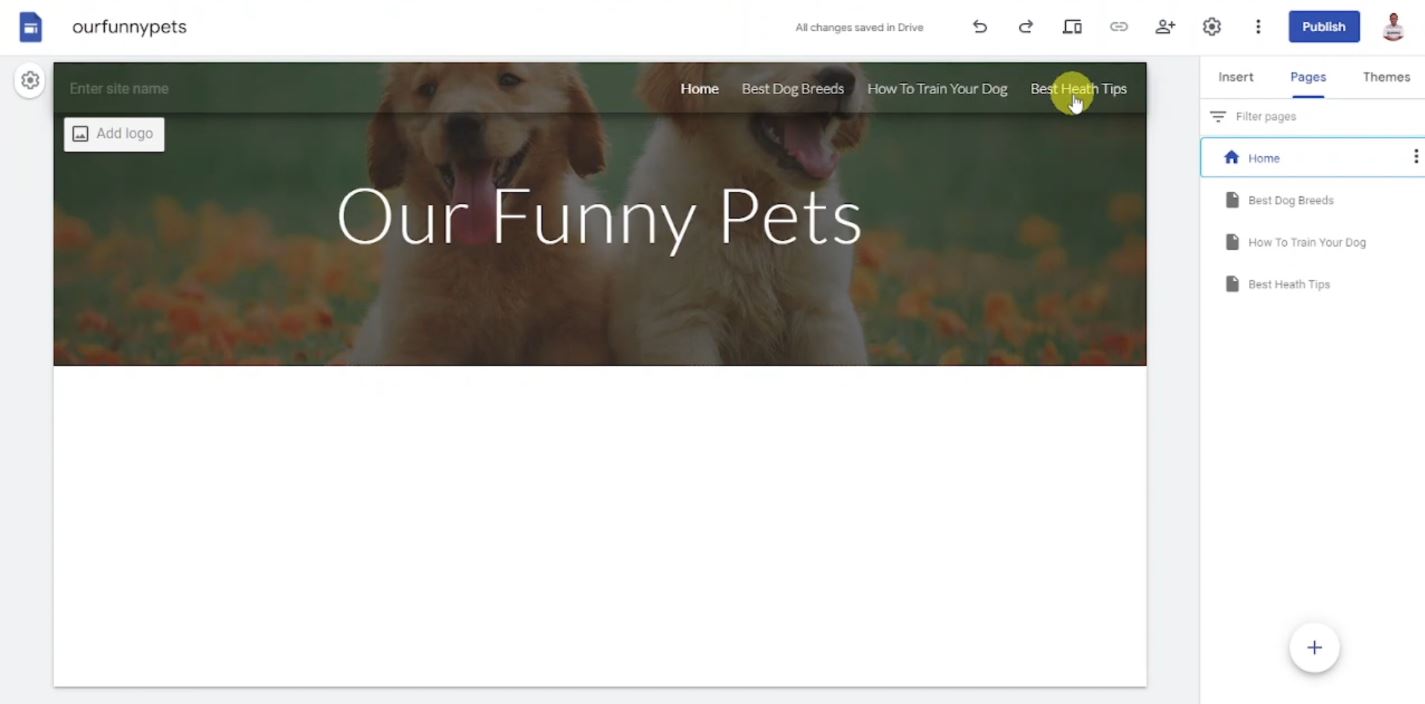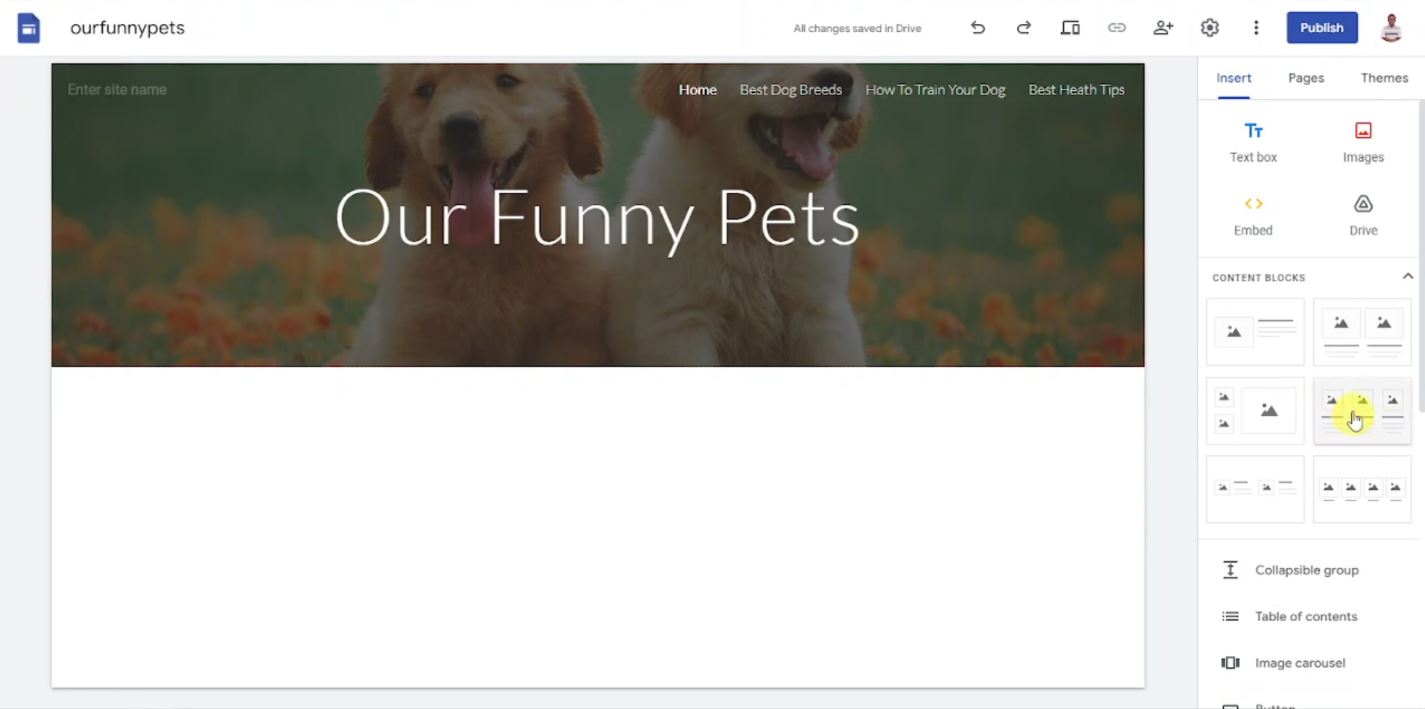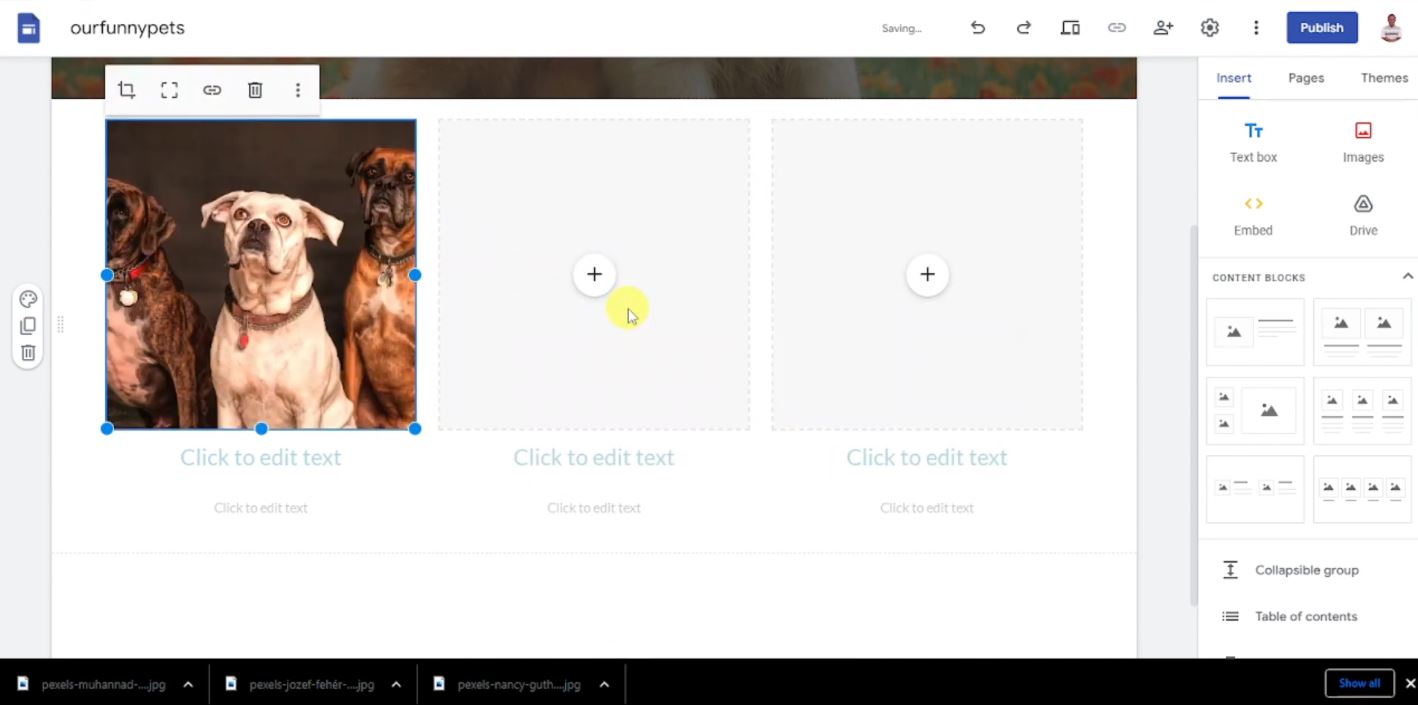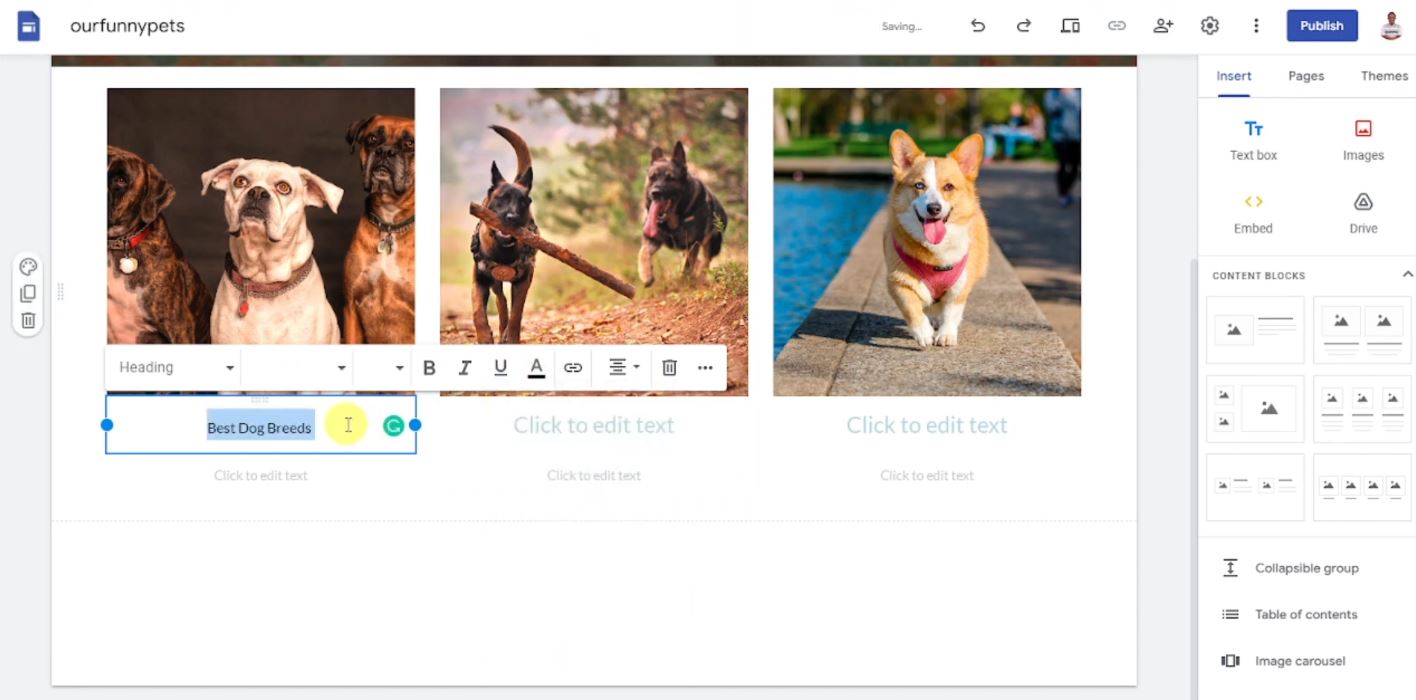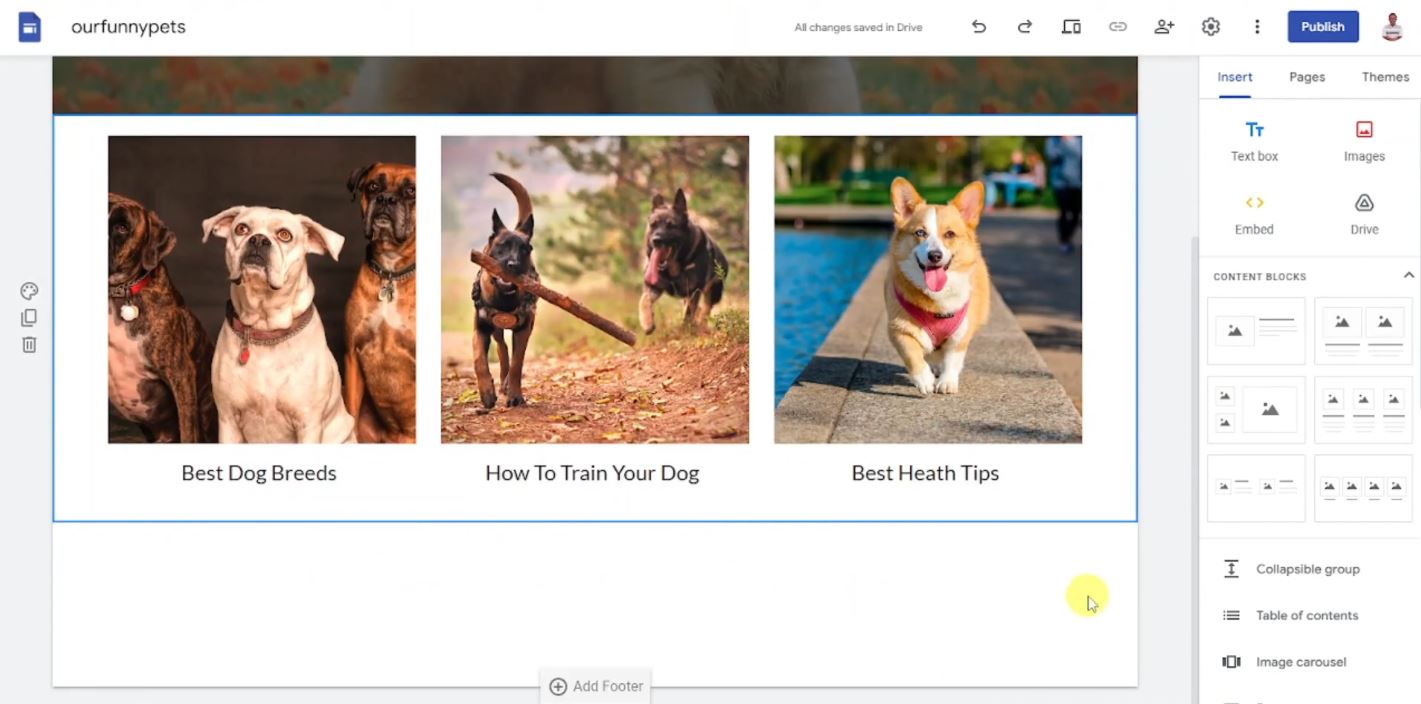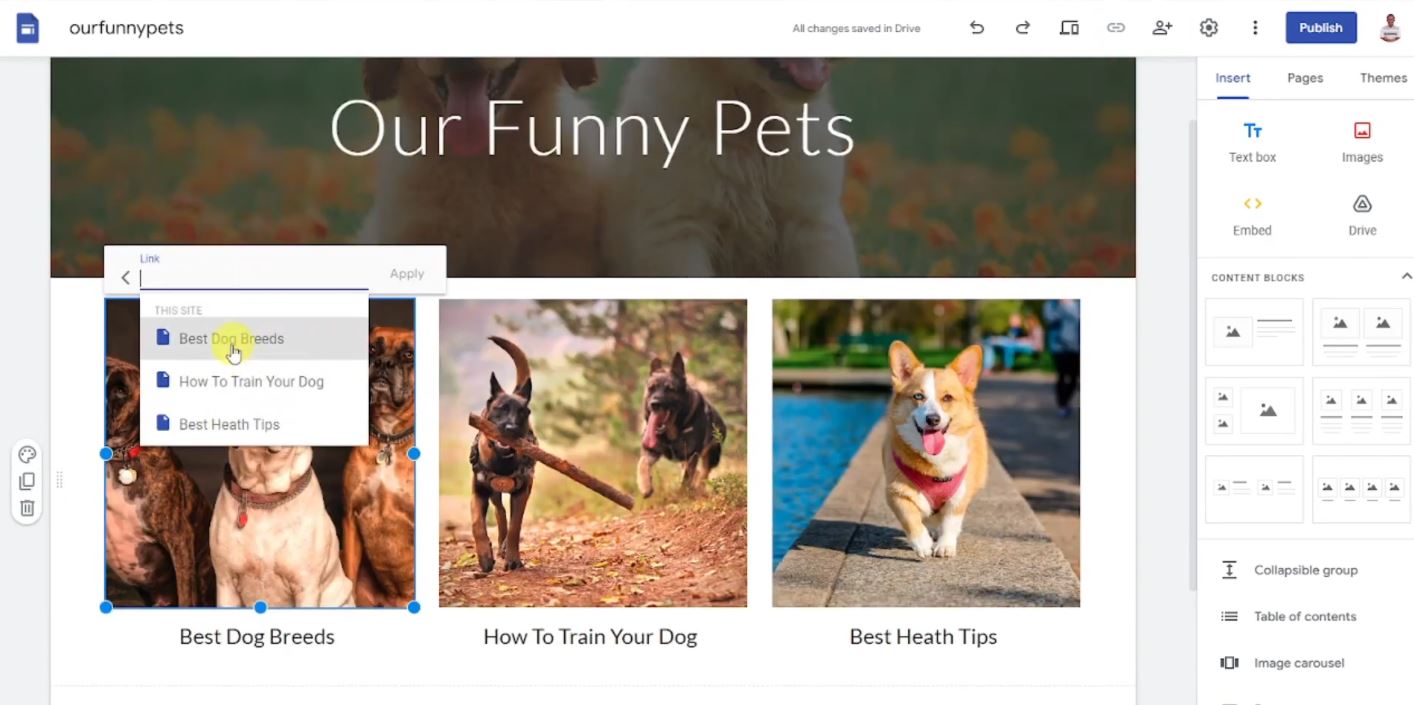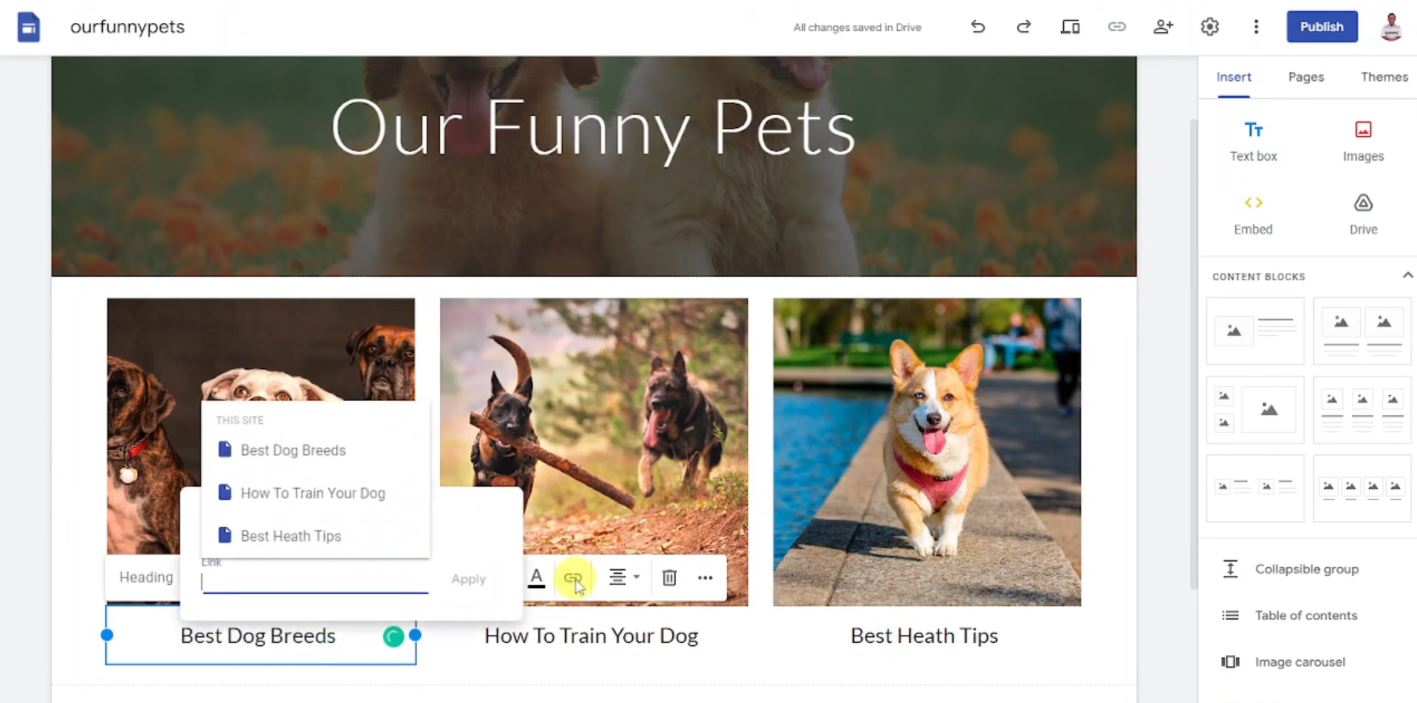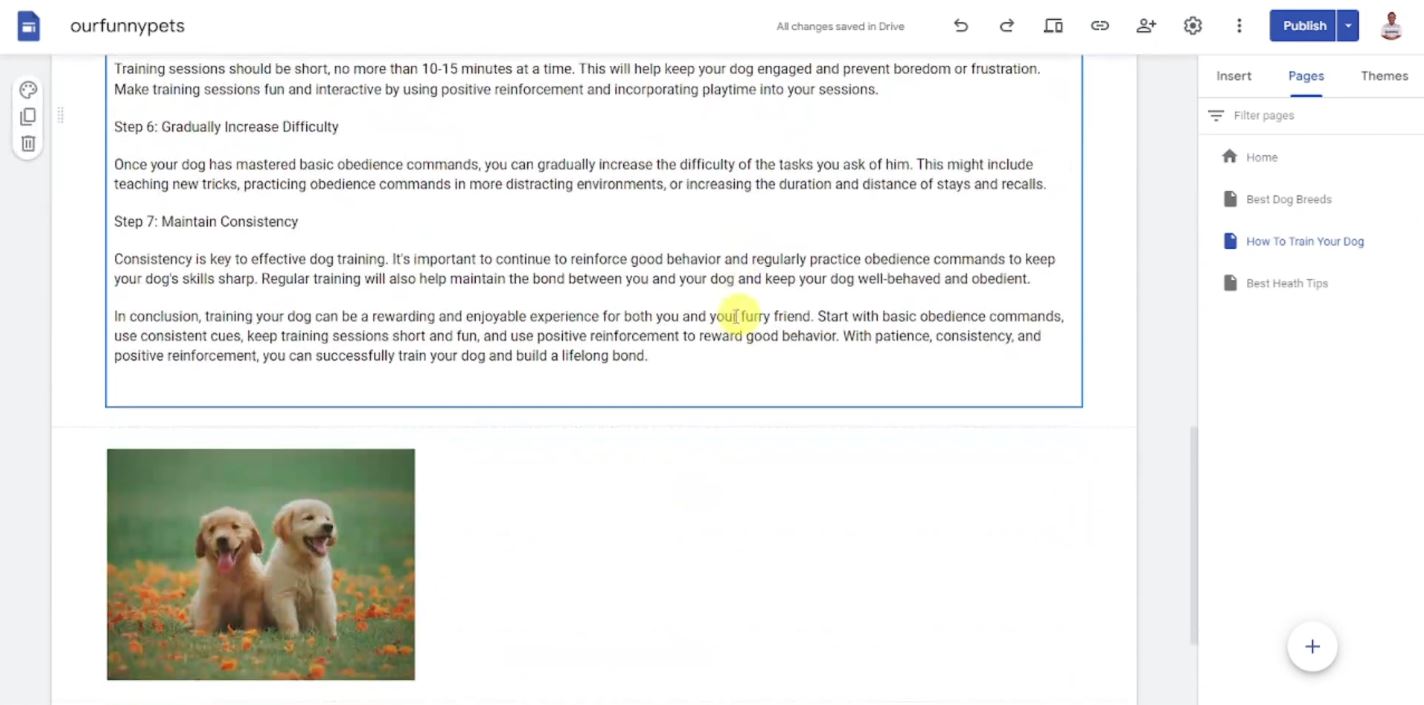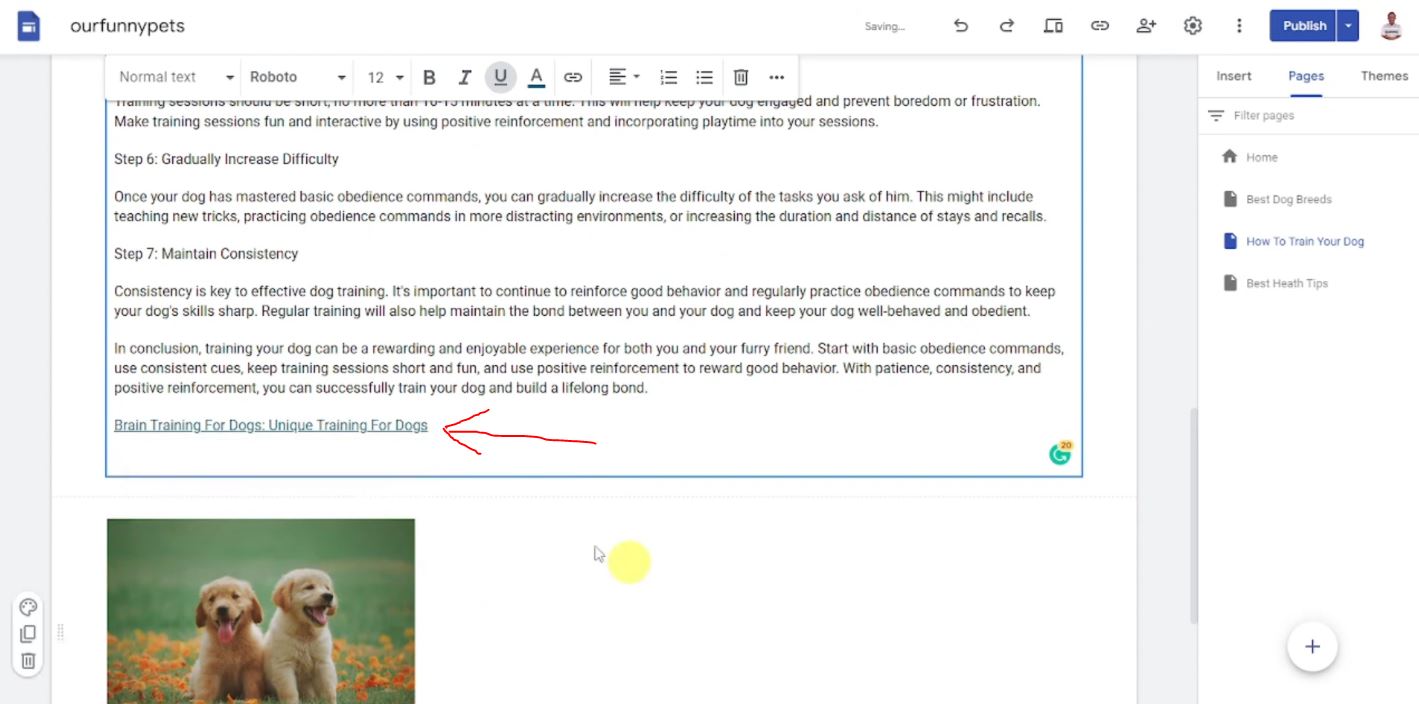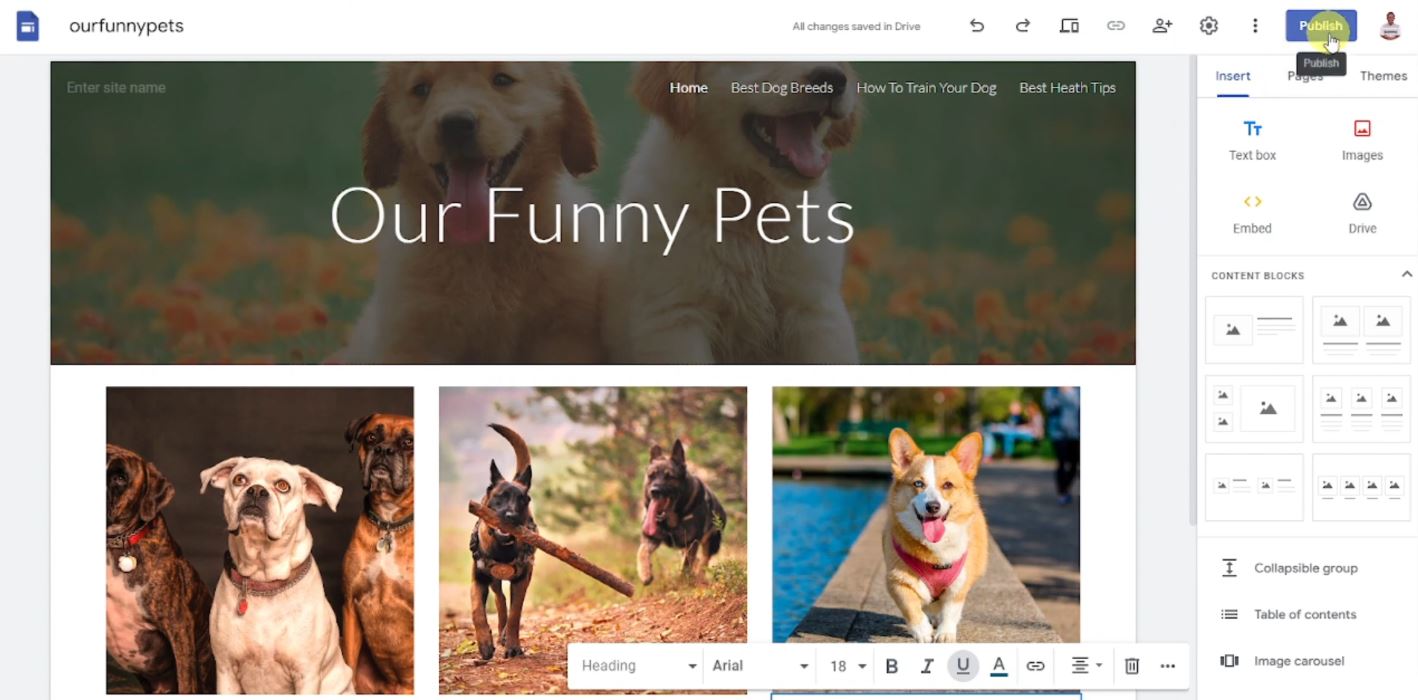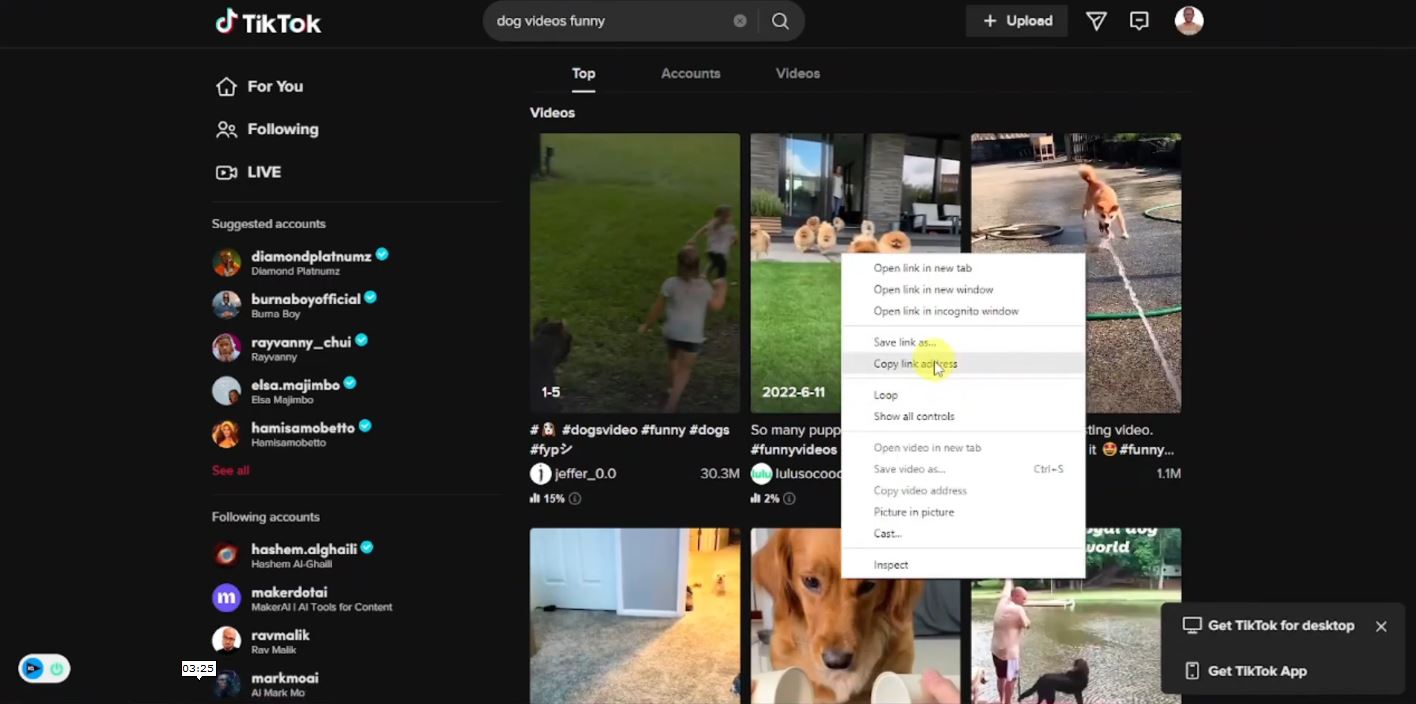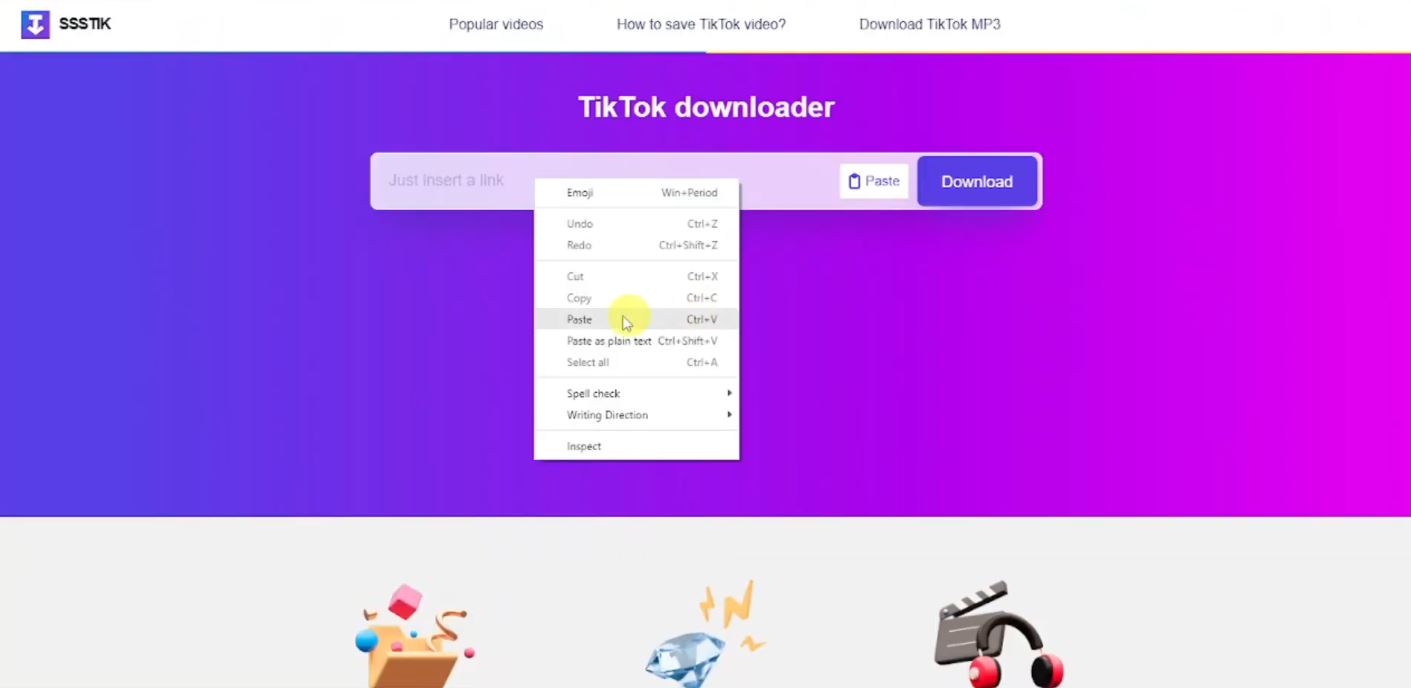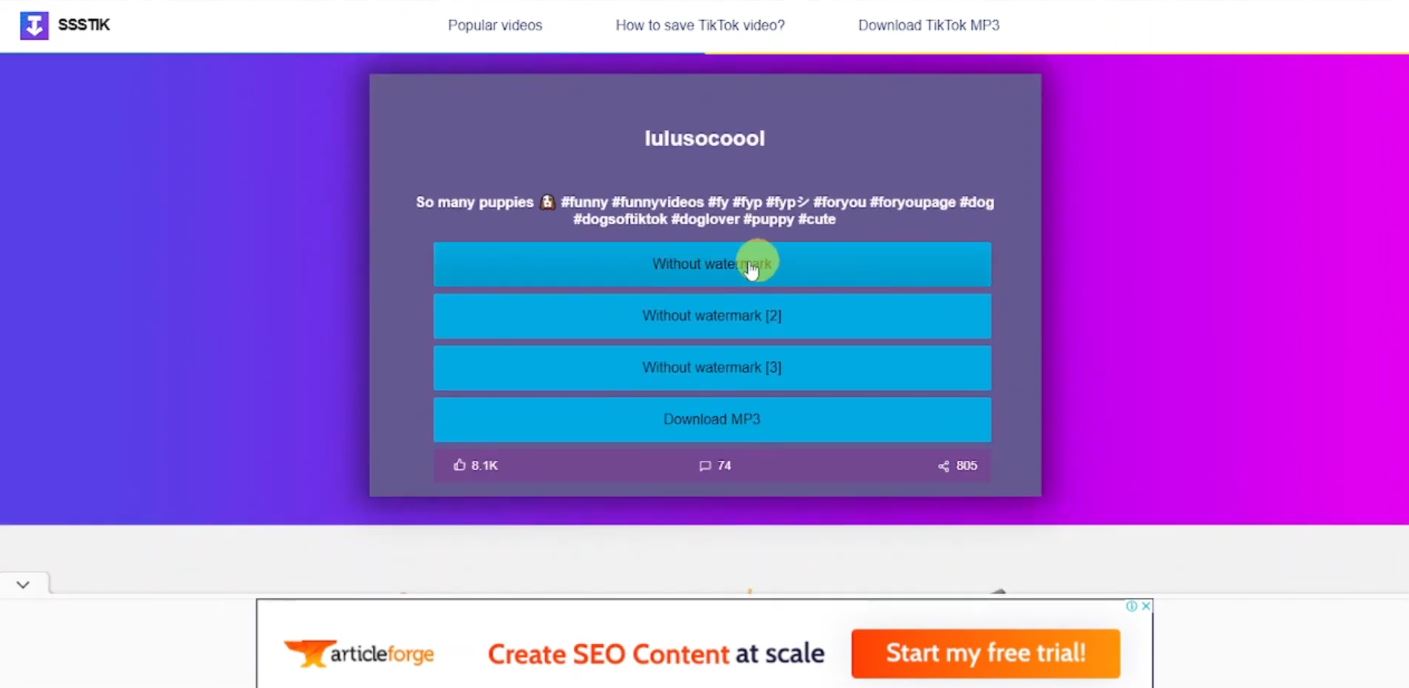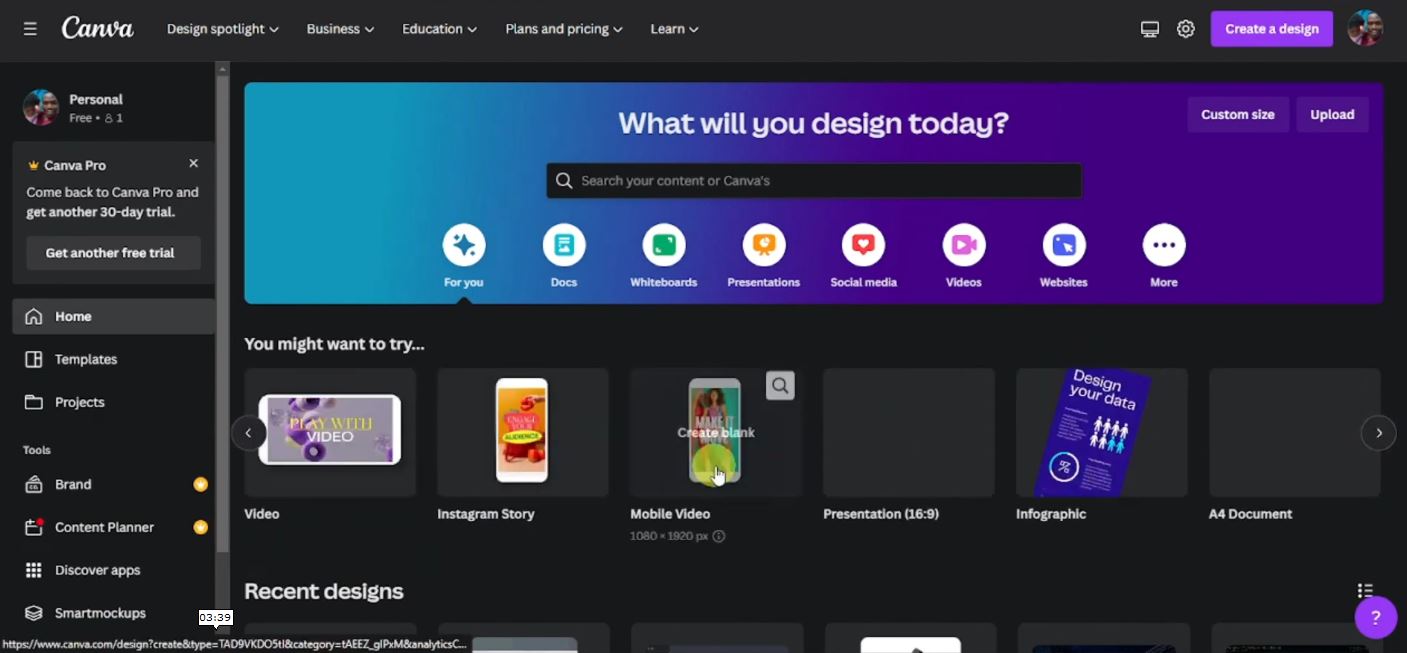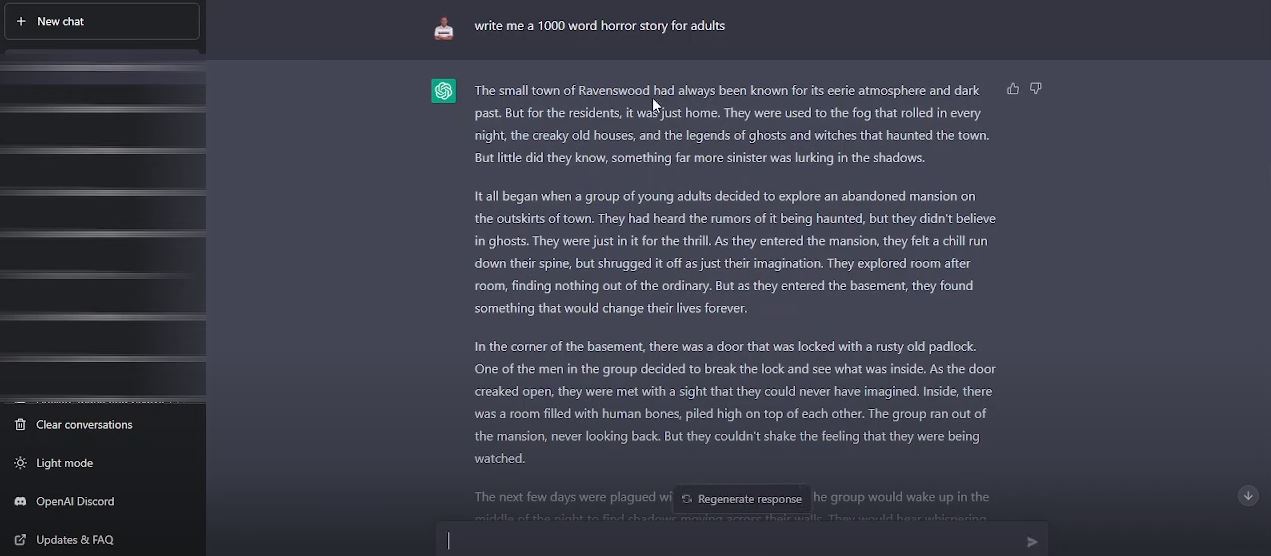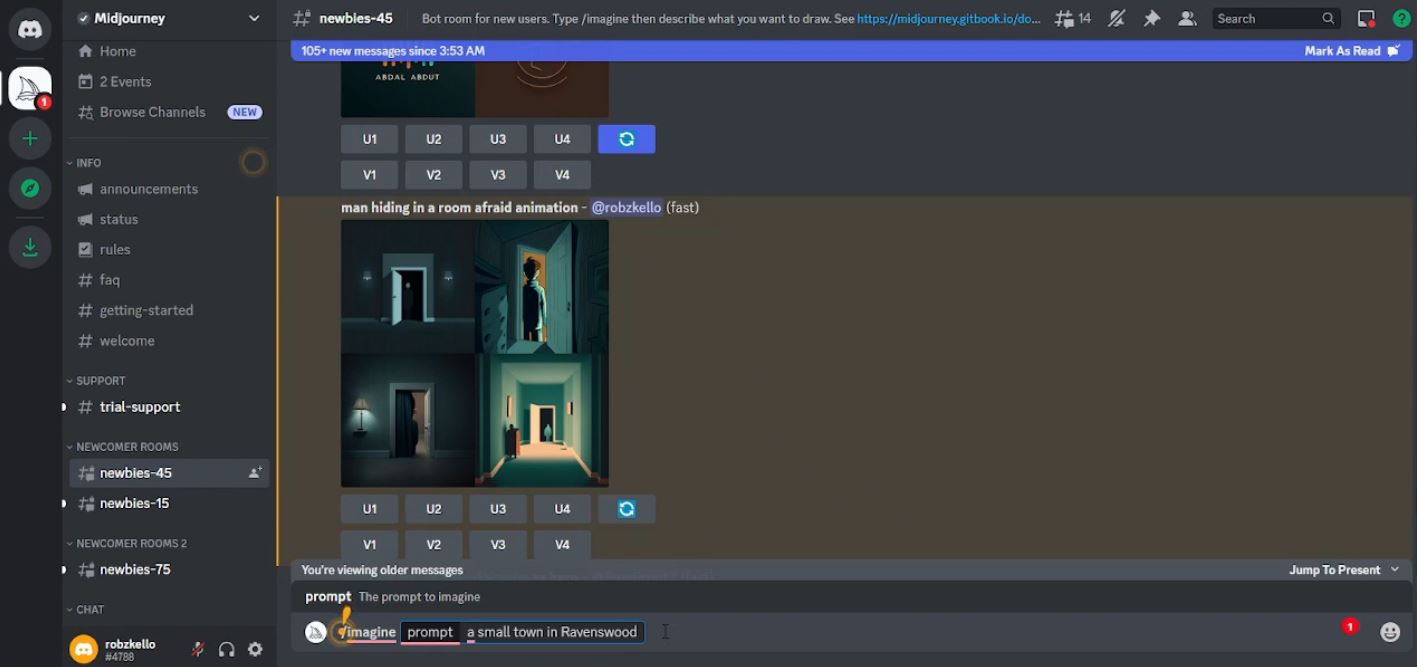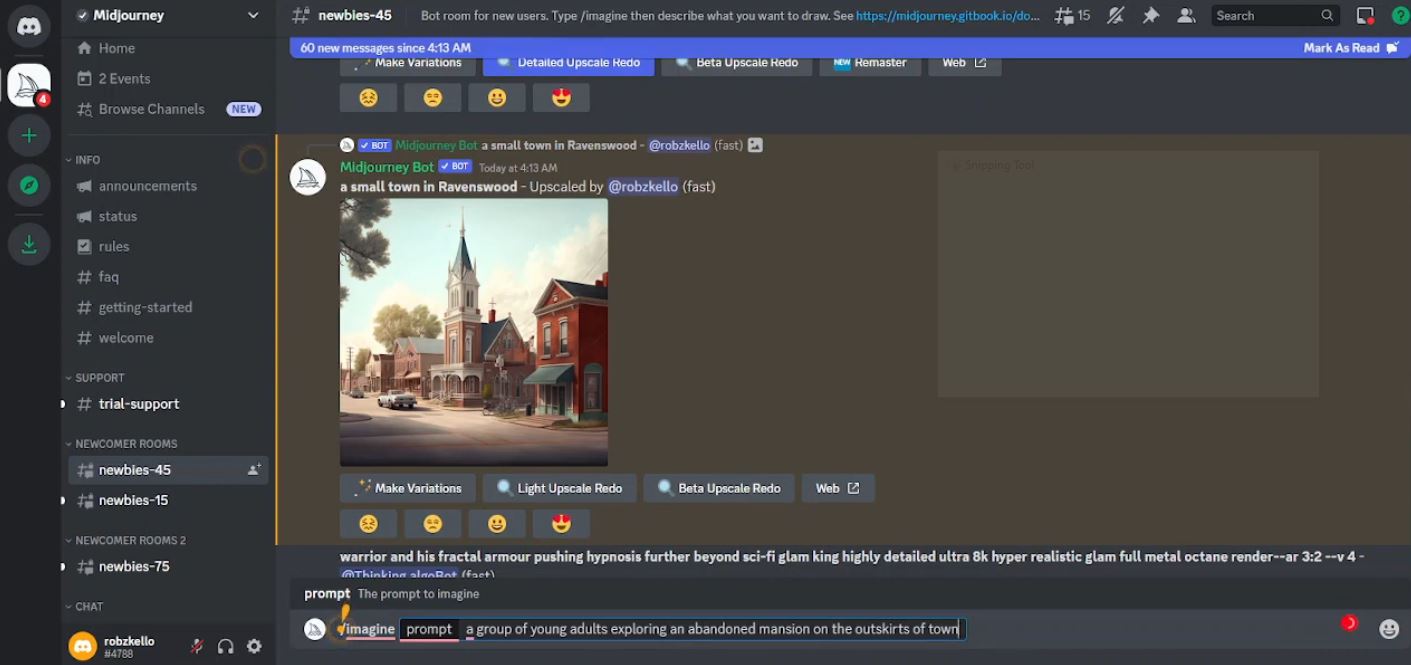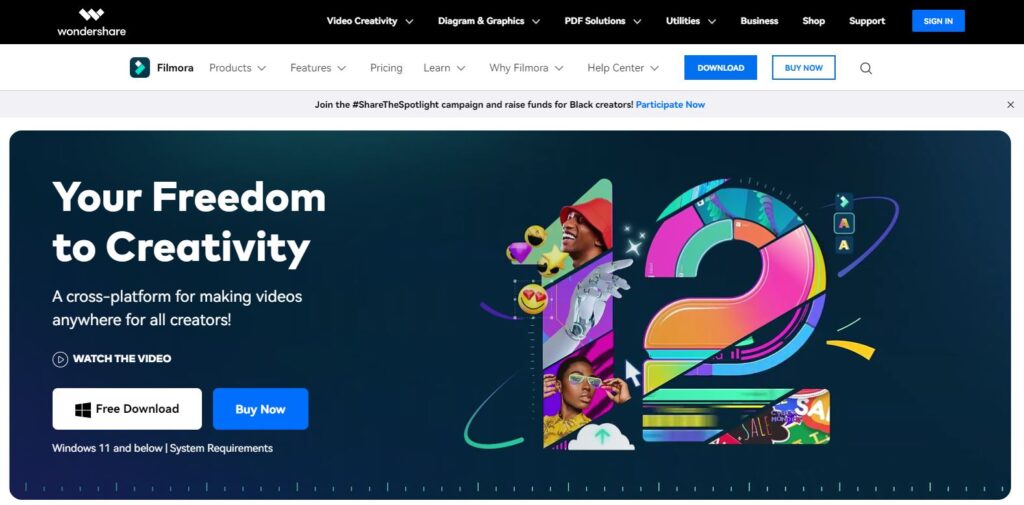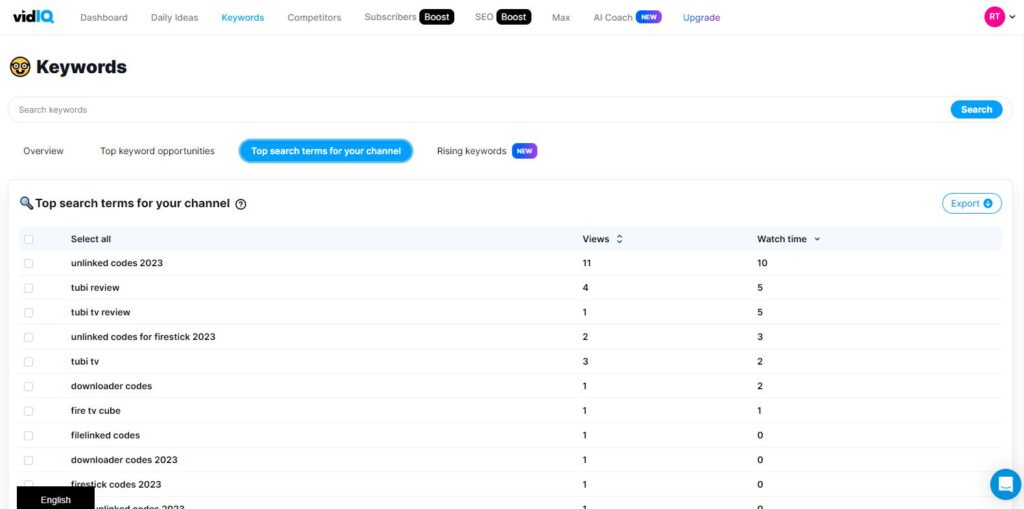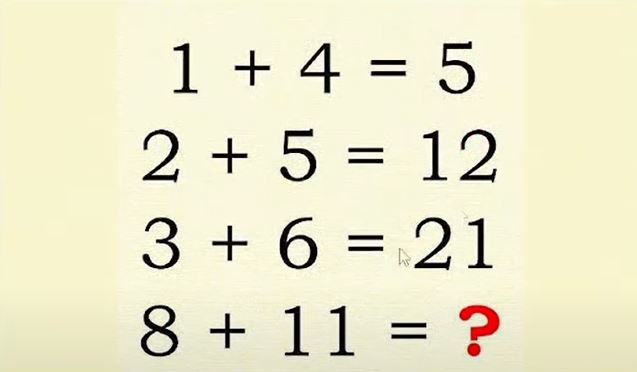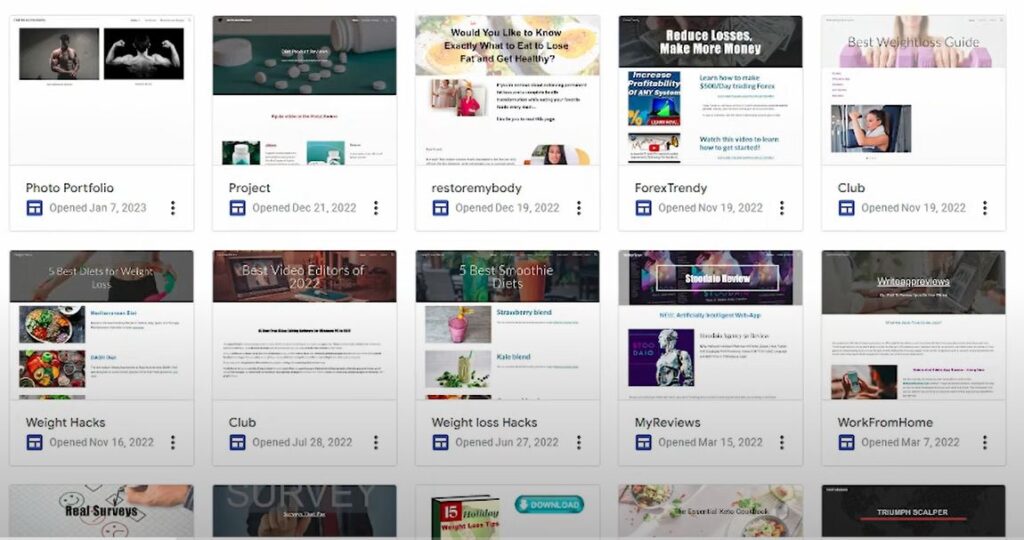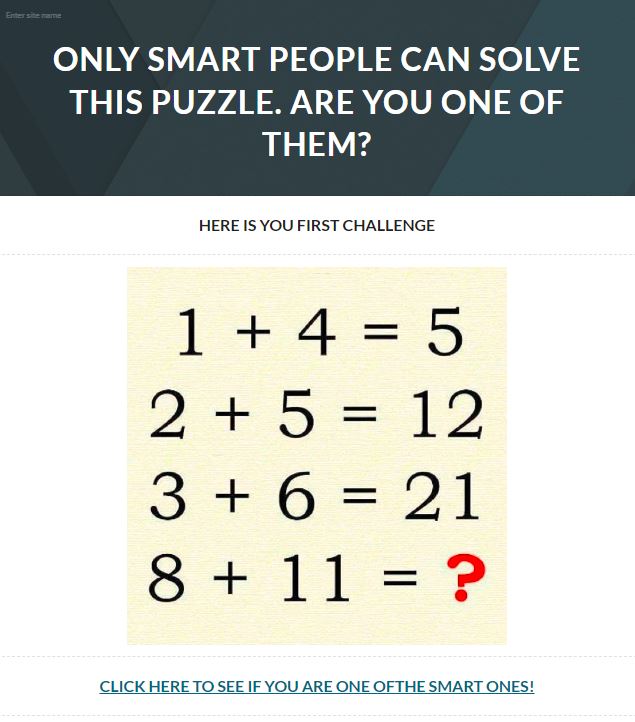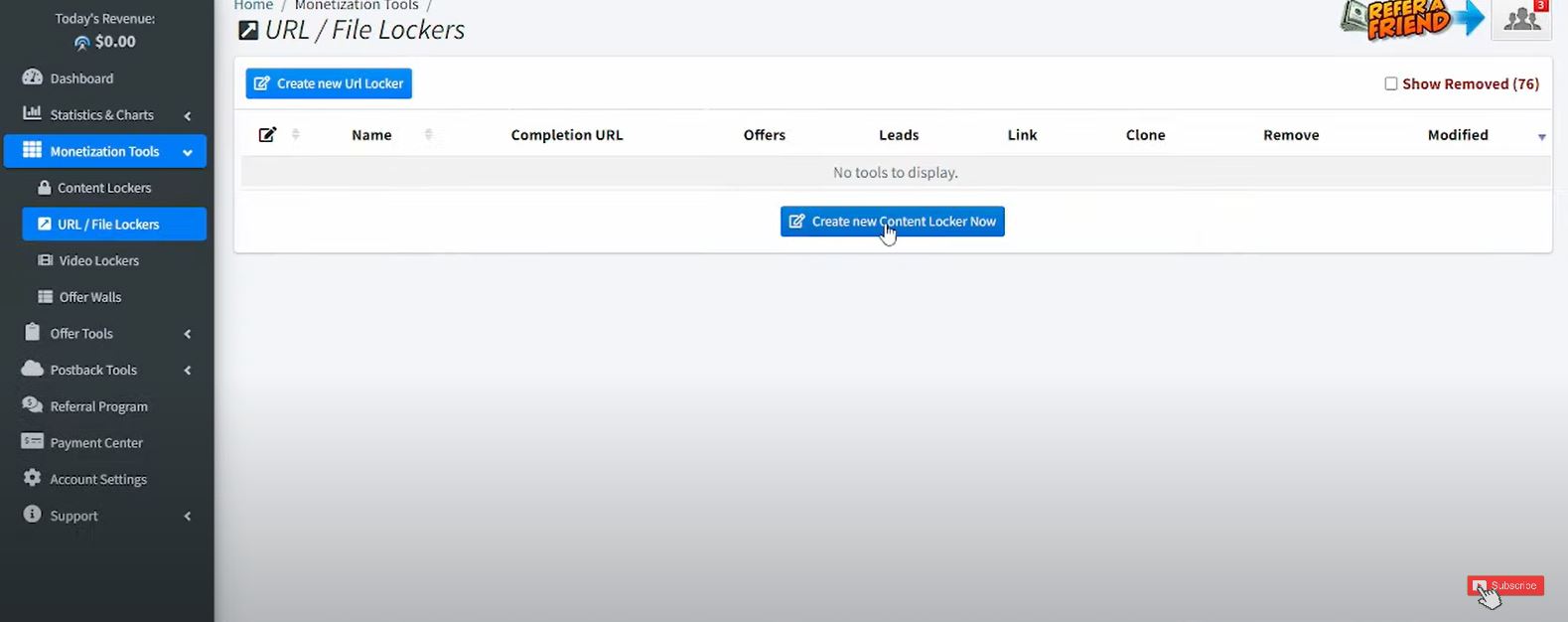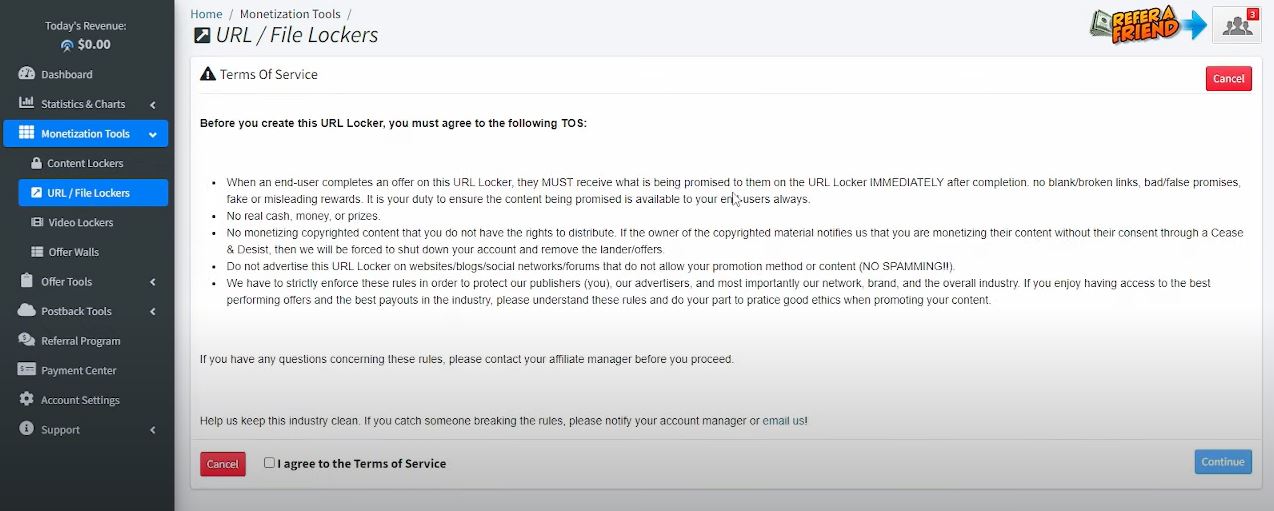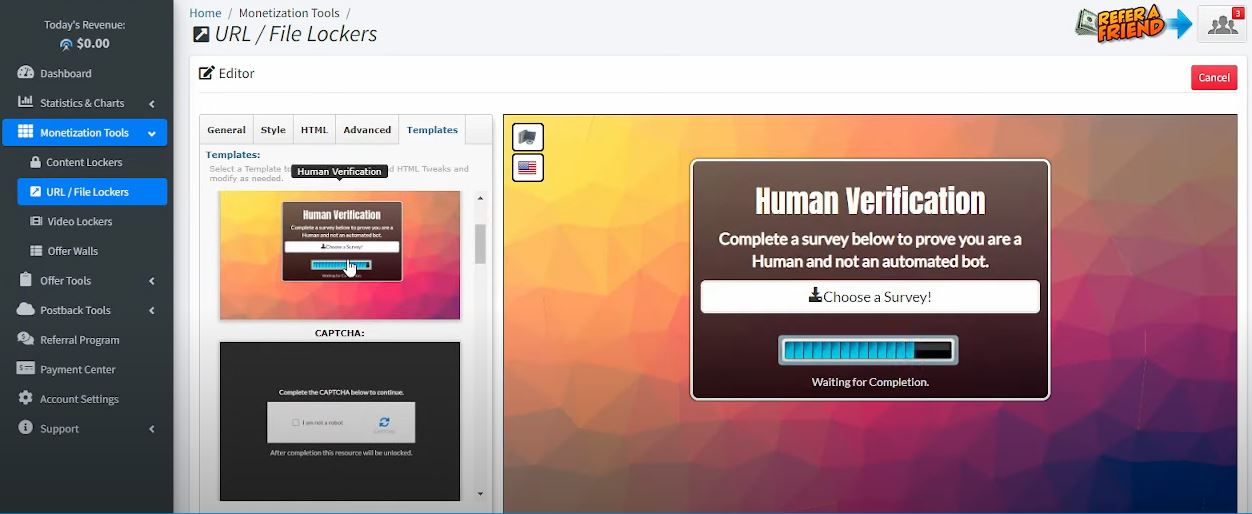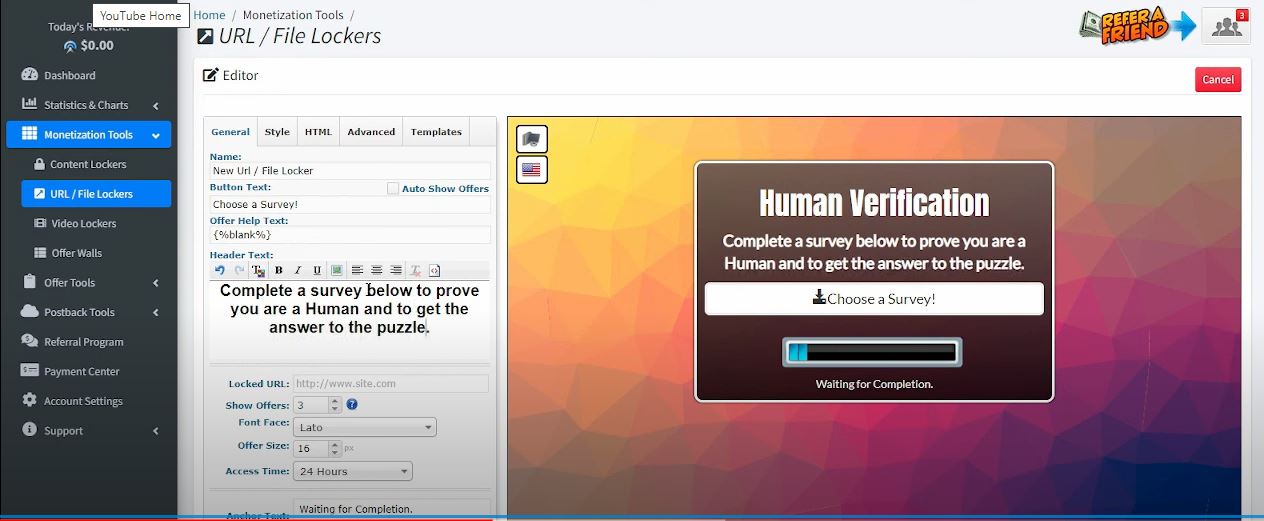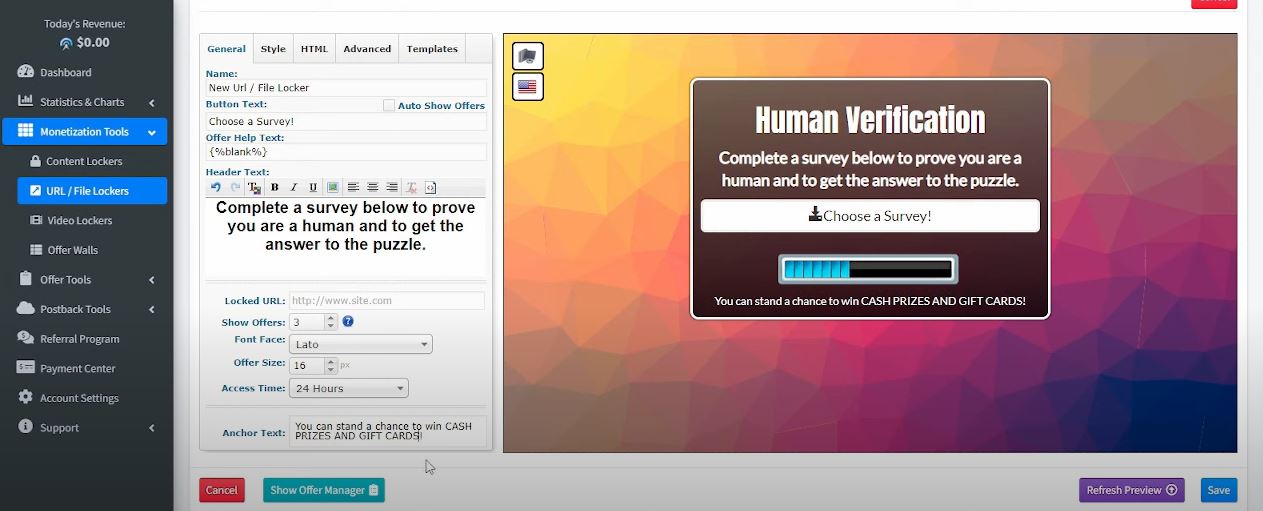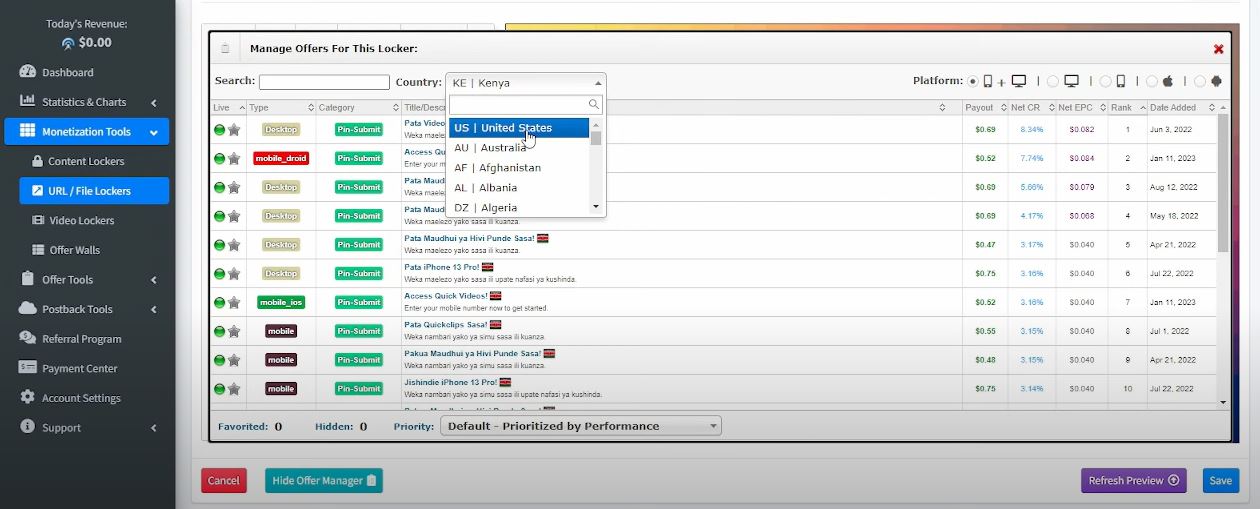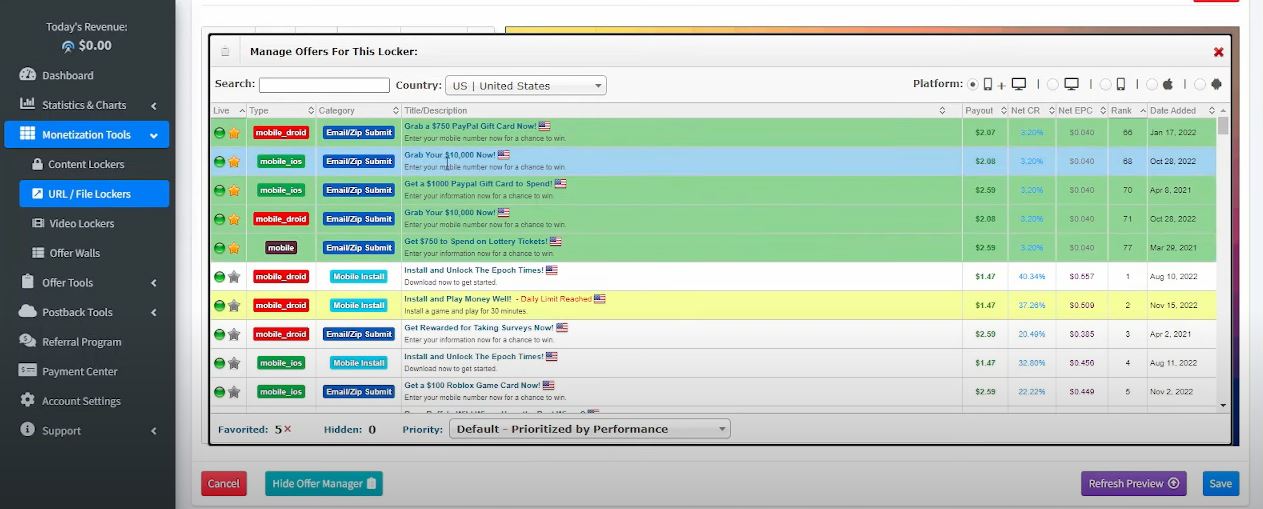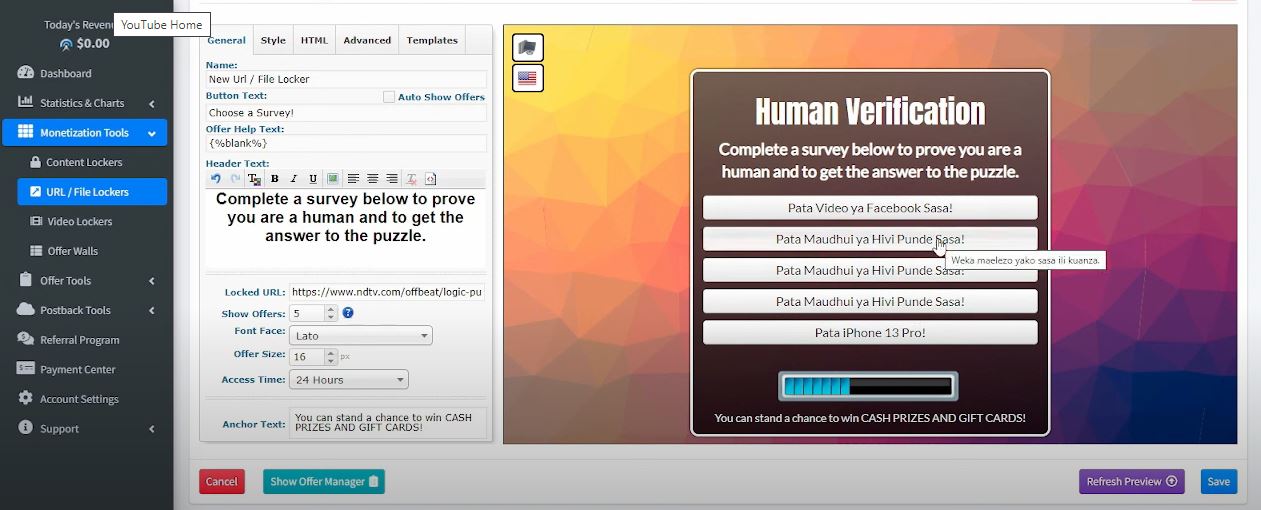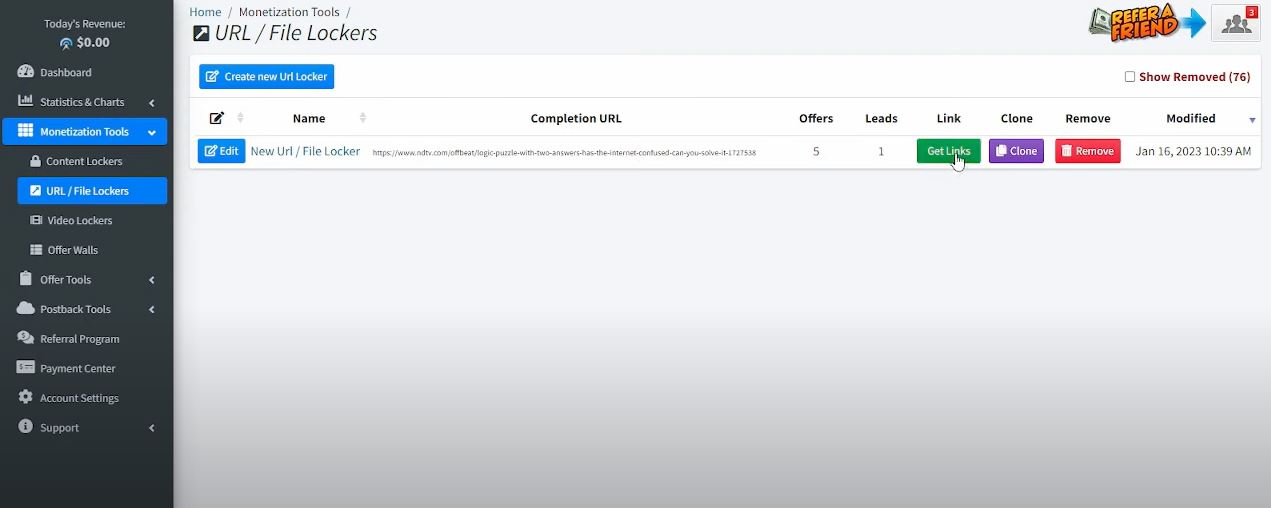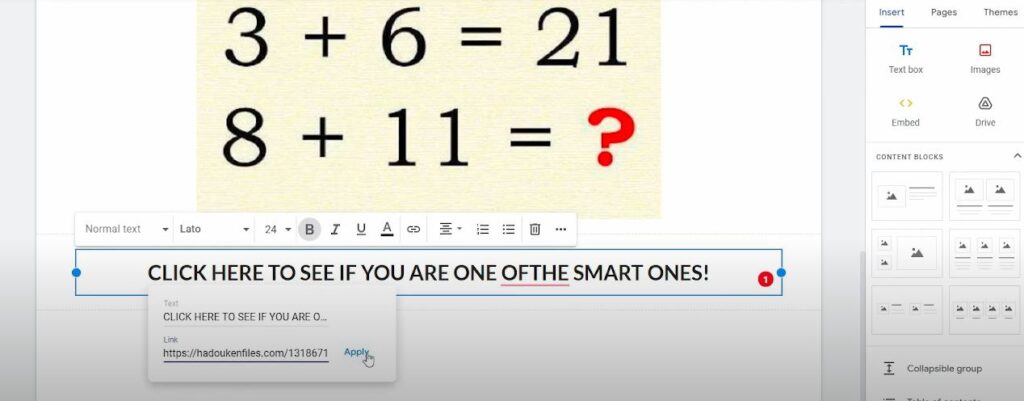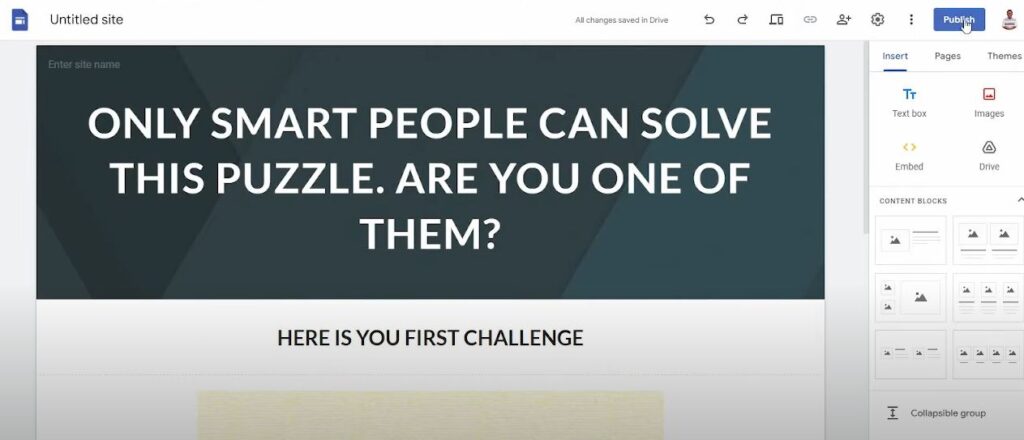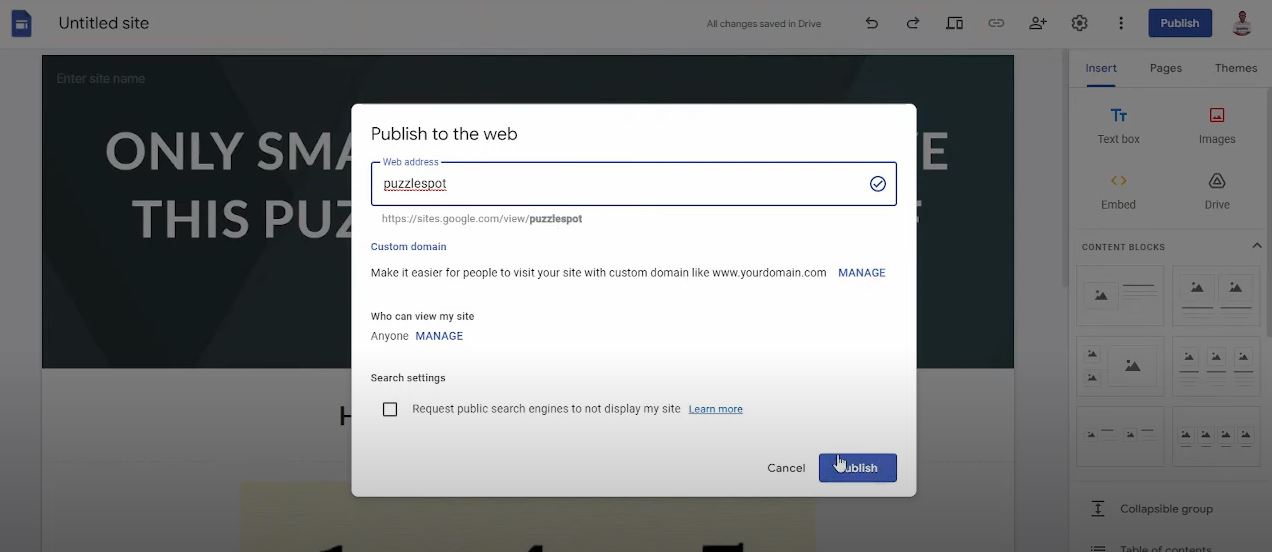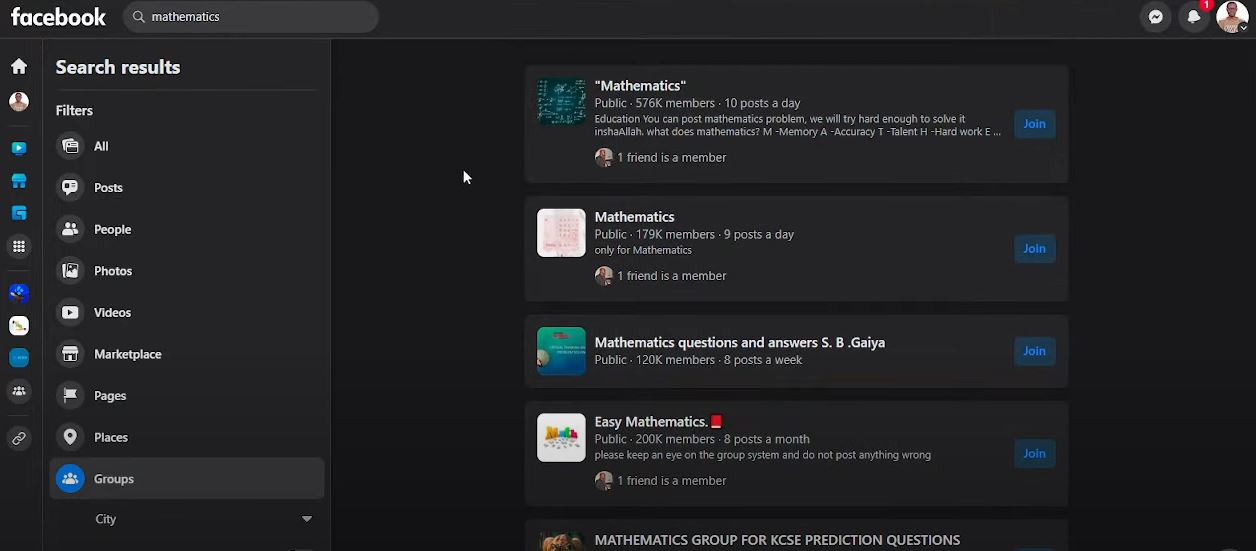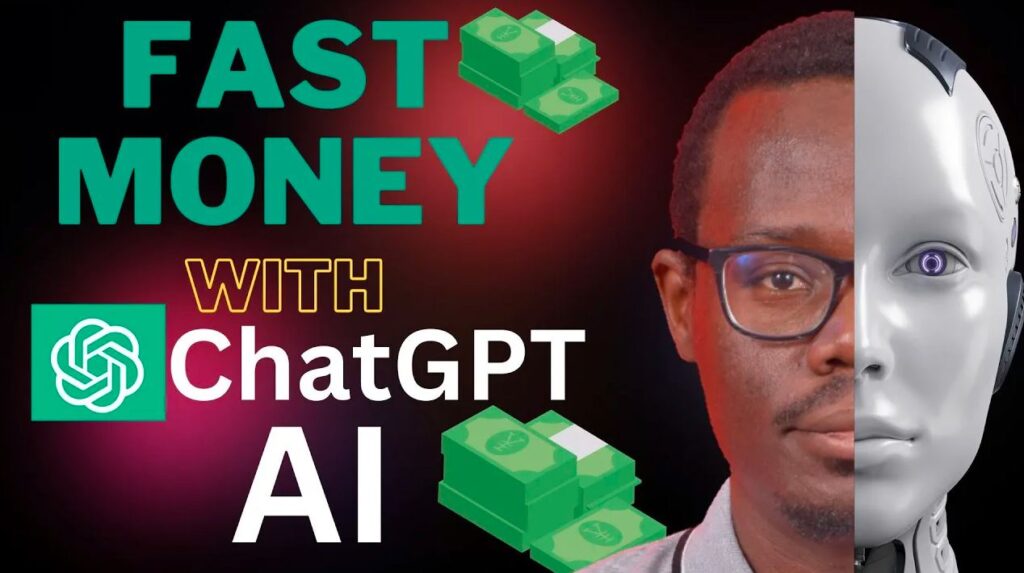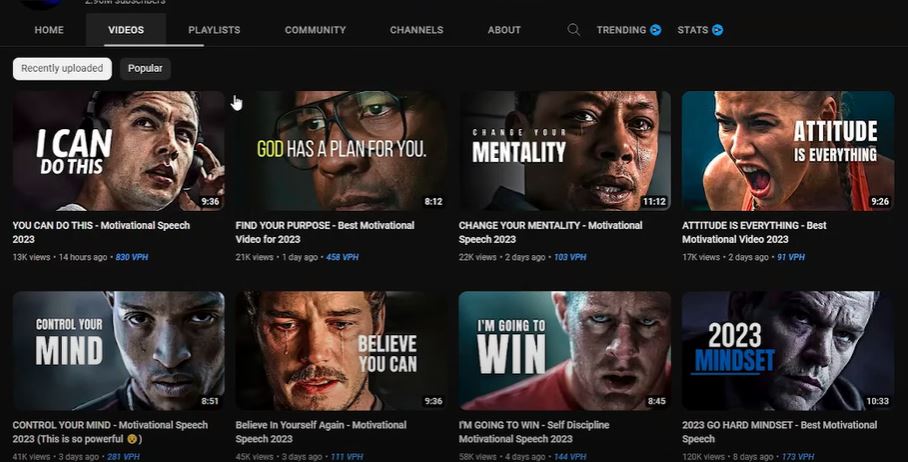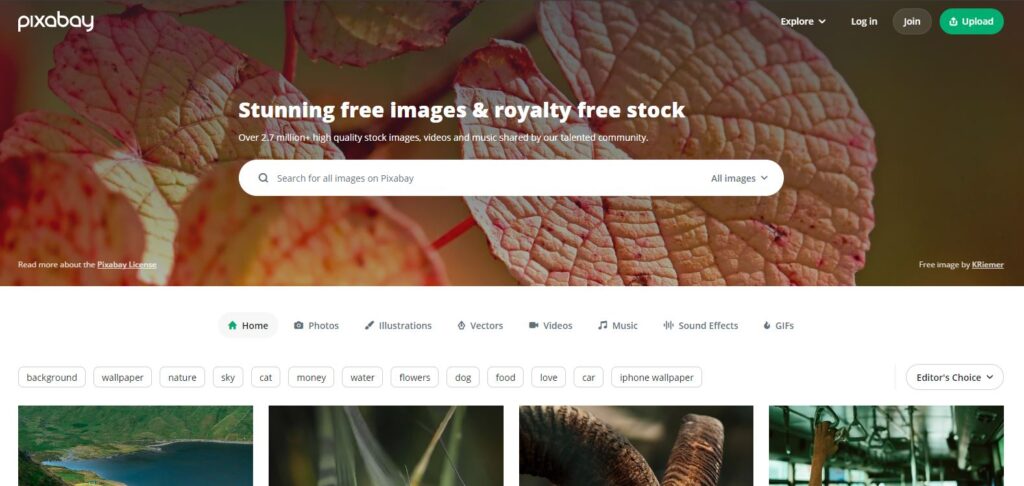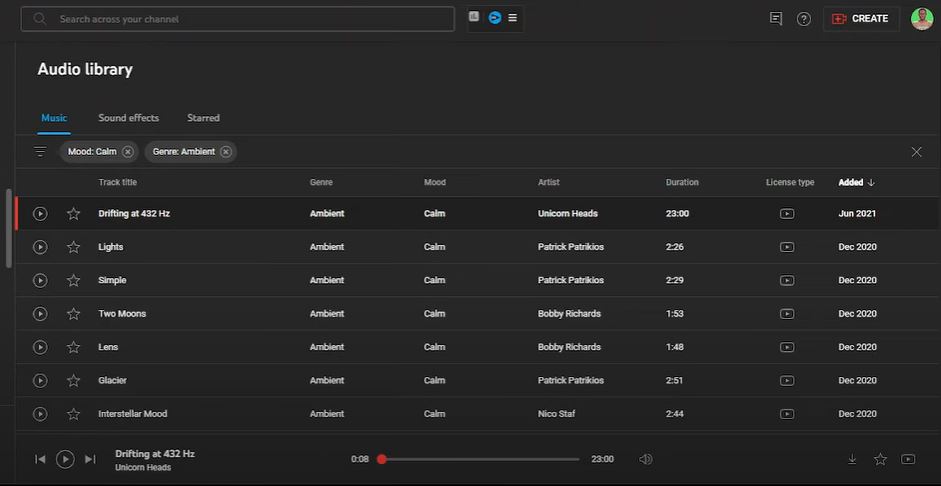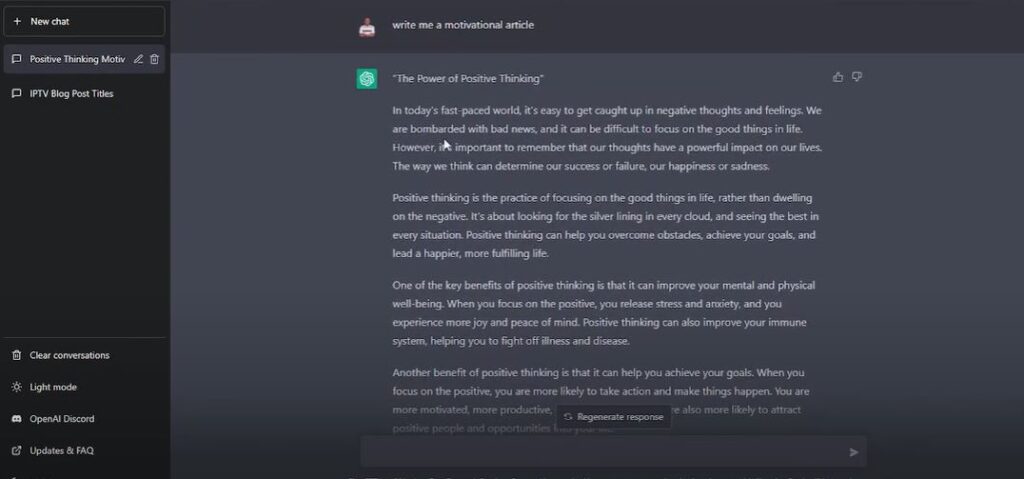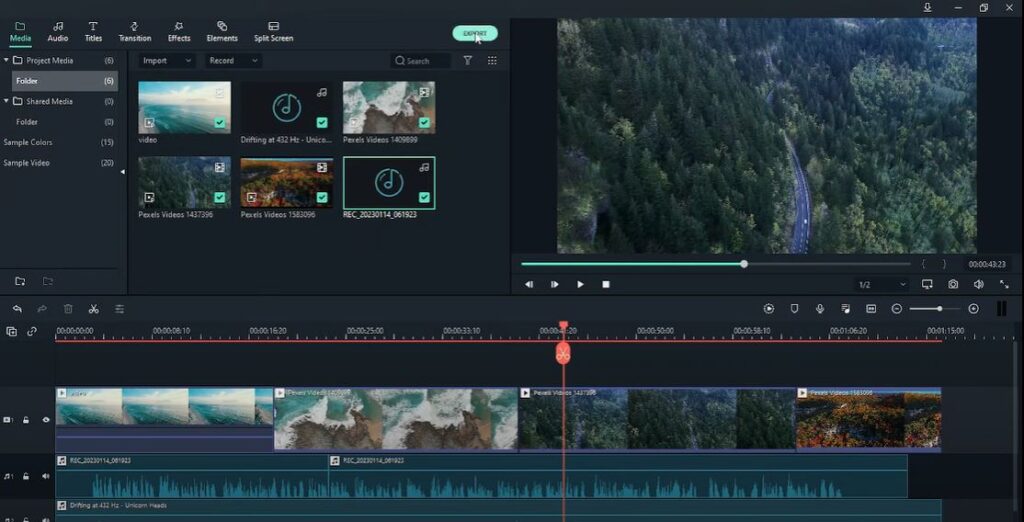How To Find a Good Web Hosting Company for your Business
If you’re planning to create a websites, it’s important to choose the right web hosting provider to ensure that your site performs optimally. With so many options out there, it can be tough to know where to start. But don’t worry, I’ve got your back!
I understand that selecting a web host can be a daunting task, especially with different providers to choose from worldwide. I’ll assist you in identifying the ideal hosting company for your website using five easy steps. So that you may choose a web host wisely, I’ll also offer some advice on what to take into account.
I want to give you the tools you need to choose a web host that will help your website succeed. You will therefore have all the knowledge necessary to select the ideal web host for your requirements by the end of this article. Let’s get going!
Finding a Web Host for Your Website
Here is a quick overview on how to find the best web host
- Check their key features
- Look for dedicated support
- Find the right web hosting plan
- Understand your website needs
- Research and compare hosting providers

Let’s take a closer look at each of these steps now.
1. Check their key features
When selecting a web hosting provider, it’s important to thoroughly evaluate their technology and features to ensure that your website performs optimally. Each hosting provider has its own unique approach to enhancing website performance, so it’s essential to compare different providers before making a decision.
To assist you in making an informed decision, I recommend that you research the following factors when evaluating potential web hosts:
Domain name. An important element of your website is its domain name. Check if your potential web host offers domain name registration as part of their hosting services, which can streamline the website-building process and help you choose the right domain for your website.
Data centers. Look for a web host with multiple server locations worldwide, and check if they have a data center near your location to ensure low latency and fast website speed.
Email. A custom email address is a valuable feature for business websites and online stores, as it enhances credibility. So, ensure that your web host provides this feature.
Migration option. Consider selecting a web host that offers a seamless website migration service if you’re planning to transfer web hosts. The best hosting providers should provide free migration with little to no effort on the customers side.
By carefully evaluating these factors, you can select a web host that meets your website’s needs and provides optimal performance.
2. Look for Dedicated Customer Support
It’s crucial to have a dependable support team that’s available 24/7 to resolve any website-related issues promptly. When selecting a web hosting provider, ensure that the company offers multiple support options to help you in case of any problems.
Although there are various types of support services, here are the main ones to look for when evaluating potential web hosts:
Live chat. This is a popular customer service approach that’s ideal for getting quick responses. Most web hosts also provide transcripts of the conversation to keep track of the issue and its resolution.
Phone call. Look for a web hosting firm that offers phone help if you prefer to communicate problems verbally. However, note that most providers only offer this as a premium service.
Email. This method is excellent for non-urgent issues or inquiries. Customer service can resolve the problem without responding immediately.
Knowledge base. Besides speaking directly to a customer service representative, check if the web host has a knowledge base that answers frequently asked questions. Beginners in website creation may find this resource especially useful.
Blogs and Tutorials. Offering tutorials and blog entries about the sector is another sign of a trustworthy web host.
This is excellent for people who enjoy learning and solving issues independently.
If you’re uncertain about a provider’s quality of customer support, look for reviews about their service to get an idea of their customer’s experiences.
By evaluating these support options, you can select a web hosting provider that offers reliable and helpful customer service.

3. Understanding your website needs
It’s crucial to understand your website needs before looking for the right web host. These needs will guide your search, and there are some key factors to consider:
Traffic. Determine the expected volume of website traffic to find a web host with the resources to accommodate it.
Project scope. Choose whether your website will serve as a personal showcase or a landing page for your business. For instance, you would require more hosting resources to establish many sites if you were a freelance web developer working with small firms.
Features. Check the total amount of storage and bandwidth required to run your website. Take note of the web hosting solution’s scalability so that there is enough of room for your website to expand.
Platform. Consider whether you want to develop the website yourself or through a hosted provider. Locate a web server that supports the site-creation tool of your choice.
Security. Consider the level of protection that your website will require. Online retailers, for example, require secure servers to protect their customers’ credit card information.
Budget. Set aside money for hosting services. Because different web hosting providers fluctuate in price, making a budget might help you plan your long-term expenditures.
4. Research and Compare Hosting Providers
To avoid being duped, it is critical to conduct extensive research on various hosting companies before making a decision.
Checking reviews on trustworthy platforms like HostAdvice and Trustpilot, as well as looking for money-back guarantees or free trial alternatives, are all ways to establish if a hosting service is legitimate.
It’s also a good idea to put the provider’s customer service to the test. You can use online tools like Sitechecker to find out who is hosting a website you like. To analyze the pros and limitations of each choice, we recommend comparing at least three hosting services.
5. Finding the right web hosting plan
It’s crucial to conduct thorough research before selecting a hosting plan for your website since most web hosts provide a range of hosting services. You should consider factors such as pricing, storage, bandwidth, and features, as well as whether they offer managed or unmanaged hosting.
There are several hosting services available, each with its own set of advantages and disadvantages. To determine which hosting type is the best fit for your website, let’s take a closer look at each option.
Shared Hosting
It’s important to conduct thorough research before selecting a hosting plan for your website since most web hosts provide a range of hosting services. You should consider factors such as pricing, storage, bandwidth, and features, as well as whether they offer managed or unmanaged hosting.
There are several hosting services available, each with its own set of advantages and disadvantages. To determine which hosting type is the best fit for your website, let’s take a closer look at each option.
Dedicated hosting
Users with dedicated hosting have complete control over the server, allowing them to allocate resources and install applications as they see fit. This hosting option necessitates considerable technical knowledge and is typically more expensive than other types of web hosting.
Dedicated hosting is best suited for enterprise-level enterprises and large-scale initiatives such as eCommerce stores or online streaming services due to its wide capabilities. It is important to note, however, that keeping a dedicated server needs significant effort, so you may need to budget for a professional staff to handle the technical parts of your website.
Cloud hosting
Cloud hosting is the most reliable web hosting service, as it guarantees consistent uptime. Cloud hosting offers the benefits of both shared and VPS hosting, including dedicated resources and ease of use.
Cloud hosting is powered by cloud technology, which distributes the website’s load among multiple virtual cloud servers. In case one server fails, another server can immediately take its place to ensure uninterrupted website performance.
This hosting service is ideal for websites that expect high traffic, as well as medium to large businesses looking to enhance their website’s speed and user experience. Choosing cloud hosting can significantly improve website performance and reliability.
WordPress hosting
WordPress hosting is the best choice if you want to maximize the security and performance of your website. WordPress may run on any type of web hosting provider, but managed WordPress hosting is made exclusively for it.
Managed hosting companies often handle your technical changes and WordPress updates while providing knowledgeable customer service. Furthermore, this hosting package frequently comes with pre-installed plugins and themes that can quicken the process of developing your website.
Virtual Private Server Hosting (VPS)
When it comes to VPS hosting, users share the same server with dedicated partitions, leading to better website performance and security. However, before choosing a VPS hosting provider, it’s important to ensure compatibility with your preferred operating system. Hostinger is an example of a VPS web hosting provider that offers instant Linux deployment.
VPS hosting is an ideal solution for medium-sized websites that require more resources than shared hosting but don’t require the full power of a dedicated server. Keep in mind, though, that VPS hosting requires a higher level of technical knowledge to configure and maintain, as site owners will have full root access to the server.

Wrapping up
Choosing the best web hosting provider is a key first step for the success of any online business. You may choose a web hosting service with confidence if you give the important factors such as dependability, speed, security, scalability, and customer support, careful thought. Before choosing a choice, it is crucial to do some study and evaluate several choices.
Remember that your website serves as the online presence for your organization, so it’s critical to pick a reputable web host that can make sure it’s accessible and operating properly. You may select the ideal web hosting provider that satisfies your requirements and fosters the expansion of your organization with careful thought and investigation.
How To Find a Good Web Hosting Company for your Business Read More »