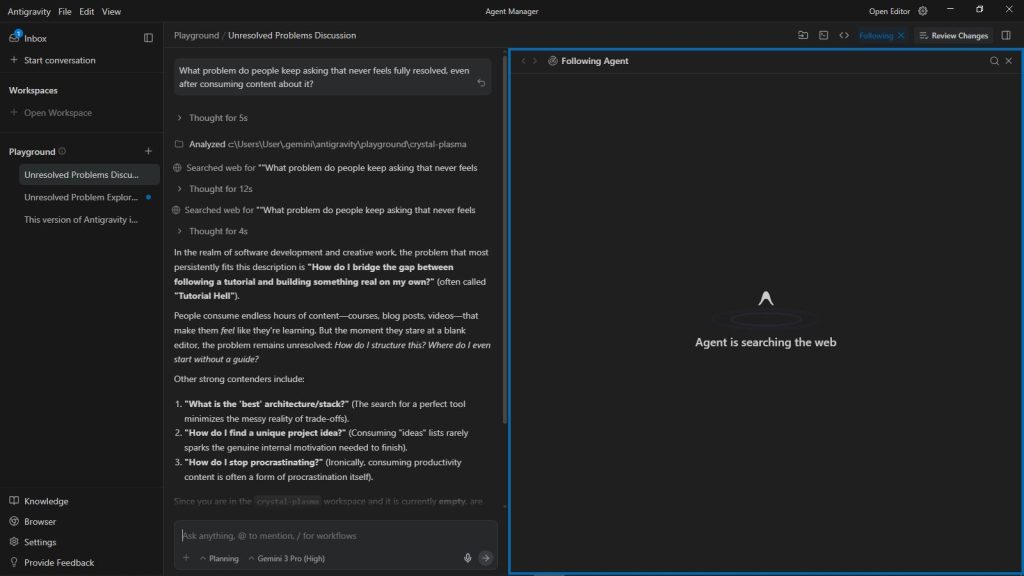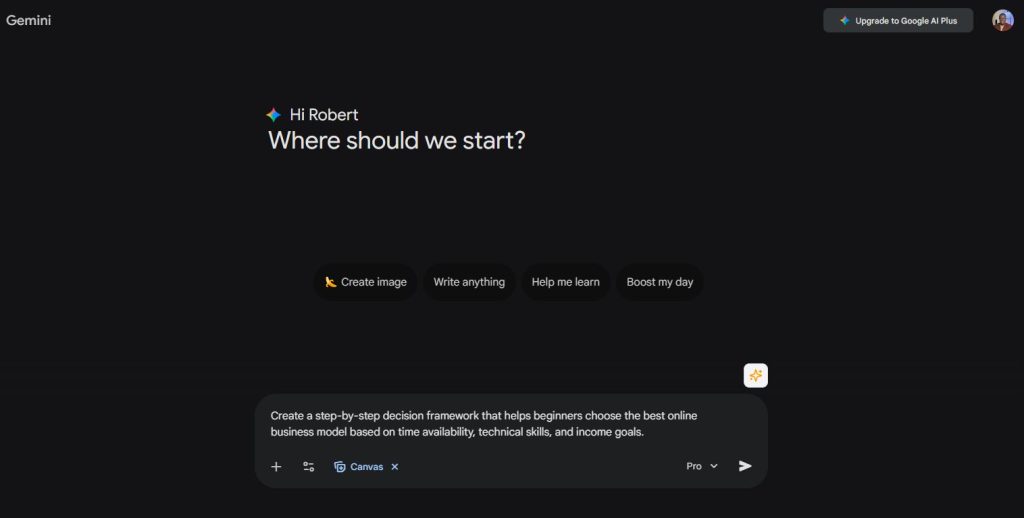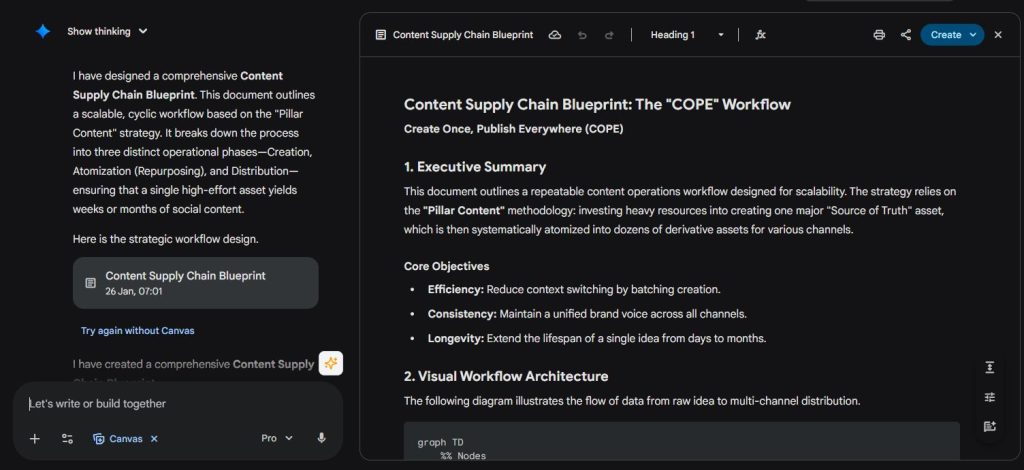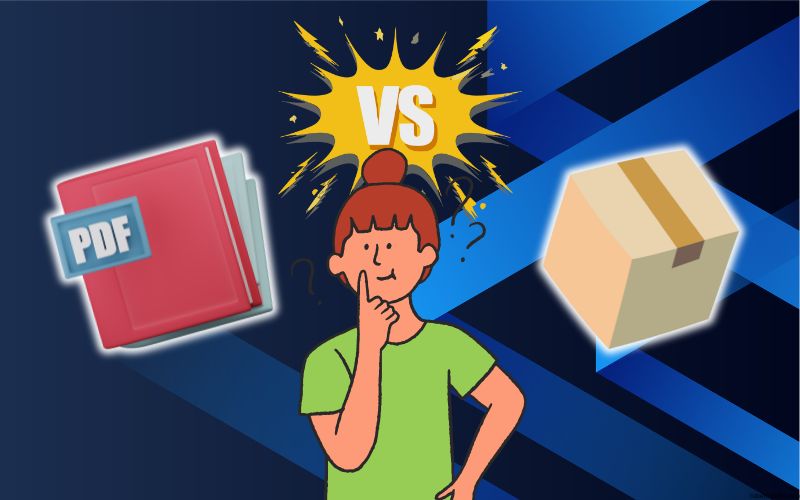Discover the most powerful Pinterest marketing tools that will transform your content strategy, automate your workflow, and drive massive traffic to your business in 2025.
On This Page
- Top 10 Pinterest Marketing Tools for Success
- Buffer
- Sprout Social
- CoSchedule
- Canva
- Pinterest Analytics
- Planoly
- Boardbooster
- ViralTag
- Kontentino
- Pallyy
Why Pinterest Marketing Tools Are Game-Changers for Your Business
Picture this: Your pins are automatically published at peak engagement times, your designs look professionally crafted, and your content consistently ranks at the top of Pinterest searches. Sound too good to be true?
With over 450 million monthly active users and 85% of users actively planning purchases on the platform, Pinterest has evolved into one of the most powerful marketing channels available. But here’s the challenge: manual Pinterest marketing is incredibly time-consuming and often ineffective.
The solution? The right Pinterest marketing tools can automate your entire workflow, optimize your content for maximum visibility, and deliver measurable results while you focus on growing your business.
Quick Comparison: Top 4 Pinterest Marketing Tools
| Tool | Pricing | Best For | Pinterest Accounts | Key Strength |
|---|
| Buffer | $15/month | Small Businesses | 3 Accounts | Simple Scheduling |
| Sprout Social | $249/month | Enterprises | 10 Accounts | Advanced Analytics |
| CoSchedule | $29/month | Content Teams | 5 Accounts | Editorial Calendar |
| Canva | $12.99/month | Content Creators | Unlimited | Design Templates |
Top 10 Pinterest Marketing Tools for Maximum Growth
1. Buffer – The Simplicity Champion
$15/month | Best for: Small to Medium Businesses
Buffer stands out as one of the most user-friendly Pinterest scheduling tools available. Its clean interface and straightforward approach make it perfect for businesses just starting their Pinterest journey.
Key Features:
- Intuitive visual content calendar
- Bulk pin scheduling
- Optimal timing recommendations
- Cross-platform publishing
- Basic Pinterest analytics
- Browser extension for easy pinning
Pros: ✅ Extremely easy to learn and use ✅ Affordable pricing for small businesses ✅ Excellent mobile app functionality ✅ Reliable scheduling with minimal glitches ✅ Great customer support
Cons: ❌ Limited advanced Pinterest-specific features ❌ Basic analytics compared to specialized tools ❌ No design capabilities built-in ❌ Limited collaboration features
Our Experience: Buffer excels at simplifying Pinterest management for busy entrepreneurs. The visual calendar makes it easy to see your content pipeline at a glance, and the bulk scheduling feature saves hours of manual work. While it may lack some advanced features, its reliability and ease of use make it an excellent choice for businesses prioritizing simplicity over complexity.
Pricing:
- Essentials: $15/month (3 accounts)
- Team: $50/month (8 accounts)
- Agency: $200/month (25 accounts)
2. Sprout Social – The Analytics Powerhouse
$249/month | Best for: Large Enterprises & Agencies
Sprout Social delivers enterprise-level Pinterest marketing capabilities with sophisticated analytics, team collaboration tools, and comprehensive social media management features.
Key Features:
- Advanced Pinterest analytics and reporting
- Smart inbox for engagement management
- Team collaboration and approval workflows
- Competitive analysis tools
- Custom reporting dashboards
- Social listening capabilities
- CRM integration
Pros: ✅ Industry-leading analytics and insights ✅ Powerful team collaboration features ✅ Excellent customer support and training ✅ Comprehensive social media management ✅ Advanced audience targeting insights
Cons: ❌ High pricing point for small businesses ❌ Steep learning curve for beginners ❌ Overkill for Pinterest-only marketing ❌ Limited design capabilities
Our Experience: Sprout Social transforms Pinterest marketing through data-driven insights. The analytics capabilities are unmatched, providing deep understanding of audience behavior, pin performance, and ROI. The team collaboration features streamline workflow for larger organizations, though the complexity may overwhelm smaller teams.
Pricing:
- Standard: $249/month (5 profiles)
- Professional: $399/month (10 profiles)
- Advanced: $499/month (10 profiles)
3. CoSchedule – The Content Calendar Master
$29/month | Best for: Content Marketing Teams
CoSchedule revolutionizes Pinterest marketing by integrating it seamlessly into your broader content marketing strategy through its powerful editorial calendar system.
Key Features:
- Visual marketing calendar
- Content template library
- Team task management
- Pinterest-specific optimization
- Blog post to Pinterest automation
- Campaign planning and tracking
- Asset organization system
Pros: ✅ Excellent for content marketing integration ✅ Powerful project management features ✅ Great for team coordination ✅ Automated blog-to-Pinterest publishing ✅ Comprehensive campaign tracking
Cons: ❌ Can be complex for simple Pinterest needs ❌ Higher learning curve ❌ Limited Pinterest-specific analytics ❌ Pricing increases quickly with team size
Our Experience: CoSchedule excels when Pinterest is part of a larger content marketing strategy. The ability to coordinate blog posts, social media, and Pinterest campaigns from one calendar is invaluable for content teams. The automation features ensure consistent Pinterest presence without manual effort.
Pricing:
- Marketing Calendar: $29/month
- Marketing Suite: $79/month
- Growth: $399/month
4. Canva – The Design Revolution
$12.99/month | Best for: Visual Content Creation
Canva has transformed Pinterest marketing by making professional-quality pin design accessible to everyone, regardless of design experience.
Key Features:
- 100,000+ Pinterest-optimized templates
- Brand kit for consistent visual identity
- Magic Resize for multiple formats
- Stock photo and graphics library
- Animation and video capabilities
- Team collaboration on designs
- Direct Pinterest publishing
Pros: ✅ Vast library of Pinterest-specific templates ✅ User-friendly drag-and-drop interface ✅ Affordable professional design capabilities ✅ Direct social media publishing ✅ Excellent mobile app
Cons: ❌ Limited scheduling capabilities ❌ Basic analytics ❌ Template-based designs can look similar ❌ Advanced features require learning
Our Experience: Canva democratizes Pinterest design, enabling anyone to create scroll-stopping pins in minutes. The Pinterest-specific templates are optimized for engagement, and the brand kit ensures consistency across all content. While not a complete marketing solution, it’s indispensable for visual content creation.
Pricing:
- Free: Basic features
- Pro: $12.99/month
- Teams: $14.99/month per person
5. Pinterest Analytics – The Official Insights
Free | Best for: Performance Tracking
Pinterest’s native analytics platform provides essential insights directly from the source, offering the most accurate data about your Pinterest performance.
Key Features:
- Comprehensive pin performance metrics
- Audience demographics and interests
- Top-performing content analysis
- Traffic and conversion tracking
- Trending content identification
- Website verification benefits
- Monthly views and engagement data
Pros: ✅ Completely free to use ✅ Most accurate Pinterest data ✅ Easy website integration ✅ Real-time performance insights ✅ No third-party limitations
Cons: ❌ No scheduling capabilities ❌ Limited competitive analysis ❌ Basic reporting options ❌ No design tools included
Our Experience: Pinterest Analytics is essential for understanding what resonates with your audience. The insights into top-performing pins, audience demographics, and traffic patterns inform strategic decisions. While it lacks advanced features, the accuracy and cost (free!) make it indispensable.
6. Planoly – The Visual Planner
$15/month | Best for: Visual Content Strategy
Planoly combines Pinterest scheduling with Instagram-style visual planning, making it perfect for brands prioritizing aesthetic consistency.
Key Features:
- Visual content calendar
- Drag-and-drop scheduling
- Auto-posting capabilities
- Linkit.bio landing pages
- User-generated content tools
- Visual hashtag planner
- Analytics and insights
Pros: ✅ Beautiful visual interface ✅ Great for aesthetic planning ✅ Affordable pricing ✅ Mobile-first design ✅ Good for multi-platform management
Cons: ❌ Limited Pinterest-specific features ❌ Basic analytics ❌ Fewer automation options ❌ Limited team collaboration
Our Experience: Planoly shines for brands where visual consistency is paramount. The drag-and-drop calendar makes it easy to visualize how your Pinterest feed will look, ensuring aesthetic coherence. While lacking advanced features, its simplicity and visual focus make it valuable for creative professionals.
Pricing:
- Free: 30 posts/month
- Personal: $15/month
- Professional: $25/month
- Agency: $83/month
7. Boardbooster (Rebranded as Tailwind)
$15/month | Best for: Pinterest Automation
Originally Boardbooster, now part of Tailwind’s ecosystem, this tool focuses on Pinterest-specific automation and growth strategies.
Key Features:
- Smart scheduling algorithms
- Board and pin analysis
- Hashtag research tools
- Community features (Tribes)
- Pinterest SEO optimization
- Bulk uploading capabilities
- Performance tracking
Pros: ✅ Pinterest-focused automation ✅ Strong community features ✅ Excellent Pinterest SEO tools ✅ Affordable pricing ✅ Proven growth strategies
Cons: ❌ Limited to Pinterest and Instagram ❌ Learning curve for advanced features ❌ Interface can feel cluttered ❌ Limited design capabilities
Our Experience: The Pinterest automation capabilities are excellent for maintaining consistent presence. The community features help expand reach through collaboration, while the SEO tools ensure optimal pin optimization. Best suited for Pinterest-focused strategies.
8. ViralTag – The Multi-Platform Manager
$24/month | Best for: Multi-Channel Marketing
ViralTag offers comprehensive social media management with strong Pinterest integration, perfect for businesses managing multiple platforms.
Key Features:
- Visual content calendar
- Bulk scheduling capabilities
- Pinterest-specific optimization
- Team collaboration tools
- Analytics and reporting
- Content curation features
- Multiple account management
Pros: ✅ Good multi-platform integration ✅ Reasonable pricing ✅ Bulk scheduling efficiency ✅ Team collaboration features ✅ Mobile app availability
Cons: ❌ Interface feels dated ❌ Limited Pinterest-specific features ❌ Customer support issues reported ❌ Fewer advanced analytics
Our Experience: ViralTag works well for businesses managing Pinterest alongside other social platforms. The bulk scheduling saves significant time, and the pricing is competitive. However, the interface and customer support could use improvement.
9. Kontentino – The Approval Workflow Expert
$9/month | Best for: Agency Workflow Management
Kontentino specializes in streamlining the content approval process, making it invaluable for agencies and larger teams managing Pinterest content.
Key Features:
- Visual content calendar
- Advanced approval workflows
- Client collaboration tools
- Comment and feedback system
- Content versioning
- Team role management
- Pinterest scheduling
Pros: ✅ Excellent approval workflow system ✅ Great for client collaboration ✅ Affordable pricing ✅ Clean, intuitive interface ✅ Strong team management features
Cons: ❌ Limited Pinterest-specific features ❌ Basic analytics capabilities ❌ Fewer automation options ❌ Smaller template library
Our Experience: Kontentino excels in streamlining the content approval process for teams. The workflow management features eliminate email chains and confusion, making it perfect for agencies managing multiple Pinterest accounts with client approval requirements.
10. Pallyy – The Budget-Friendly Alternative
$15/month | Best for: Budget-Conscious Businesses
Pallyy offers comprehensive Pinterest marketing capabilities at an affordable price point, making professional social media management accessible to smaller businesses.
Key Features:
- Visual content calendar
- Auto-posting and scheduling
- Analytics and insights
- Team collaboration
- Content recycling
- Hashtag suggestions
- Mobile app access
Pros: ✅ Very affordable pricing ✅ Good feature set for the price ✅ Clean, modern interface ✅ Reliable scheduling ✅ Growing template library
Cons: ❌ Limited advanced features ❌ Smaller user community ❌ Basic customer support ❌ Fewer integrations
Our Experience: Pallyy delivers solid Pinterest marketing capabilities without breaking the budget. While it may lack some advanced features of premium tools, it covers all the essentials effectively, making it perfect for small businesses and startups.