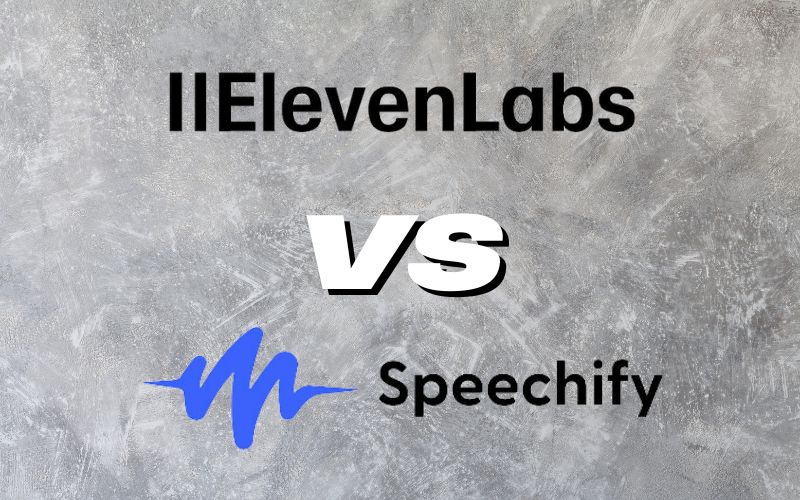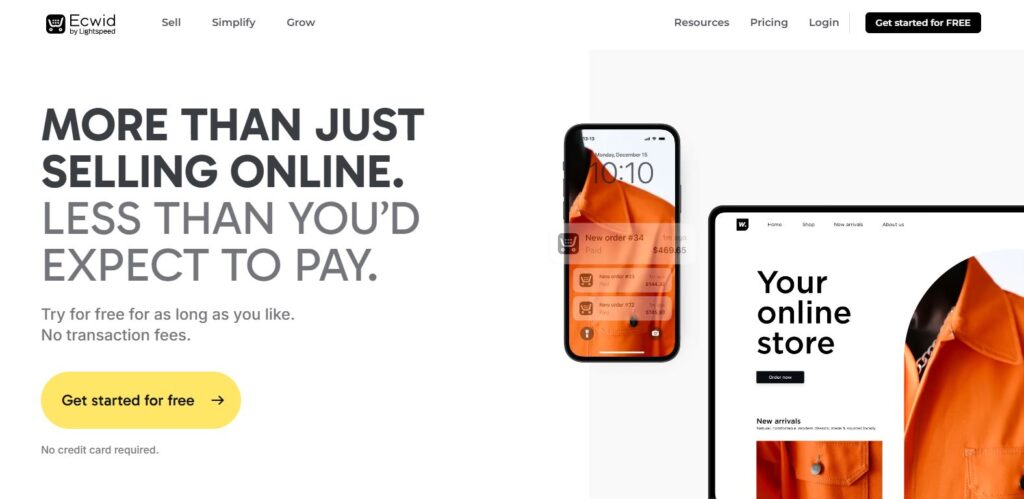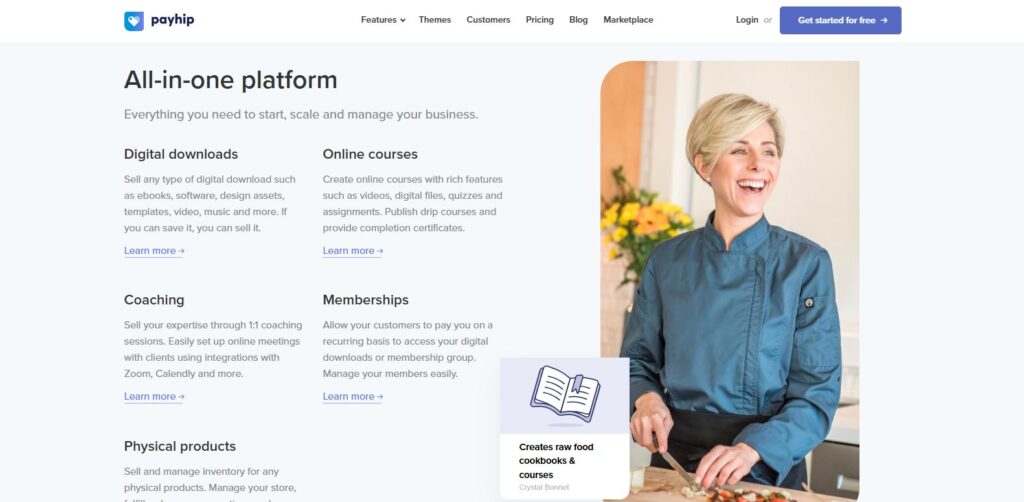In today’s digital age, students have a wealth of powerful AI tools at their fingertips to enhance learning and productivity. From refining writing skills with advanced grammar and style suggestions to effortlessly managing meeting notes, these tools revolutionize academic life. Tools that simplify essay writing by generating unique, plagiarism-free content in moments.
Whether you’re polishing assignments, organizing study notes, or crafting compelling essays, these AI tools streamline tasks and elevate academic performance. In this article, we explore the best AI tools for students, empowering you to excel in your studies with efficiency and precision.
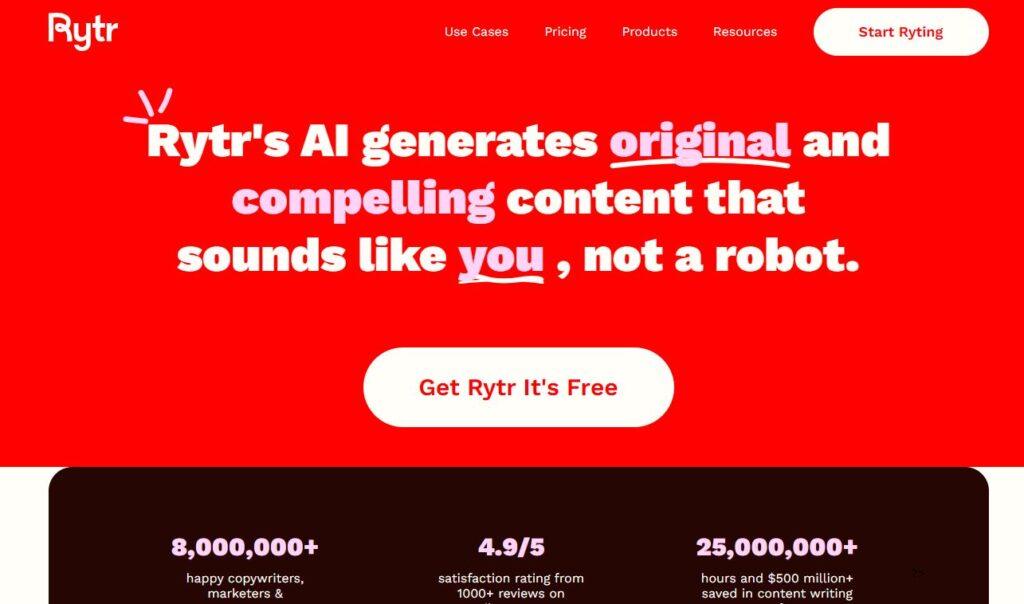
Rytr is an AI-powered writing tool designed to generate original, compelling content that mimics the user’s style, ensuring it sounds natural and personalized. It’s highly rated, with a 4.9/5 satisfaction score from over 1,000 reviews on platforms like TrustPilot and G2, and has saved users over 25 million hours and $500 million in content writing expenses.
Key Features of Rytr:
Wide Range of Use Cases and Templates:
- Offers over 40 content use cases and templates to streamline the writing workflow, catering to various needs from marketing to creative writing.
Automatic Editing Tools:
- AI Autocomplete Text: Enhances writing flow and quality by completing sentences and paragraphs.
- Continue Writing: Automatically generates content continuation.
- Text Inflator: Expands sentences or paragraphs with detailed rewrites.
- Grammar Checker & Text Improver: Refines content for better clarity, grammar, and tone.
Advanced Content Generation:
- AI Paragraph Generator: Adds contextually relevant paragraphs for enhanced depth.
- Rewording Generator: Rephrases content for clarity and uniqueness.
- Sentence Shortener: Condenses content while retaining key points for concise output.
AI Command Generator:
- Allows users to instruct Rytr on specific writing tasks, which the AI then executes.
Plagiarism Check:
- Ensures all content is unique, helping maintain quality and originality.
Customization and Personalization:
- Analyzes a sample of the user’s writing to mirror their tone.
- Enables the creation of multiple custom tones for different scenarios, projects, or clients.
Accessibility and Integration:
- Works seamlessly with a Chrome extension, allowing users to craft content wherever they write.
Pricing Plans:
Free Plan:
- Generate 10,000 characters per month
- Access to 40+ use cases and 20+ tones
- Includes Chrome extension
- $0/month
Unlimited Plan:
- Unlimited content generation per month
- One personalized tone of voice
- 50 plagiarism checks per month
- $7.50/month
Premium Plan:
- Suitable for freelancers handling multiple brands
- Five personalized tones of voice
- Increased character input limits
- 100 plagiarism checks per month
- $24.16/month

Originality.ai is a comprehensive toolset designed for website owners, content marketers, writers, and publishers to ensure content integrity in the age of generative AI. It provides accurate AI detection, plagiarism checking, and fact-checking capabilities, enabling users to publish content with confidence.
Key Features of Originality.ai:
Accurate AI Detection:
- The most precise AI content detector available, effectively identifying AI-generated text from models like ChatGPT, GPT-4, Claude, Llama, and Gemini.
- Boasts a 99% accuracy rate for GPT-4 and an 83% accuracy rate for ChatGPT, with a minimal false positive rate of ~2%.
Plagiarism Checking:
- Best-in-class plagiarism detection that identifies copied content and paraphrase plagiarism, even when paraphrasing tools are used on human or AI text.
Fact Checking Aid:
- Automated fact-checking tool that provides context and links for verification, ensuring the accuracy of published content and reducing the risk of AI-generated hallucinations.
Readability Score Checker:
- Provides readability scores based on an in-depth study, helping users optimize their content to rank well on Google. The tool uses the most reliable readability tests and recommended score ranges.
Team Management:
- Allows users to add and remove unlimited team members, manage access levels, and track all activities, including scan histories and AI-generated content scores.
AI Content Detector API:
- Integrates AI detection capabilities into existing tools or workflows through a well-documented API, supporting seamless content quality control.
Full Site Scan:
- Enables users to scan entire websites to assess the risk of AI-generated content and ensure comprehensive content integrity.
False Positive Management:
- Provides tools to manage and prove false positives wrong, including a free AI detector and Chrome extension that visualizes the human writing process.
Multilanguage AI Detection:
- Supports content analysis in 15 languages, recognizing cultural nuances and providing consistent and reliable results across different languages.
Pricing Plans:
Pay As You Go:
- $30 one-time fee for 3,000 credits, suitable for one-time document scanning needs.
- Includes basic features like AI scan, plagiarism scan, readability scan, and standard support.
Pro Plan:
- $12.45 per month with 2,000 credits per month.
- Includes advanced features like file upload, full site scans, team management, tag scans, and access to future features.
Enterprise Plan:
- $136.58 per month with 15,000 credits per month.
- Offers all Pro features plus priority support, 365-day scan history, and API access.
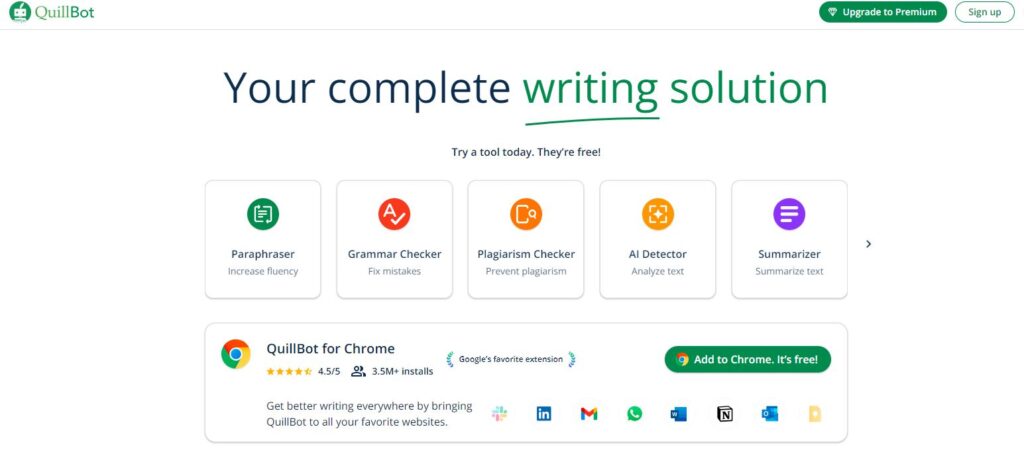
QuillBot is an advanced writing assistant designed to help users produce clear, polished, and professional content efficiently. It offers a comprehensive suite of tools that enhance various aspects of writing, from improving fluency to ensuring originality.
Key Features of QuillBot:
Paraphraser:
- Increases fluency and improves the overall flow of writing by rephrasing sentences.
Grammar Checker:
- Detects and corrects grammatical errors, ensuring the text is free from mistakes.
Plagiarism Checker:
- Prevents plagiarism by checking the text against a vast database of web pages and academic sources.
AI Detector:
- Analyzes text to identify any content generated by AI, helping maintain originality and authenticity.
Summarizer:
- Condenses lengthy texts into concise summaries, making it easier to grasp the main points quickly.
Citation Generator:
- Helps cite sources accurately and efficiently, ensuring proper attribution in the writing.
Chrome Extension:
- QuillBot for Chrome:
- Rated 4.5/5 with over 3.5 million installs.
- Integrates seamlessly with all your favorite websites and apps, providing writing assistance wherever you go.
User-Friendly Features:
- Write:
- Enhances sentence structure and word choice to make your writing more impressive.
- Refine:
- Proofreads your text, fixes awkward phrasing, and enhances the overall message.
- Review:
- Ensures your final product is flawless by eliminating accidental plagiarism and AI-generated content.
Premium Features:
- Unlimited Text Rephrasing:
- Rephrase text without any limits, perfect for extensive writing projects.
- Multiple Modes:
- Get creative with over 8 different writing modes or invent your own unique modes.
- Advanced Rewrites:
- Enhance clarity and coherence with sophisticated rewriting capabilities.
- Custom Summaries:
- Create tailored summaries for any text, simplifying complex information.
User Impact:
- Universities:
- Widely used in academic settings to improve writing skills and save time.
- Global Reach:
- Trusted by over 35 million writers in 180+ countries.
- Efficiency:
- Saves an average of 75% of the time spent on writing projects.
Pricing:
QuillBot has a free plan with limited features and starts at $4.17 a month
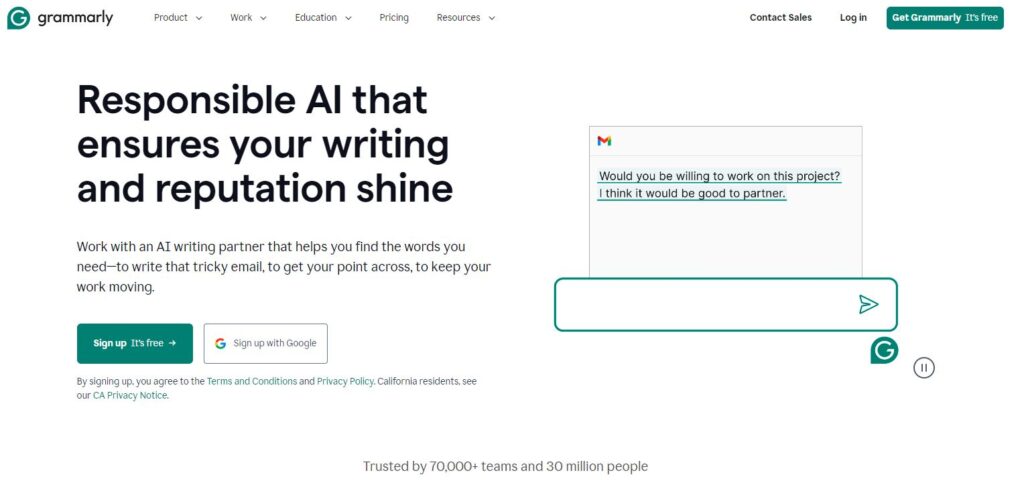
Grammarly is a leading AI-powered writing assistant designed to enhance the quality and clarity of your writing, ensuring that your communication is professional, persuasive, and effective. Trusted by over 70,000 teams and 30 million users, including organizations like Zoom, Expedia, and the University of Pennsylvania, Grammarly offers a comprehensive suite of features that streamline the writing process across various platforms.
Key Features of Grammarly:
Writing Suggestions:
- Provides personalized suggestions to improve the persuasiveness and impact of your text, helping you craft compelling messages, emails, and documents.
Contextual Enhancement:
- Offers tailored recommendations based on the specific context of your writing and the intended audience, ensuring your message is appropriate and effective.
Seamless Integration:
- Works across all the apps and websites you use, eliminating the need for copying and pasting. This feature ensures a smooth workflow without context switching.
Style Consistency:
- Understands both your personal writing style and your brand’s style guide, helping you maintain a consistent voice in all your communications.
Responsible AI:
- Prioritizes security and privacy by not selling your data or using it for advertising purposes. Grammarly ensures that your information is never shared with third parties for model training.
Enterprise Solutions:
- Offers significant ROI for organizations, with potential savings of $5,000 per employee per year. Enterprises benefit from increased productivity, reduced email volumes, and improved focus on core tasks.
Productivity and Efficiency:
- Time Savings:
- Users save an average of 20 days annually, thanks to more efficient writing and editing processes.
- Reduced Editing Hours:
- Teams experience a 50% reduction in time spent on writing and editing.
- Cost Savings:
- Organizations report significant financial savings, such as $210K within the first nine months of using Grammarly.
- Faster Editing:
- The editing process is three times faster, allowing for quicker turnaround times on important documents.
- Quality Improvement:
- Writing quality improves by 66%, ensuring clear and effective communication.
- High Adoption Rates:
- Features like the style-guide are widely adopted, with a 92% usage rate among users.
Pricing:
Grammarly has a free plan with limited features and starts at $12 a month
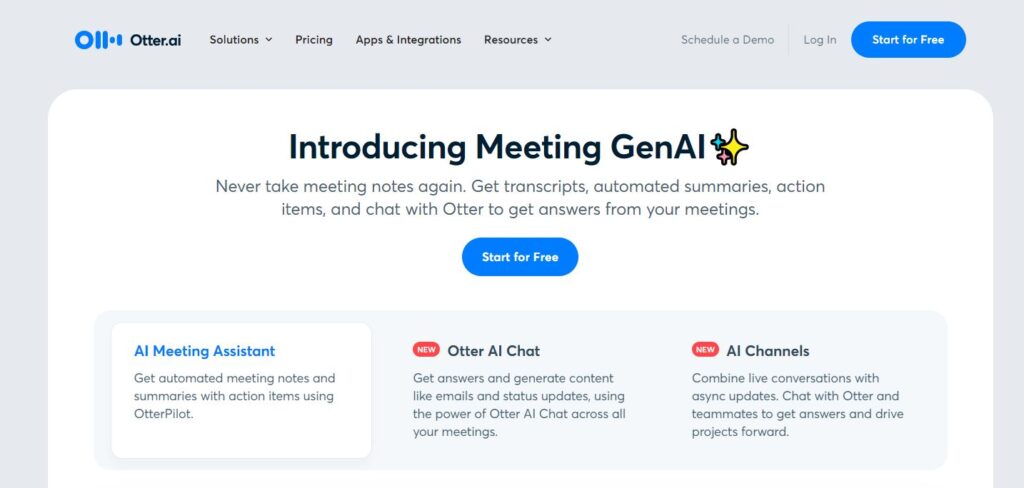
Otter is an AI-powered meeting assistant designed to automate the process of taking meeting notes, generating summaries, and identifying action items, allowing participants to focus on the discussion rather than note-taking. With features that enhance productivity across various teams and industries, Otter ensures that no detail is missed and that everyone stays aligned on the next steps.
Key Features of Otter:
Automated Meeting Notes:
- OtterPilot: Automatically joins Zoom, Google Meet, and Microsoft Teams meetings to take detailed notes, enabling participants to engage fully without worrying about missing key points.
Automated Summaries and Action Items:
- Condenses lengthy meetings into concise 30-second summaries, ensuring that all attendees are informed without needing to review the entire meeting.
- Automatically captures and assigns action items, providing context and keeping the team aligned on next steps.
Otter AI Chat:
- A new feature that allows users to get answers and generate content like emails and status updates using AI-powered chat functionality, enhancing the utility of meeting transcripts.
AI Channels:
- Combines live conversations with asynchronous updates, facilitating continuous communication and project progression through chat with Otter and teammates.
Industry-Specific Solutions:
- Sales Teams: Extracts sales insights, drafts follow-up emails, and integrates call notes with Salesforce and HubSpot.
- Business: Provides real-time automated notes, summaries, and action items to boost meeting productivity.
- Marketing Teams: Assigns action items from cross-functional team meetings, ensuring alignment.
- Recruiting Teams: Transcribes and summarizes interviews, streamlining the candidate evaluation process.
- Media: Offers real-time transcription to help storytellers capture important details.
- Education: Supplies faculty and students with real-time captions and notes for both in-person and virtual settings.
Workflow Integration:
- Integrates seamlessly with tools like Salesforce, HubSpot, Egnyte, Amazon S3, Snowflake, and Microsoft SharePoint, fitting effortlessly into existing workflows.
- Posts meeting notes and summaries directly to Slack channels and via email, keeping the entire team informed and aligned.
Productivity Boost:
- Otter automates the tedious task of composing action item emails, saving time for meeting leaders and ensuring clear communication of next steps.
Pricing:
Otter has a free plan with limited features and starts at $8 a month