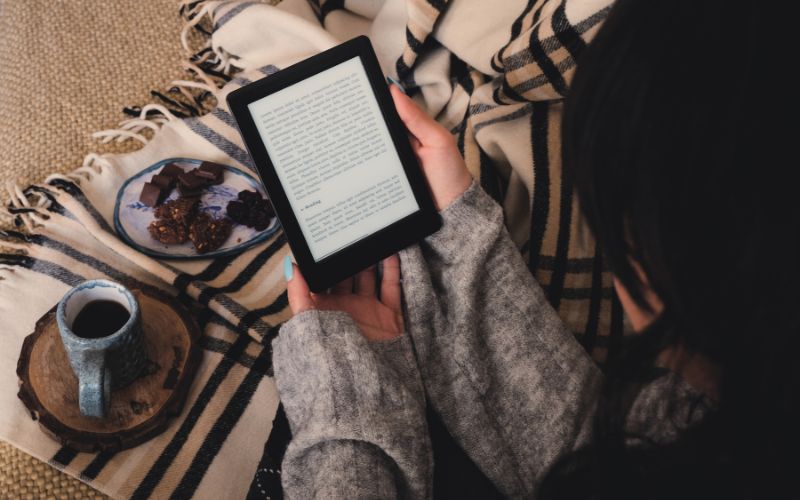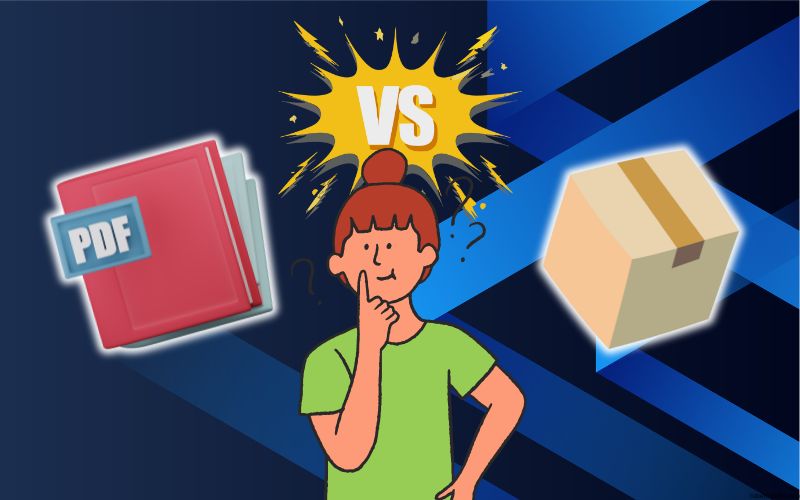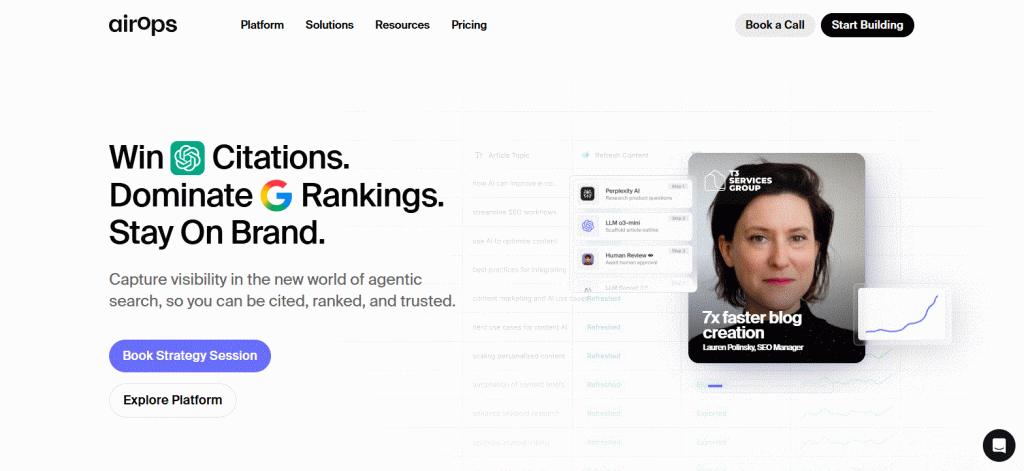In today’s digital age, selling eBooks on your website can be a game-changing strategy for increasing sales and engaging your audience. Whether you’re new to affiliate marketing or looking to diversify your online business, this guide will walk you through the step-by-step process of creating, adding, and selling an eBook on your website.
Table of Contents
ToggleWhy Selling eBooks is a Smart Move
- Highly Portable: eBooks can be downloaded and accessed anywhere, ensuring your audience stays connected to your content.
- Long-Term Value: Readers can revisit the eBook, making decisions about your products or services at their convenience.
- Enhanced Engagement: By embedding links to your website or affiliate products, you can drive traffic and conversions seamlessly.
Step 1: Creating Your eBook
Choose a Winning Topic
Select a niche topic that resonates with your audience. For example, if your website focuses on health and fitness, create an eBook on weight loss strategies or workout routines.
Generate Content with AI
Use tools like ChatGPT to brainstorm and write eBook content. For example, ask for title suggestions like:
- “Unlocking Your Weight Loss Potential: A Holistic Guide”
- “The Sustainable Slim Down: Long-Term Weight Loss Strategies”
Once you’ve decided on a title, use an AI content writing tool (e.g., SEO Writing AI) to draft detailed, SEO-optimized chapters.
Include Affiliate Products
Incorporate 2-3 affiliate products relevant to your niche. For instance, a weight loss eBook could recommend:
- Dumbbells
- Ab rollers
- Fitness mats
Ensure these products are linked to your affiliate program, such as Amazon Associates.
Format Your Content
Paste the content into Google Docs or similar tools and:
- Add headings and subheadings.
- Highlight key points.
- Insert links to affiliate products.
Export the document as a PDF to create the eBook.
Step 2: Designing the eBook Cover
Use Canva for Professional Design
A visually appealing cover can significantly boost downloads. On Canva:
- Search for “eBook Cover” templates.
- Customize the design with your brand name and title.
- Choose a vertical template for better aesthetics.
Mockup Your eBook
Create realistic eBook mockups on Canva using the link: canva.com/mockups/collection/books. Upload your cover design to generate an eye-catching mockup.
Step 3: Adding Your eBook to Your Website
1. Build or Edit Your Website
If you don’t already have a website, use an AI-powered website builder like Hostinger. For less than $2/month, you can host up to 100 websites, making it a cost-effective solution.
- Log in to your Hostinger dashboard.
- Add a new website with a name like “FitStyle Empire.”
- Use a simple drag-and-drop interface to build your site.
2. Add the eBook to Your Website
- Navigate to the editing section of your site.
- Insert a blank section on the homepage or any relevant page.
- Upload your eBook’s cover mockup.
- Link the mockup image to your eBook’s download link from Google Drive.
- Ensure the link is set to “Anyone with the link can view.”
3. Optimize for SEO and UX
- Add animations to your eBook section for better engagement.
- Use clear call-to-actions (CTAs) like “Download Now.”
Step 4: Promoting and Selling Your eBook
Pricing and Affiliates
- Set a competitive price or offer it as a freebie in exchange for email subscriptions.
- Use your eBook to drive affiliate sales by strategically placing product links.
Leverage Social Media
Promote your eBook on platforms like Instagram, Facebook, and LinkedIn. Share snippets or highlights to entice your audience.
Offer Limited-Time Deals
Create urgency by offering discounts or bonuses for a limited time.
Step 5: Scaling Your eBook Sales
Invest in a Custom Domain
Purchase a unique domain name for better branding and SEO. Platforms like Hostinger make this process simple and affordable.
Collect Feedback
Encourage readers to leave reviews and suggestions to improve future editions of your eBook.
Expand Your Offerings
Once your eBook gains traction, consider creating a series or bundling it with other digital products.
By following these steps, you’ll be able to create a professional eBook, integrate it into your website, and leverage it to boost your affiliate marketing efforts. Whether you’re a beginner or looking to expand your online presence, eBooks offer immense potential for growth and profitability. You will now need massive exposure to have your business take off successfully so be sure to visit these sites to promote your ebook.