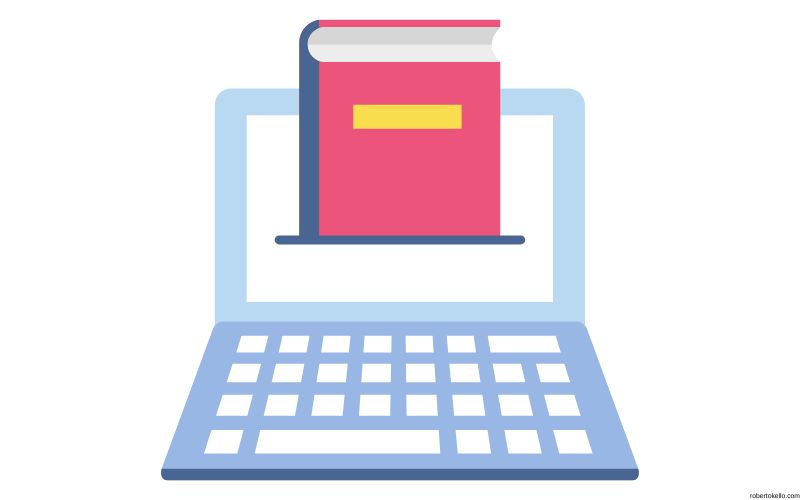10 Lesser-Known Websites That Actually Pay You Online (Worldwide!)
If you’ve been stuck seeing the same old “make money online” websites — Fiverr, Upwork, Amazon, and YouTube — it’s time to break out of that bubble.
Because the truth is: there are dozens of smaller, lesser-known platforms that are quietly paying people real money every single day — and most people have no clue they exist.
In this video, I’ll show you 10 legitimate websites you can use to start earning income online no matter where you live.
We’ll cover:
What each platform does
How to make money step-by-step
How much you can earn
Payment methods
And secret tips successful users apply to multiply their results.
This isn’t theory — these are real working methods that pay out through PayPal, crypto, or direct transfer.
So grab your notepad — because by the end of this video, you’ll have 10 brand new money-making websites to start trying today.
1. Clickworker — Get Paid to Help AI Learn
What it is:
Clickworker is a crowdworking platform that connects you with thousands of small digital tasks that businesses need done — things like text categorization, data entry, image labeling, proofreading, app testing, and voice recordings.
Companies use Clickworker’s global workforce to train AI models, improve search engines, and clean datasets. You’re essentially doing micro-tasks that feed into large-scale machine learning systems.
How to make money (step-by-step):
Go to clickworker.com and create a free account.
Complete your profile and take a few qualification tests (these determine what tasks you’re eligible for).
Start with basic tasks like:
Categorizing products
Writing short reviews
Taking photos of objects (like a street sign or store front)
Participating in short surveys
Once you build a reputation, you’ll unlock UHRS (Universal Human Relevance System) projects — high-paying AI data labeling jobs.
Earnings potential:
Standard tasks: $0.05–$1 per task
UHRS projects: $5–$20 per hour depending on complexity
Active users report $100–$300/month part-time
Payments:
Weekly via PayPal or SEPA transfer (depending on region).
Pro Tip:
Prioritize the UHRS qualification. It’s the gateway to steady work — and you can access it through your Clickworker dashboard once verified.
2. Microworkers — Get Paid for Quick Online Tasks
What it is:
Microworkers is another platform that pays you for completing simple online tasks requested by businesses, marketers, and researchers.
Tasks can include:
Testing apps or websites
Signing up for newsletters
Following social media pages
Watching and engaging with YouTube videos
Collecting information or taking small surveys
It’s a bit like Fiverr, but instead of selling services, you’re completing mini-assignments.
How to make money (step-by-step):
Sign up at microworkers.com.
Verify your email and complete your worker profile.
Browse available jobs — each one lists how long it takes and how much it pays.
Follow instructions carefully (many tasks have proof requirements like screenshots).
Submit your work for verification and get paid once approved.
Earnings potential:
$0.10–$5 per task, depending on type and complexity.
Serious users doing 20–30 tasks daily report $10–$40/day in earnings.
Payment:
Via Payoneer or Skrill after reaching the $10 minimum.
Pro Tip:
Filter by “Easy Tasks” with high approval rates — these are low-risk and help build your reputation fast. Once your success score increases, you’ll see better-paying offers.
3. Hive Micro — Earn by Labeling Data for AI
What it is:
Hive Micro specializes in data annotation — meaning you help train artificial intelligence systems by labeling and tagging images, videos, or text.
For example, you might:
Identify objects in images (“This is a dog, this is a car”).
Tag emotions in videos.
Help transcribe short audio clips.
These tasks are essential for companies building AI models, self-driving cars, and facial recognition software.
How to make money (step-by-step):
Visit hivemicro.com.
Sign up for an account and connect a crypto wallet (they pay in Bitcoin).
Complete onboarding tutorials to qualify for specific projects.
Start labeling data — each completed label earns micro-payments.
Earnings potential:
Around $2–$8 per hour for beginners
Advanced or high-volume contributors can make up to $300/month part-time
Payment:
Weekly via Bitcoin, directly to your wallet.
Pro Tip:
Accuracy is key. Hive uses AI to check your work. The more accurate you are, the higher-paying jobs you unlock.
4. RapidWorkers — Get Paid for Social Media and Marketing Tasks
What it is:
RapidWorkers connects small businesses and marketers with workers who perform promotional actions — such as following social media accounts, visiting websites, and watching videos.
How to make money:
Go to rapidworkers.com and register for free.
Choose your country (so you see region-specific jobs).
Start completing easy promotional tasks like:
Following Instagram accounts
Subscribing to YouTube channels
Testing apps or websites
Each task pays between $0.10 and $1.00.
Earnings potential:
New users earn $10–$20/day doing simple tasks.
Experienced users can scale to $150–$250/month.
Payment:
PayPal once you reach $8–$10.
Pro Tip:
Only do tasks for your own region — international ones may get rejected if IPs don’t match. Keep a clean record for faster approval.
5. JumpTask — Earn Crypto by Completing Microtasks
What it is:
JumpTask is a Web3-based gig platform that pays in cryptocurrency for completing digital tasks. You can earn from:
App installs
Surveys
Watching ads
Partner offers
Even sharing your unused internet connection (through Honeygain integration).
How to make money (step-by-step):
Go to jumptask.io.
Connect your crypto wallet (e.g., MetaMask).
Browse available tasks under “Marketplace.”
Choose a task, complete it, and earn JMPT tokens.
Withdraw or swap your JMPT to USDT, BNB, or USD.
Earnings potential:
Surveys and microtasks: $5–$15/day
Passive earnings via Honeygain: $20–$50/month
Payment:
Crypto wallet — instant withdrawals.
Pro Tip:
Enable “JumpTask Mode” in Honeygain to earn passive JMPT tokens daily while your device is idle.
6. Useme — Get Paid as a Freelancer Without Registering a Business
What it is:
Useme is a unique platform designed for freelancers who don’t have a registered business but still want to work professionally. It helps handle contracts, invoices, and taxes so you can get paid easily by clients around the world.
How to make money:
Go to useme.com.
Create a free freelancer profile showcasing your skills.
Offer your services — design, writing, marketing, or consulting.
When a client hires you, Useme acts as the middleman — handling contracts and sending official invoices.
After project completion, you get paid directly to your bank or PayPal.
Earnings potential:
Freelancers on Useme earn anywhere from $100–$2000/month.
Payment:
Payoneer, bank transfer, or PayPal.
Pro Tip:
Useme is great for Instagram freelancers — link your Useme portfolio in your bio so clients can pay you directly without needing a website.
7. Contra — Freelance Platform with Zero Fees
What it is:
Contra is a fee-free alternative to Fiverr and Upwork for independent freelancers. You keep 100% of your earnings.
How to make money:
Sign up at contra.com.
Build your digital portfolio with samples of your work.
Apply for open gigs or pitch your services directly to businesses.
Deliver your project and get paid directly — no middleman fees.
Earnings potential:
Freelancers on Contra earn anywhere from $500 to $5,000+ per month depending on skill level.
Payment:
Direct bank transfer or crypto.
Pro Tip:
Use Contra’s “profile link” as your personal website — you can use it in your Threads or X bio to attract clients easily.
8. Storyhunter — For Video Creators & Filmmakers
What it is:
Storyhunter is a global platform where brands hire video creators, journalists, and editors for content production.
How to make money:
Sign up at storyhunter.com.
Upload your portfolio — videos, social content, documentaries.
Apply for available video production or editing jobs.
Get paid per project — rates range from $200 to $1,000+.
Pro Tip:
You don’t need expensive gear — even creators using iPhones and CapCut have landed jobs for brands needing TikTok content.
Payment:
Payoneer or direct transfer after approval.
9. Toloka (by Yandex) — AI-Powered Task Marketplace
What it is:
Toloka is an AI-powered platform by Yandex that pays you for completing digital microtasks. Think of it like Clickworker with Russian precision — companies use your input to train machine learning algorithms.
How to make money:
Visit toloka.ai.
Create an account and complete training tasks.
Start working on available projects like:
Image tagging
Sentiment analysis
Short surveys
Audio transcription
The better your accuracy, the higher your rank and pay.
Earnings potential:
$5–$15/day for casual users, $300+/month for consistent workers.
Payment:
PayPal, Payoneer, or Skrill.
Pro Tip:
Download the Toloka mobile app — it gives you access to “quick tasks” that you can do anywhere, even offline.
10. GoTranscript — Get Paid to Transcribe Audio
What it is:
GoTranscript is a transcription company that pays you to convert audio and video into text. It’s perfect for anyone with good English listening and typing skills.
How to make money (step-by-step):
Sign up at gotranscript.com.
Pass a simple grammar and transcription test.
Choose from available transcription jobs — podcast episodes, interviews, YouTube videos, etc.
Submit your transcript and get paid weekly.
Earnings potential:
$0.60–$1.10 per audio minute
That’s around $100–$300/month for part-timers
Payment:
PayPal weekly.
Pro Tip:
Use Descript or Whisper AI to generate automatic drafts — then edit them to save time and boost your hourly rate.
CONCLUSION
There you go — 10 lesser-known websites that actually pay you online from anywhere in the world.
You don’t need all 10. Start with 2–3 platforms, build experience, and scale from there. Download my Hidden Income Starter Kit to create a full digital product in a day and start generating income.
10 Lesser-Known Websites That Actually Pay You Online (Worldwide!) Read More »