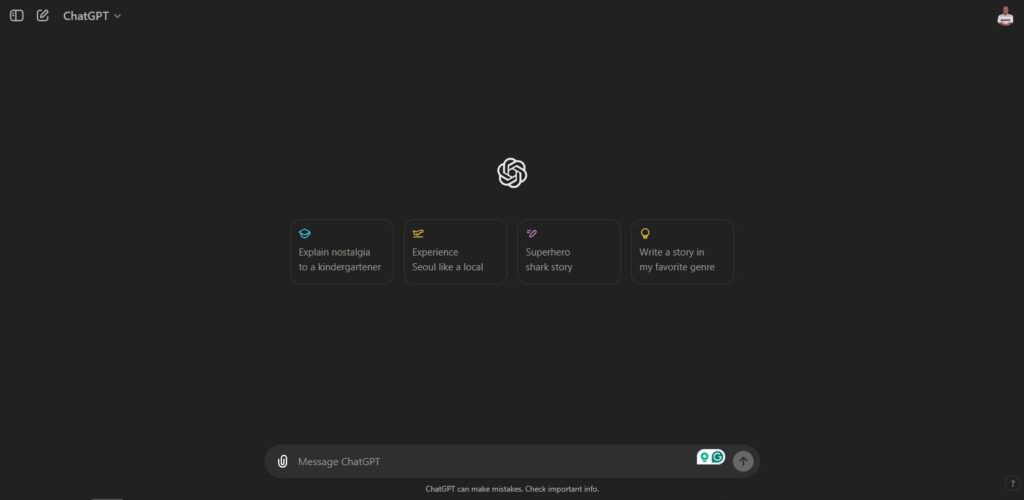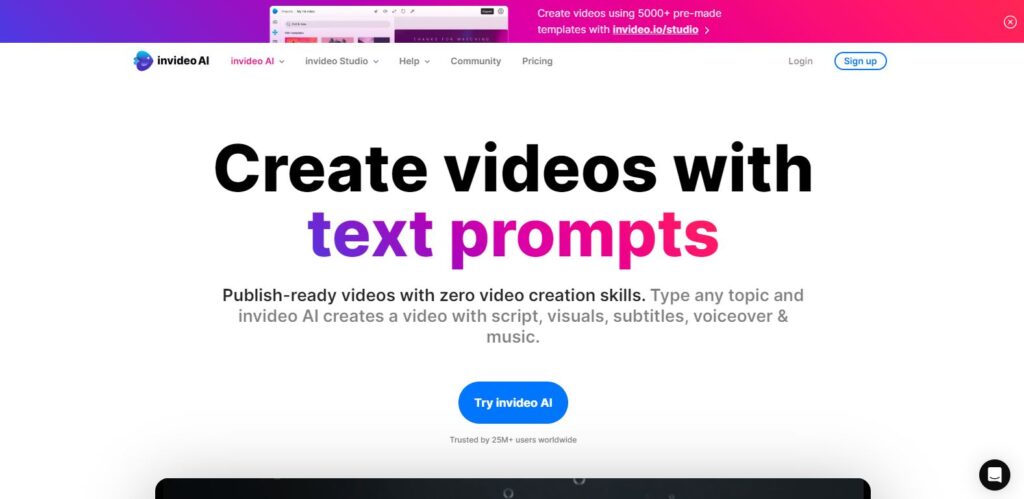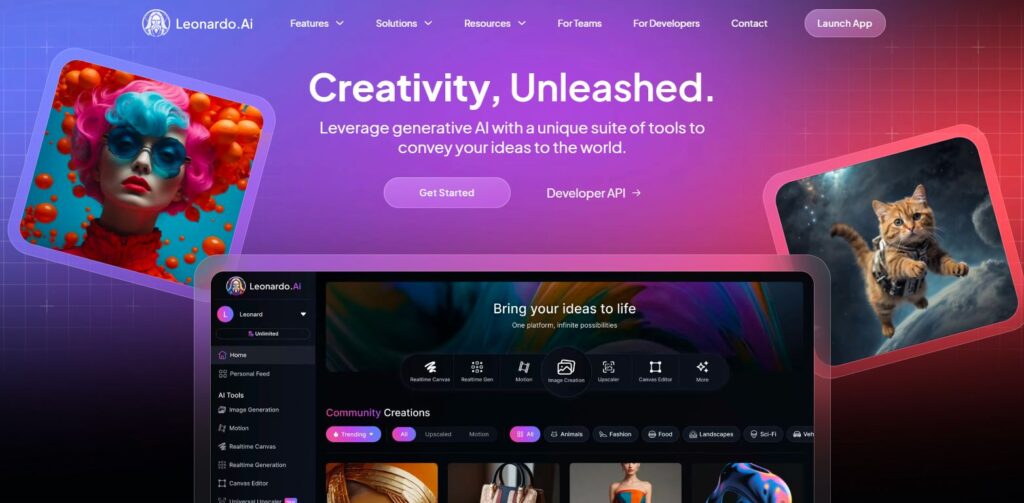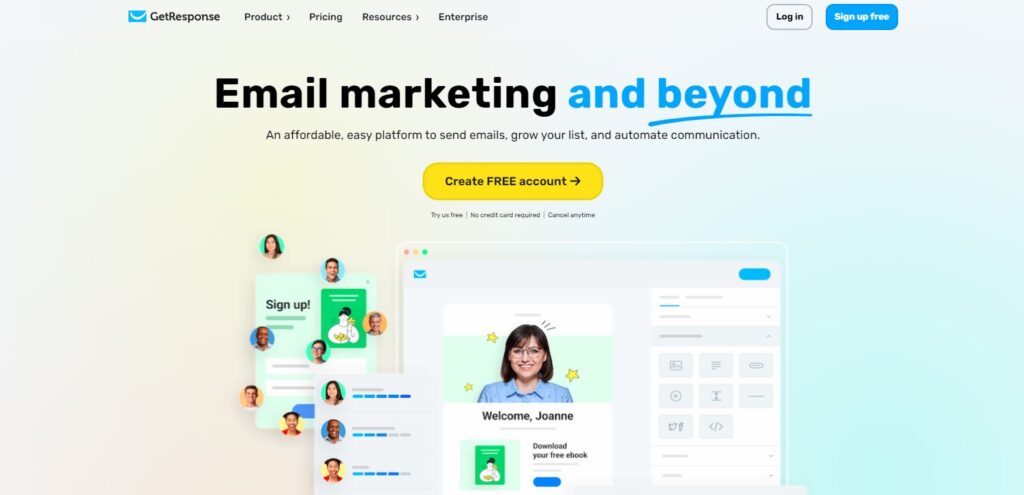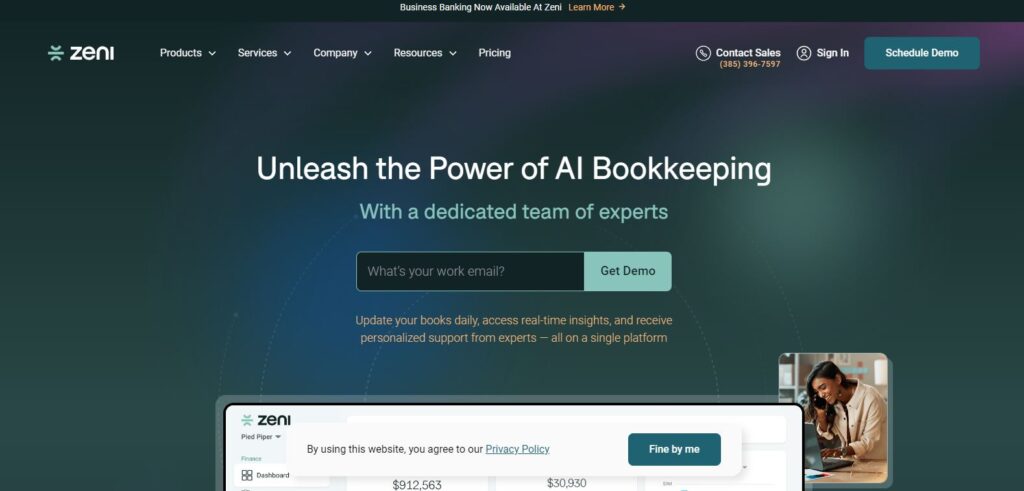The digital age is changing how we create, thanks to artificial intelligence (AI). The creator economy, worth $14 billion yearly, is growing fast. Digital platforms like Substack and Flipboard help independent creators succeed. But, AI tools like ChatGPT and Midjourney are changing the game for artists and writers.
AI and machine learning are set to change creativity a lot. There are three main ways this could happen: AI making us more productive, AI creating lots of content, or human work becoming more valuable. This could lead to a new era in creativity.
Key Takeaways
- The creator economy is valued at $14 billion per year, and digital platforms are enabling independent content creation.
- AI applications like ChatGPT and Midjourney are disrupting traditional creative work.
- Three potential scenarios: AI augmentation, generative AI flooding the market, and premium human-made creative work.
- AI is transforming creative industries, posing both challenges and opportunities for artists, writers, and innovators.
- The future of creativity will be significantly shaped by the integration of AI and machine learning technologies.
Understanding the Current State of AI in Creative Industries
The creator economy is now worth $14 billion a year. This is thanks to fast progress in artificial intelligence (AI) technology. AI-assisted content creation, AI and creative writing, and AI art generation are changing how we create. They are making old ways of working seem outdated and introducing a new partnership between humans and machines.
The Rise of Digital Creative Platforms
More digital platforms mean more chances for solo creators. They can now build their own brands, earn money, and connect with people worldwide. These sites are where new AI tools are born, changing how we make and share creative work.
Traditional vs AI-Enhanced Creative Work
AI tools like ChatGPT and Midjourney are shaking up old ways of working. They help humans be more creative and productive. But, they also make us worry about too much AI-made content, which might lower the value of work made by people.
“Generative AI is projected to grow from $40 billion in the current marketplace to an estimated $1.3 trillion by 2032.”
AI’s growth brings both chances and problems. We need to find a balance between using AI and keeping creative work true to its human touch.

How AI Can Affect Creativity: Core Impacts and Transformations
Artificial intelligence (AI) has changed the creative world a lot. It brings new chances and also some big challenges. AI helps in making new ideas, exploring visuals, ai music composition, and writing. It looks at lots of data to find new ideas and connections. This helps in making new things in art, music, and ai and creative problem-solving.
AI also helps in making design tools better. These tools let designers try out many ideas and see new things. This can lead to new and exciting designs.
But, using AI in making art also makes us think about what makes art human. AI can start ideas, but it can’t replace the spark and feeling that humans bring. The goal is to use AI’s help without losing what makes human art special.
| Metric | Value |
|---|
| 76% of web designers believe that AI has the potential to revolutionize the way websites are designed and experienced. | 76% |
| 43% of professionals in the creative industries are concerned about AI’s impact on human creativity. | 43% |
| “We grew to 100k/mo visitors in 10 months with AIContentfy” – Founder of AIContentfy | 100k/mo visitors in 10 months |
The future of creativity will mix AI and human touch. Knowing how AI changes things helps us use it right. This way, we keep the real feeling and emotion that human art brings.
“AI developers aim to push beyond mimicking human output to achieve genuine innovation that resonates on a deeper, more human level while satisfying business motives.”
AI as a Creative Collaborator: Breaking New Ground
Artificial intelligence (AI) has changed how artists, designers, and creators work. It helps them by offering new ideas and solving problems better. This makes human creativity even more powerful.
AI-Generated Ideas and Inspiration
Tools like GPT-4 and Bard help by making first drafts. They save a lot of time and effort. By looking at lots of data, they find trends and patterns, sparking new ideas.
When humans and AI work together, the possibilities are endless. Artists can try out new styles and ideas they never thought of before.
Enhanced Creative Problem-Solving
AI is great at solving complex problems. It helps designers by doing the boring tasks. This lets them focus on what they love most.
AI also helps with visual and musical creativity. It lets artists try new things and grow their skills.
Automated Content Generation
AI has changed how digital agencies and marketing teams work. It can make lots of content, like social media posts and ads. This saves time and makes work better.
The future of creativity is about working with AI. As AI gets better, the creative world will change. Artists and designers will use these tools to create amazing things.
“AI expands creative horizons by allowing artists to explore new styles and techniques, blending human emotions with AI-generated elements.”
The Evolution of Artistic Expression Through AI
AI has changed how we create art. Artists all over the world are using AI to explore new ideas. They are making ai art generation, ai music composition, and ai and creative writing more exciting.
Back in the 1960s, artists started using computers to make art. Now, a new group of artists is using AI to make amazing works. For example, Kenyan artist Barbara Khaliyesa Minishi used AI in her 2023 short film “Inheritance”. Egyptian artist Mona Gamil’s “AI Confessions” shows how AI can be both creative and complex.
AI tools like Stable Diffusion and Midjourney are changing art. They help artists try new things and make art faster. This opens up new ways to be creative.
“AI algorithms exhibit their own form of creative agency, fabricating novel and innovative artworks that can surprise and challenge both human artists and audiences.”
AI helps artists, but it can’t replace human feelings and ideas. There are worries about losing the value of human art and copyright issues. Yet, AI is also a chance to see what’s possible in art and imagination.
Balancing Human Intuition with AI Assistance
Artists today face a big challenge. They need to mix their own creativity with AI’s help. Keeping their work real and unique is key.
Maintaining Artistic Authenticity
AI tools can help artists work faster and think differently. But, they must make sure their work feels truly human. Mixing AI with human touch is all about keeping their own style in the lead.
Avoiding Over-Reliance on AI Tools
It’s easy to get caught up in using AI too much. But artists should find a balance. AI’s role in creativity is big, but too much can hide their true selves.
Preserving Creative Identity
Artists must keep their unique voice alive as AI changes how we work. This means choosing when to use AI, learning new skills, and staying true to their vision.
Finding the right mix of ai and human creativity is tough. But by using AI wisely, artists can grow their unique style. This way, technology helps, not hinders, their creativity.
“The role of the artist is to not respond to the machine, but to use the machine.”
– Nam June Paik, Korean-American artist and pioneer of video art
AI Tools Revolutionizing Creative Workflows
The creative world is changing fast, thanks to ai design tools and ai-assisted content creation. These technologies are changing how we make images and music. They help artists and designers do new and exciting things.
Google’s DeepDream is a great example. It lets users create surreal images by using a neural network. This tool helps artists mix AI with their own style and stories.
Jukedeck is another AI tool for music. It helps composers make unique songs. By using big data, Jukedeck starts with a song that can be made even better by the composer.
The secret to using AI tools well is finding the right mix of AI and human touch. The best creators use AI as a starting point. Then, they add their own special touch to make it unique.
As we move forward, working with AI will open up new ways to express ourselves. It will change how we make and share our ideas.
| AI Design Tool | Key Capabilities |
|---|
| Adobe Photoshop | Content-Aware Fill and Canvas Magic Resize streamline design processes |
| AI Algorithms | Analyze datasets to generate novel patterns and compositions |
| The Grid and Wix ADI | Use AI to create adaptive web designs, reducing manual adjustments |
| Google Analytics and Hotjar | Offer AI-powered insights to refine web design for improved usability |
| Fontjoy and Fontsmith | Leverage AI to suggest font pairings tailored to specific branding needs |
As we move forward, working with AI will open up new ways to express ourselves. It will change how we make and share our ideas.
Challenges and Opportunities in AI-Enhanced Creativity
AI is changing the creative world, bringing both good and bad. It can make music, art, and help with writing. But, there are technical and ethical issues to solve.
Technical Limitations
One big problem is AI art and music might feel too impersonal. AI-created content can sometimes feel impersonal or generic, lacking the unique expression and emotional resonance that human artists can bring. Also, AI might take jobs, especially in tasks like editing and design.
Ethical Considerations
There are big ethical worries with AI in creativity. Issues like copyright, spreading false information, and bias in training data are concerns. As AI systems become more advanced, they can generate content that rivals or surpasses human creativity, raising questions about the value, authenticity, and originality of AI-created works.
Future Potential
But, AI could also make creativity better and more accessible. It could lead to a shorter workday and a new set of skills. The evolving relationship between humans and machines in the creative process highlights the vast opportunities for AI to augment human creativity through collaboration.
To make AI in creativity work, we need clear rules. We must find a way to use AI without losing human touch and creativity. This way, technology can help us reach our full potential.

The Impact of AI on Creative Industries and Employment
Artificial intelligence (AI) has changed the creative industries a lot. AI makes work more efficient with new tools. But, it also brings the risk of too much cheap AI-made content.
An AI-made painting sold for over $432,000. This shows AI’s value in the creative world. It has made people talk about the role of human creativity and keeping art real.
AI’s journey in the creative world started in the 1960s. Now, tools like Canva and Adobe’s Sensei help anyone make professional graphics. This change is making the creative world more open to everyone.
| Tool | Impact |
|---|
| Amper Music and AIVA | AI composers that revolutionize the music industry by enabling users to create custom music tracks based on style, mood, and length preferences. |
| Endel | AI-driven platform that creates personalized soundscapes adapting to the listener’s environment, mood, and activities, enhancing auditory experiences. |
| Grammarly and ProWritingAid | AI tools that assist writers in improving their content by offering suggestions on grammar, style, and tone, enhancing writing skills. |
| Jasper and Writesonic | AI-driven content generators that produce articles, blog posts, and creative stories based on input keywords and topics, aiding content creation. |
| ScriptBook | AI tool that analyzes movie scripts to predict their potential success, supporting producers in making informed decisions about their projects. |
| Looka and LogoMakr | AI-driven platforms that enable users to generate custom logos aligned with their brand identity, showcasing the role of AI in logo creation and branding. |
AI brings many benefits but also challenges. Issues like copyright, quality, and job loss are big concerns. Leaders must create spaces where diverse voices and ethical tech use thrive.
AI’s impact is as big as the printing press or digital music tools. It will change how we create and work. The future of creativity will blend human touch with AI’s power, changing jobs and what we value in creative work.
Developing Creative Skills in an AI-Driven World
Artificial intelligence (AI) is changing creative fields. Artists and creatives need to learn new skills to succeed. They must learn to use AI tools and mix human creativity with machine smarts.
Learning to Work with AI Tools
AI is bringing new chances to creative work. People in creative fields need to get to know AI tools. They should learn how to use them to make their work better.
AI can help with ideas, content, and editing. It can also automate tasks. Knowing how to use these tools can make work more efficient and creative.
Building Hybrid Creative Capabilities
AI can help, but it can’t replace human creativity. Creatives need to find a balance between AI and their own ideas. They should use AI for ideas and tasks, but keep their own unique touch.
This mix of AI and human creativity can lead to amazing work. AI can offer ideas and help with tasks. Meanwhile, humans add their feelings and stories. This mix can create something truly special.
The creative world is changing fast. Being able to use both human and AI skills is key. By blending these, artists and creatives can make the most of technology. This way, they can express themselves in new and powerful ways.
AI’s Role in Democratizing Creativity
In recent years, “democratizing creativity” has become a big topic in tech. It means AI tools can make advanced creative skills available to more people. This could help individuals and small businesses compete fairly. But, the real story is more complicated than what’s often said.
AI companies say their tools will open up new opportunities in fields like healthcare and design. OpenAI’s Mira Murati believes AI can make creativity more accessible than ever. But, this has raised worries among artists and creatives about losing their jobs to AI.
AI tools can make creative work easier by automating tasks and helping teams work together. Yet, there’s a fear that AI might make all creative work look the same. This could make it hard to tell who’s the real artist behind a piece.
Still, AI is changing the game for many. It lets non-techies create their own apps and add new ideas to the mix. This diversity is driving innovation and helping small businesses and solo artists keep up with big companies.
The AI market is growing fast, and its effect on creativity will only get bigger. AI can make creative work easier and help people share their art more easily. This could open up new possibilities for many to show their talents.
“AI has the potential to democratize creativity on an unprecedented scale.”
– Mira Murati, Chief Technology Officer at OpenAI
Future Scenarios for AI and Human Creativity
AI’s growing influence is changing how we think about creativity. Three main scenarios show how AI and human creativity might work together in the future. Each scenario has its own take on AI’s role and the value of human creativity.
AI Augmentation Scenario
By 2025, AI will start to work with humans in creative fields. The public and private sectors will team up to make this happen. They will set standards and make sure AI is open and trusted.
Creatives will use AI to make their work better. They will use AI to do tasks faster and find new ideas. This will make their work more productive and inspiring.
Content Democratization Impact
By 2026, AI will be able to create content that looks real. This will make it easier for anyone to make art. But, it also makes us wonder if AI art is as good as human art.
This change will let more people create art. But, it also makes us think about what makes art truly valuable.
Premium Human Creation
By 2035, AI will be incredibly good at everything. But, it will still need humans to add something special. People will want art that feels real and emotional.
This shows that AI can’t replace human creativity. People will always value the unique touch of human artists.
These scenarios show how AI is changing creativity. They highlight both the chances and challenges AI brings. The future of creativity will balance technology and human touch.
Conclusion
Artificial Intelligence (AI) is changing how we create, offering new ways to express ourselves and innovate. It brings both benefits and challenges. But, AI could make creativity more accessible and change the creative world.
AI is getting better, and it’s going to shake up the creative field. Startups are using AI to make unique products. AI can even create code and ideas from data. But, using AI too much can make things repetitive and boring.
Finding the right mix of human creativity and AI is key. By working together, we can make big strides in fields like marketing and customer service. As AI’s role in creativity grows, we must keep exploring and learning. This way, AI can help us create in positive ways.
FAQ
What is the creator economy and how is it being impacted by digital platforms?
The creator economy is worth billion a year. Platforms like Substack, Flipboard, and Steemit help creators make content and manage their brands. This change is reshaping the creative world.
How are AI applications like ChatGPT and Midjourney disrupting traditional creative work?
AI tools like ChatGPT and Midjourney are changing how we create. They could help us work faster or flood the market with content. Human creativity might become more valuable as a result.
How can AI enhance artistic expression and creative processes?
AI helps artists by generating ideas and exploring visuals. It can even compose music and write text. By analyzing lots of data, AI brings new ideas and connections to the table.
What are the challenges in balancing human intuition with AI assistance in creative work?
Balancing AI help with human touch is tough. Artists must keep their work authentic and not rely too much on AI. They need to find a balance between tech and their own creativity.
How are AI tools revolutionizing creative workflows?
Tools like Google’s DeepDream and Jukedeck are changing how we work. Artists can use AI to create and experiment. This opens up new ways to collaborate and try out different ideas.
What are the potential scenarios for the impact of AI on creative industries and employment?
AI might make human creativity more valuable. This could change the job market and how we value creative work. While AI can boost productivity, it also risks flooding the market with cheap content.
How can creatives develop the necessary skills to thrive in an AI-driven world?
Creatives need to learn new skills, like working with AI. They should aim to use AI to boost their creativity, not replace it. This way, they can work well with both human and machine intelligence.
How can AI democratize creativity and enable new forms of artistic expression?
AI can make advanced tools available to more people. It helps with idea evaluation and encourages creative thinking. This can lead to more diverse and collaborative art.
Source Links